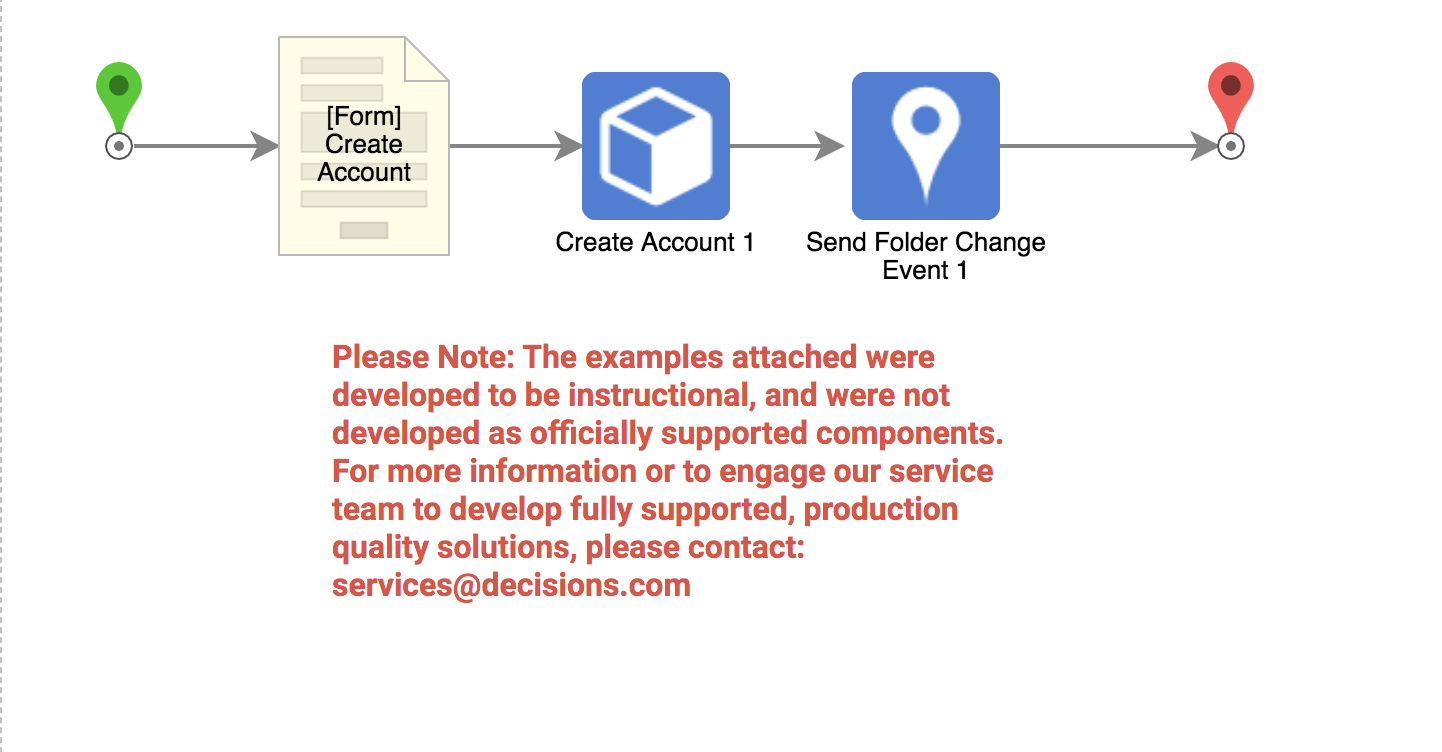Overview
Example Lab Details | |
| Version | 6.12.1 |
| Root Folder | Example Lab - Send Folder Change Event |
| Modules | None |
| Dependencies | None |
An example of how to use a Send Folder Change Event.
Explanation
In this example, view the "Test Page" tab and you will see a form to create accounts on the left side of the page, and a report of all accounts in your Decisions instance on the right side of the page. When you enter the email and password of your new account on the form and hit "Create Account", a new account will be created and the report of accounts will be refreshed to display this new account.
To see how this works, open the "Create Accounts" main flow and view the "Send Folder Change Event" step. Here, you can see that the ID of the folder you want to refresh is entered as a constant. If this step was not here, the user would manually have to refresh this report.