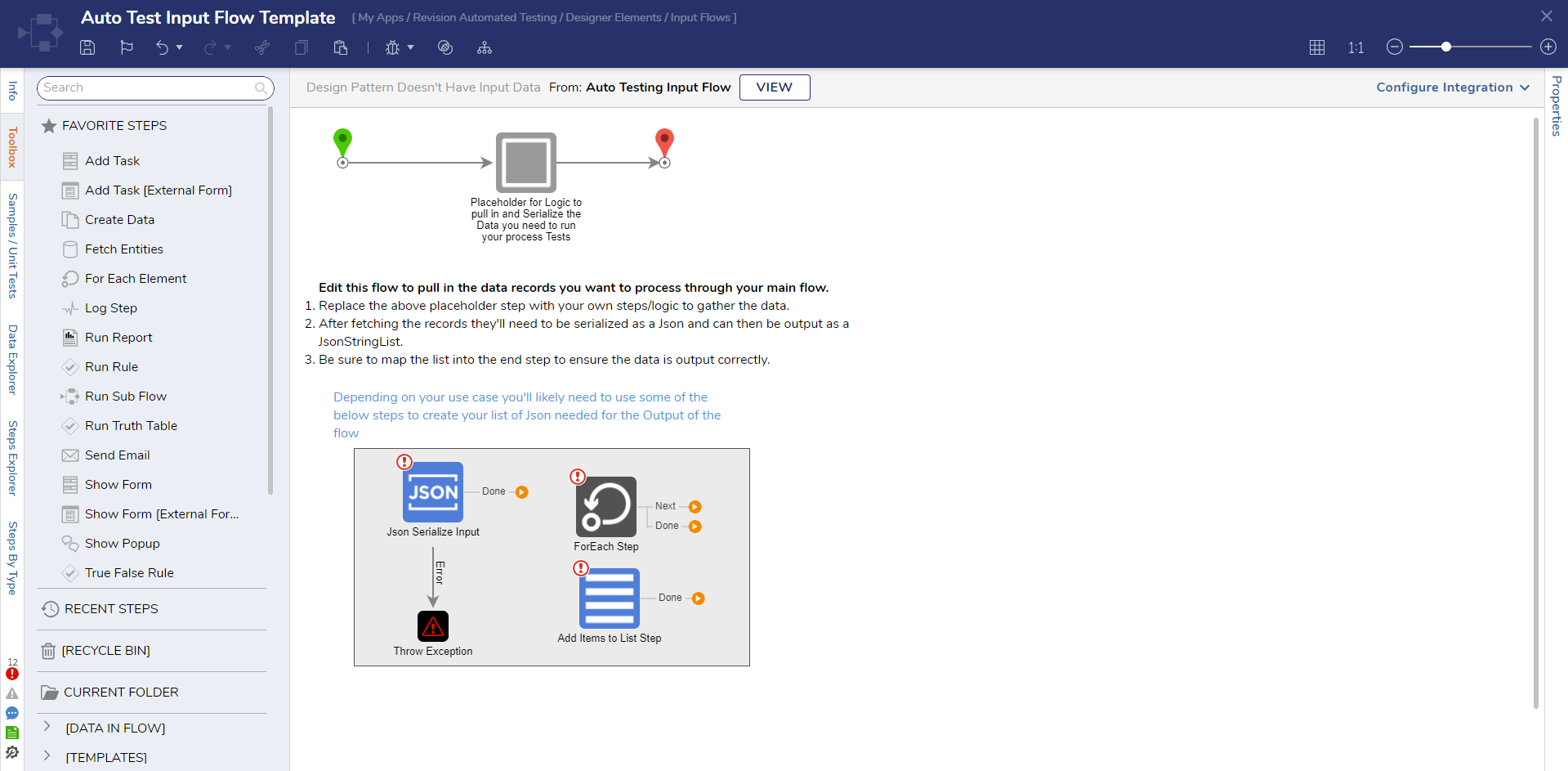The goal of this build is to allow a user to more easily test a synchronous process/workflow as they make changes to that logic or data. The tool allows a user to map in what fields are important for them to see on the results charts and reports and choose whether or not to store the JSON output of their main process. Revision Automated Testing is designed to be used in a Testing environment and should never be used in a Live Production environment.
Key Features
- Guided Form to creating Auto Test Setup, which you’ll want to create one for each process/workflow you’d like to test.
- Pulling in RevisionID from the Repo record in main Flow is stored in the Repo.
- Annotated Main Wrapper Flow and Input Flow to help the developer build the logic properly.
- Drill down view of each Auto Test Setup where the user can view the Test Sets and Individual Test Results.
- Test Set Comparison View, where a user selects two sets and then views the differences in the results.
- Test Set Run User can decide to save the JSON output from the main Flow.
- Notes can be added and updated per Test Set.
Considerations
- Users should have the Error Handling Accelerator installed before utilizing this Accelerator.
- Only to be used in Test/Repoenvironments.
- Not used in Production or Live environments.
- Only Synchronousprocesses can be tested as the Main Flow.
- Main Flow cannot contain forms, assignments, or other asynchronous steps.
- Ideal for testing the logic flows of a larger process.
- Using this build to test a process does require some development time and developer understanding.
- Dev Time includes involved serializing and deserializing JSON.
- Both the Input Flow and Main Wrapper Flow need to be edited to function correctly.
Main Flows
There are a few key flows in this build, listed below:
Create/Edit Auto Test Setup
This is the kickoff Flow, where the user can update an existing Test Setup.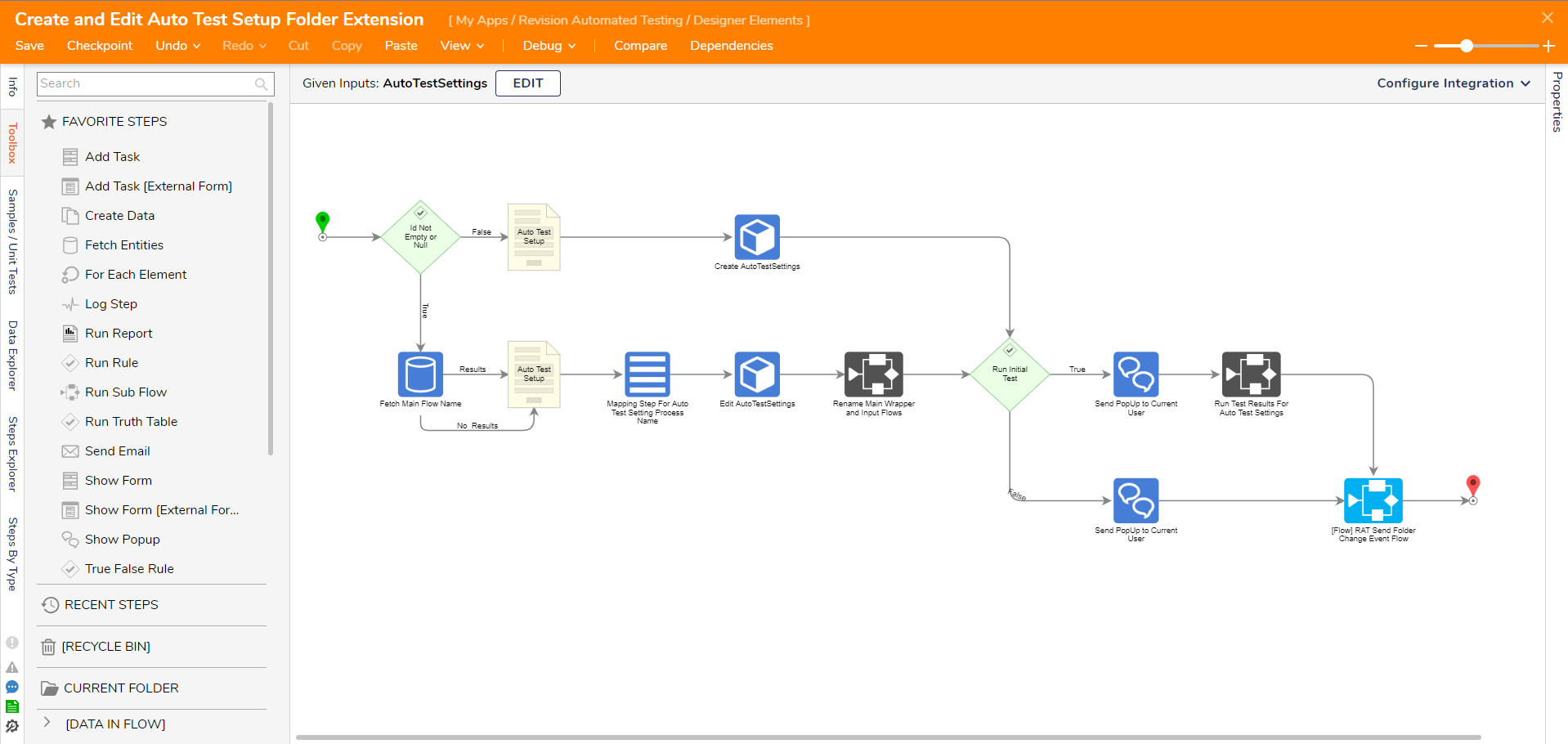
Run Auto Set Test
This Flow creates the actual Test Set and individual Test Results that are created in a set.
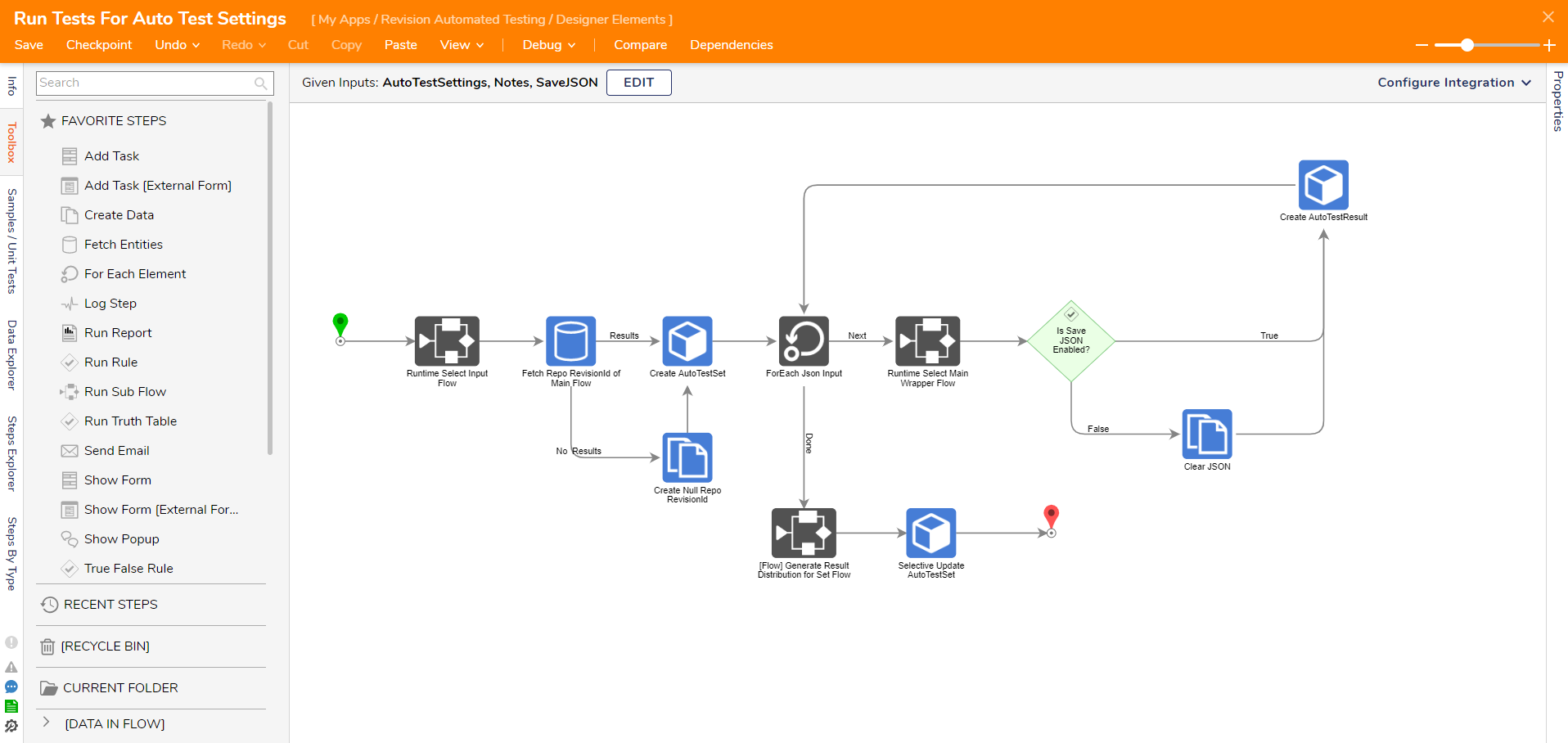
[Process Name] Main Wrapper Flow
This Flow runs as a shell/wrapper around the logic the user is wanting to test. Once created through the Create Auto Test Setup Action, a user will pick the Create Main Wrapper Flow. This will create the Flow and drop the user into said Flow with annotations to guide the developer to create the Flow.
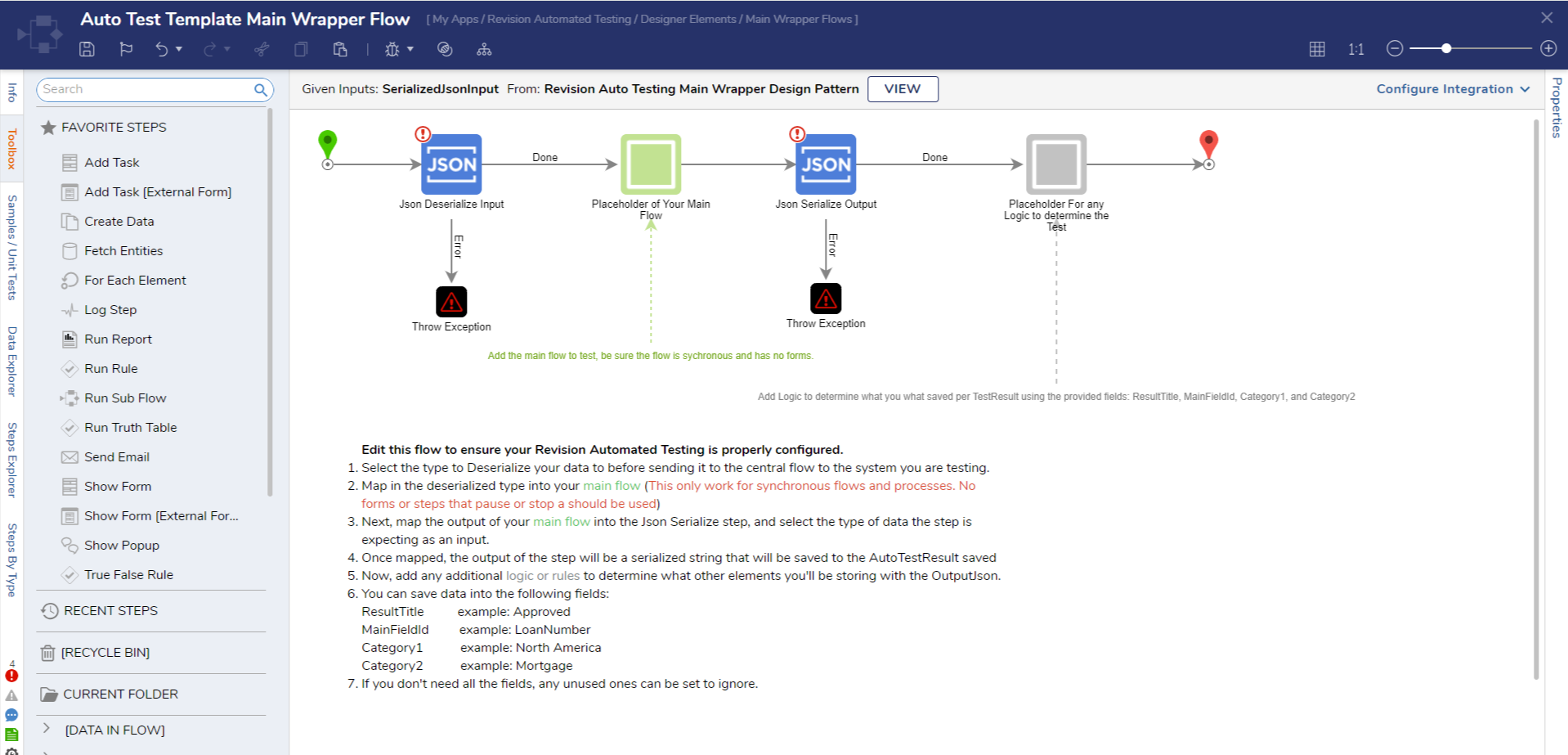
[Process Name] Input Flow
This Flow runs ahead of the Main Wrapper Flow to pull in the data. Once created through the Create Auto Test Setup Action, a user will pick the Create Input Flow. This will create the Flow and drop the user into said Flow with annotations to guide the developer to create the Flow to populate the test. The number of the the test results will vary.