QuickBooks is a user-friendly accounting software that tracks business income and expenses and organizes financial information, eliminating manual data entry. ChatGPT can effectively analyze any Information added to give users a robust outlook based on whatever data is given to it.
The objective of this application is to retrieve invoices or bills from Gmail and integrate them into Quickbooks using ChatGPT. Additionally, it aims to extract details from offer letters and add them to an Excel file.
Key Features
- Users can seamlessly add and access invoices/bills directly to Quickbooks.
- User can extract details from an offer letter and add it into the CSV.
Prerequisites
- Users should have the Error Handling Accelerator installed before utilizing this Accelerator.
- The OpenAI Module needs to be installed.
- From the My Apps page, go to Modules and install OpenAI.
- In v9 a dependency needs to be created.
- Follow the ChatGPT Build Instructions Guide.
- Navigate to Settings > OpenAI Settings. Right click and select Edit Settings and add the Open AI key.
- Install Error Handling from the App Store.
Configuration
- Integrate with Google.
- Integrate with Quickbooks with Rest Methods.
- Upload/Update the CSV on the external truth table named Vendor-Category External Truth Table. Once added, the Flow automatically chooses the category based on the vendor.
- Configure schedule for refreshing the tokens for time span.
- Google: Every 50 minutes.
- Quickbooks: Every 10 minutes.
- Update system constant values by navigating to Settings > Designers > Lookup Lists and Constants.
- IA RealmID: An ID that identifies an individual QuickBooks online company.
- IA QuickbooksAPIBaseURI: Production or Sandbox Base URI.
- IA Minor Version: Reference link.
- IA Quickbooks Token ID : Should be the ID of the Token created for Quickbooks.
Main Flows
Get Invoice Emails and Upload to QuickBooks
This is the main Flow. In this process, invoices are retrieved from the designated user's Gmail account. For each invoice, the details are extracted and added to QuickBooks. A popup notification will inform the user that the invoice has been successfully added to QuickBooks.

Invoice Extraction Flow
In this logic, the Flow will retrieve all the vendors from the QuickBooks account, extract the details from the email/input attachments, and send the details to ChatGPT for retrieving information from the bill/invoice. It will also upload the attachment to QuickBooks. Additionally, it will compare the vendor list available in QuickBooks to check if the vendor already exists. If not, it will create a new vendor. Once the bill is added to QuickBooks, a confirmation popup will be shown to the user.
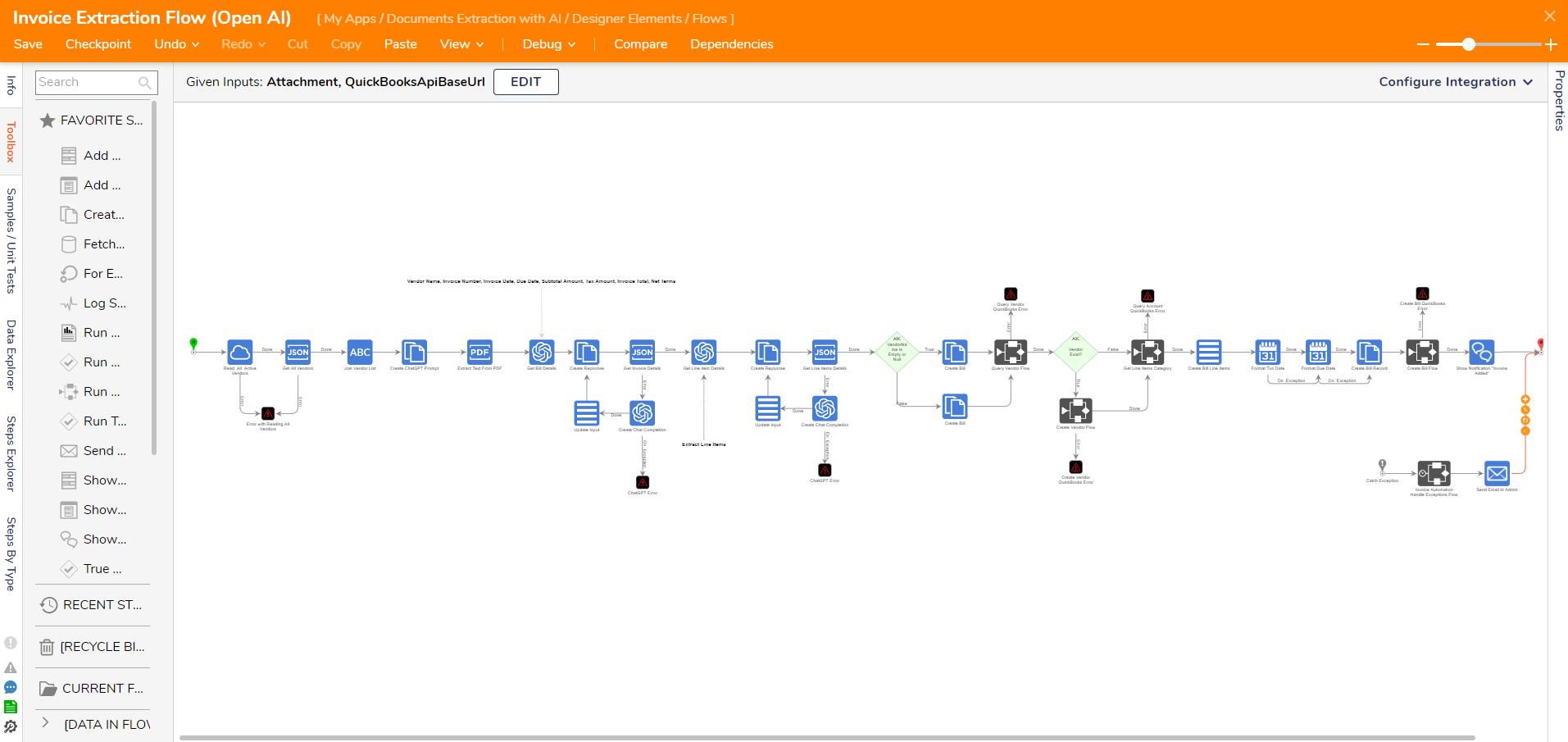
Offer letter Extraction Flow
In this Flow, the uploaded offer letter via a Form will be sent to ChatGPT, and details such as employee name, base salary, bonus, etc., will be extracted. Once all the details are extracted, they will be added to a CSV file, and the user will have the option to download it.
