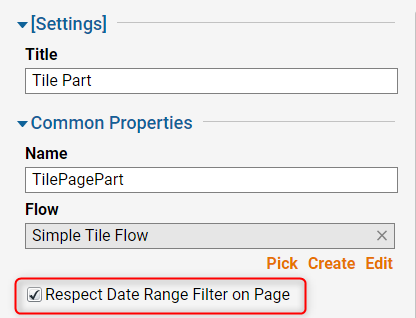Overview
Example Lab Details | |
| Version | 6.12.1 |
| Root Folder | Example Lab-Date Range Filter And Simple Tiles |
| Modules | None |
| Dependencies | None |
This Example Lab demonstrates how to setup a Simple Tile element on a Page to listen to a Date Range element on the same Page.
Explanation
For this example, the Folder datatype is used on a Page for a Simple Tile and Date Range Filter element. The Simple Tile shows a count of Folders that were modified within the provided Date Range. In the Page Designer, the Simple Tile is configured to "Respect Date Range Filter On Page". The Simple Tile Flow is used to configure the logic that sources the Tile on the Page. This Flow receives the Date Range Filter data and uses an Add Days step to calculate the End Date for the Date Range.
The Simple Tile Flow receives a "For Dates" object as input data. The "Number of Days" and "From Date" must be configured as input values on the Add Days step; those values from the For Dates object are pulled to define them. The Fetch Entities step is fetching the Folders object and is using the following two filters: Modified Date Less than or Equal to and Modified Date Greater than or Equal to, which represent the Start Date and End Date respectively. The Start Date is mapped to the "From Date" data from the Flow input data, and the End Date is mapped to the Add Days step output. The Create Data step contains the Count property that is mapped from the Fetch Entities results. This Count is mapped into the Create Tile Data step to be displayed on the Simple Tile on the Page. Create Tile Data step output is mapped to the End step.
The Page is added to a subfolder in this project. When the Date Range is changed, the Simple Tile will show the number of Folders that were modified during that date range.
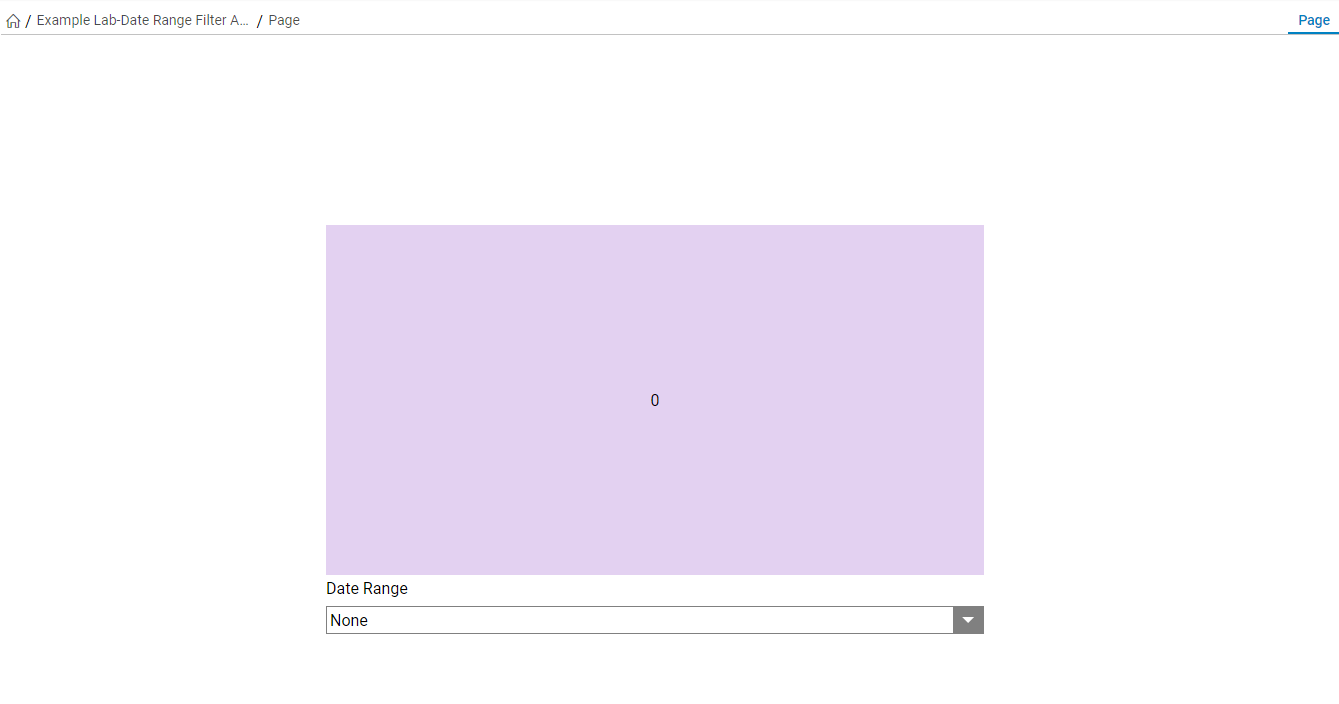
.png)