Overview
Example Lab Details | |
| Version | 6.9.0 |
| Root Folder | Example Lab - Creating a Form Validation Flow |
| Modules | None |
| Dependencies | None |
This Example Lab demonstrates how to set up, configure, and use a Form Validation Flow.
Explanation
This project demonstrates the standard setup for a Form Validation Flow. After setting up the validation rule, change the Validation Source from 'Rule' to 'Flow' on the Edit Validation Rule popup. Pick or Create a new Form Validation Flow. **NOTE: When picking an existing flow, the flow behavior must be of type 'Form Validation Flow' or it will not appear as an option. A Create Data step can be used to create the Form Validation. Set the Data Type to FormValidationIssue and select Build Data to specify the Break Level, Message, and Data Name. The default output for Form Validation Flows is a list of FormValidationIssues. By mapping the created FormValidationIssue, the validation will appear on the Form based on the defined conditions. In this project, if the name does not equal Brandon, a fatal validation issue will appear on the form.
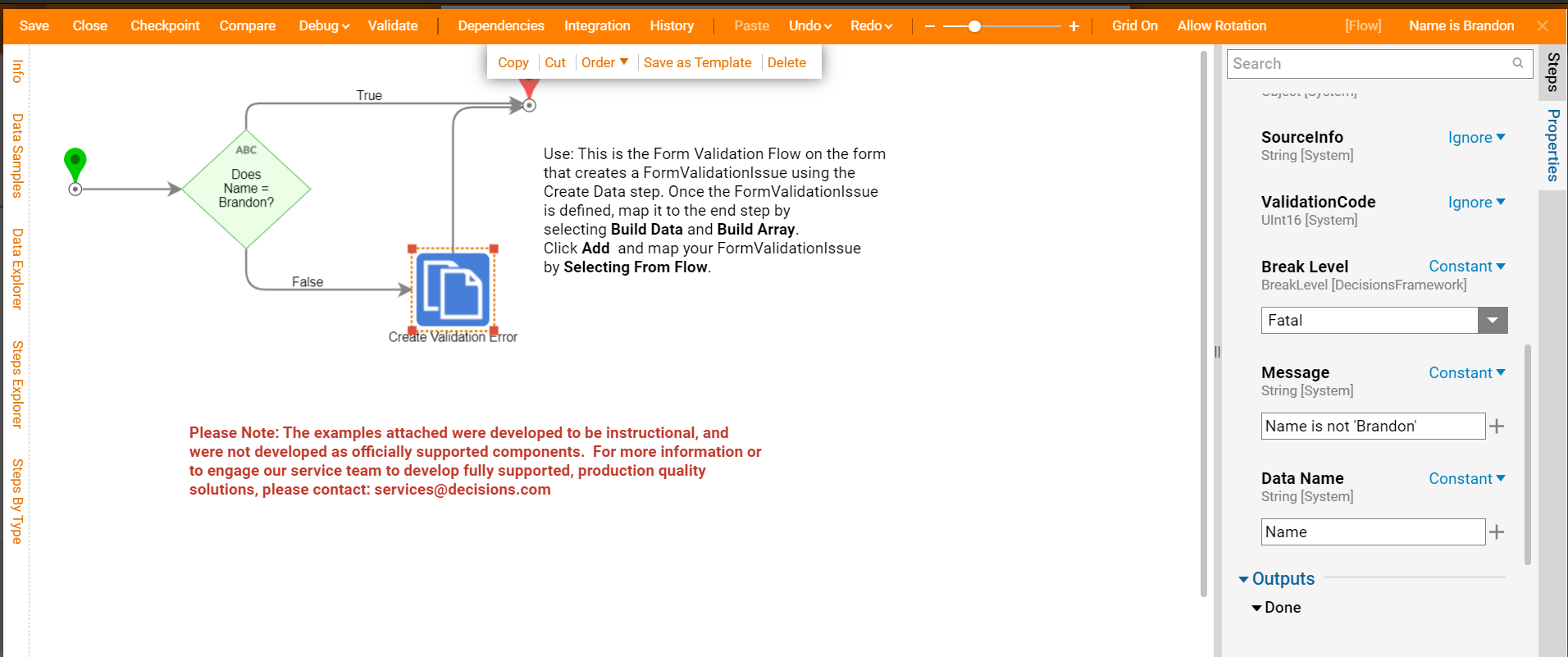
.png)