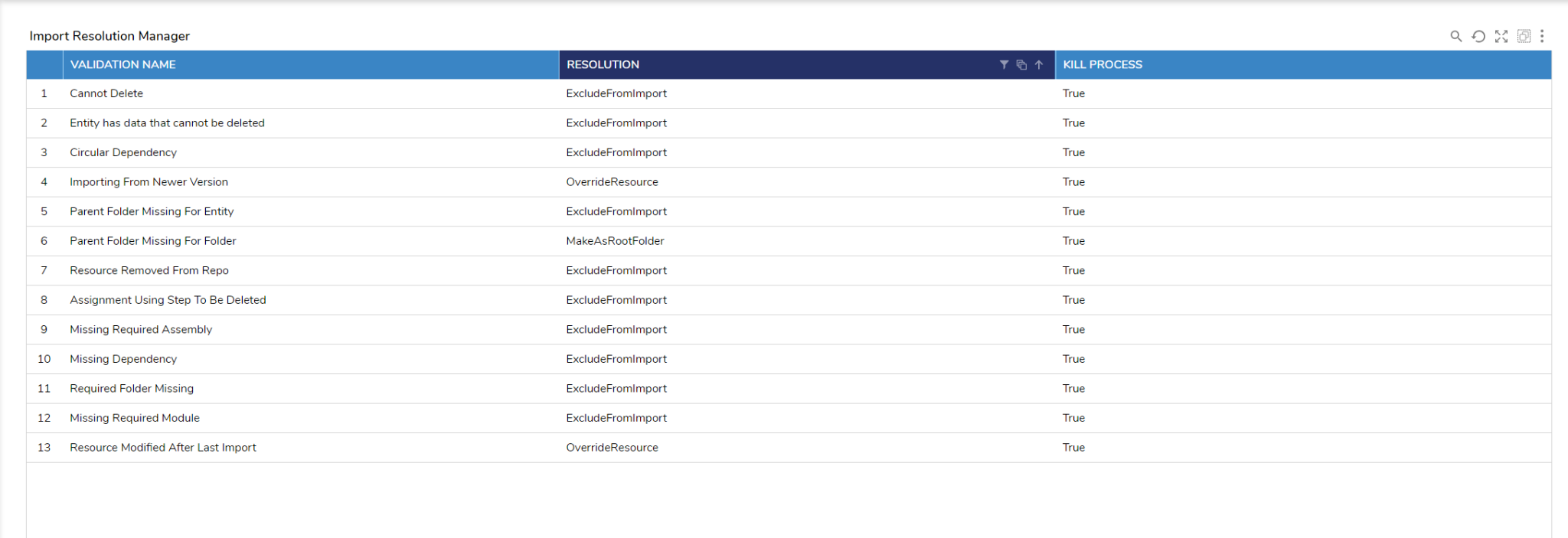Overview
The goal of this build is to allow users to be able to deploy a configured deployment tool that they can integrate with common CICD tools that are available today.
Key Features
- Automated Deployment Flow
- Import Resolution Manager
- Unit Testing
Considerations
- Users should have the Error Handling Accelerator installed before utilizing this Accelerator.
- Configured for API integration
Main Flows
There are a few key Flows in this build, listed below:
Auto Deployment Wrapper
This is the main Flow that will need to be called via API to deploy your code. You only need to supply it with the correct inputs:
- ParentFolderID - Parent Folder where you want the project.
- ModuleName - Name of the Project in the Repository.
- BranchName - Name of the Project Branch you wish to deploy.
- UserName - Repository Username.
- UserPassword - Repository Password.
- RevisionId - RevisionID that you wish to deploy.
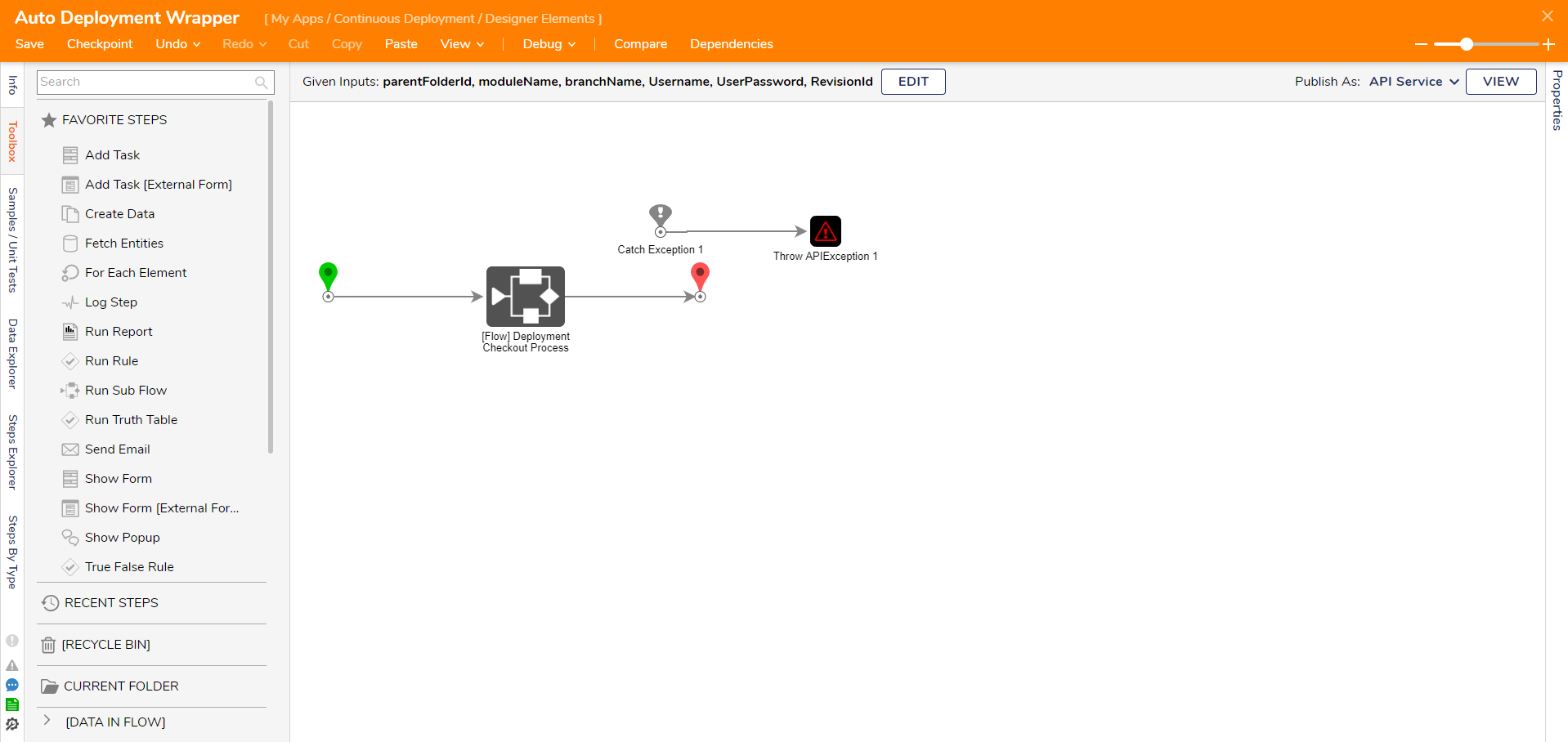
Update Resolution Manager
This Flow allows a user to update a resolution manager’s Import resolution and whether that Validation will stop the deployment process.
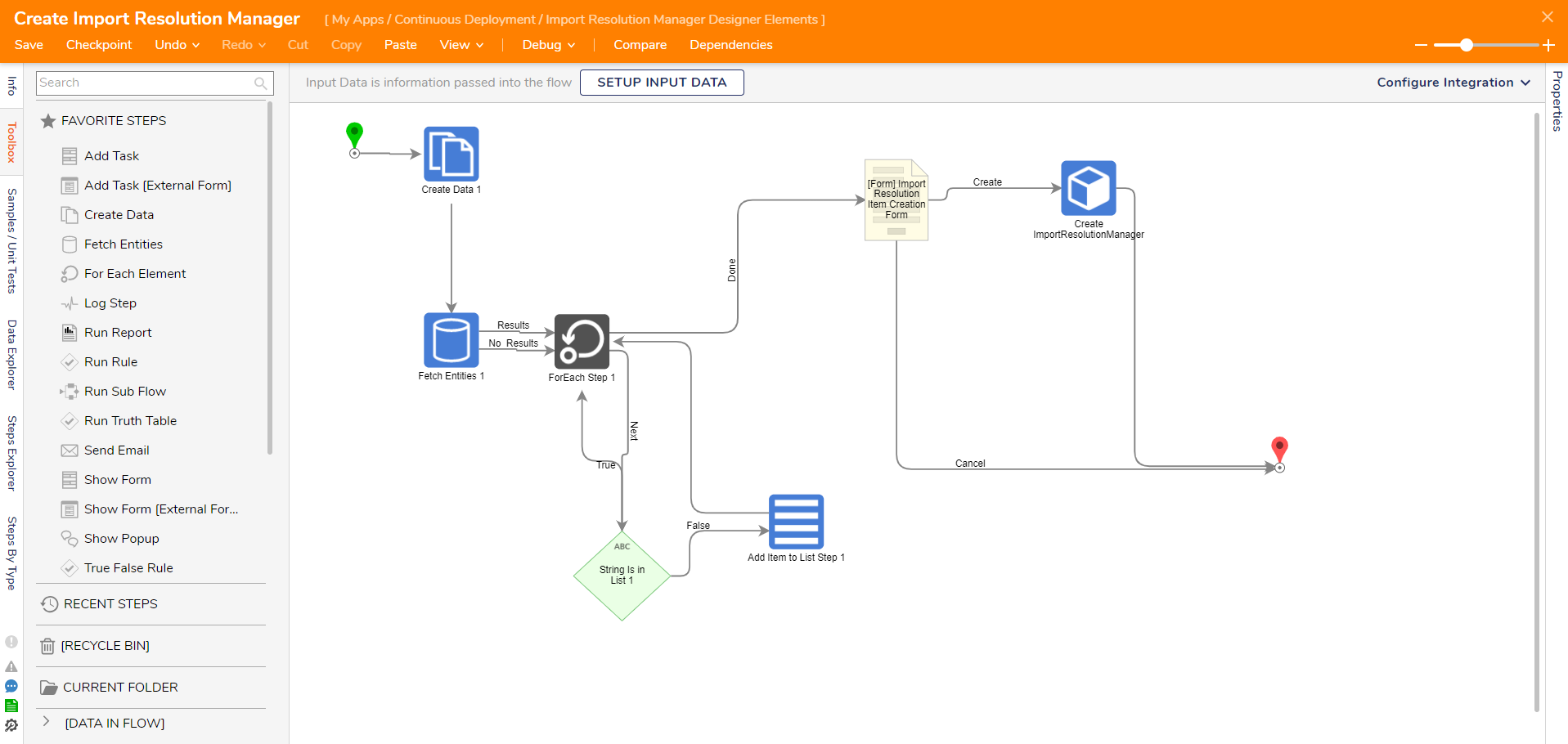
Run Unit Tests for Deployed Projects
This Flow is used to run the Unit Tests for deployed Flows. This takes a list of Project names so you can configure this to run as an API after your Project is deployed to get a list of Unit Tests and their results.
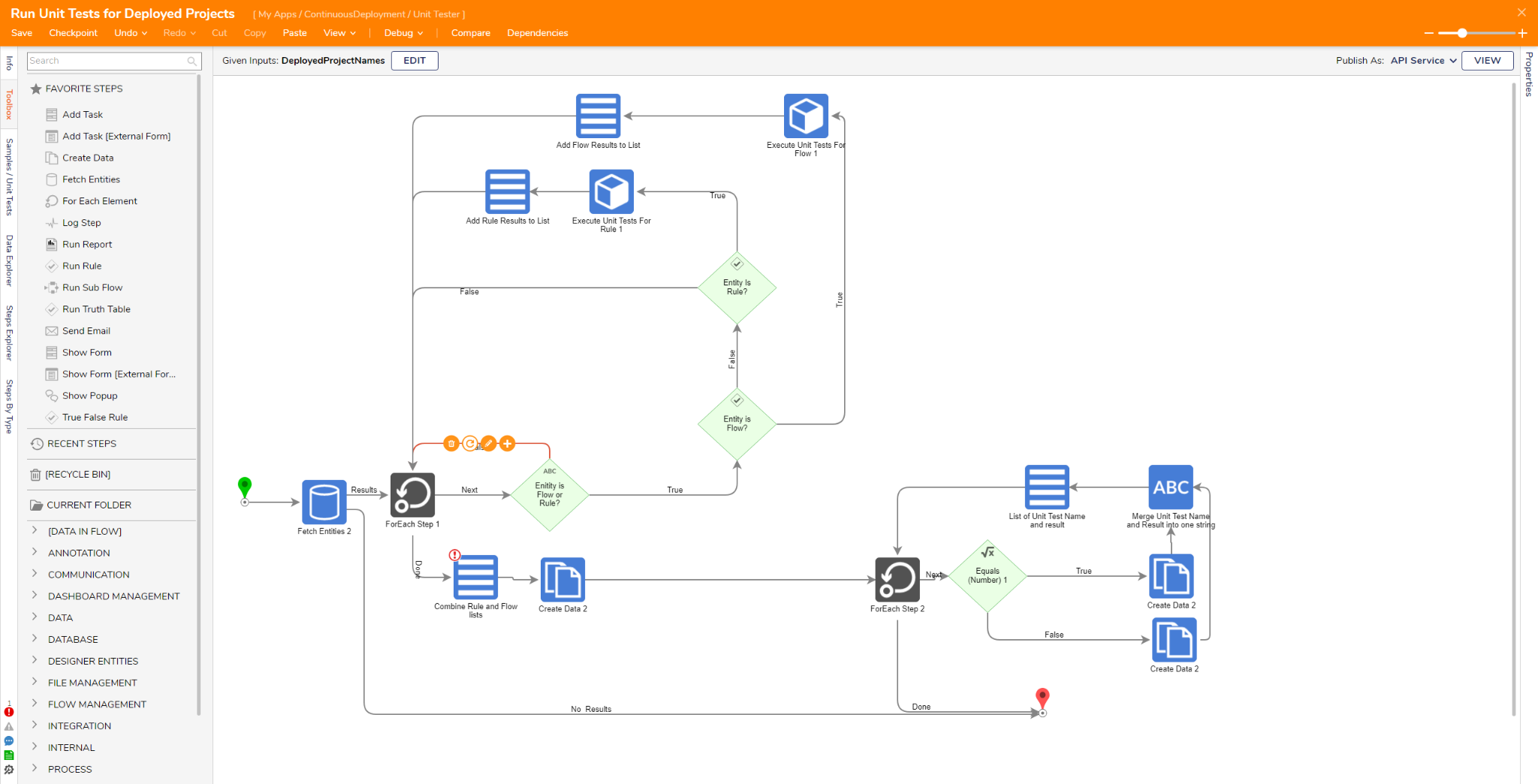
Import Resolution Manager
This Page is where you will be able to view your Import Resolution Validations and determine which Validations you wish to have kill your process.