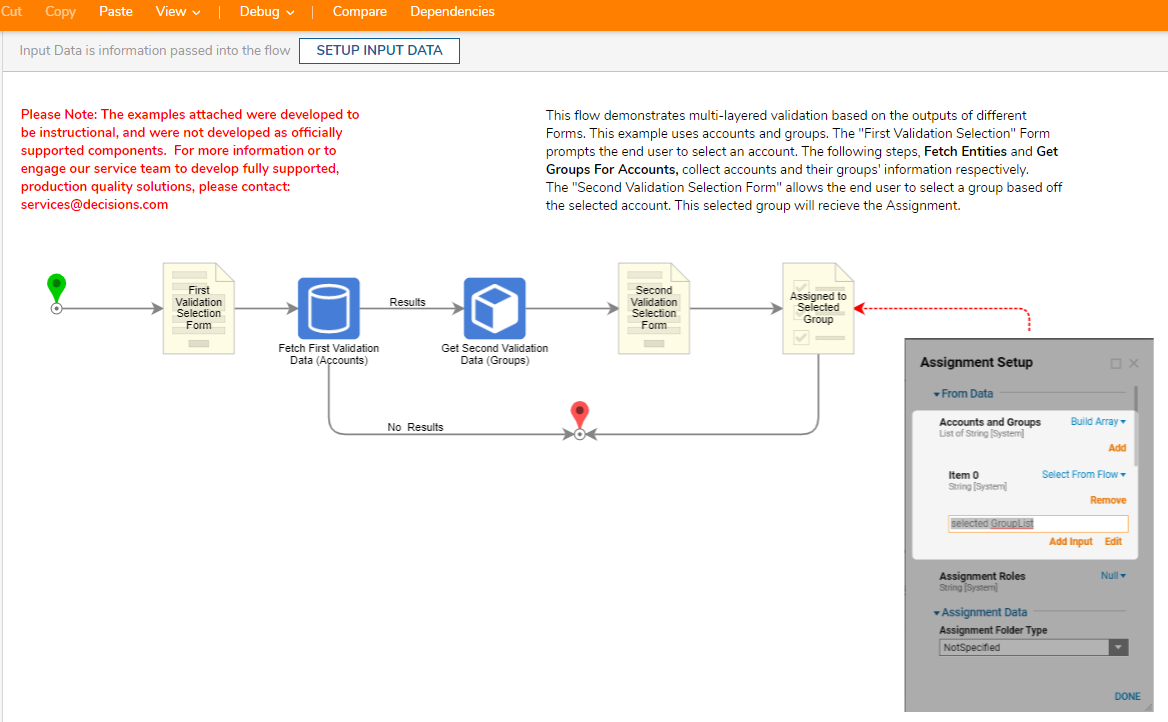Overview
Example Lab Details | |
| Version | 6.18.0 |
| Root Folder | Example Lab - Assigning Forms with Dynamic Multi-Layered Validations |
| Modules | None |
| Dependencies | None |
This Example Lab demonstrates how to send Assignment based off multi-layered information selected in different Forms.
Explanation
This flow demonstrates multi-layered validation filtered by the outputs selected in different Forms. While this example project uses account and group information, this project stands as reference for projects wishing to similarly validate by different data. The "First Validation Selection" Form prompts the end user to select the first validation parameter: an account. This form uses the "Get All Accounts" Flow to fetch both visible and hidden accounts. In order to check by groups, the Fetch Entities and Get Groups For Accounts steps, collect account and their group information respectively. For more information on the Fetch Entities step, please refer to the appropriate reference article below. The "Second Validation Selection Form" then allows the end user to select a group based off the selected account in the first form. Selecting this then sends the Assignment to the selected group as demonstrated with the "Assigned to Selected Group" Form. Within that Form's Assignment Setup, the Build Data mapping type is selected for Accounts and Groups. Item 0 chooses the Select From Flow mapping type to select of the output of the "Second Validation Selection Form" aka the selected group. Separate from the Flow, the included Truth Table demonstrates configuration for possible API integration.