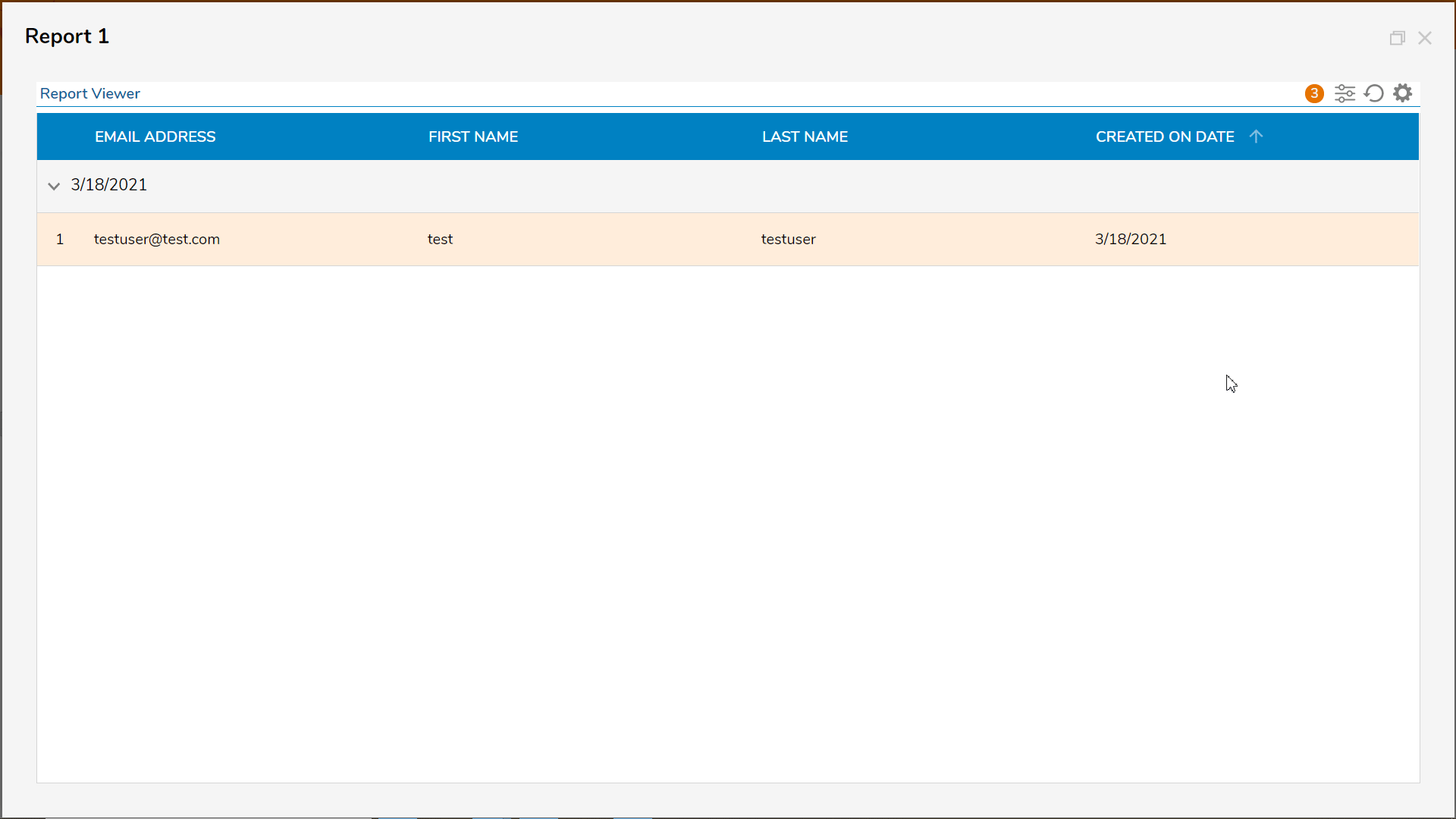Overview
Filters enable users to create manageable reports. Using a Runtime Editable Filter gives a user the option to change the filtering criteria while in the Report Viewer.
Example
This example contains a Report that was previously built.
- Start in the Report Designer; this Report has Account Data Source as the Data Source.
- Under Filters, select Add.
- Expand the Field Filters > Email Address > Email Address Contains.
- In the Properties panel, select Runtime Editable in the Runtime Behavior drop down list.
- Select Run Report in the top Action panel.
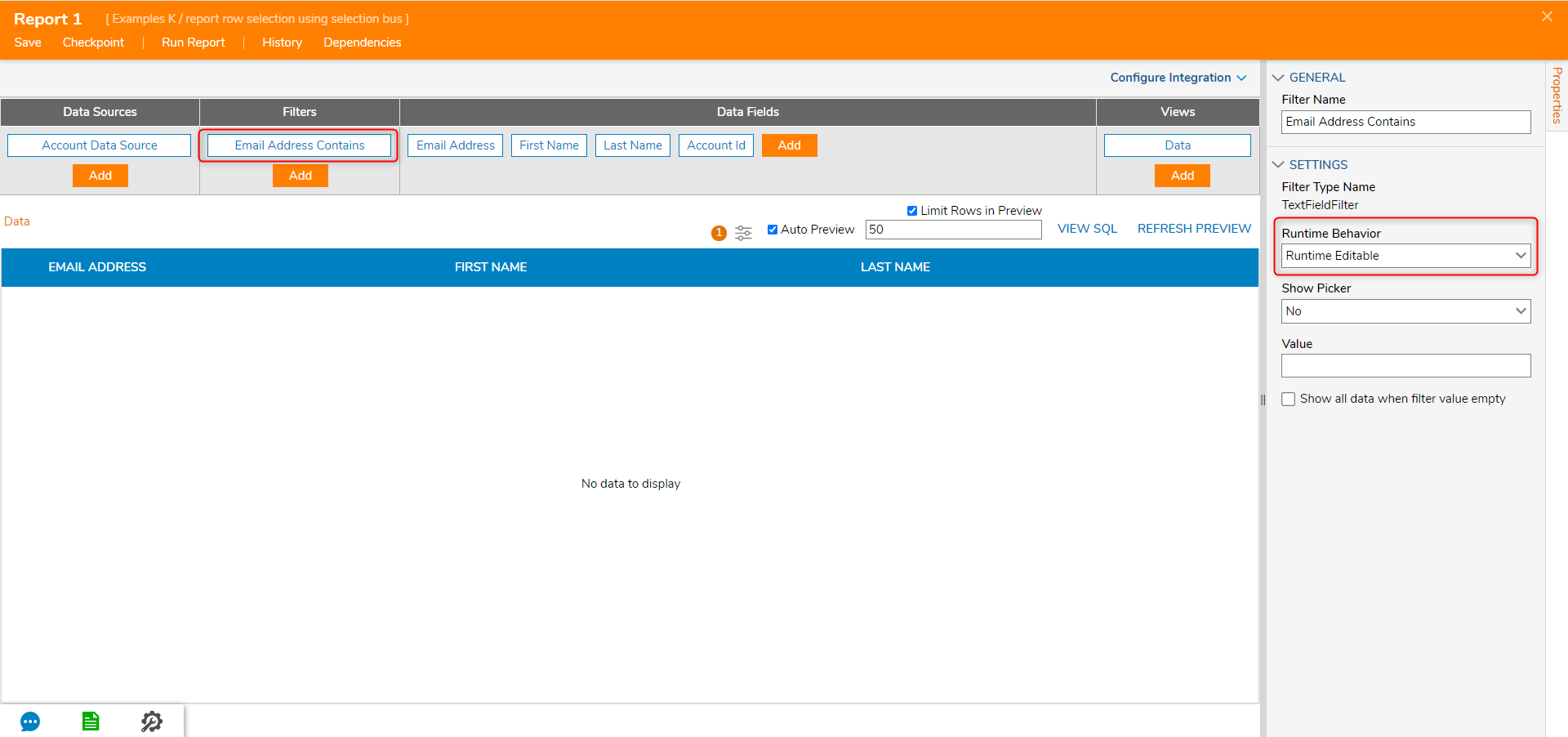
- When the Report opens in the Report Viewer, select the slider icon.
- Under ALL FILTERS > Email Address Contains, type a value.
- Select APPLY. The Email Address field will filter the Report based on the criteria.All runtime filters can be cleared by selecting the Clear button located beside the Reset button.