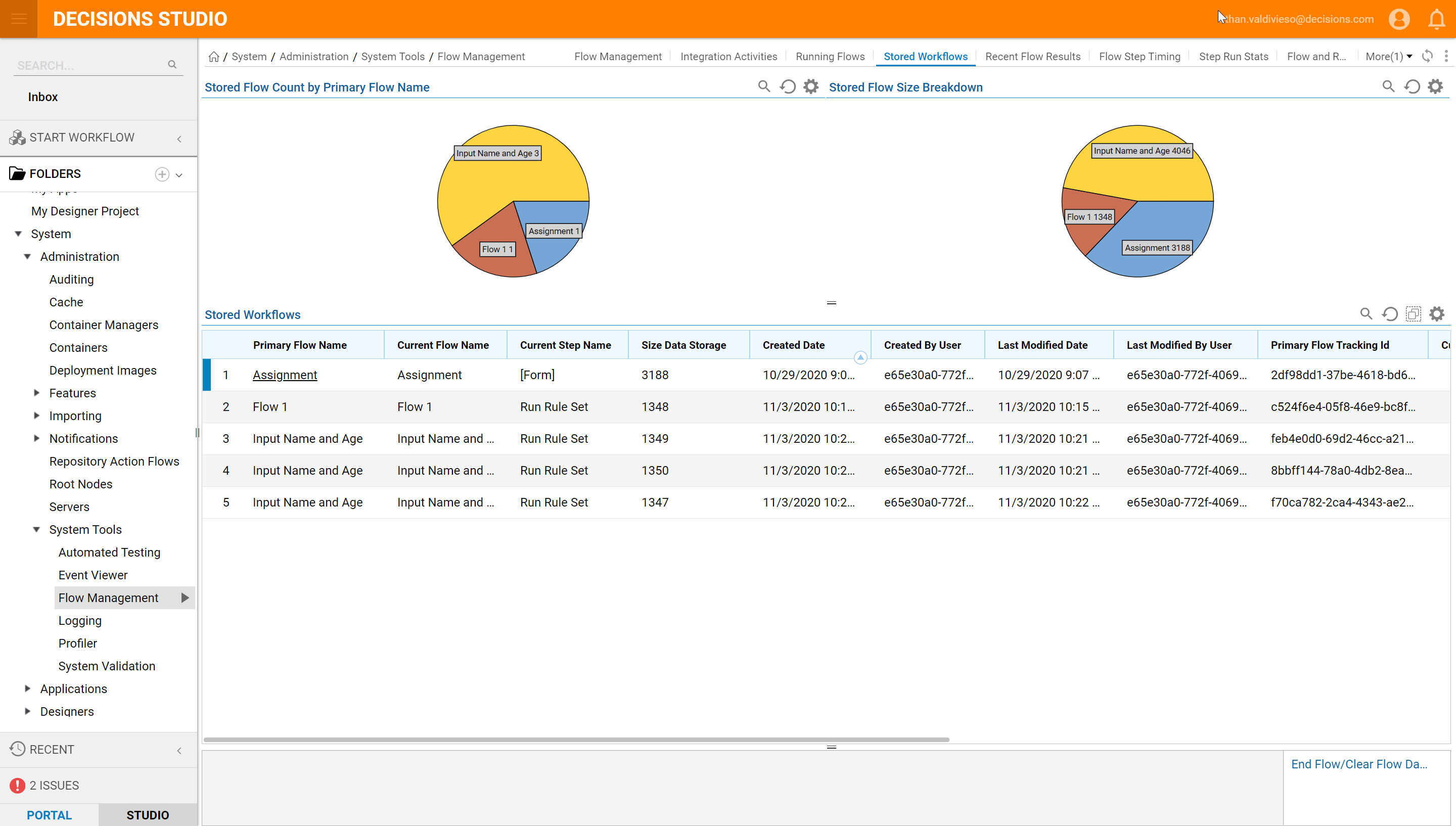The Decisions Portal has many helpful tools for managing and controlling your processes. One of these is the Stored Workflows report located in the Administration section.
This Report shows all stored flows on the current install of Decisions. Along with that it displays the current status of each one, including its name, current step, created date, created by (user), the last modified date, and the flow's Primary Tracking ID. The primary function of this view is to allow a user to end Flows that are either running, may run in the future, or have tasks attached to them. Note that killing a flow here will bring it to a full stop. This means you could be killing a vital process or future assignment.
Accessing the Stored Workflows tab is simple. Navigate to System > Administration > System Tools > Flow Management.
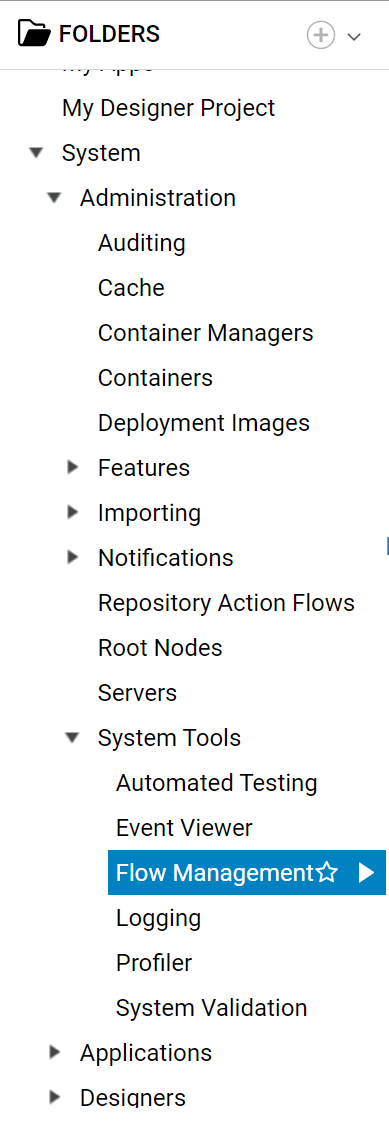
Then, at the top, beneath the Navigation Bar, you should see a list of different views. Click Stored Workflows to access the Stored Workflows tab.
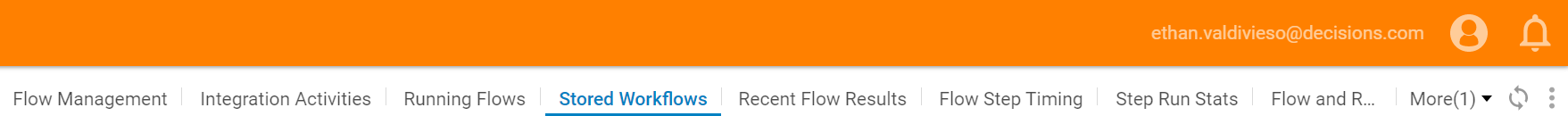
The Stored Workflows view will open, and in turn, show all the flows in your instance of Decisions. In the bottom right is the End Flow/Clear Flow Data button. This button will COMPLETELY end the selected process. This function can also be accessed by right-clicking a flow.