Summary
Decisions installations can be done using the command line. This allows for silent automated installations.
Please Note: A secondary database connection CANNOT be set up for silent installations.
A secondary database MUST be set up AFTER a silent installation by editing the settings.xml file. Please navigate to the Setting a Fail-over Connection String article for more details on setting up the secondary database after the silent installation.
Example
Before performing a silent installation create an InstallerSetup.xml file. This is done using the DecisionsInstaller.exe.
- Open DecisionsInstaller.exe and step through the installation wizard, entering the settings for the silent install to use.
- At the very end of the installation wizard, set Save Install Settings To File to true.
- Uncheck Encrypted Settings File. This new file can now be used to install Decisions from the command line with the updated settings.
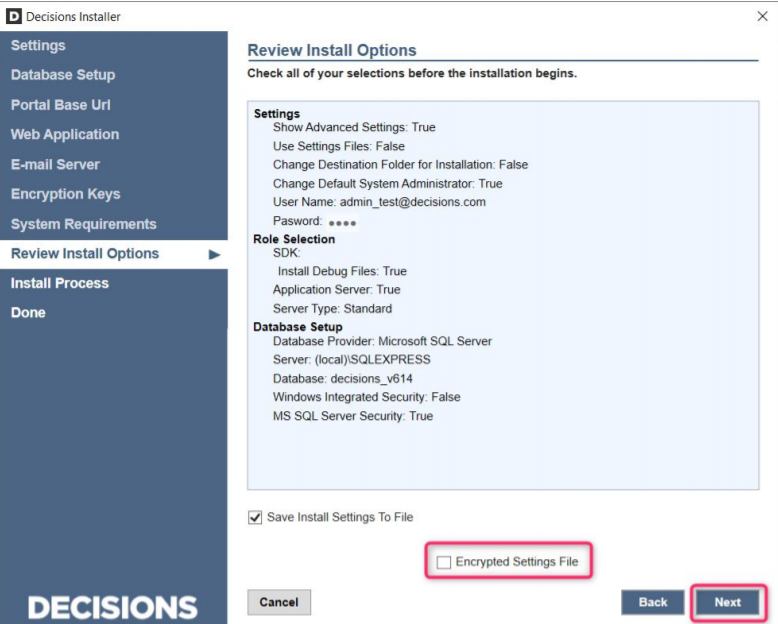
- Run the Decisions installer via the command line like this: DecisionsInstaller.exe [path to InstallerSetup.xml].

- Running this command will install Decisions using the settings configured in the InstallerSetup.xml file.
