The portal height and width are customizable and can be set in the Edit Portal Settings pop-up.
Example
Because the portal's height does not match the screen's height, a vertical scroll bar appears at the right.
In our example, we will set a fixed height for the portal so that the vertical scroll bar will no longer appear.
First, we navigate to the folder System > Settings. We select Portal Settings in the folder data panel and click Edit Portal Settings in the entity actions menu (lower right).
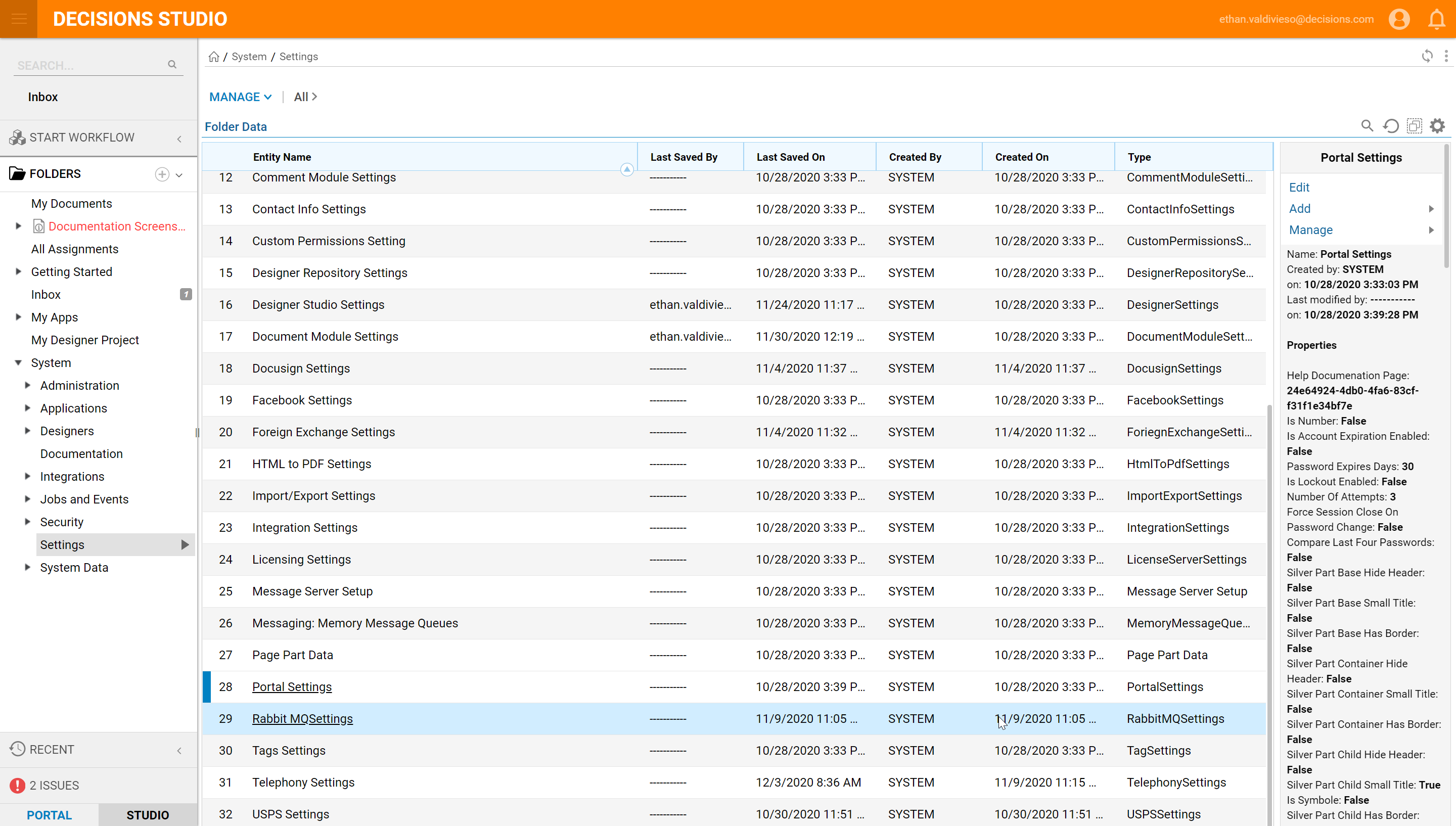
In the Portal Settings section, we click the Portal Size selector (ellipsis).
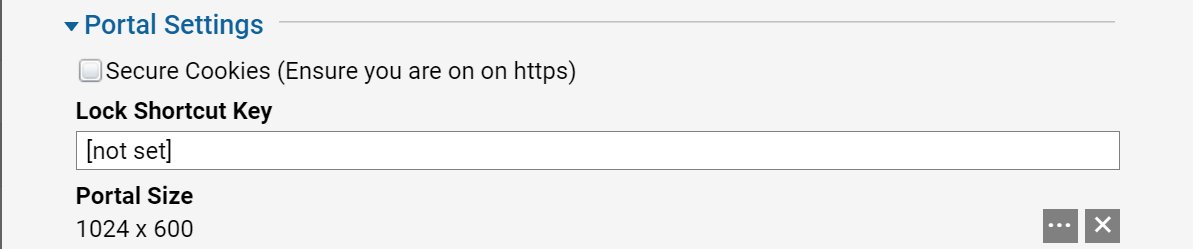
In the Edit pop-up, we enter the height and width for the portal and click OK.
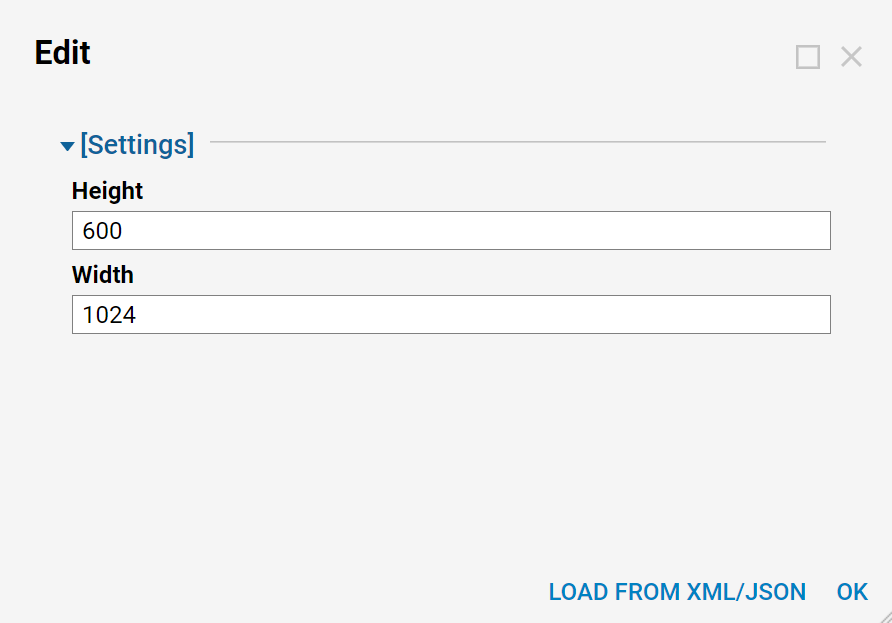
The vertical scroll bar no longer appears on the portal.