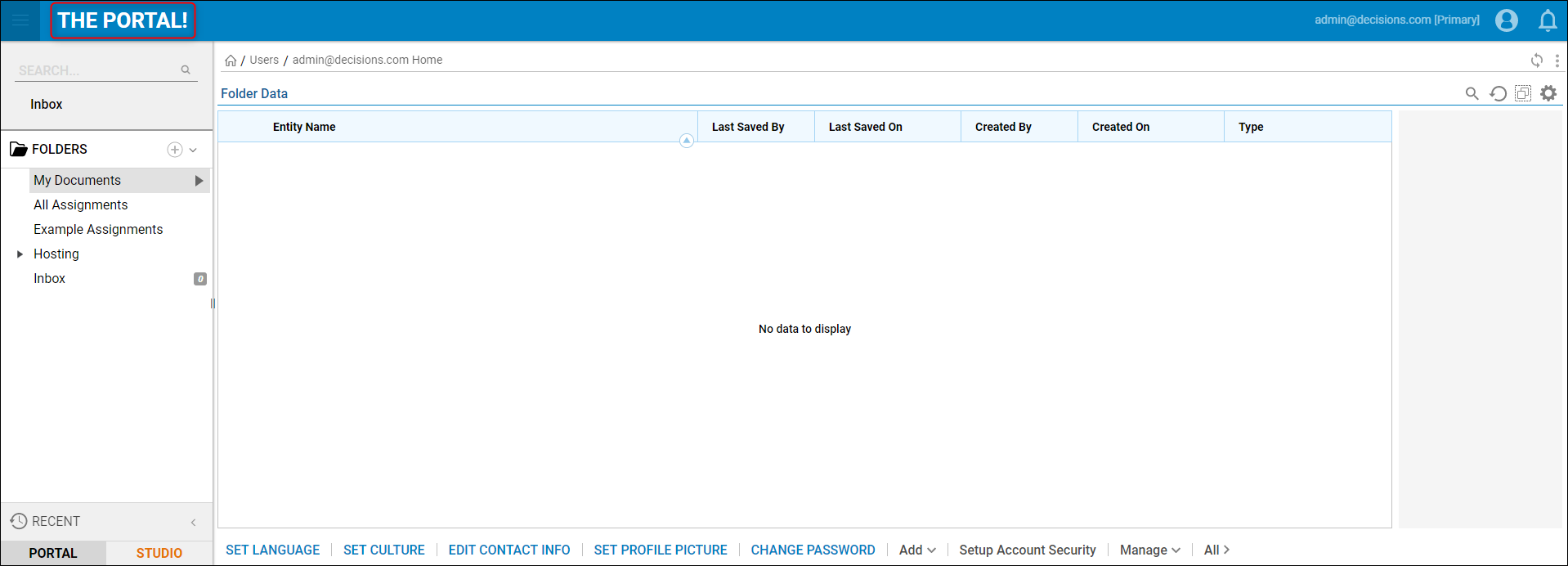Overview
In Decisions, the Portal name header can be customized to brand the Decisions environment. In the Decisions Studio, the Portal Settings can be modified to apply a new name that will appear for all users in the Portal.
Example
This is the Decisions Portal by default, where Decisions occupies the name header of this page. This example will show how a Designer can change the Slogan Text in the Portal Settings within the Designer Studio environment.
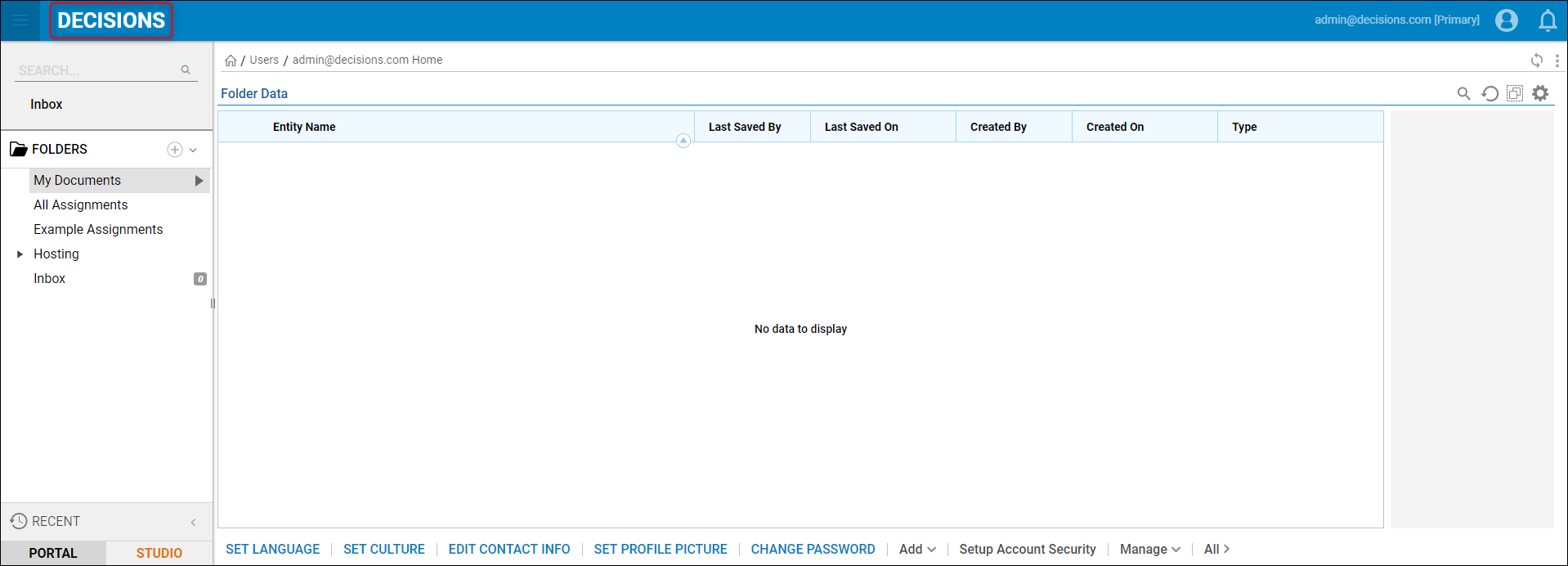
In the Decisions Studio, navigate to System > Settings, then select the Portal Settings from the Settings list.
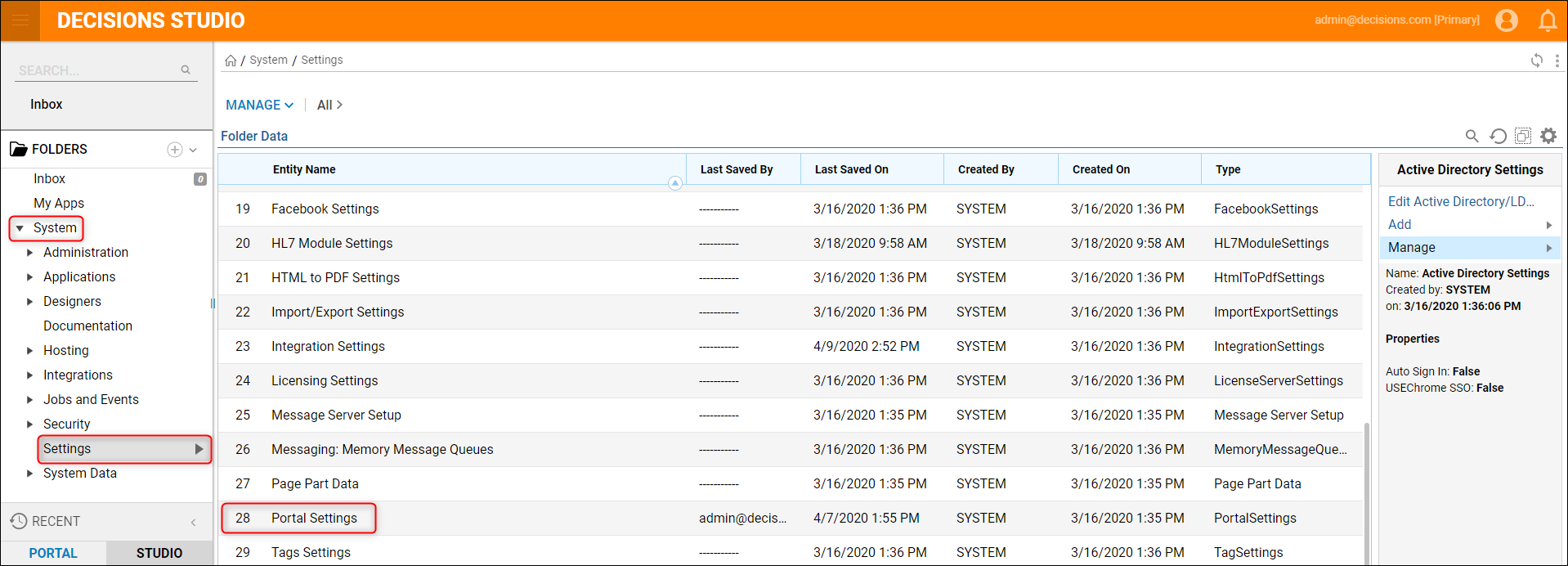
When the Edit Portal Settings window appears, scroll down through the sections and locate the Portal Settings section. As a best practice, collapse each unused section starting from the top until the Portal Settings section appears. Locate the Slogan Text box in the Portal Settings section and enter the text that should appear as the name header of the Decisions Portal, then click Save.
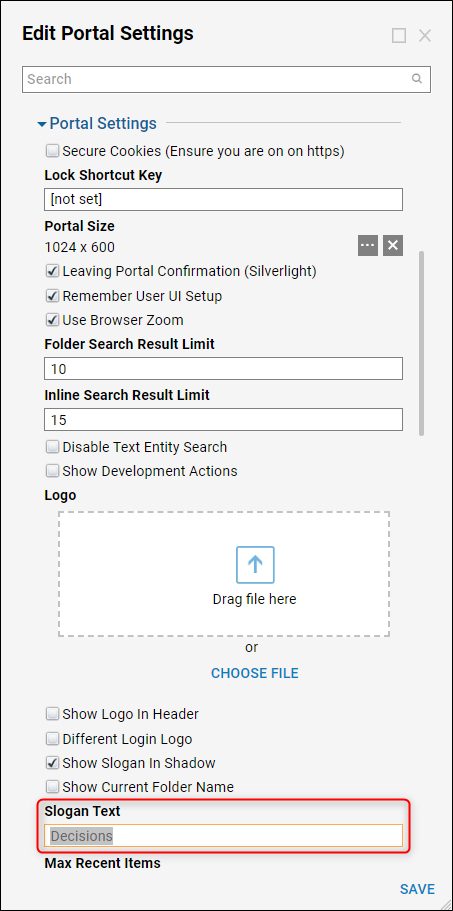
After entering some custom text into the Slogan Text box, switch over to the Decisions Portal using the bottom left tab from the Designer Studio to see that the changes have taken effect. This is how the name header of the Decisions Portal will appear for all users with access to this environment.