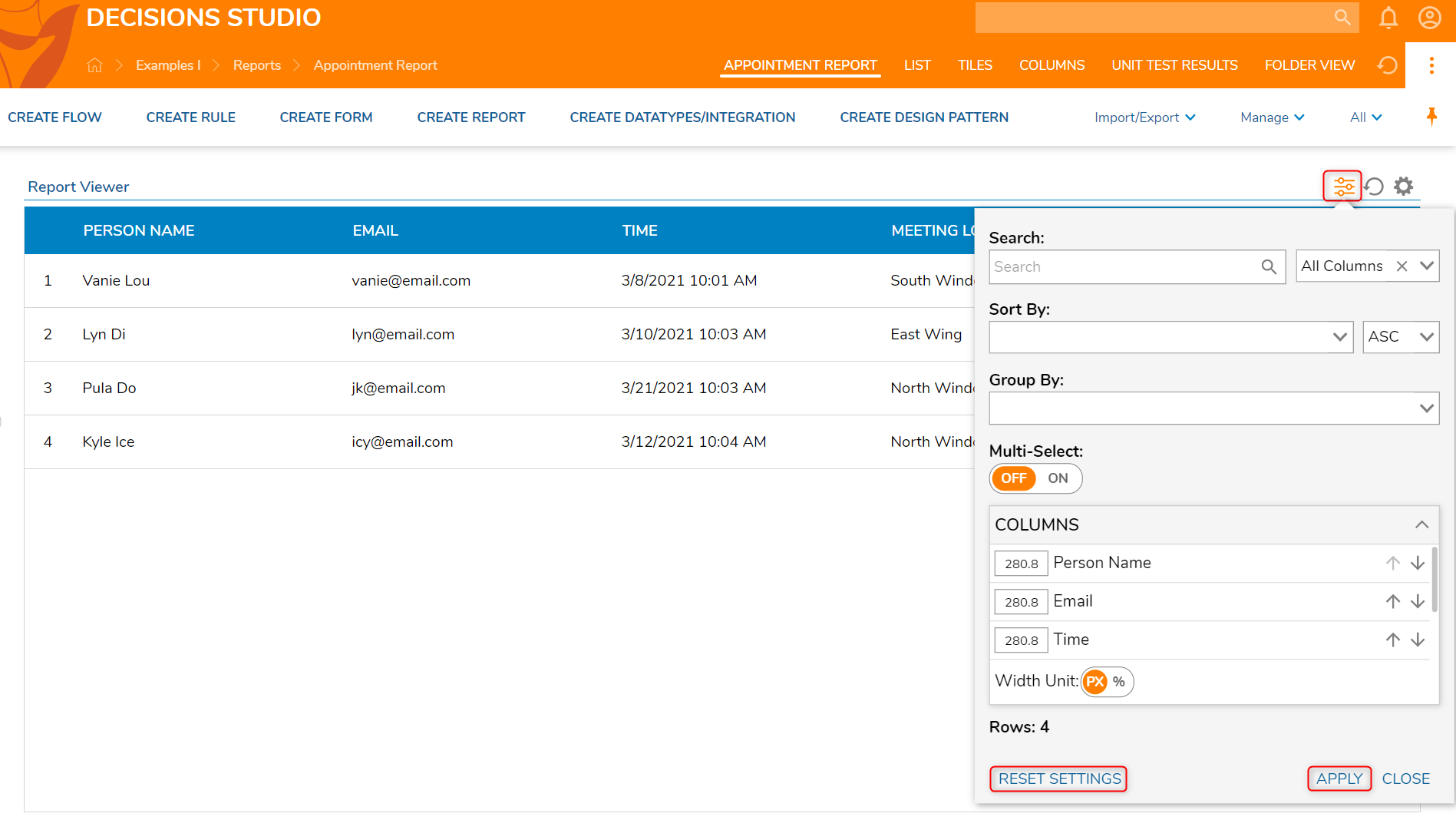Overview
When viewing a Report, the active user can apply groups and sort the Report data. To reset the Report to its default grouping and sorting settings, the user can select Reset Settings. When the user runs a Report, it will open, displaying the default settings. If the user changes grouping and sorting while viewing the Report, these settings are not retained once the user closes it.
Example
The following example will display how to make changes to an existing Report on a Page and a Dashboard. Please navigate to Create a Report and Create a Page and Dashboard for more information about creating a Report and adding it to a Page and Dashboard.
- To begin, navigate to the pre-existing Appointment Report within the navigation tree.
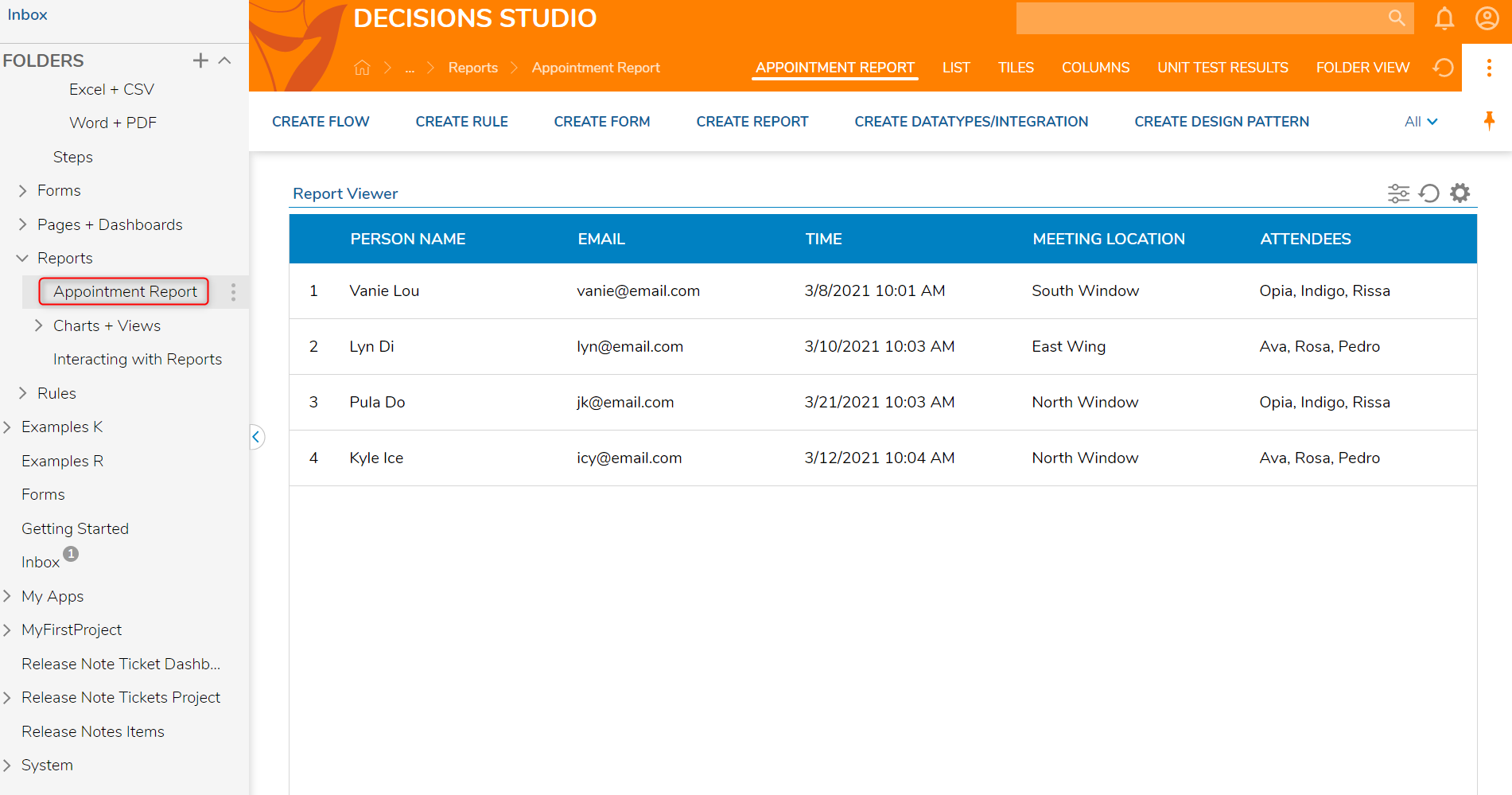
- The user viewing the Report can change sorting, grouping, and filtering options on this Report, and as aforementioned, these customizations will change the current presentation of the Report, but not the settings made at the time the Report was created.
- The Report can be returned to its "default" settings by selecting the Reset Settings button.