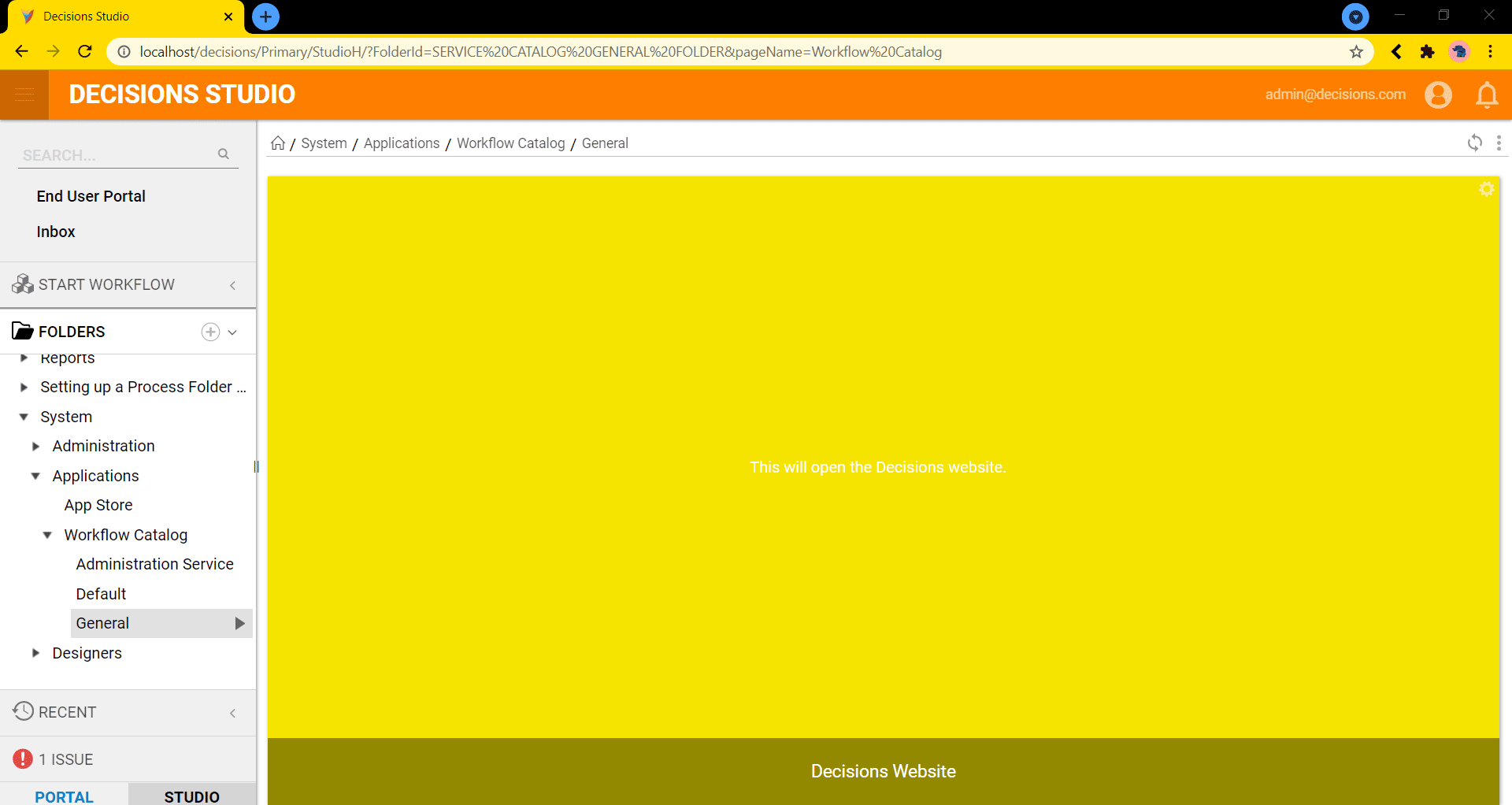Overview
The Workflow Catalog feature of Decisions allows for applications or other elements created in Decisions to be published for use. The application or configured element will initiate as soon as the action is selected in either the Workflow Catalog folder or the START WORKFLOW section above the FOLDERS list on the left. For more information, please navigate to the Add a Flow and Category to Workflow Catalog article. The following example will demonstrate how to register and open a URL in the Workflow Catalog.
Example
- To begin, navigate to the System > Applications > Workflow Catalog > General folder.
- Then, locate All > Add Catalog Item > Add Open URL.
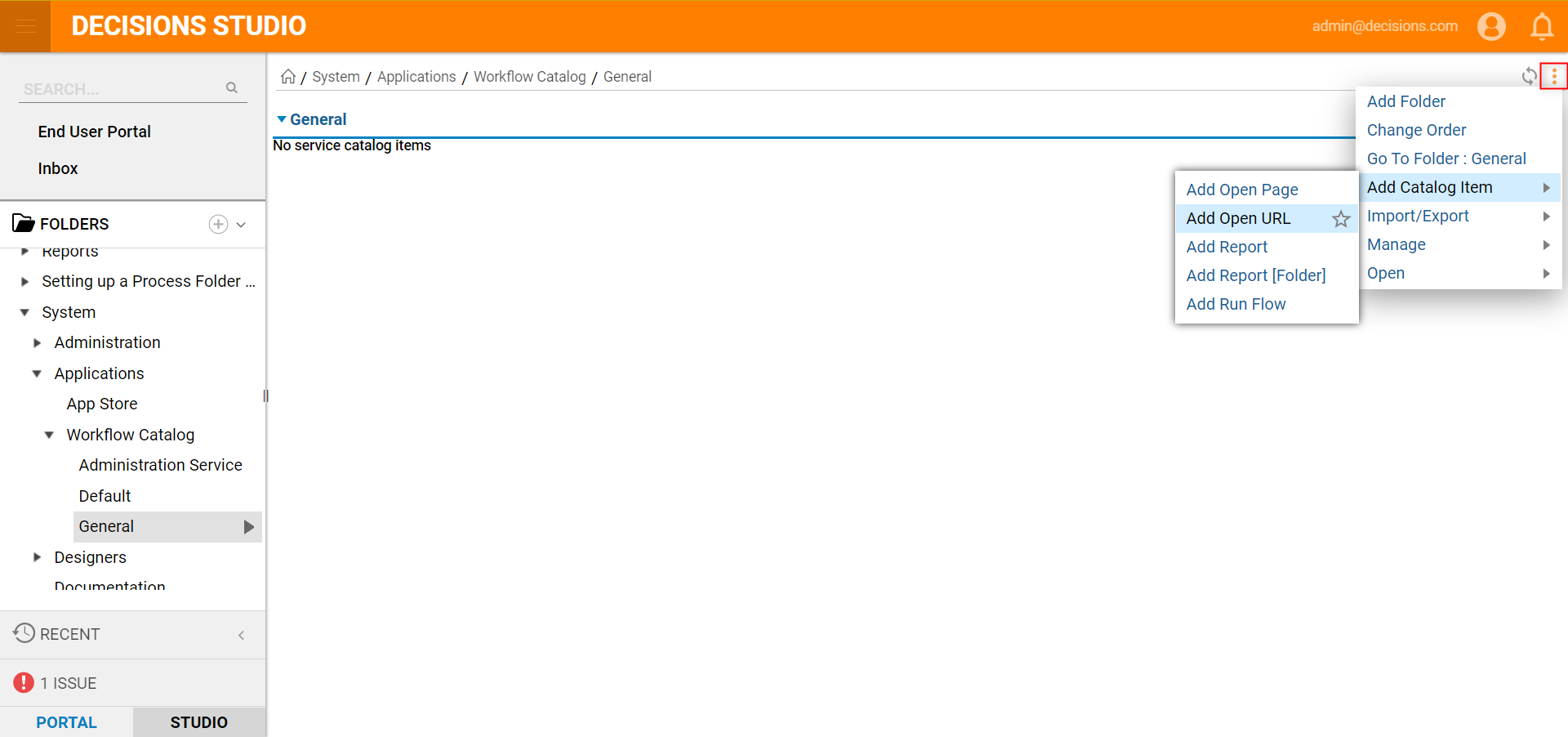
- In the Add URL Workflow Catalog Item window, locate the Name field and enter the name of the website that the URL will open.
- In the Description field, enter a description of the website. Additionally, the user could customize the catalog item by selecting a color and icon.
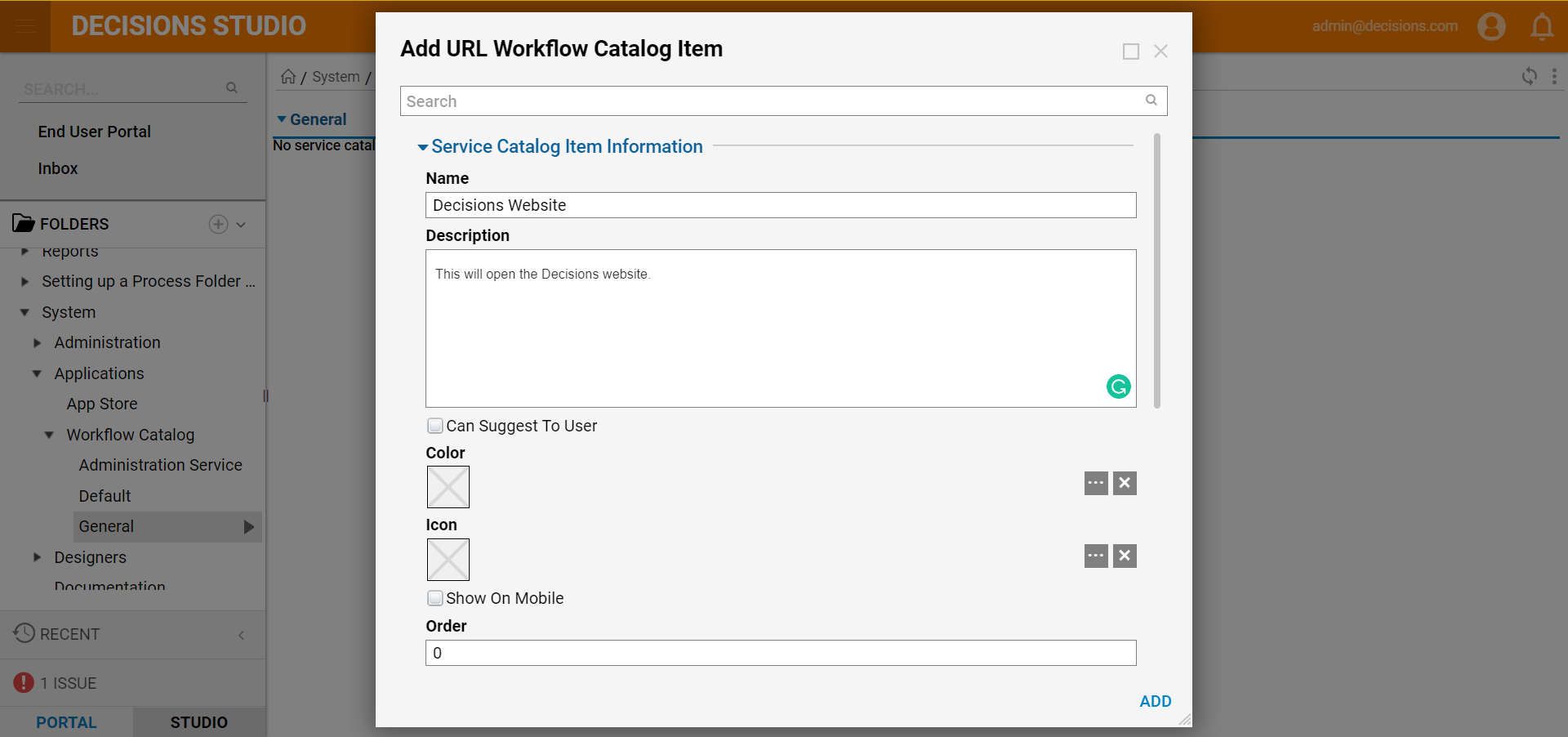
- Navigate to the URL Item Information > URL field and enter the URL. Click ADD once complete.
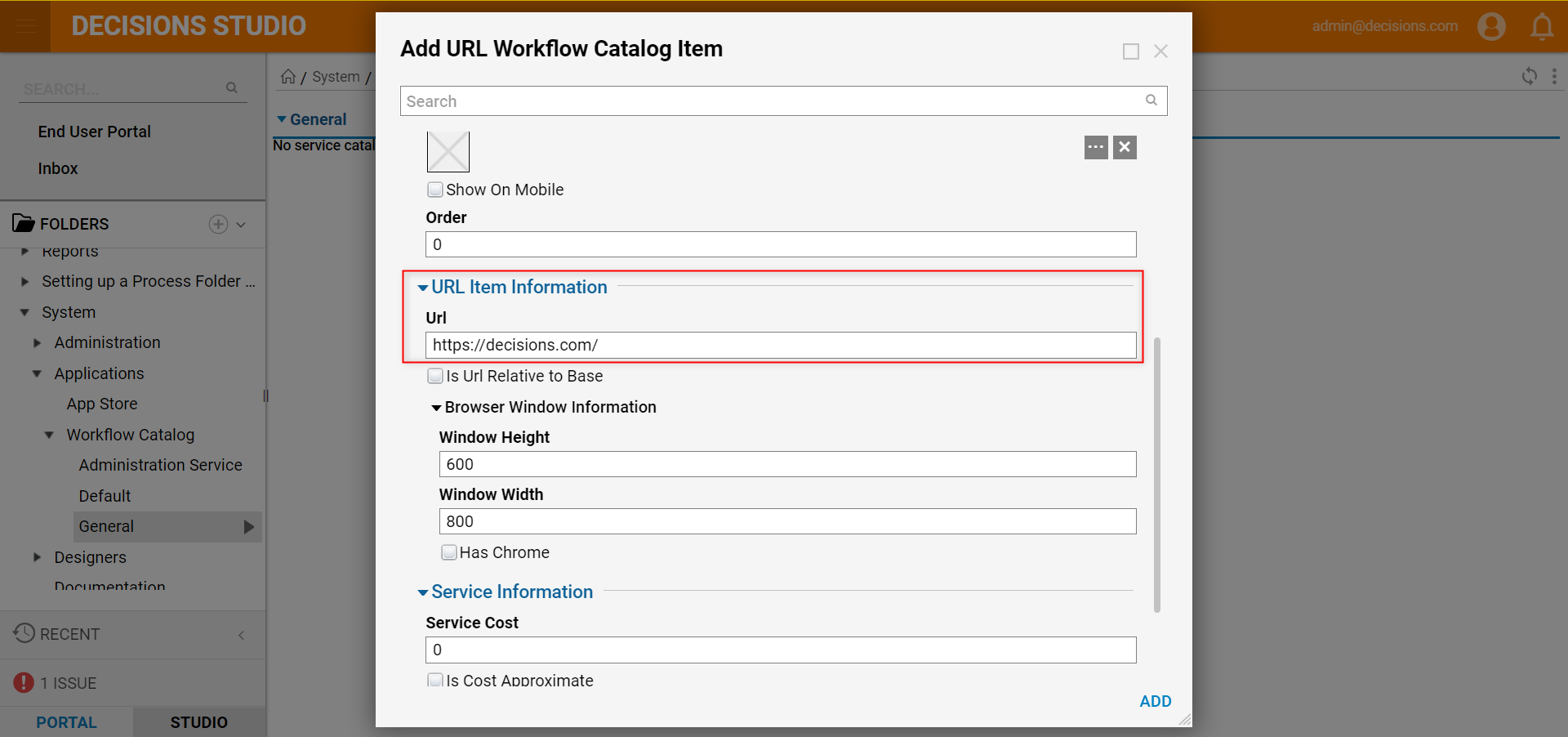
- In the Workflow Catalog > General folder, click the new catalog item. The URL will open up in a new tab.