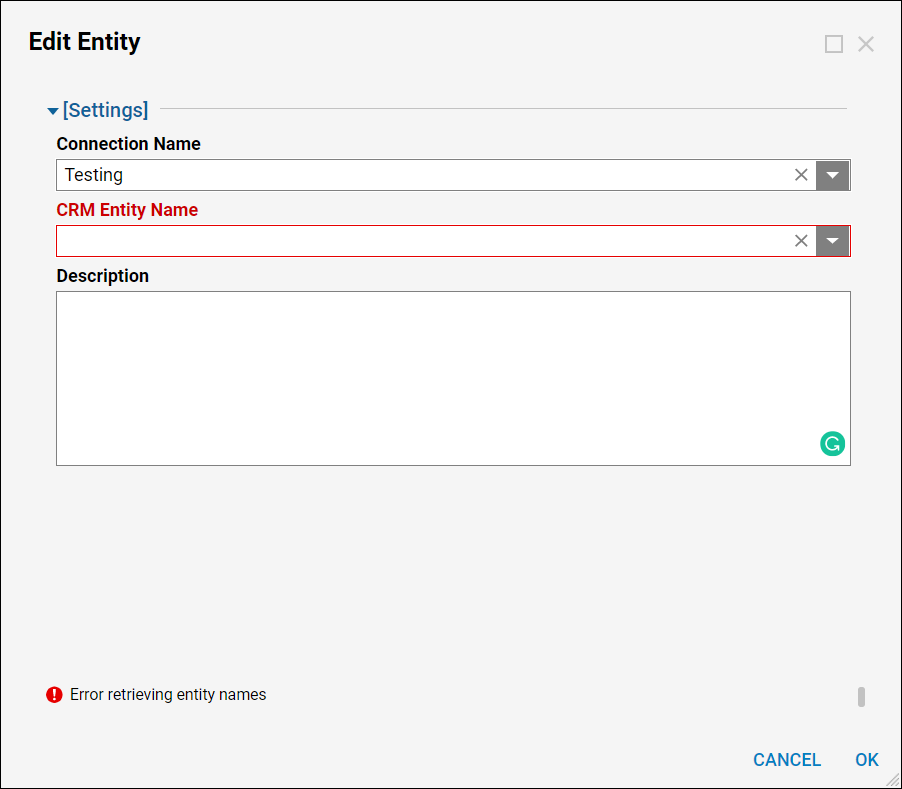Overview
The MSCRM Module allows users to integrate with Microsoft Customer Relationship Management (MSCRM).
Prerequisites:
- Installation of the MSCRM module is needed. To learn how to install a module, see Installing Modules in Decisions.
Example
This example will demonstrate how to configure MSCRM in Decisions.
- Navigate to System > Settings. Right-click MSCRM Settings and select Edit.
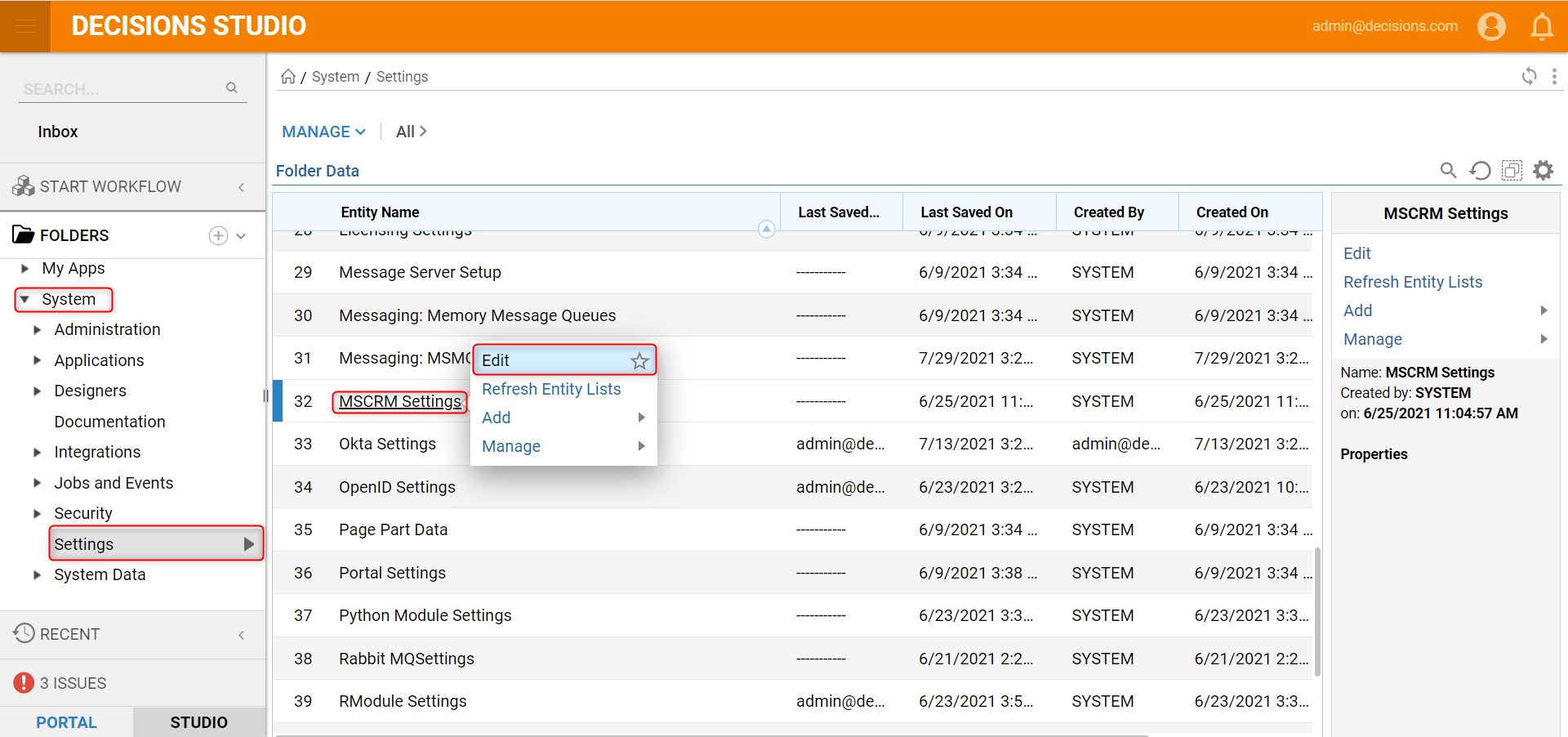
- In the Edit CRMSettings window under Connections, select Add New.
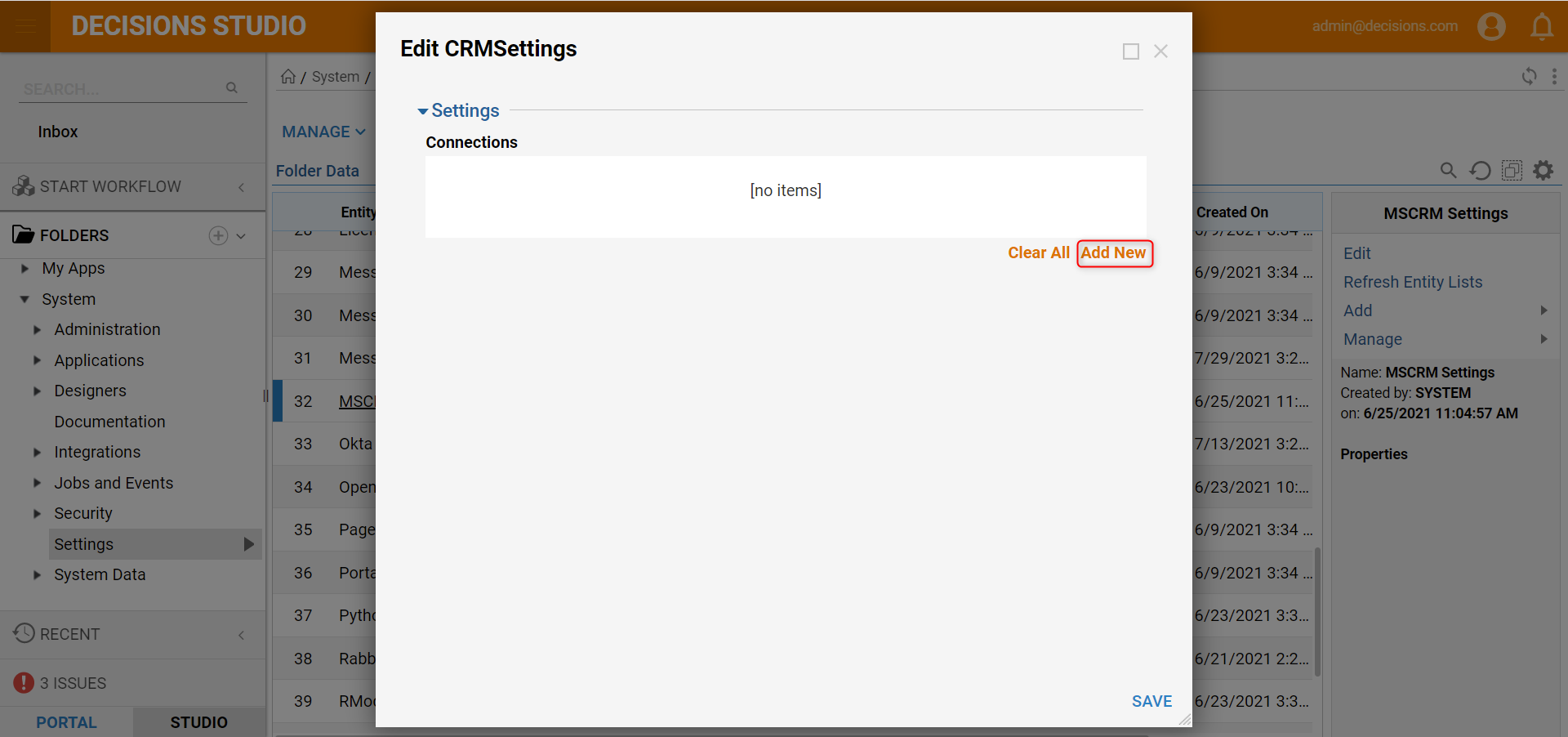
- On the Add Connections window, enter the necessary data for all required fields to make a connection to Microsoft CRM. To use a specific connection string select the Override Connection String checkbox. When done, click OK.
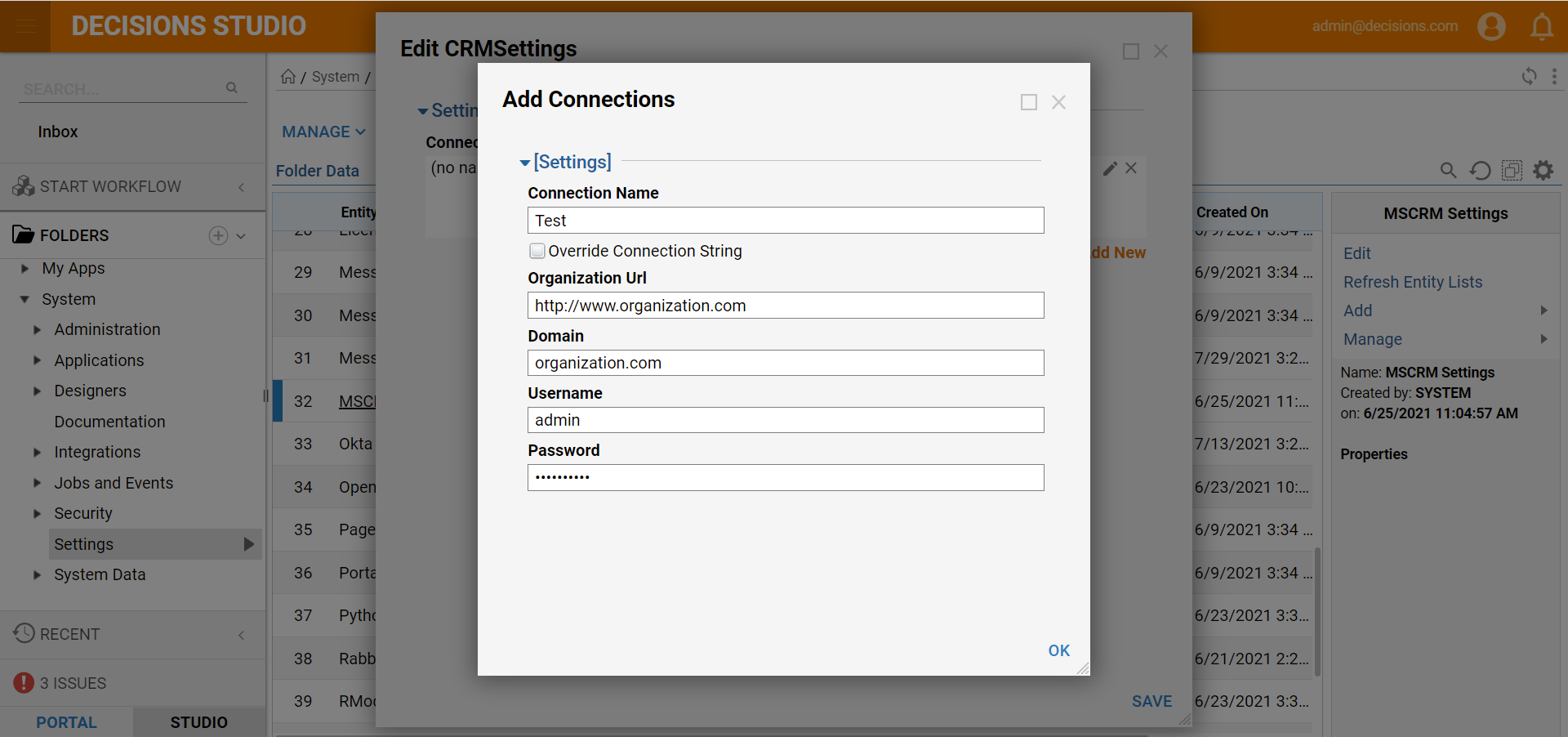
- Click SAVE to close the Edit CRMSettings window.
- Navigate to System > Integrations > MSCRM and click ADD CRM ENTITY.
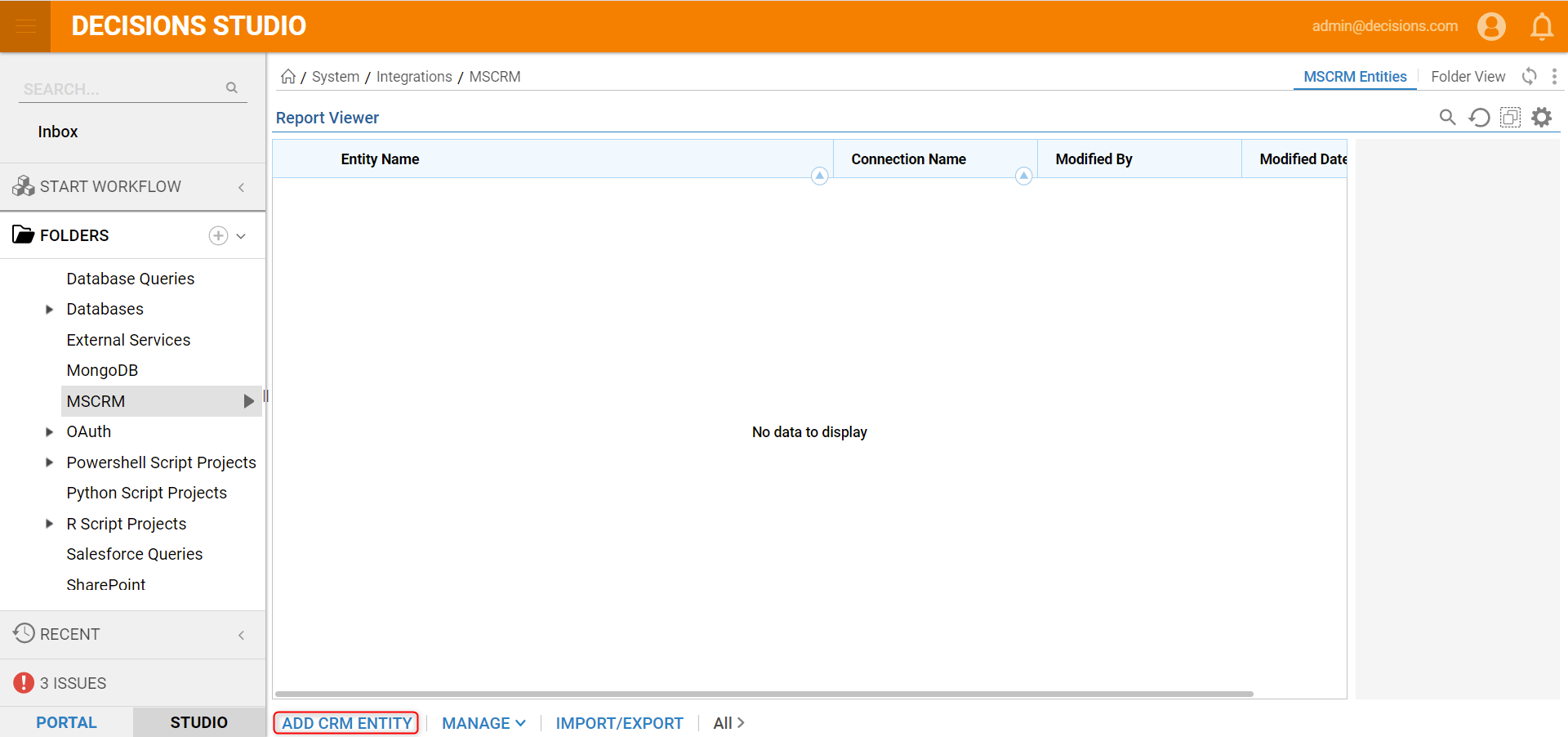
- The CRM Entity Nameshould contain a full list of entities. If not, check the configuration of the connection. Click OK to generate a type for the chosen entity.When complete the steps will appear in the Flow Designer Toolbox under Data > MSCRM for each connection made.