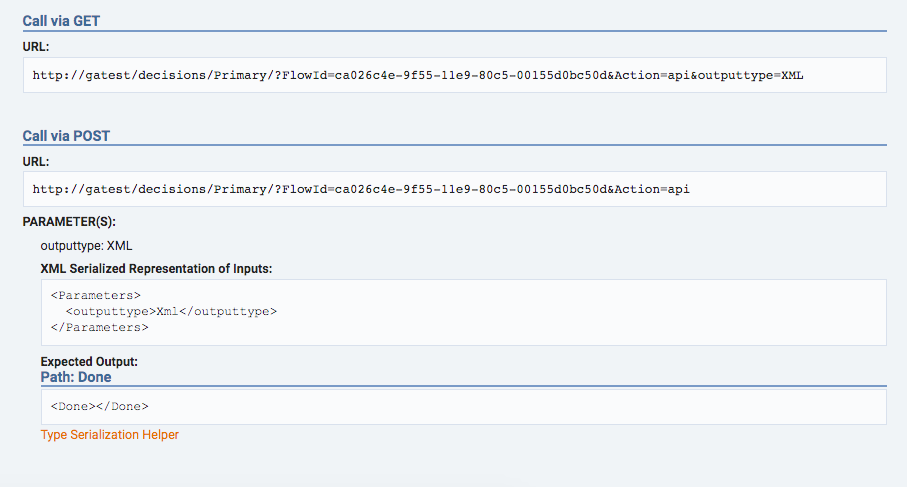OVERVIEW
A flow can be made into a REST web service that supports either HTTP GET or POST methods. REST calls to a flow require either (1) valid user session ID, or (2) valid user authentication ID. The REST Service API shows instructions for calling the flow, as well as the output. The Actions menu for the flow provides REST service call URLs that are already populated with the necessary parameters.
Calling a flow using REST
Enable the flow to be called using REST from the Flow Designer. In the flow Properties panel, select the Allow REST API Calls checkbox.
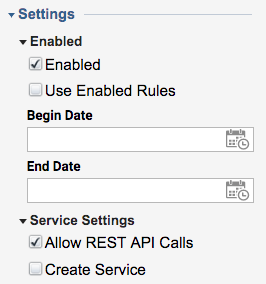
Select one of the following Action > Run [Advanced] options:
- Run Using REST
- View Integration
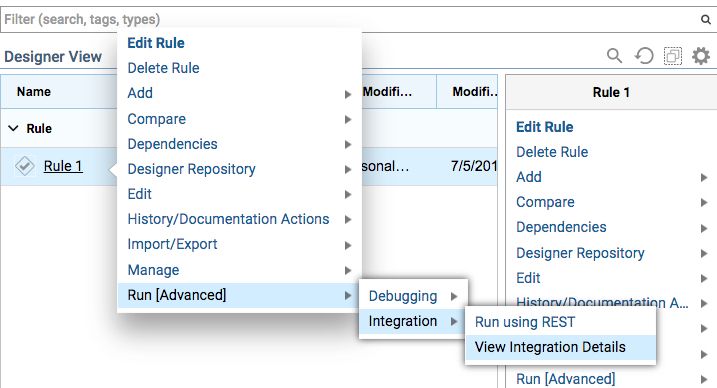
If retrieving a URL, paste the URL into a browser. NOTE: Be aware that credentials will be unencrypted unless HTTPS is used, or unless the Get REST URL With Encrypted Credentials option is used to call the service.
To view the Service Call API for the flow, from the Flow Designer, click the View Integration Details link.
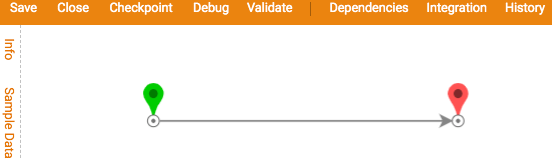
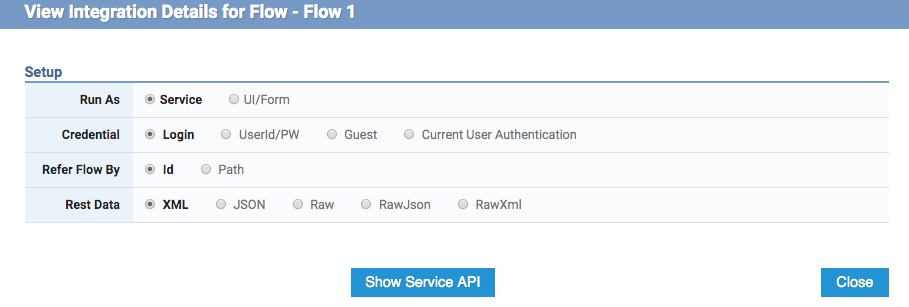
The Service Call API opens, displaying instructions for getting the session ID, how to call the service using Get and Post methods, and the results of the service call.