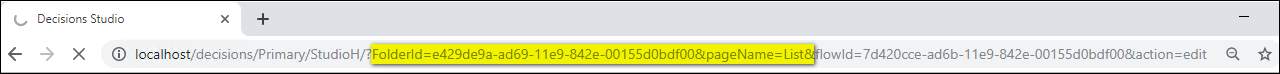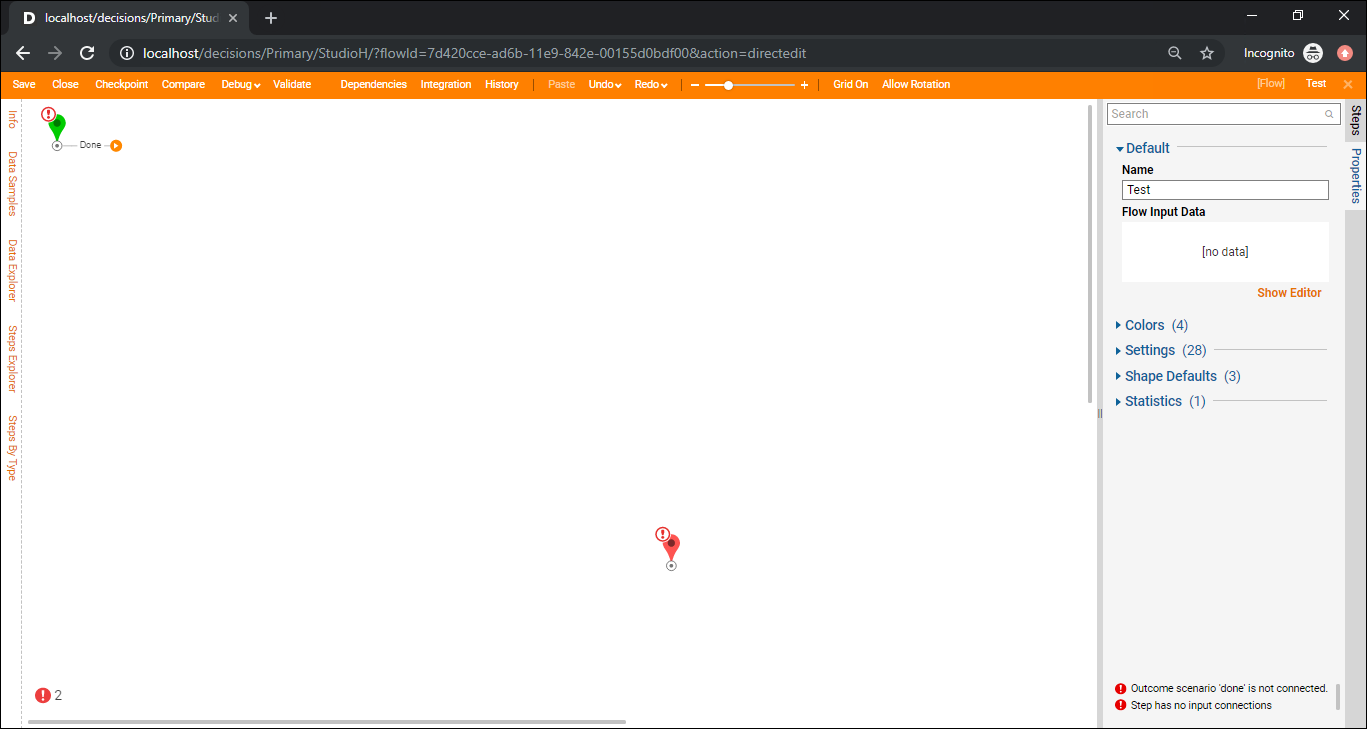Overview
Embed an edit session of a Designer in an IFrame by using the DirectEdit action, this action allows designers to bypass the portal and be immediately taken to a designer.
The default action within a Decisions Designer URL is action=edit. If this link is opened it will prompt the user to log in; the portal will load first, then it will load the specified flow, forms, rule, report, or page. Also, with this default action, upon closing the designer the user is back in the portal. Avoid this process by utilizing DirectEdit.
Example
While in a designer take note of the URL. The default URL contains "FolderId=..." and a "pageName=...", in order for the DirectEdit action to work these must be removed.
After removing the "FolderID" and "pageName", replace "edit" at the end of the URL with "directedit".
Example DirectEdit Link:
http://localhost/decisions/Primary/StudioH/?ruleId=3733478e-c4fb-11e9-833c-dcfb485f1283&action=directedit
Upon opening a DirectEdit link the designer will open bypassing the portal.