Overview
OAuth is an open standard for providing secured delegated access. In short, Decisions can take actions or access resources from a server on behalf of the user without them having to share their credentials. It does this by allowing the identity provider (IdP) to issue tokens to Decisions with the user’s approval. Before using an API with OAuth, two things must first occur: an OAuth Provider must be established, and an OAuth Token must be created. The following document discusses the method used to setup an OAuth Provider for proper Integration with Decisions.
Adding a Provider
To gain access to OAuth Settings and the ability to create an OAuth Token, users must first establish an OAuth Provider. This setting is established in the System > Integrations > Providers Folder, via selecting the ADD OAUTH PROVIDER button within the Folder.
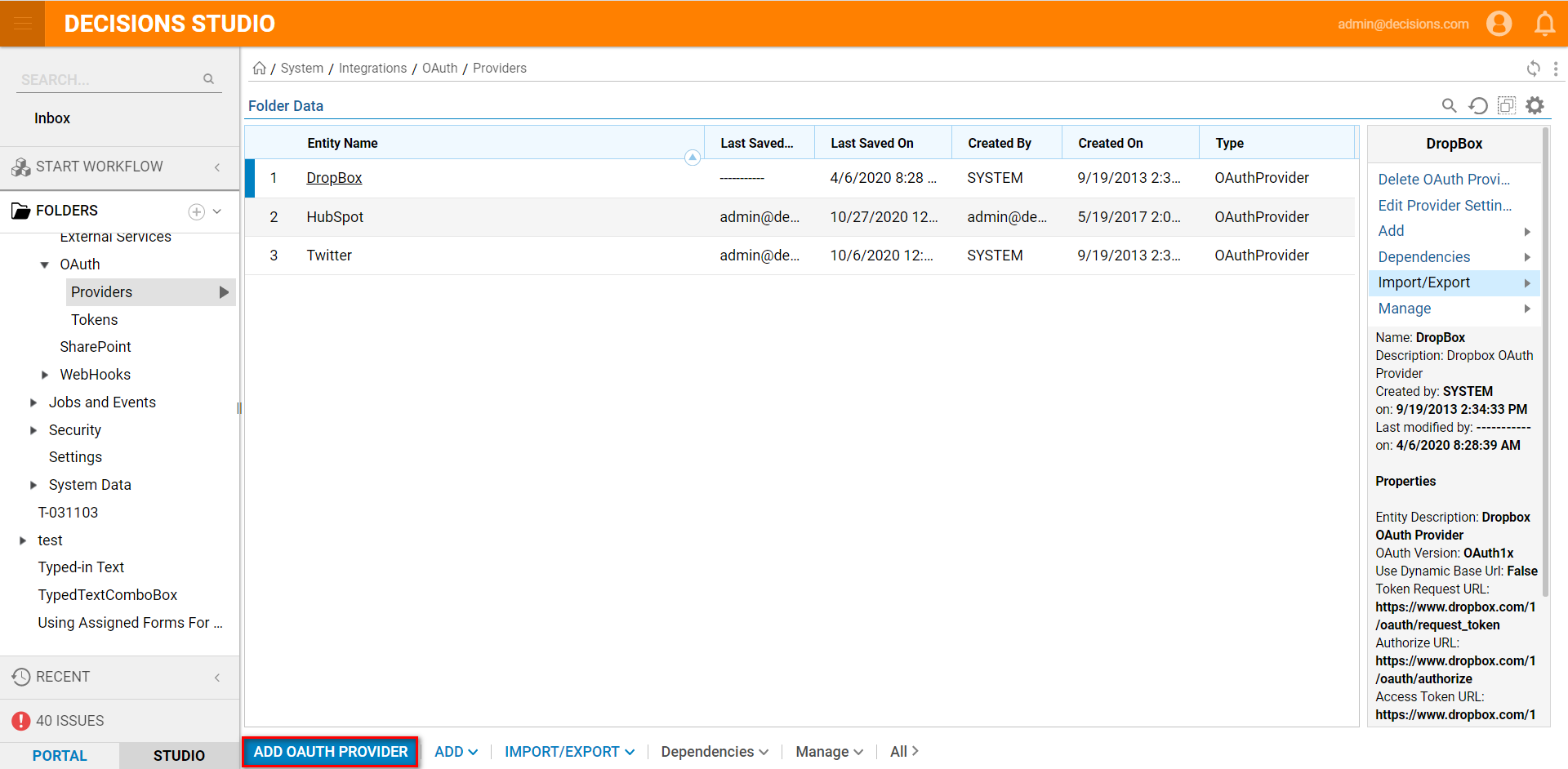
Once selected the user may define the Provider's Name and a Description, and then, the following Provider Settings. Once all necessary configurations have been made, click SAVE to finish adding the OAuth Provider.
| OAuth Version | Allows the user to define which version of OAuth is used in the Provider; either OAuth1x or OAuth2. See the section on Version Differences below for further detail. |
| Token Request URL | Allows the ability to request a Token from the Integrated Service. |
| Authorize URL | Enables access to the API. |
| Callback URL | URL that is designated to receive auth code. Examples:
|
| Default Consumer Key | Used as a means to identify the user or service that interacts with the API. |
| Default Consumer Secret Key | Acts in conjunction with the Default Consumer Key as a password to allow access to the API's functions. |
| URL Encode Refresh Token | URL Encodes refresh token during refresh. |
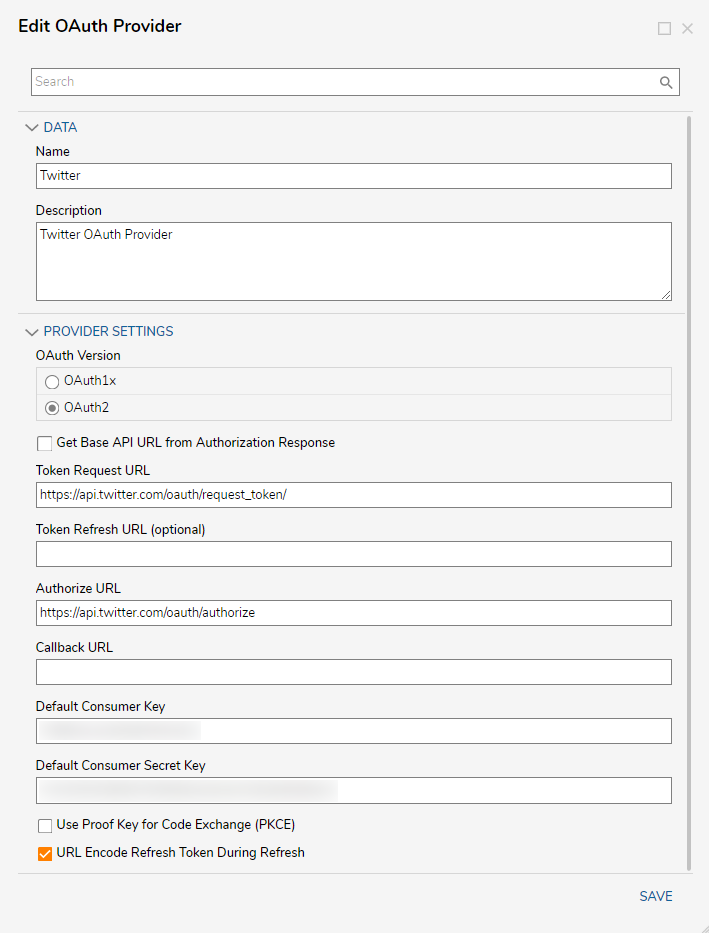
Version Differences
Though both OAuth1x and OAuth2 have nearly identical Provider Setting options, selecting OAuth2 provides the following additional options for configuration:
- Token Refresh URL (optional): This allows the ability to access the API again after expiration without inputting additional credentials.
- Callback URL: The URL that the API returns to after running typically to make any data changes or to POST to the API.