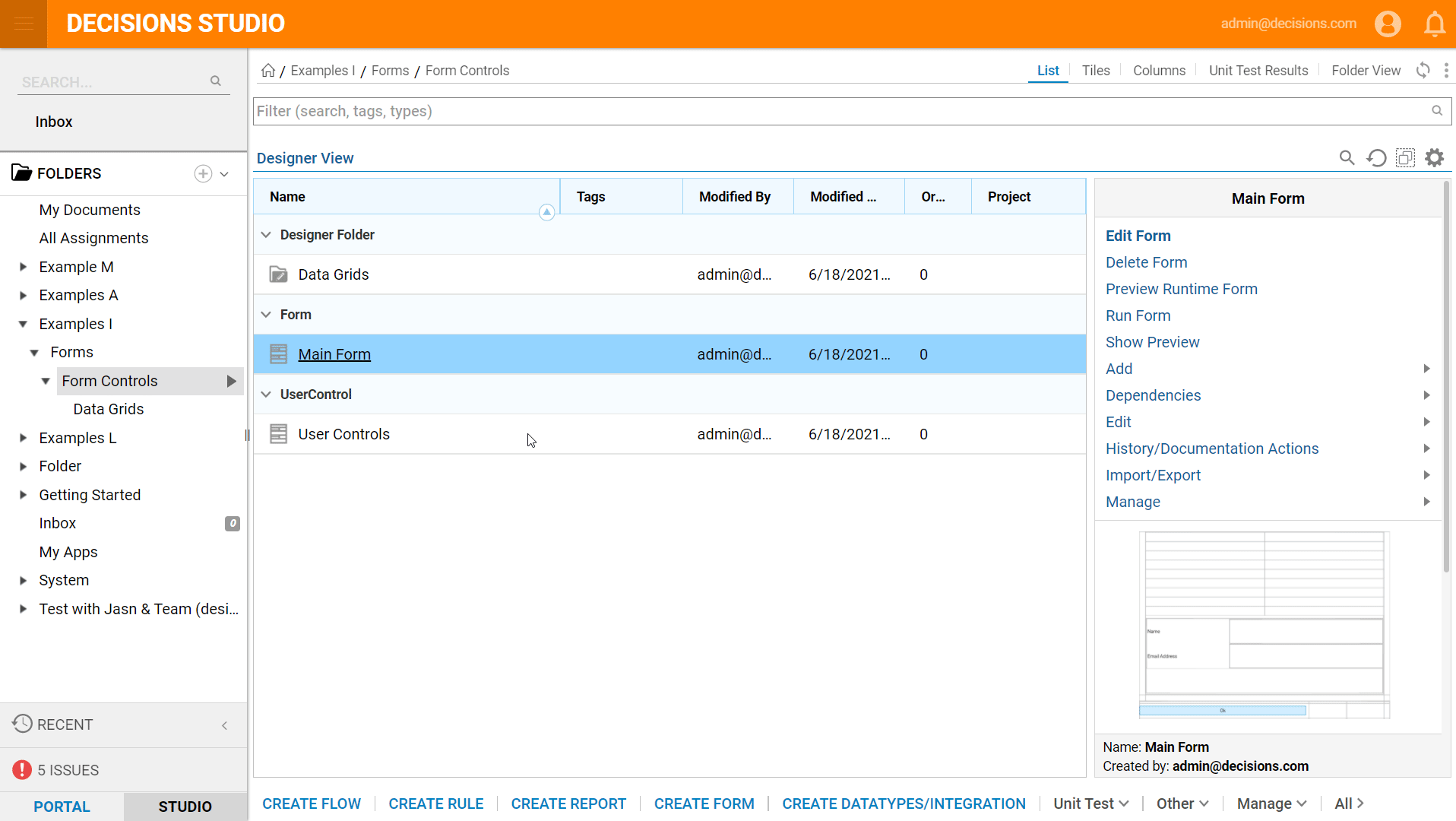Overview
User Controls are a Form element that is used to create smaller miniature Forms that can be used on a different. They are a small template for a piece of a Form, that can be used. A User Control's objective empowers Designers with the ability to create reusable groups of controls for Forms. It helps for increased maintainability since one change on the User Control will apply to all Forms that use the control. Multiple User Controls can be added to multiple Forms.
Example
- In a Designer Folder, create a Form, locate 'User Control', then select 'User Defined Control'.
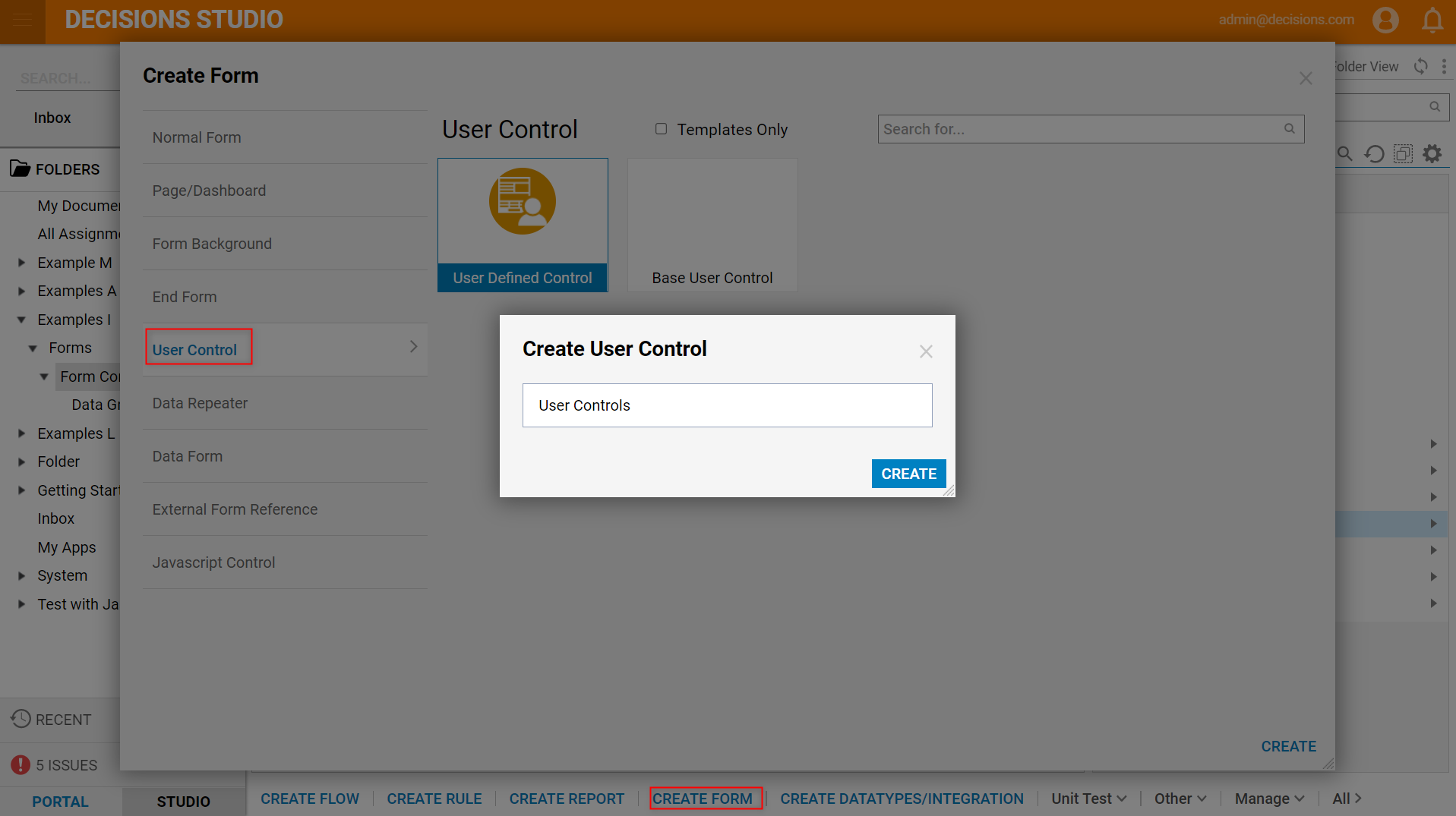
- In the Form Designer, drag any Form components onto the Form.
- Set the Outcome Scenario for each component to Optional.
- Then save and close the Form Designer.
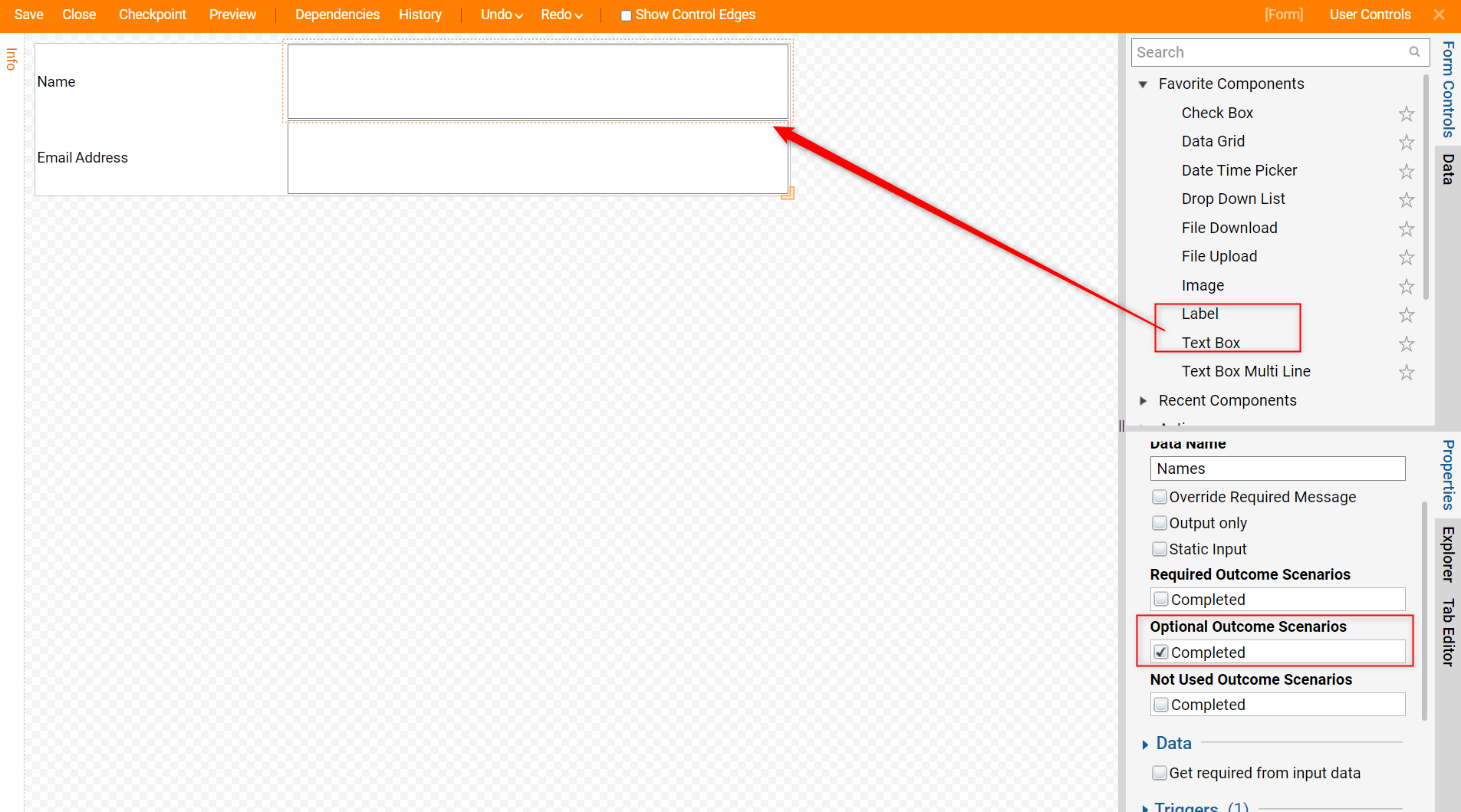
Back in the Designer Folder, create a normal Form.
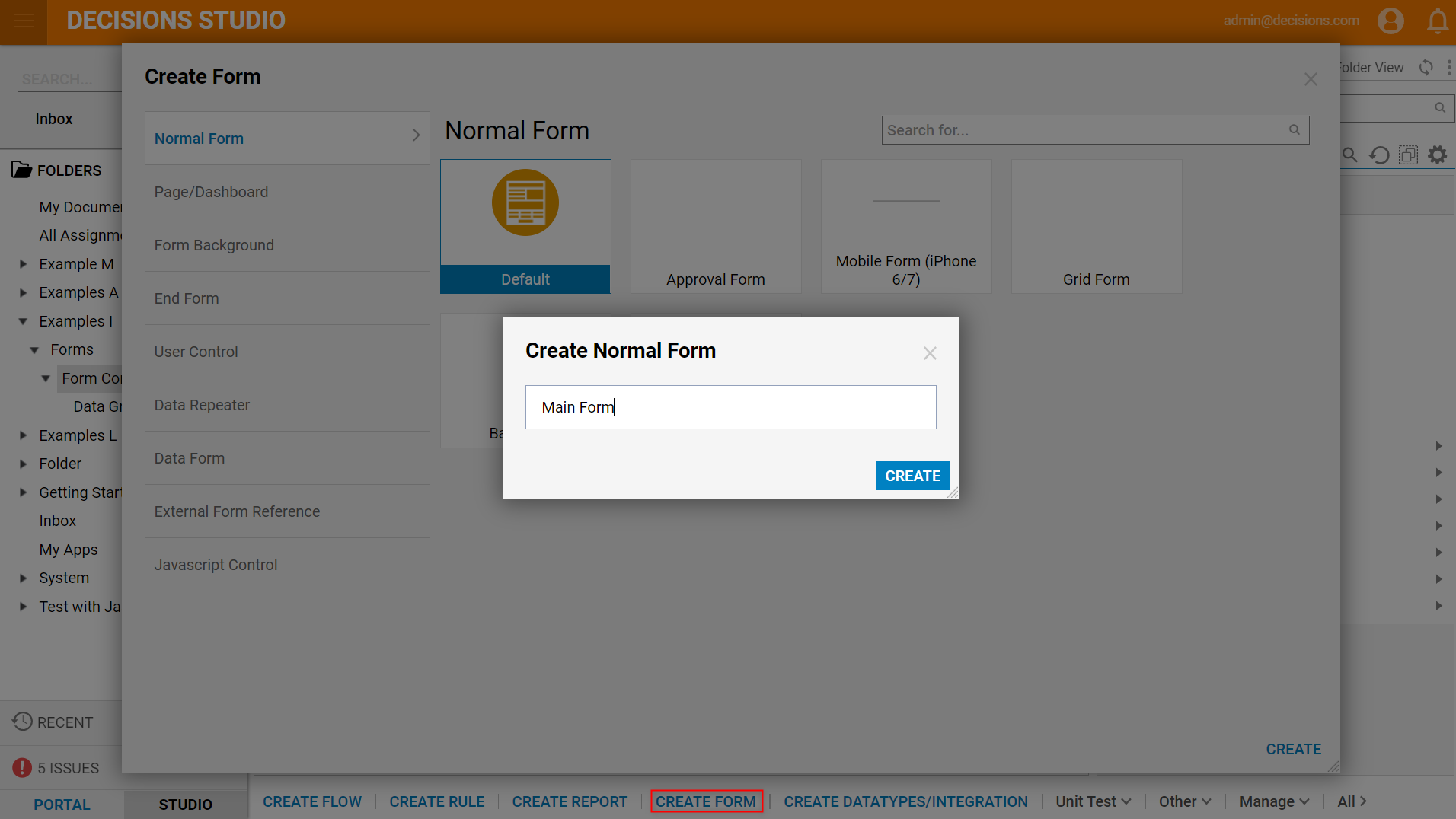
In the Form Designer, expand Form Controls > User Controls > [Existing User Controls] > [Current Folder].
Drag the recently created User Control onto the Form and add a Button.
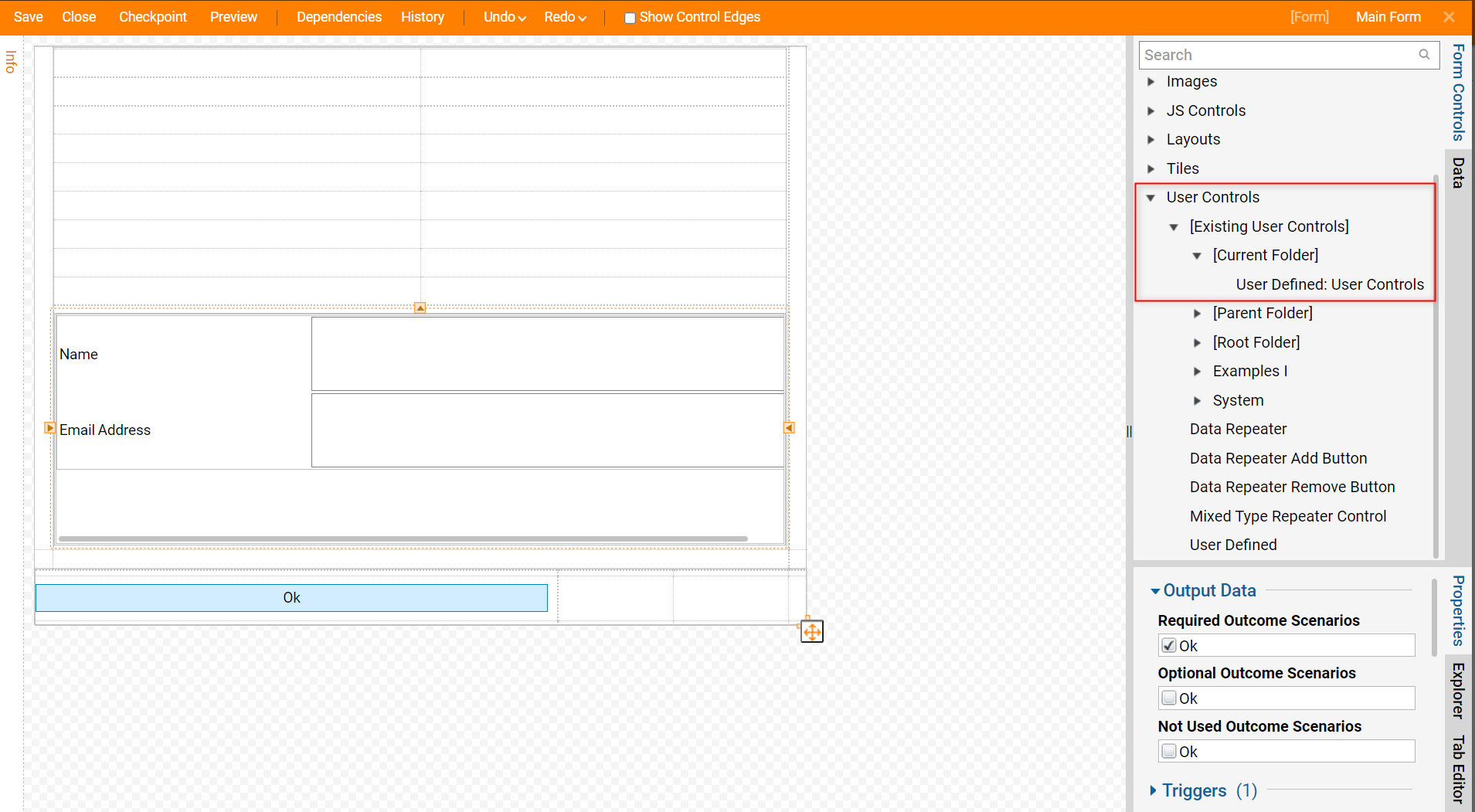
Save and close the Form.
Right-click the Form that contains the User Control, and click 'Run Form'.