Overview
Super Classes are features that assist with data inheritance that act as the uppermost level of classification in a structure and contain common traits that would be associated with all the elements of the child class. These can be used in data structures such as Flow Structures, Defined Data Structures, and Entities. Super Classes are also referred to as parent classes and give their properties and characteristics to sub classes.
As an example, a Super Class Data Structure would be called Movies that contains string data properties of Director, Producer, and Actors. A Sub Class Data Structure would be named Movie Genres that will inherit the properties of the Super Class.
Creating a Super Class
- In a Designer Project, click CREATE DATATYPES/INTEGRATIONS and click Defined Data Structure.
- In the Structure Type Name field, enter "Movies". This will be the Super Class.
- Under Name, enter three values (Director, Producer, Actor) with each as a String [Text] type. Click SAVE to create a Super Class.
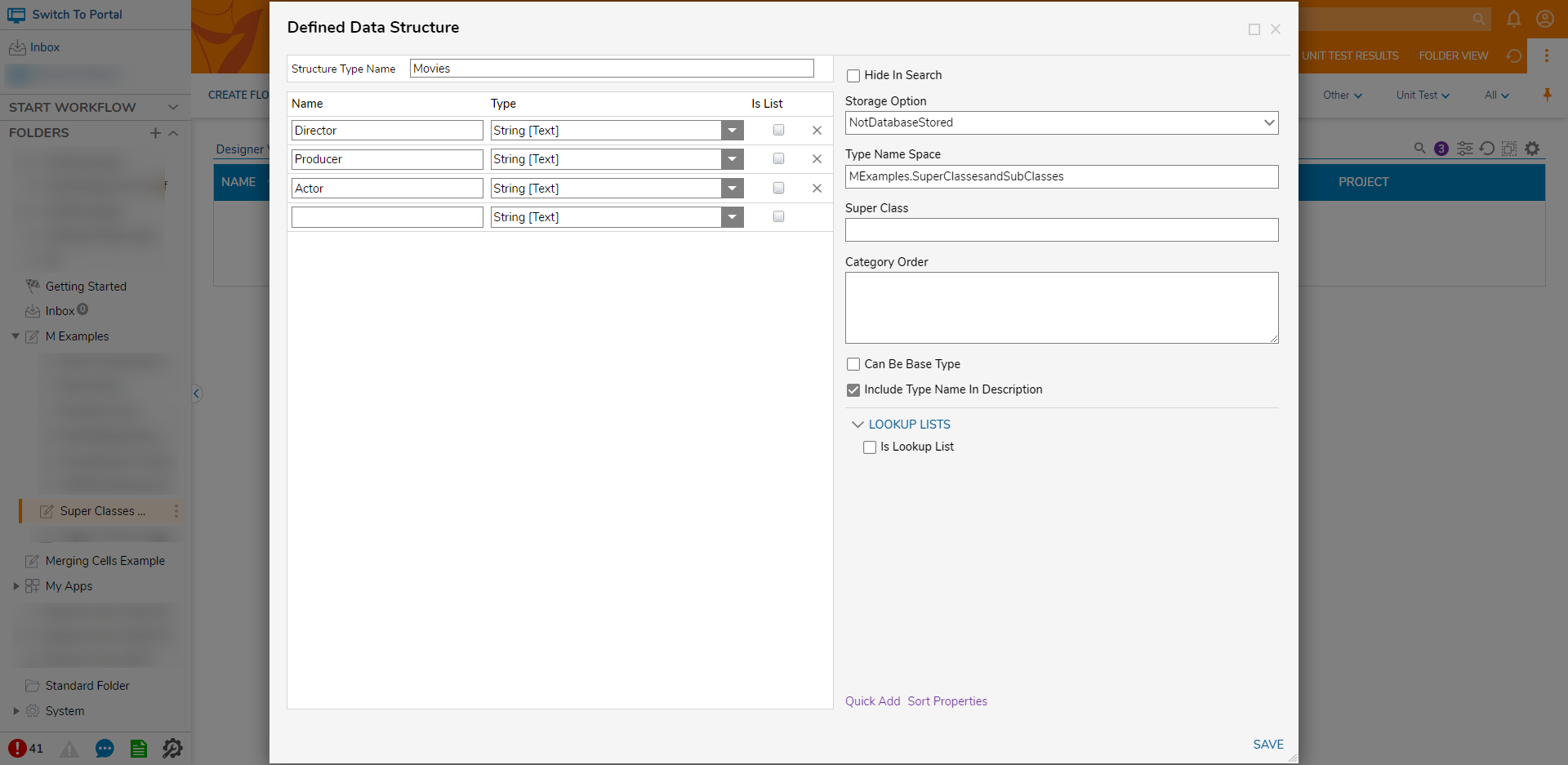
Creating a Sub Class
- In a Designer Project, click CREATE DATATYPES/INTEGRATIONS and select Defined Data Structure.
- Enter "MovieGenres" in the Structure Type Name field.
- Under the ADVANCED category, enter the Super Class in the Super Class field. The Super Class input utilizes both the Type Name Space and the Structure Type namespace of the Super Class to determine which class to inherit traits from. The input is case sensitive and is formatted as the Type Name Space, a period, and then the Structure Type Name.
- Define data fields under Name and configure the Type for each. Click SAVE to create the Sub Class.
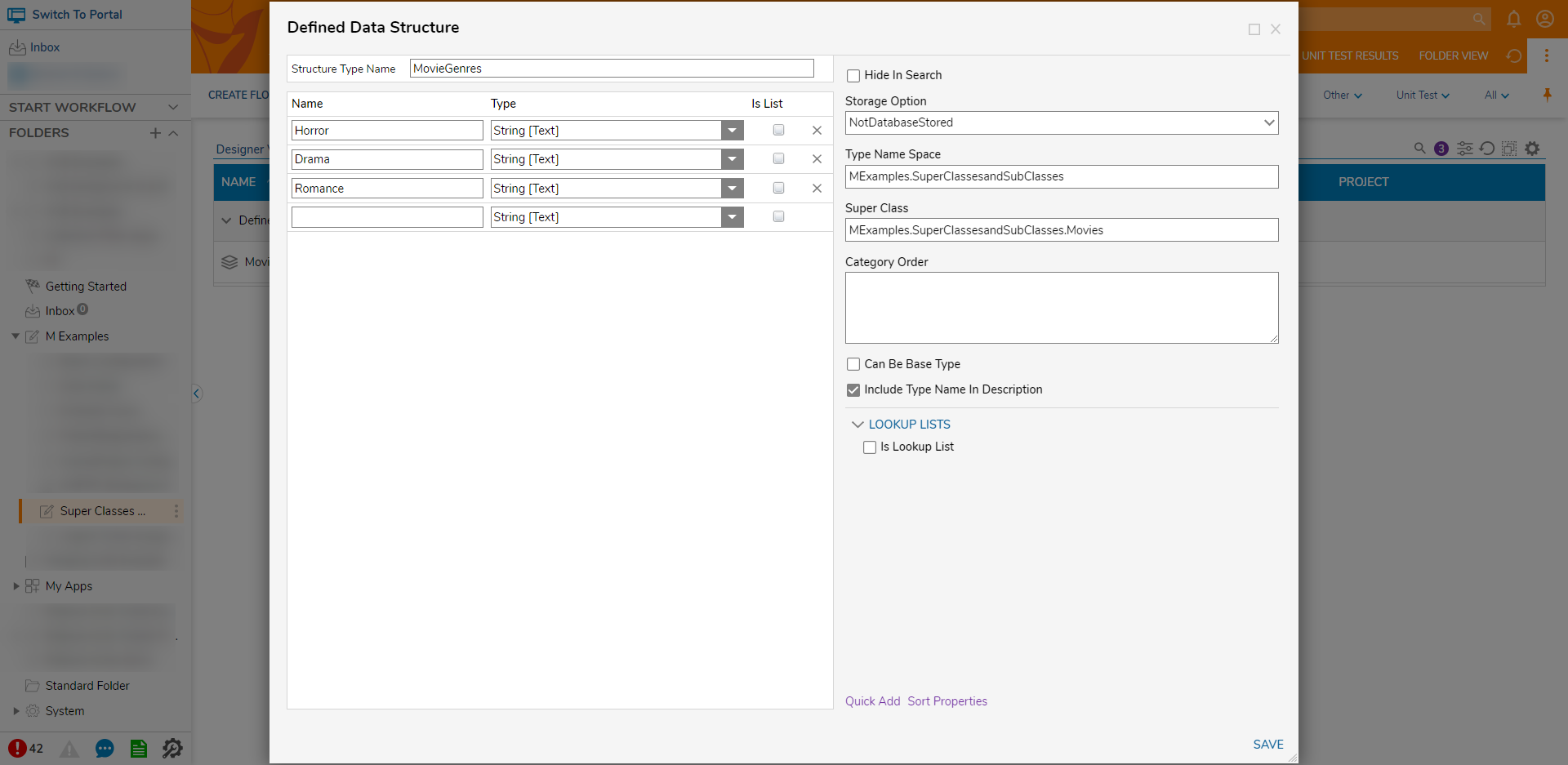
For further information on Data Structures, visit the Decisions Forum.