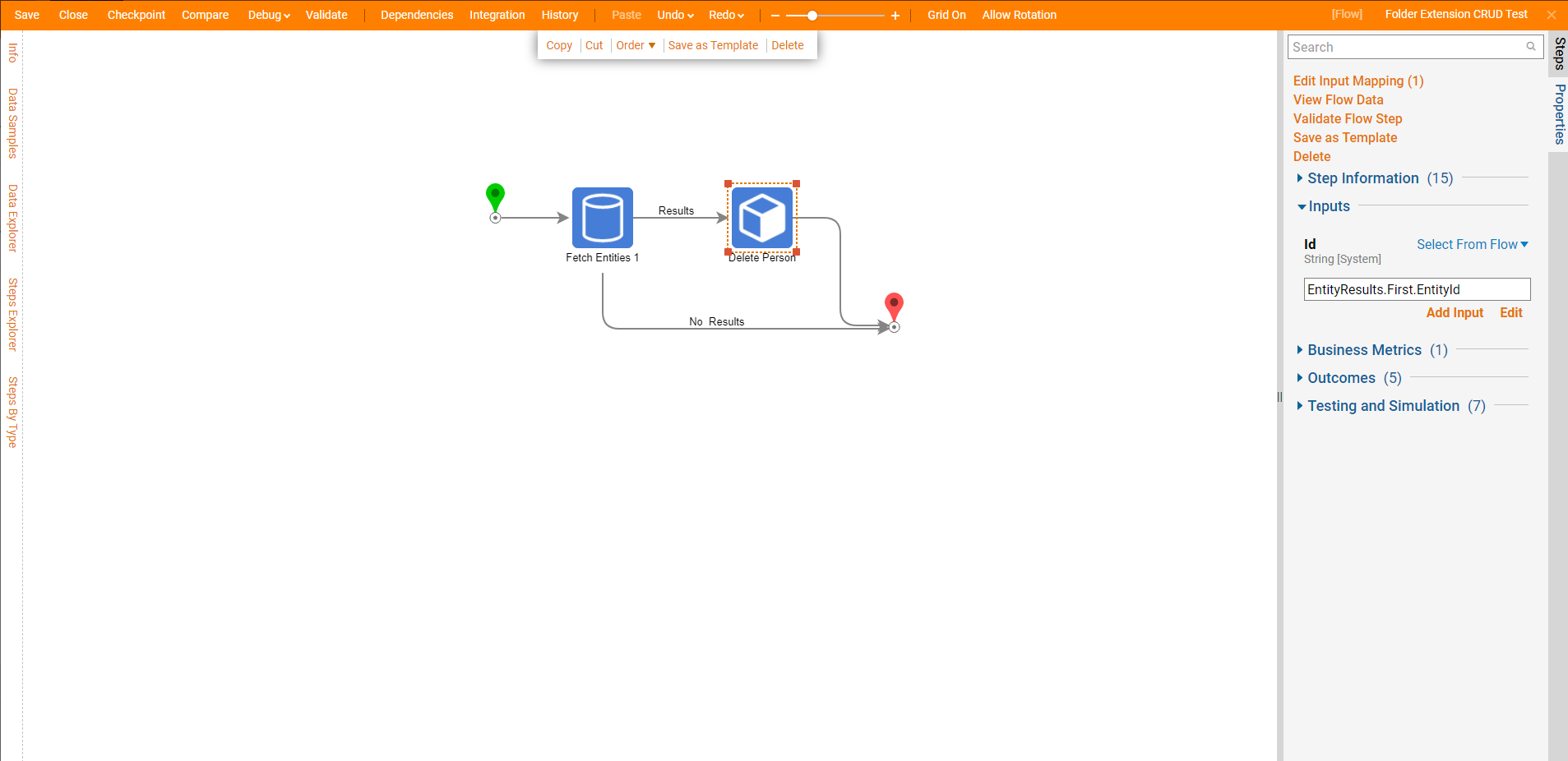Preparation
This article will demonstrate using the Create, Update, and Delete Flow steps for Folder Extension Data Structures. Before continuing to the next section, create a Folder Extension Data Structure with the following field names:
| Person | |
| Firstname | String |
| Lastname | String |
| DOB | Date time |
Since Folder Extensions are saved in Decisions, users will have to create a Normal Folder to store the created process data. For this example, create a normal folder and called "Person Folder Data."
Create
To create a record in the Person Folder Extension Data Structure
- Create a Flow
- Expand the 'User Define Types' category
- Expand the Folder Extension category
- Expand the 'Person' datatype
- Drag over the 'Create Person' step onto the flow canvas
- Connect it to the 'Start' and 'End' step
- Set a constant 'Parent Folder ID'
- Change the 'Extension Data' input mapping to 'Build Data'
- Set constant values for 'Folder Name', 'Folder Description', 'Firstname', 'Lastname', and 'DOB'
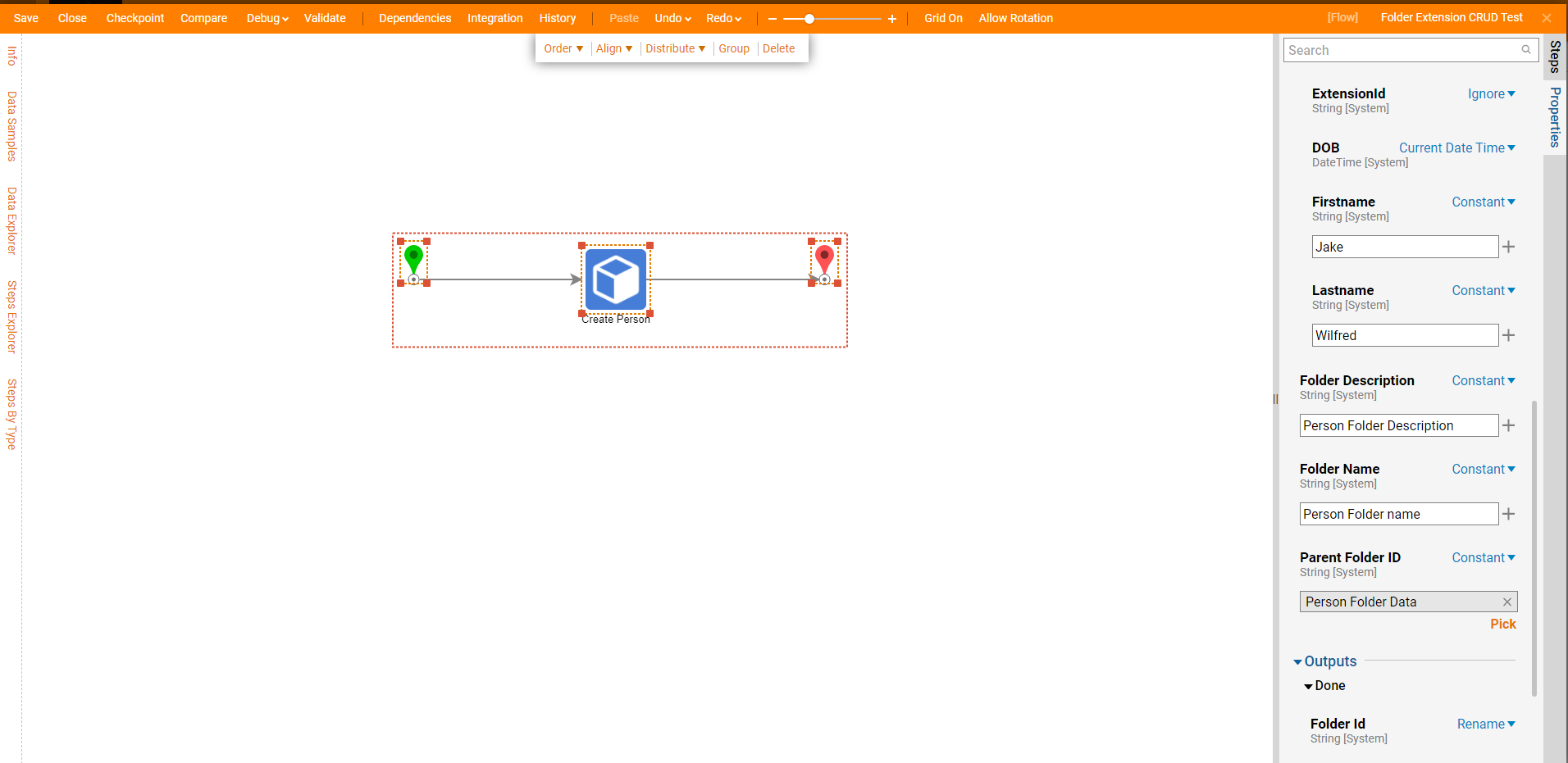
Click the 'Debug' button to run the flow. Decisions will create that record in the Person Folder Extension Structure.
Update
To update an existing record in a Database Structure the 'Edit Person' step will need to be used. This is found in User Defined Types -> Folder Extension -> Person. The 'Edit Person' to use this step, pass in the, Folder ID, Folder name, from a 'Fetch Entities'. Then change any one of the Data Structures value to alter its previous value.
'Edit Person' Step
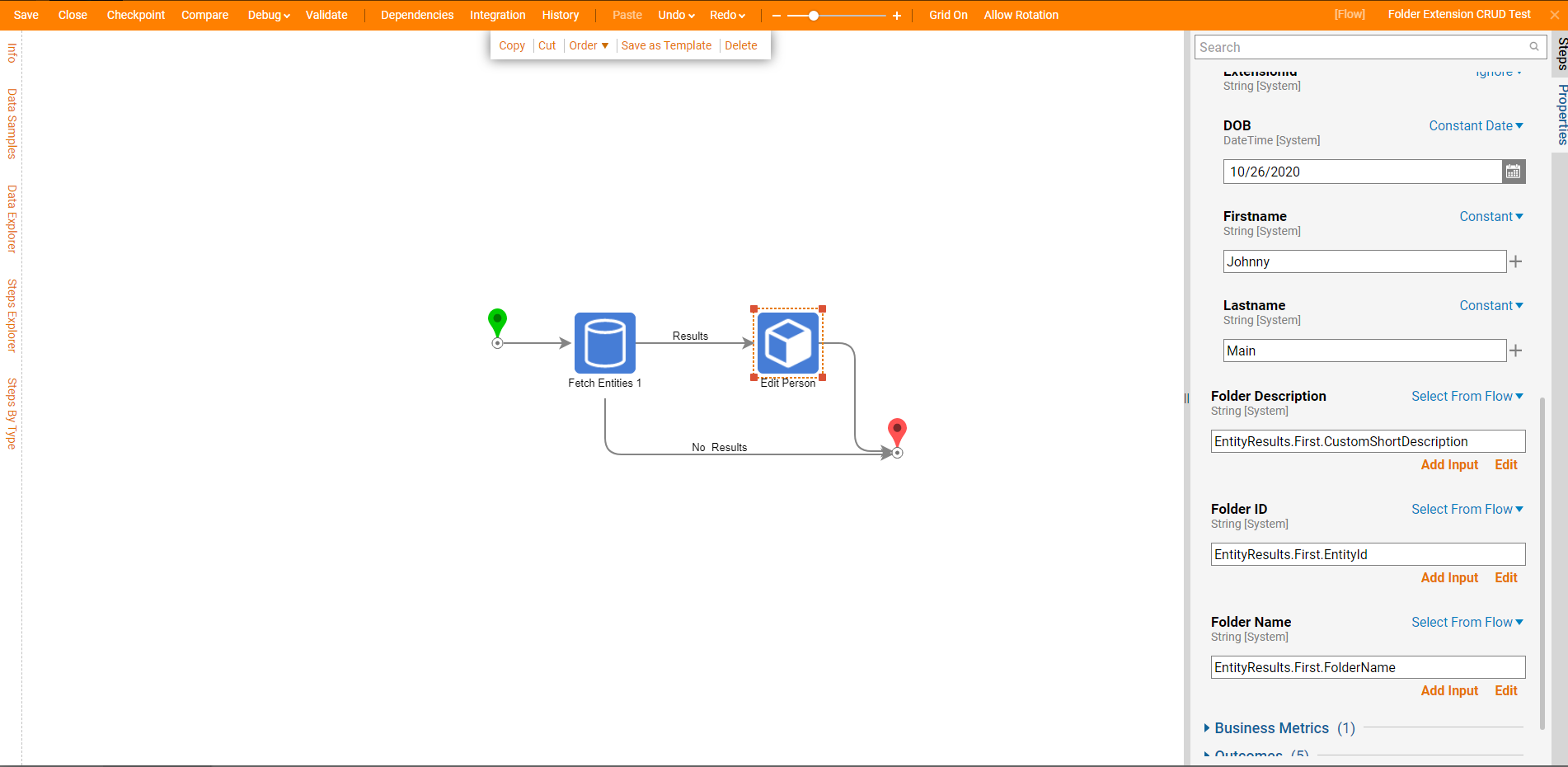
Delete
To remove records from a Folder Extension data structure the 'Delete Person' step found in User Defined Types -> Folder Extension -> Person. This step will expect an Id as an input. Once an Id has been provided to it, running the flow will delete that record from the Data Structure.