Overview
A user can create custom descriptions for default or user-defined data types (for example, the Account data type) in the Decisions tool. Each data type by default has a long and short description, which may help users identify data quickly. When users set a custom description for a data type, that description will apply to all future instances of that data type.
Example
For this example, create a custom short description for the Accounts data type.
- To begin, in the Decisions tool click on a Designer Folder, then click CREATE DATA TYPES/INTEGRATIONS > Configuration Extension > Add Entity Actions and Configuration.
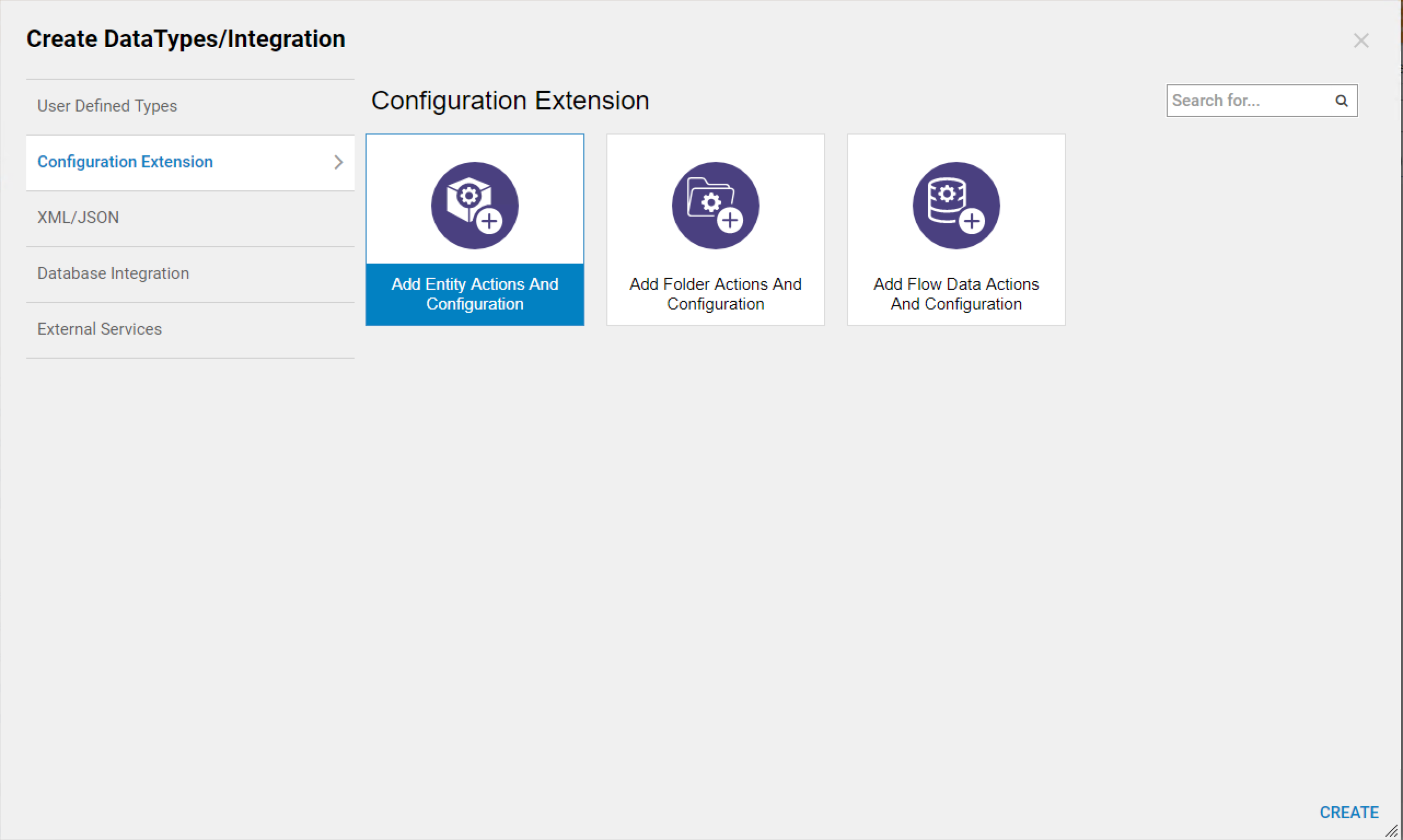
- Search for data type "Account" and click the Account [DecisionsFramework.ServiceLayer.Services.Accounts.Account] data type.
- Click SAVE. An Entity Configuration Folder is added in the tool.
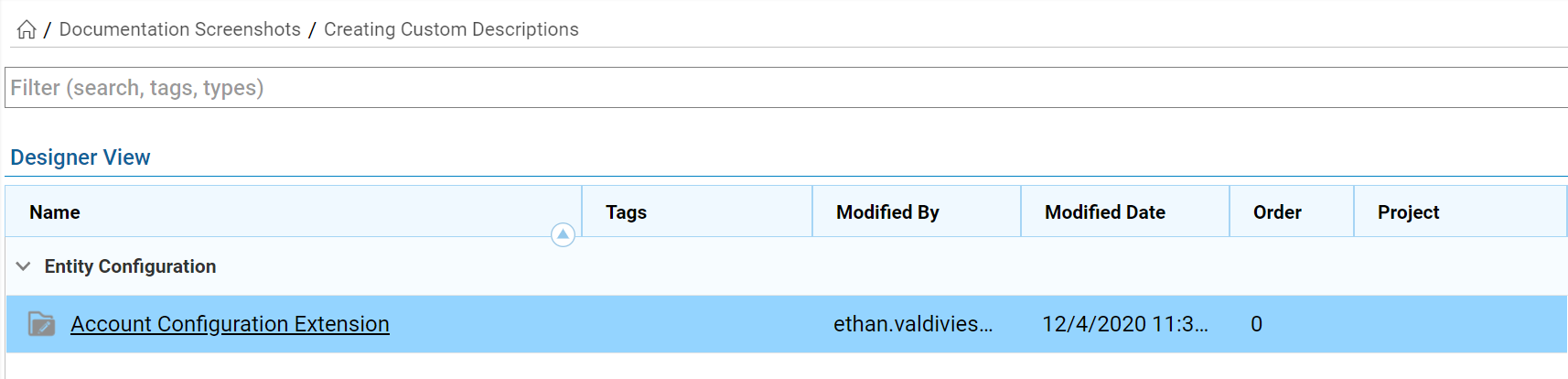
- Right-click on the Account Configuration Extension Folder and click Generate Description > Text Merge for Custom Short Description.
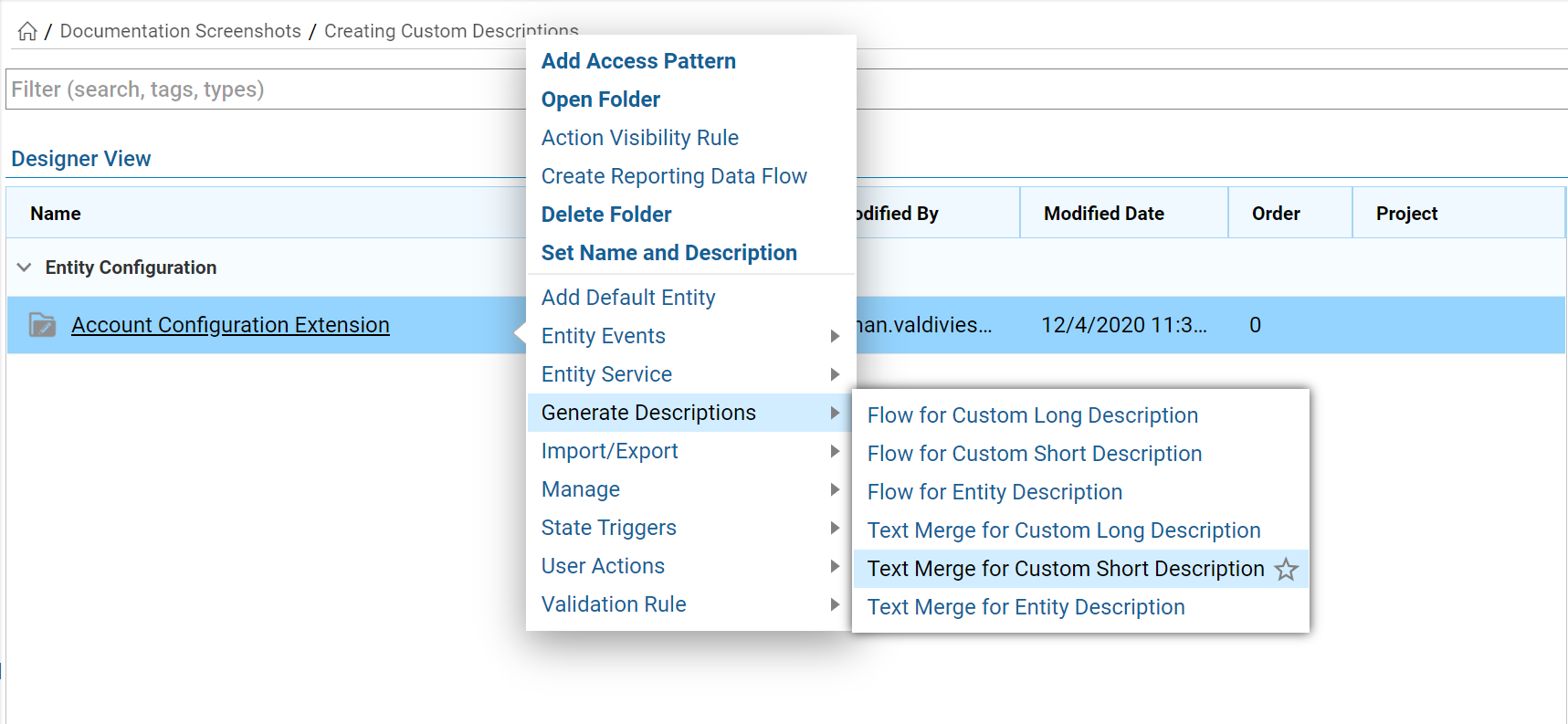
- In the Generate Custom Short Description dialog, type a name and click OK.
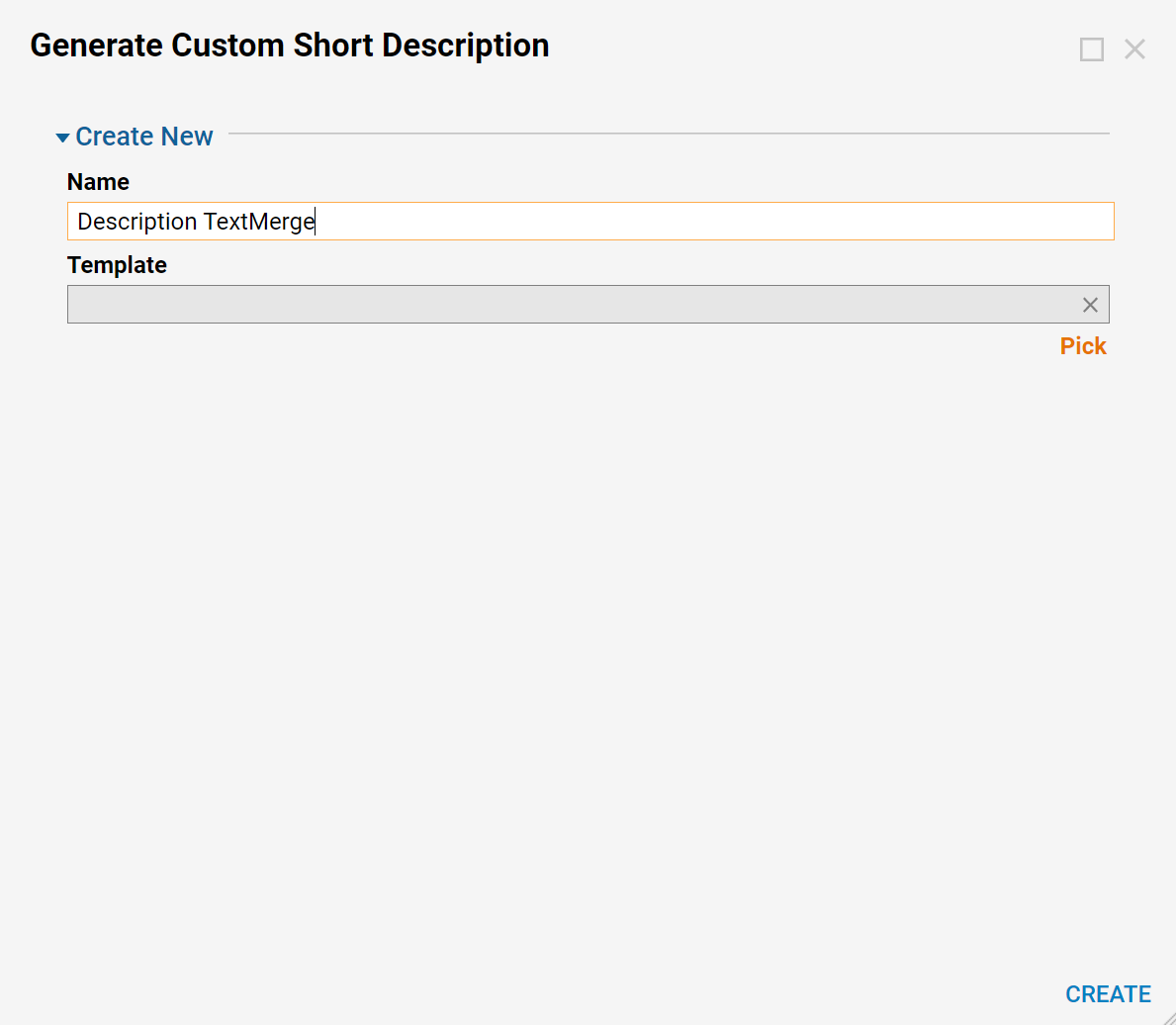
- A TextMerge designer opens. In the Properties panel, define Input Data by clicking the Add New button.
- Define the Input Data Name to be "Entity" and change the Type to Account.
- Click OK. Then on the left panel, expand Entity.
- Under Authentication Type, hover over CreatedBy then click Add.
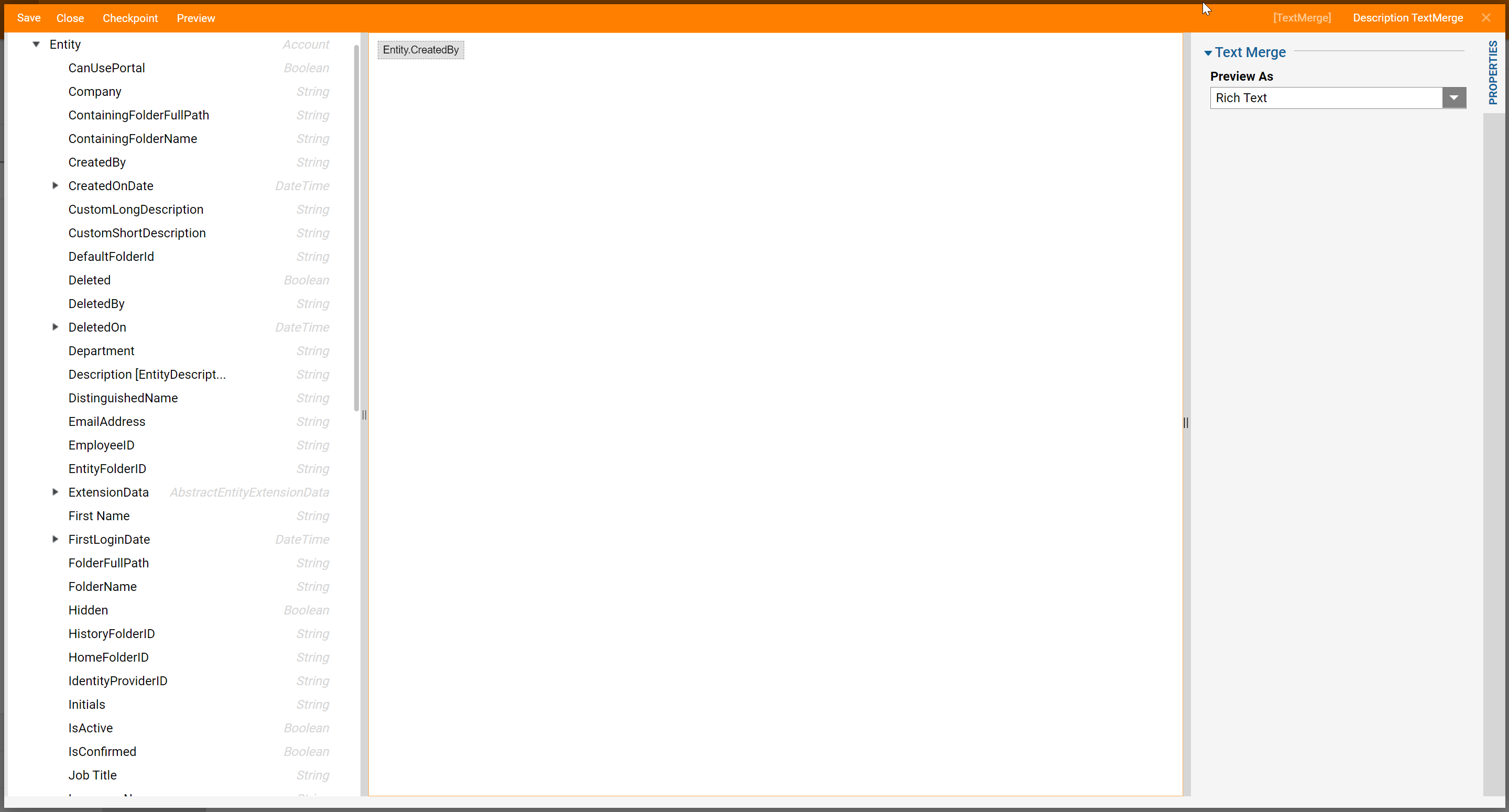
- Save and close the TextMerge designer.
- Now the short description for the accounts data type will include the CreatedBy value (username of the person who created the account).
- In this example use the Text Merge for Custom Short Description option. The options are:
| Flow for Custom Long Description | Lets a user create a Flow to fetch data you want to use in the long description. |
| Flow for Custom Short Description | Lets a user create a Flow to fetch data you want to use in the short description. |
| Flow for Entity Description | Lets a user create a Flow to fetch data you want to use in Entity description. |
| Text Merge for Custom Long Description | Opens a TextMerge designer that lets a user merge text into the long description. |
| Text Merge for Custom Short Description | Opens a TextMerge designer that lets a user merge text into the short description. |
| Text Merge for Entity Description | Opens a TextMerge designer that lets a user merge text into the Entity description. |