Overview
The Data Grid and the Advanced Data Grid both have the option to allow users to edit line items called Inline Edit.
Enabling Inline Edit
- Open a Form. Select the Data Grid (Advanced) or the Data Grid, click the dropdown list under the Grid Mode option and select InlineEdit.
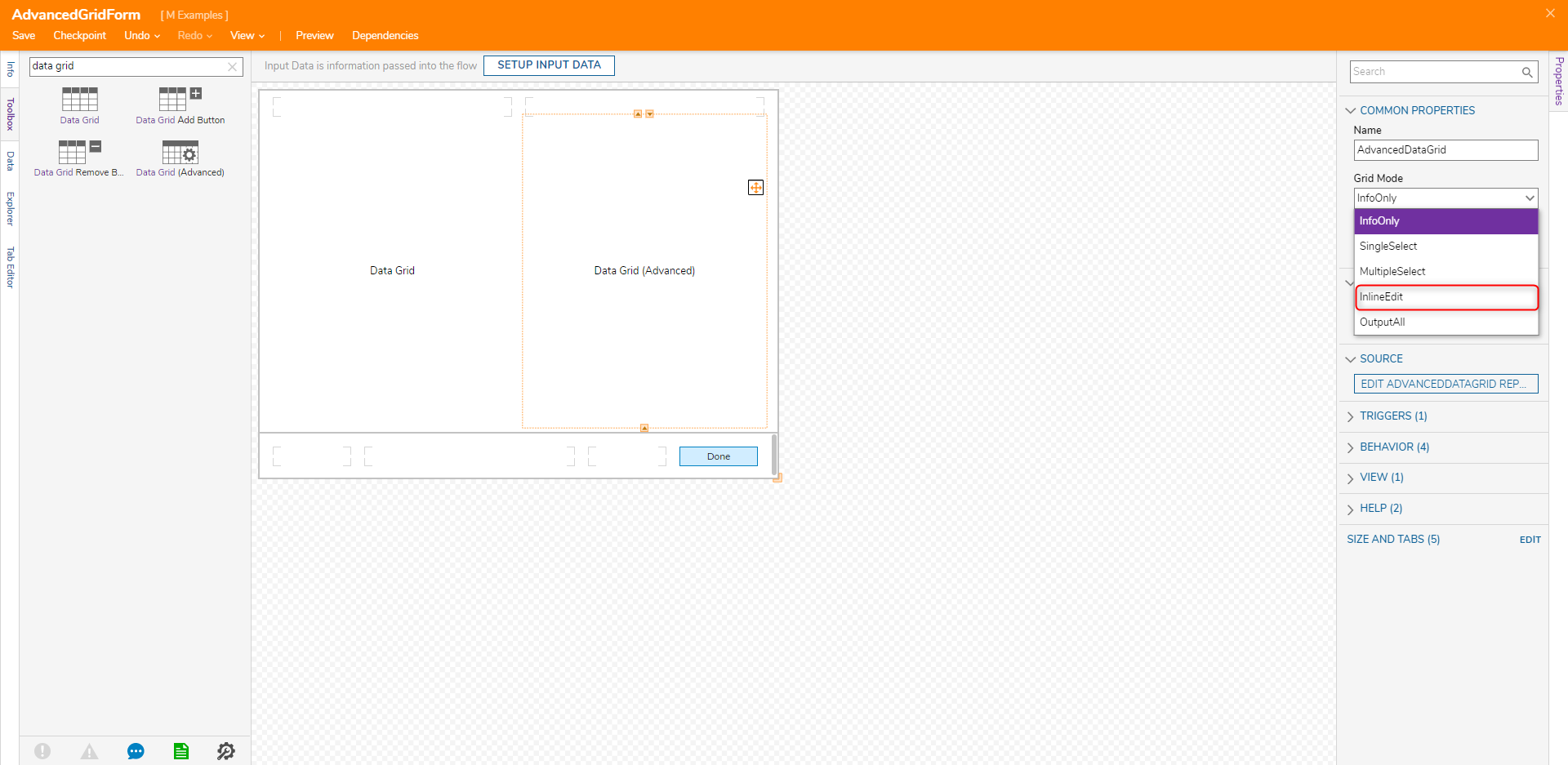
- Once this setting has been enabled, a configurable required field will appear under the OUTPUT category called Output Data Name. A new data name to the Output will be required for the user-edited list. The output data name will appear on both Grid controls. The InlineEdit option will also display the Show Delete Action option.Edited Data Is Only OutputThe Inline edit feature does not save the changed data. It will output that list into an output variable into the Flow. The saving logic would need to be developed.
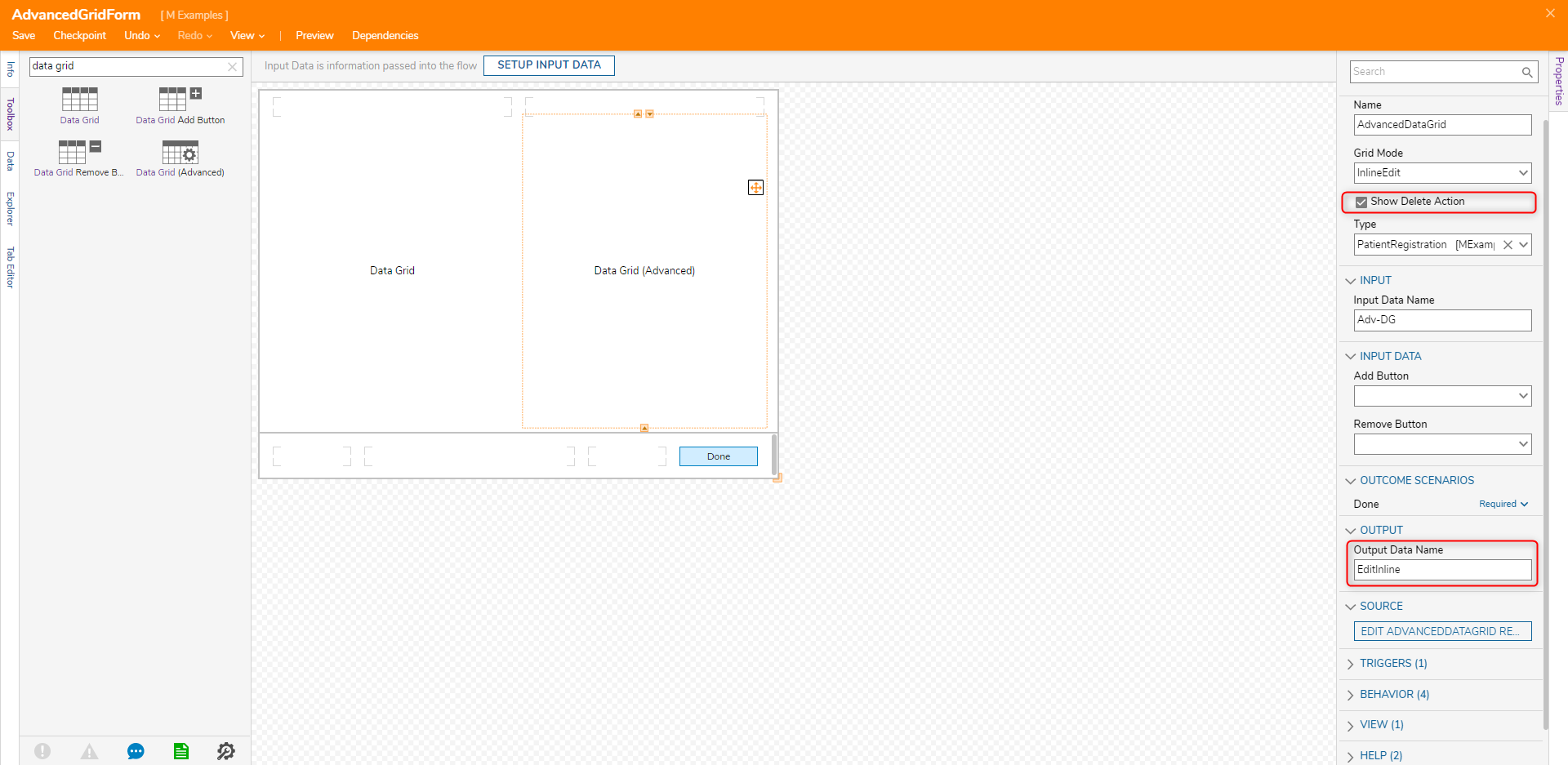
- Once it has been configured, users can click into a row and type in a new value.
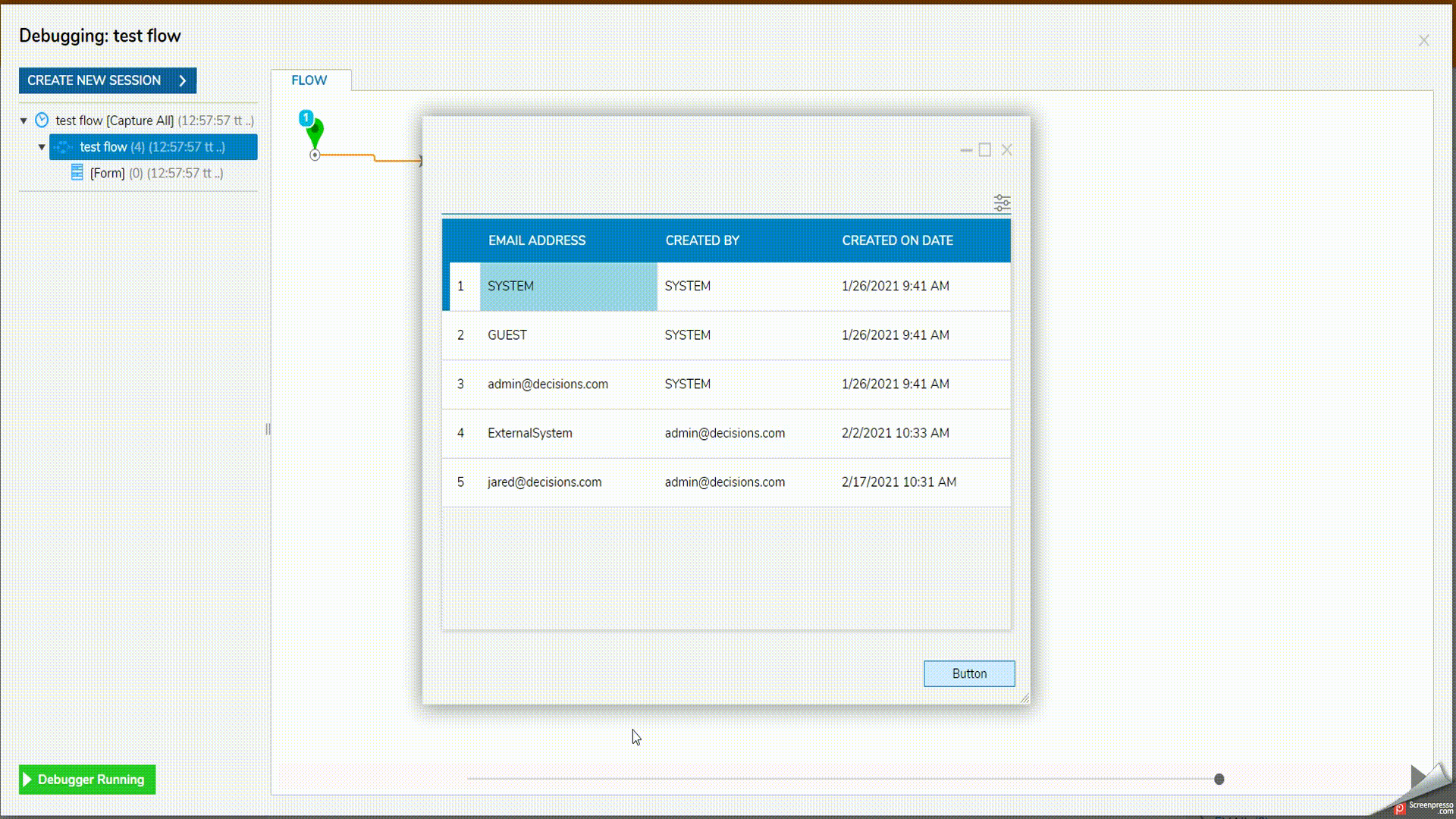
For further information on Forms, visit the Decisions Forum.