Overview
Decisions Cores Services allows users to be able to utilize many of the folder actions via the API. A generally rule of thumb is; anything you can do in the UI, you can do via API. The purpose of this capability is to allow decisions to integrate with other systems. There are over 152 decisions core services that can be accessed out of the box, and users can also add their custom services. This document will cover in details the most commonly used Decisions Core Services.
Most Commonly Used Services
| Decisions Core Service Name | Function | Use Case |
|---|---|---|
| Account Service | This service contains methods that interact with the entity_account table for adding, deleting, or modifying Decisions Accounts | Setting up Single-Sign-On Configuration |
| Assignment | The Assignment service contains methods for manipulating the entity_assignment table | Remove assignments that caused an exception during flow testing |
| Comment | Services used for manipulating comments on folder, by editing the entity_comment table | Used to gather an audit trail from a process or for creating system comments |
| DocumentService | These methods manipulate documents in decisions | Used for document retrieval and storage in and out of decisions |
| FileReferenceService | Methods used to manipulate file references in the file_reference_entity | Used to manipulate large files on the app server with more efficiency |
| FolderService | These methods are used to create, modify, or delete folders in the entity_folder table | Designer project folder scaffolding |
| GroupService | This service contains methods that interact with the entity_group table for adding, deleting, or modifying Decisions Groups | Create, Edit, or Delete groups in decisions |
| ImageService | Contains methods which are used to manipulate the image_folder_extension_data | Used to store images in decisions |
| ImportExportService | Contains methods for utilizing decisions Import or Export service | Can be used for automation of project associations |
Creating a Custom Services
These services can be found in the Decisions Studio Designer under System -> Administration -> Features -> All Services -> Decisions.Core. To access any integration details, right-click on the service and select 'View Integration Details'
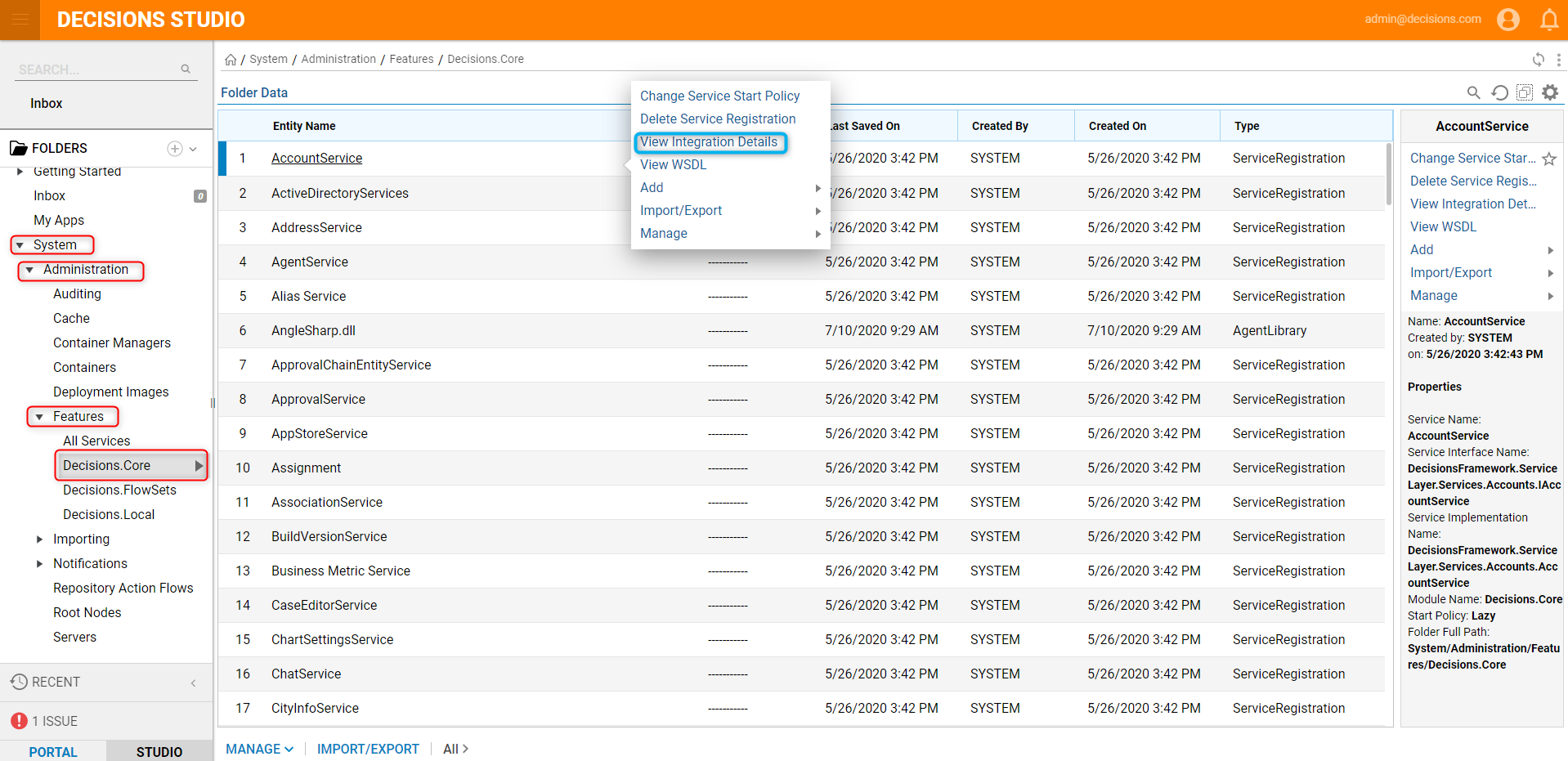
The "View Integration Details" will open the service call information in a new tab and show all the available methods that can be called. Any of these method to be clicked on to example what their expected inputs and outputs are. 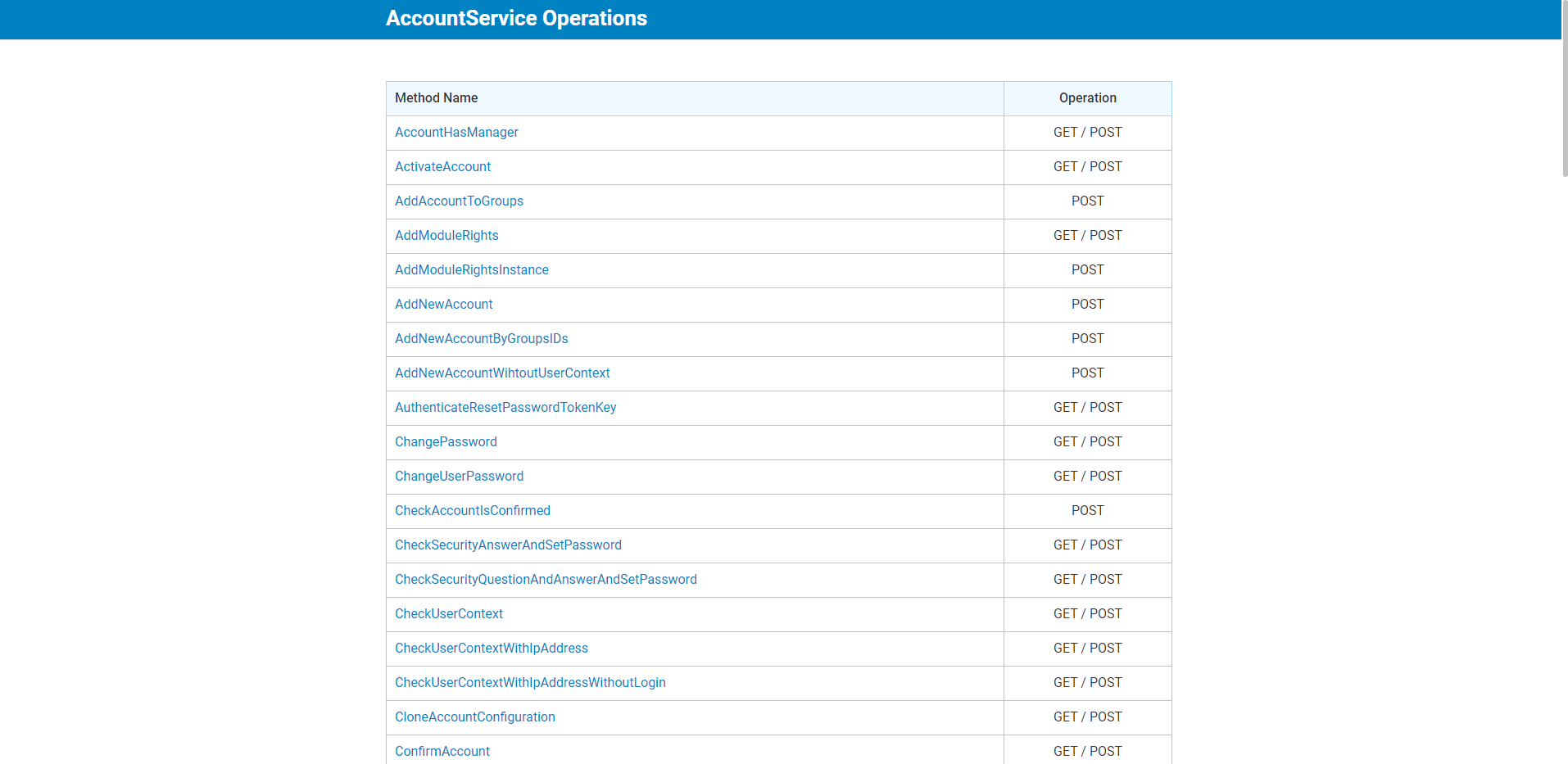
Any of these method to be clicked on to example what their expected inputs and outputs are.
