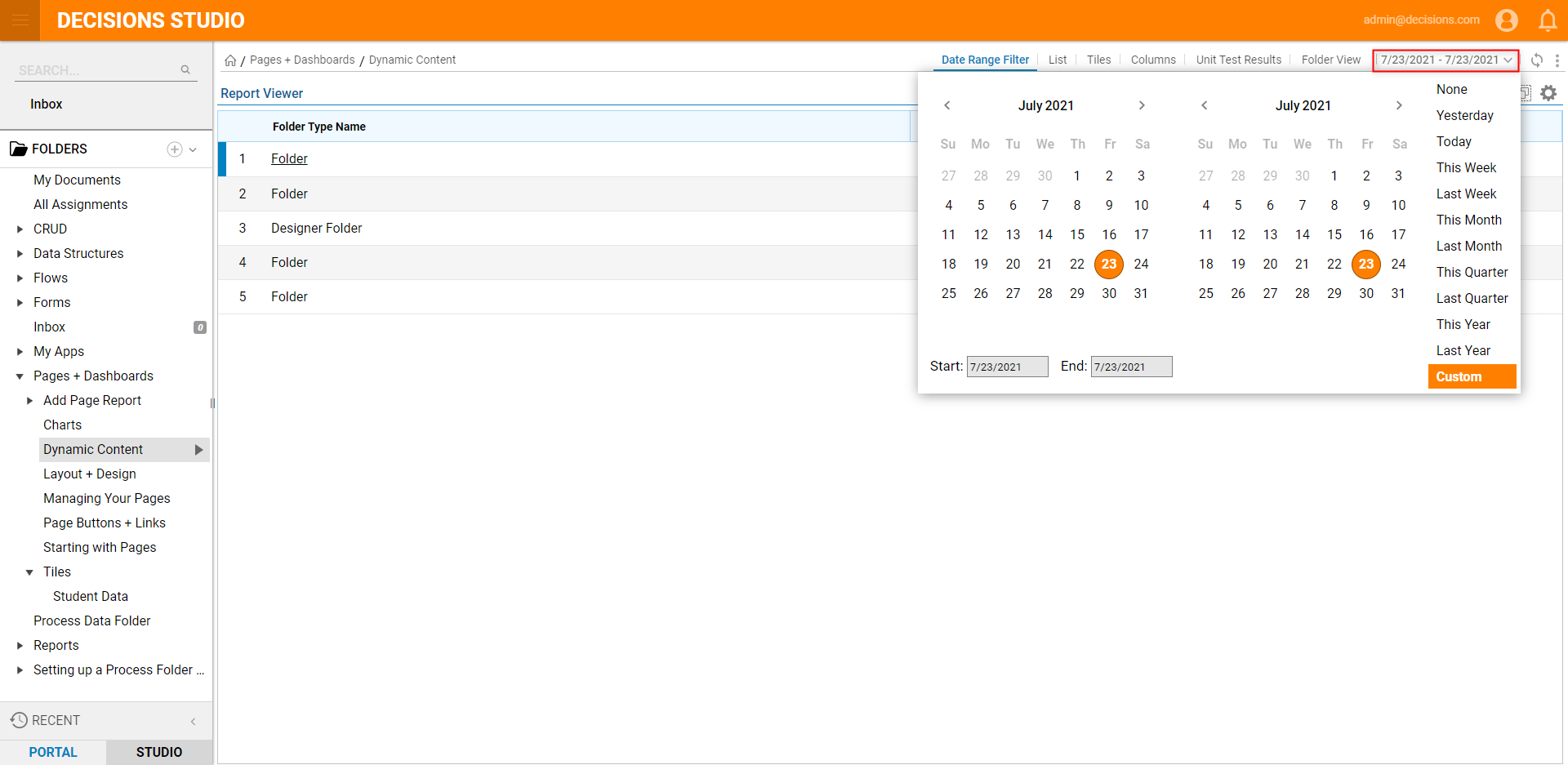Overview
This field filter allows custom date ranges to be used in real-time by the person reading the Report.
Example
- In a Designer Folder, select All > Manage > Page/Dashboard > Add/Page/Dashboard from the top bar.
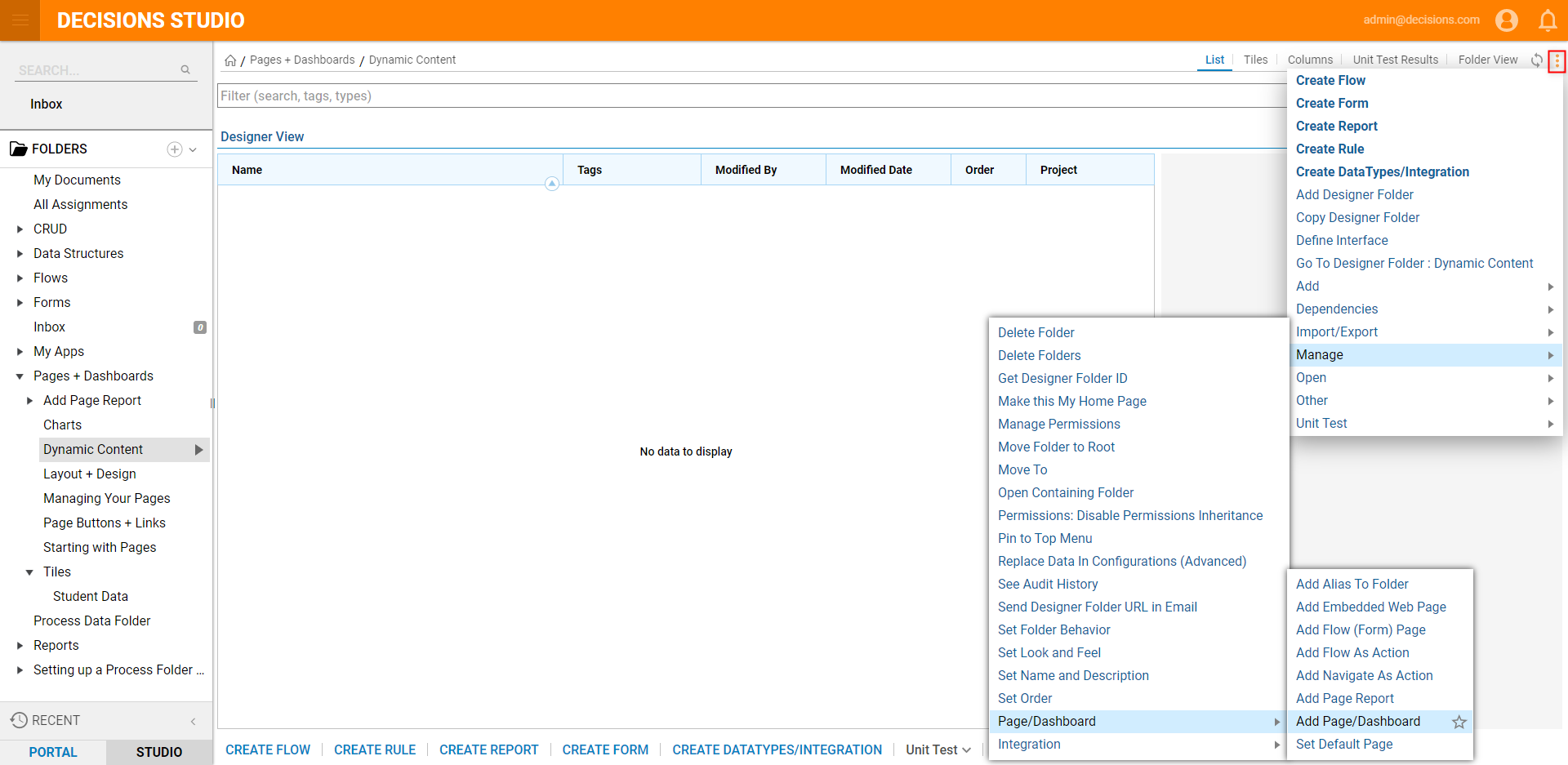
- In the resulting window, under Page Data > Page Name click Create.
- In the Create New Page window, name the Page, then click CREATE. In this example, the Page is named Date Range Filter.
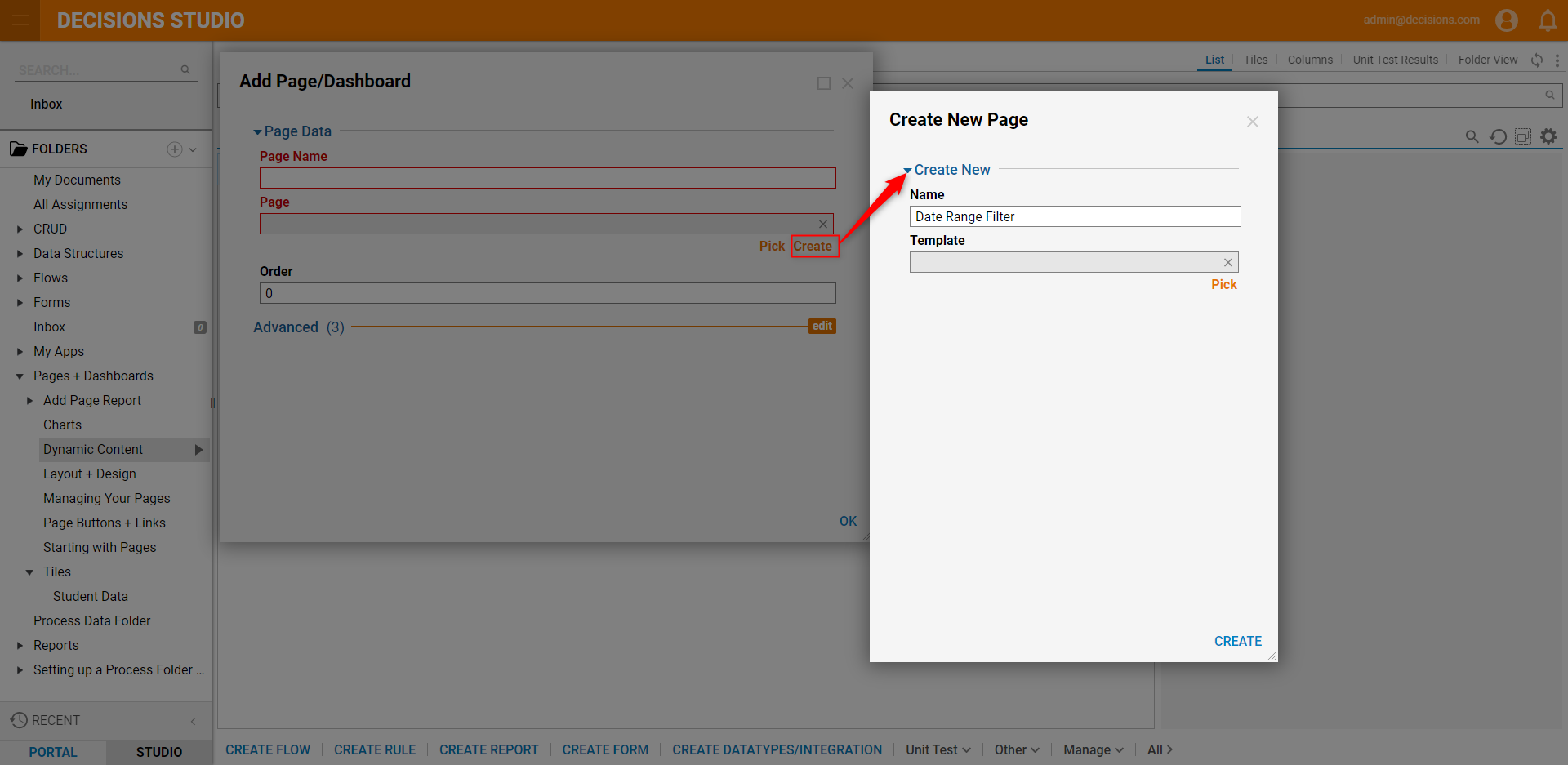
- In the Page Designer, navigate to the Page Elements > Reports section and drag a Report Viewer to the Page.
In the Properties panel of the Report Viewer, click Create under Report Setup > Default Report.
In the resulting Create or Pick Report window, select CREATE.
Click the default Report, name it, and select CREATE. In this example, the Report is named Date Range Filter on a Page.
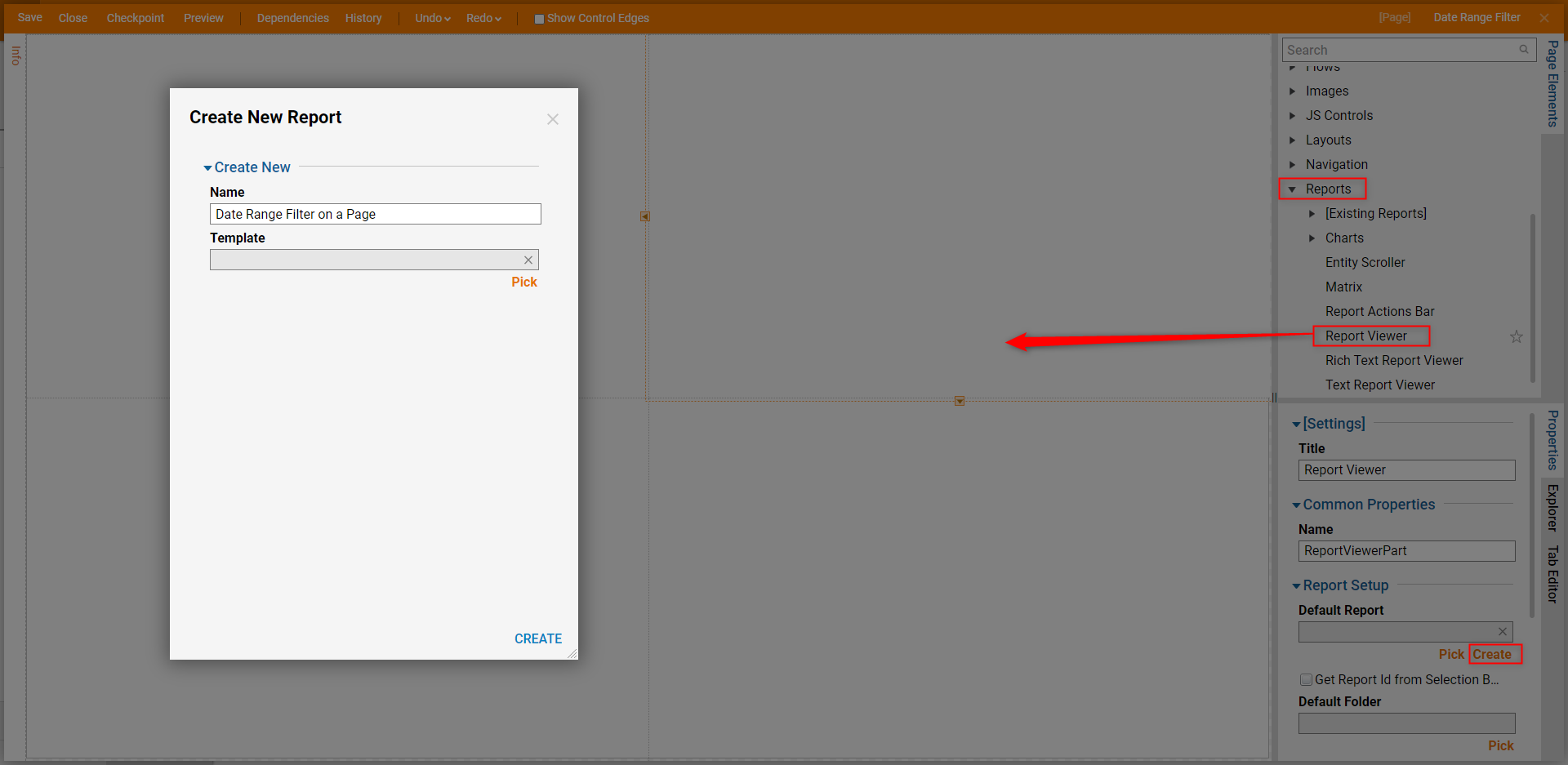
In the Report Designer, under Data Sources, Add Folder Data Source.
Under Data Fields, Add Folder Type Name and Created on Date.
Under Filters, Add Date Range Filter.
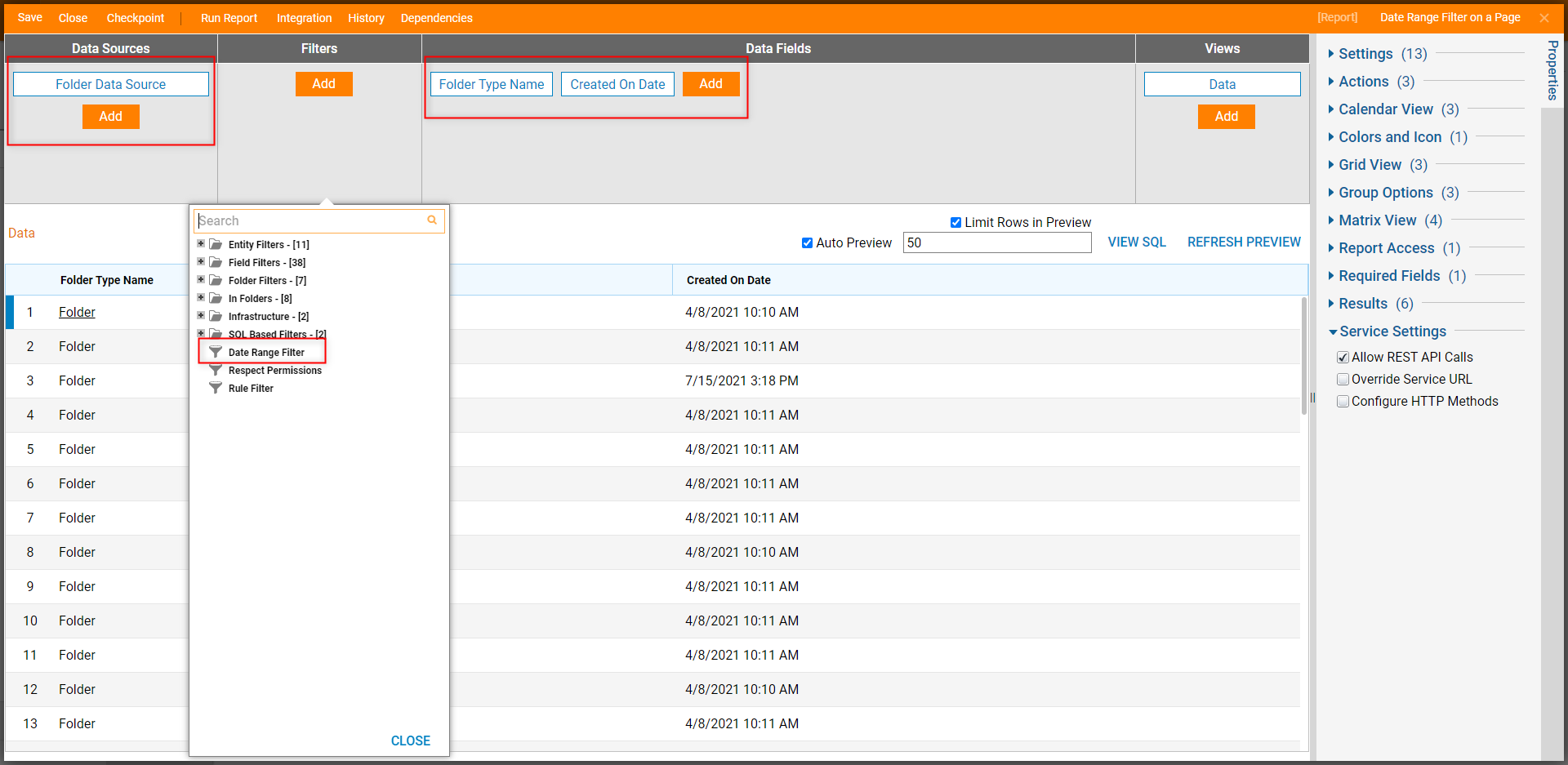
- In the Properties panel > Settings > Date Range of the Date Range Filter, change the default This Year to Custom. Click OK. This filter can also be changed on the Page created later in this tutorial.
- The Date Field will reflect the date Data Field selected. In this example, it will be Created on Date.
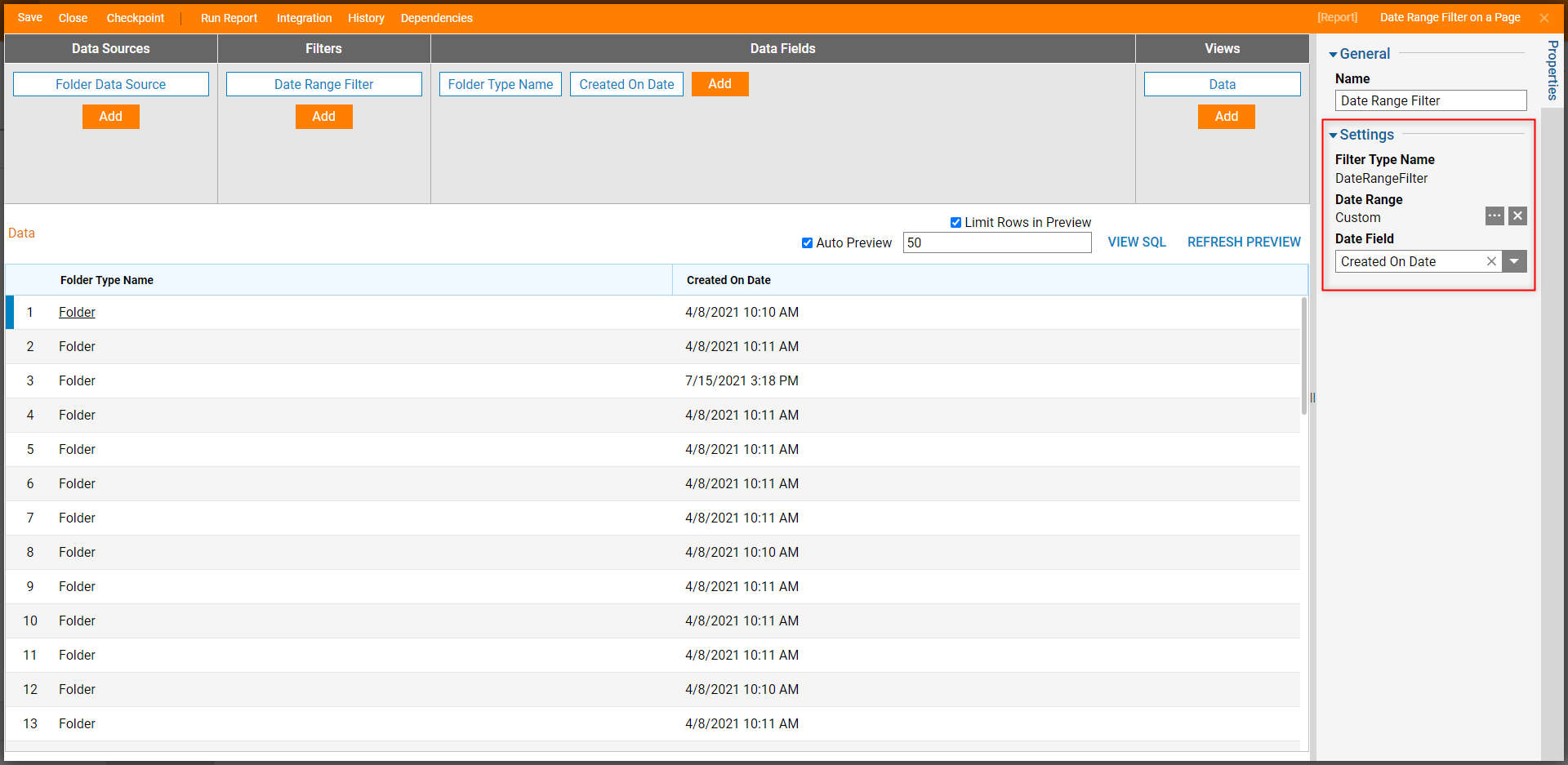
- The Date Field will reflect the date Data Field selected. In this example, it will be Created on Date.
- Save and Close the Report Designer.
- Save and Close the Page Designer.
- In the resulting Add Page/Dashboard window, click OK. Notice the addition of a Date Range Filter in the PageData category in the Designer Folder and Date Range Filter in the top bar.
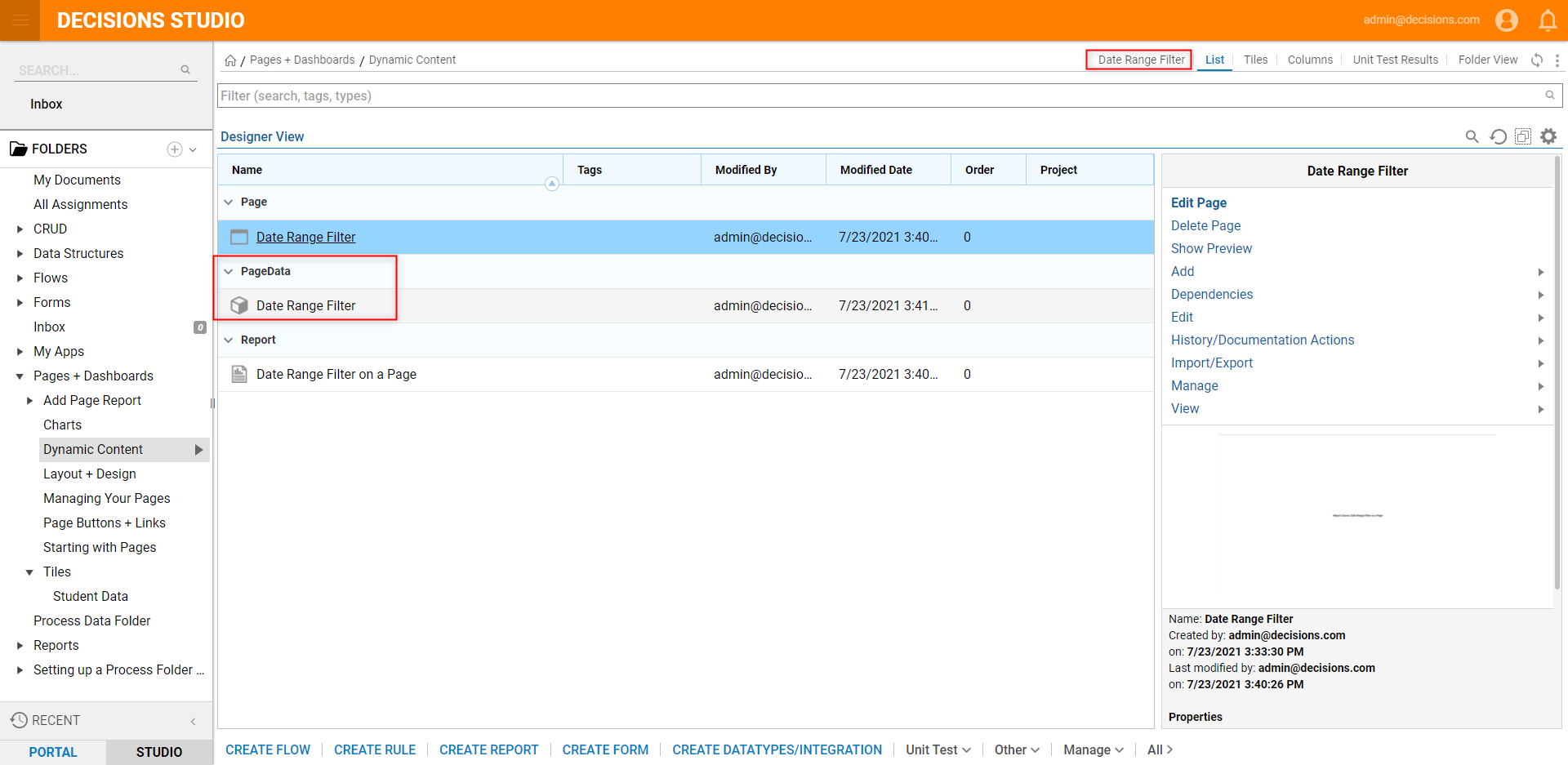
- Click on Date Range Filter in the top bar. Notice the Custom Date Range drop-down is available to edit; this dropdown will show the dates selected when creating the Report and also allow the user to choose new ranges.