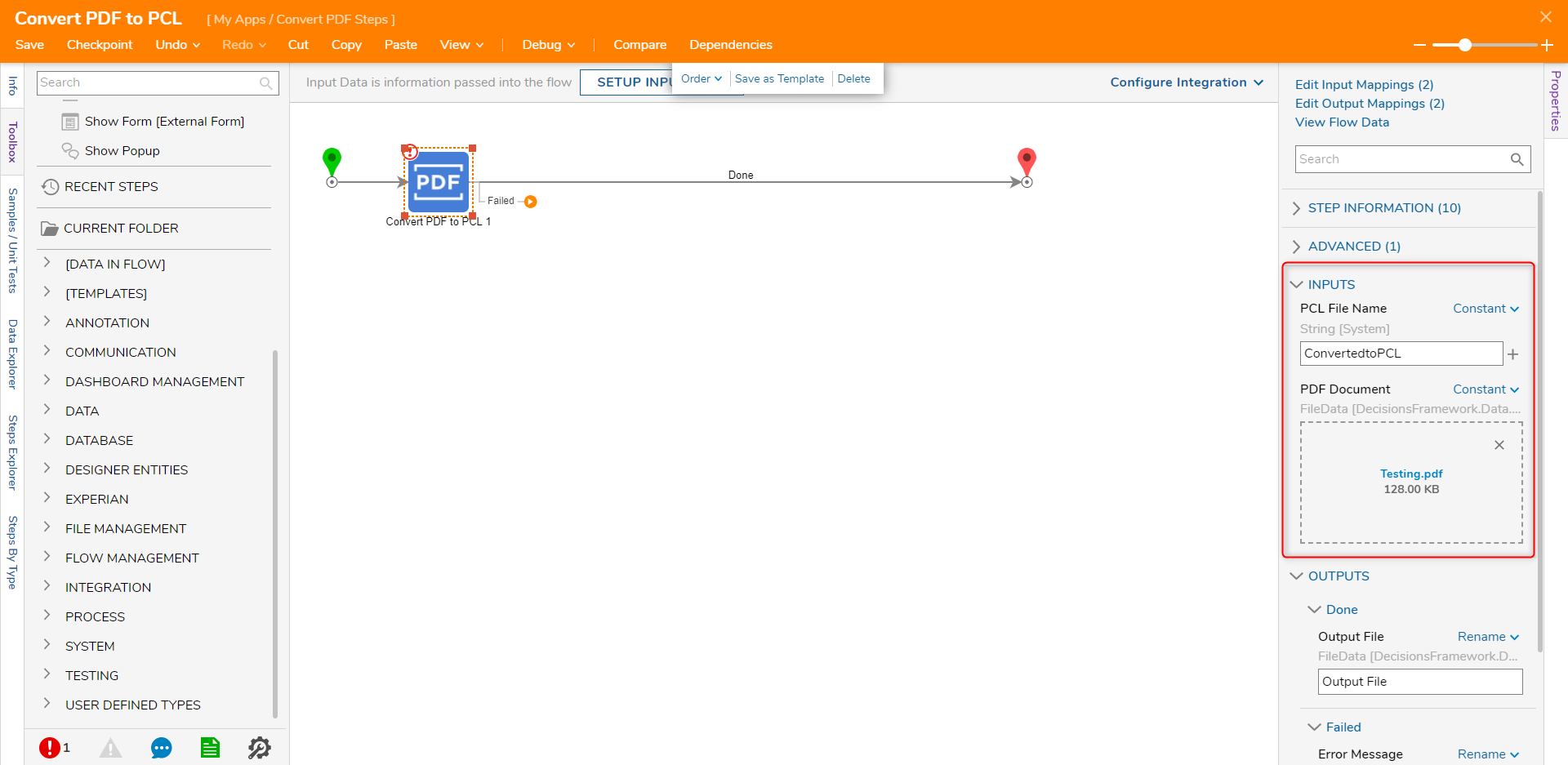Overview
PDF files can be converted into PCL, PNG, or TIFF file types through a Flow. This can be done by locating the correct conversion steps under the Data > PDF header in the step toolbox. The section below will demonstrate using the Convert PDF to PCL step.
Convert PDF Example
- In a Project Folder, create a new Flow.
- Drag the Convert PDF to PCL step from the Toolbox. To locate the step, expand the Data > PDF categories.
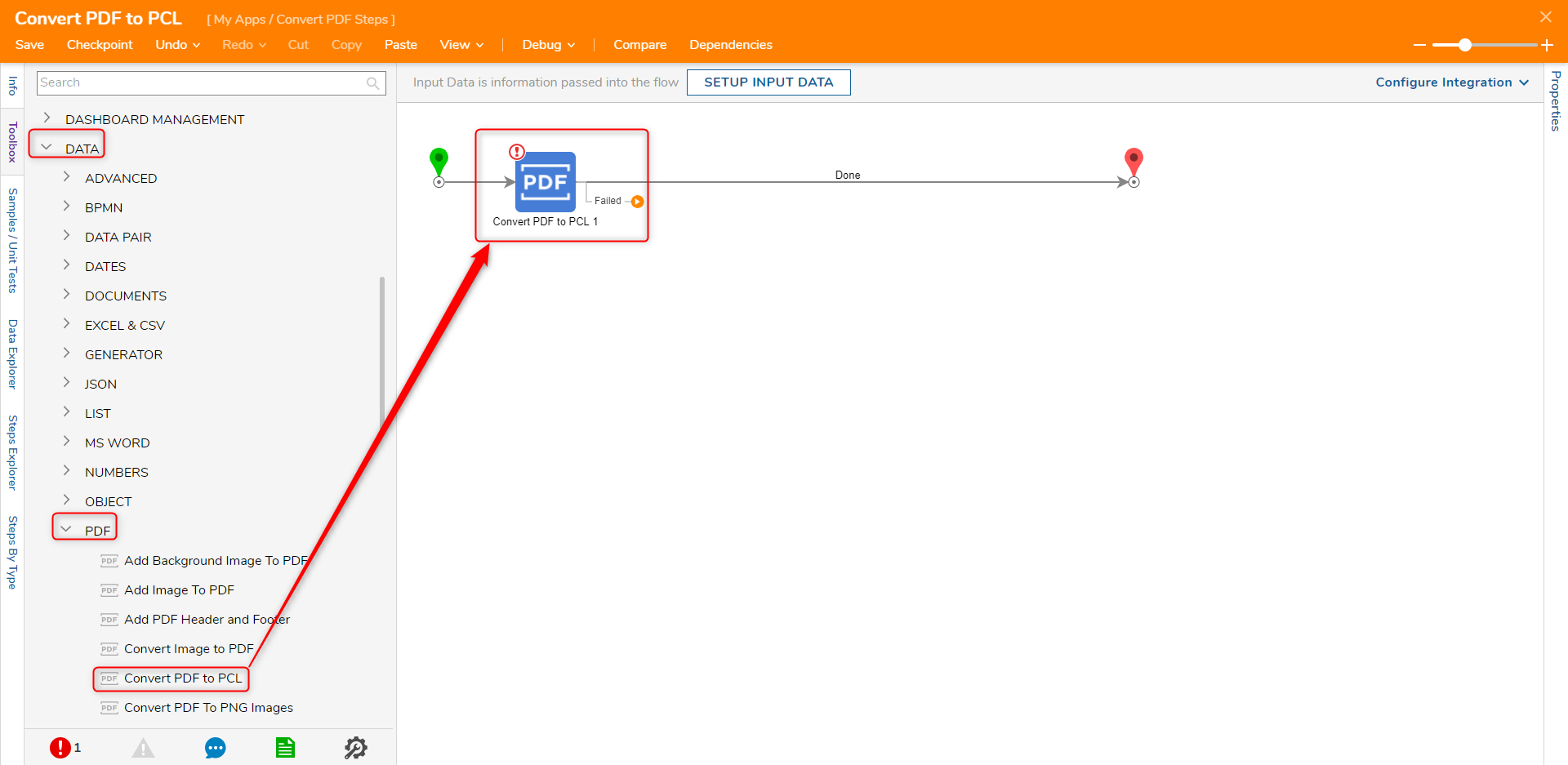
- Define the inputs to the step. For this example, PCL File Name and PDF Document inputs were set to Constant values.
- To ensure the step works as intended, add a Form using a Download File or Multiple File Download control and debug the Flow.