Administrators can enforce Designer users to enter a comment every time a Designer entity is saved. Additionally, an Administrator can make the comment optional or required for the very first save on an entity. Comments are stored in the audit information on the entity and are viewable in the Audit History report on the entity.
If the required comment is disabled, the Comment prompt in the Designer will still appear; however, a Designer user is not required to input a comment.
By default, a comment is not required. To enable the required comment, navigate to System > Settings. Open Designer Settings.
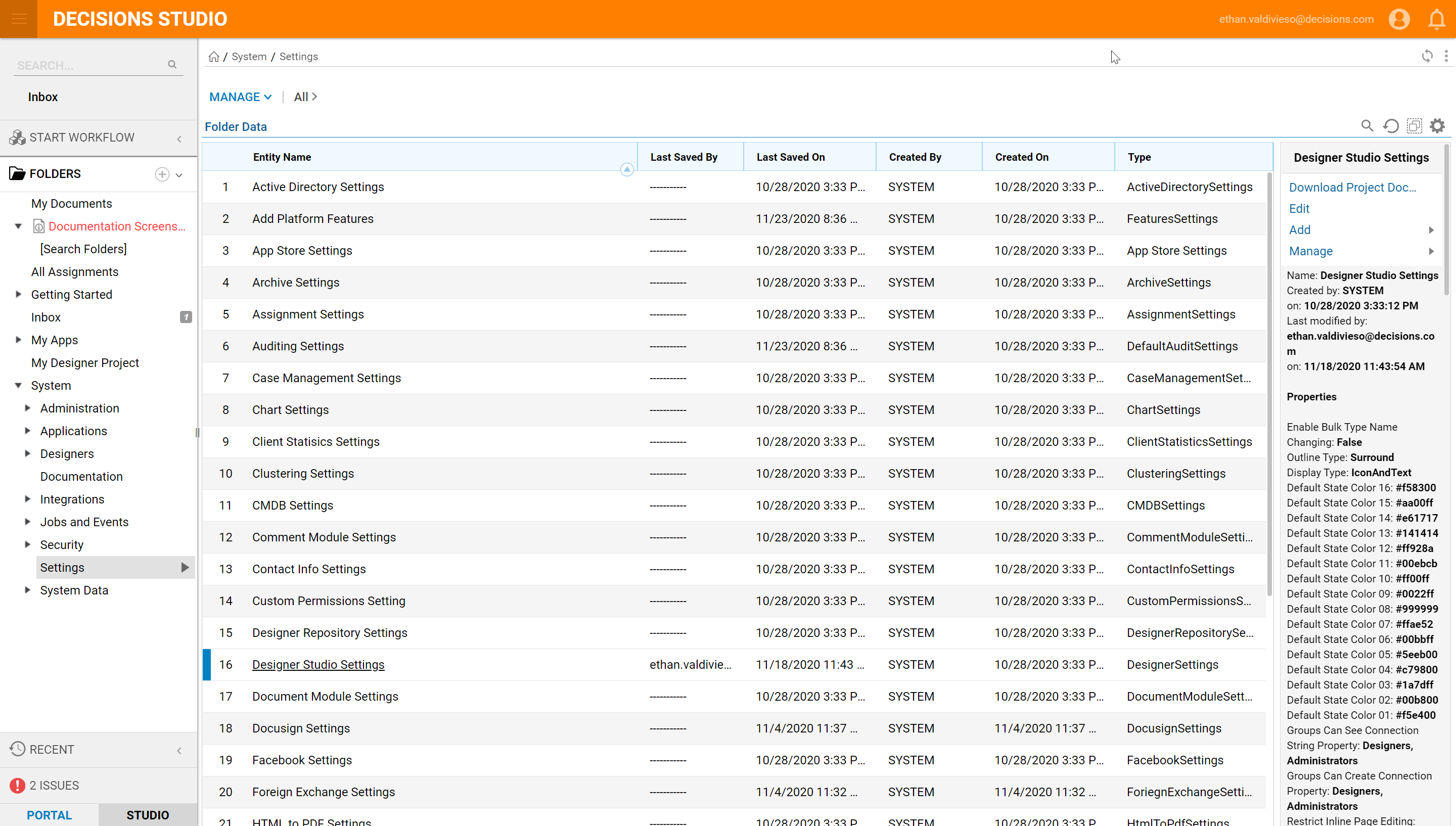
Check the Require Comment on Save check box.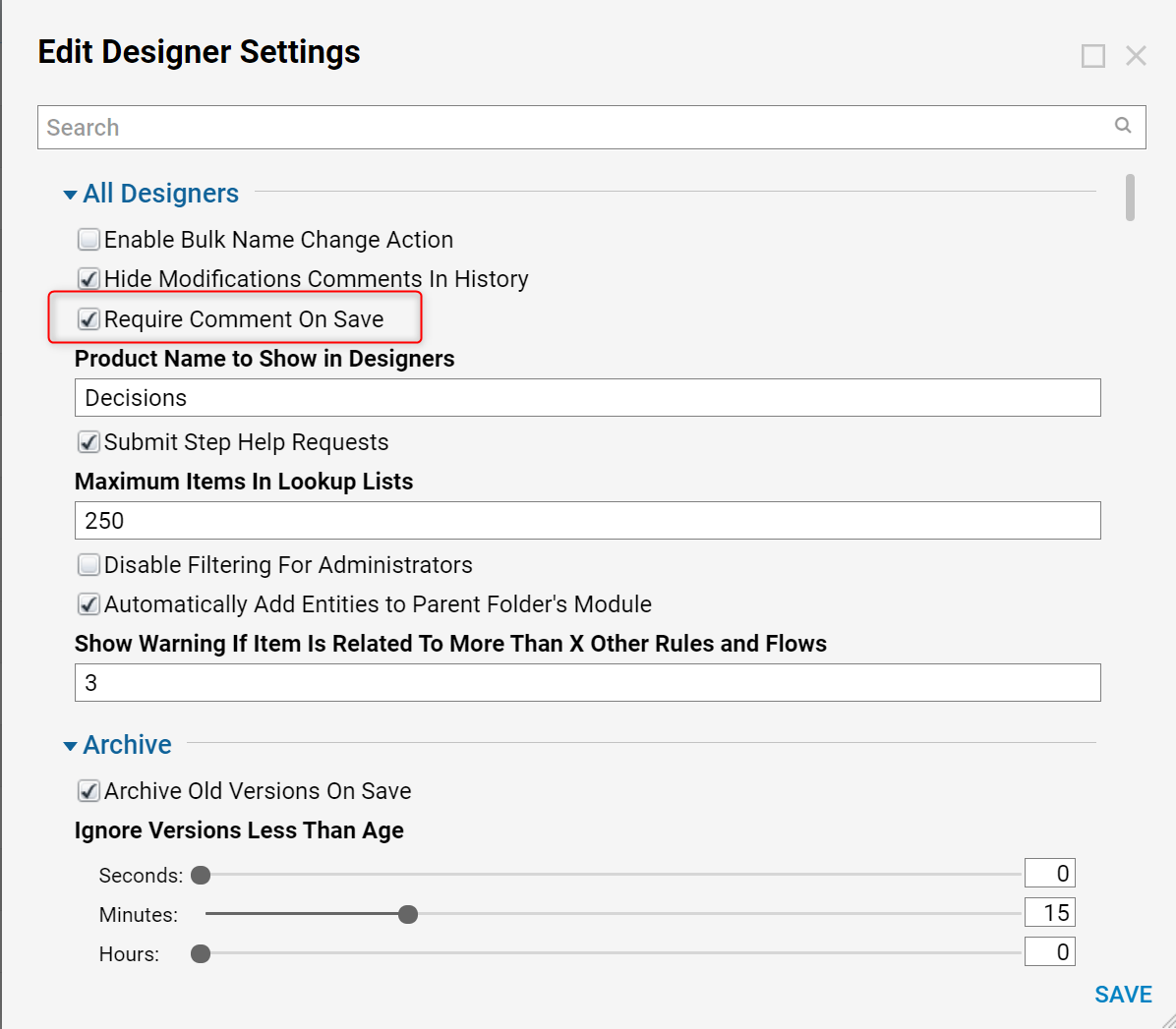
To make the comment for the first save optional, leave the Don't Require Comment on First Save option unchecked.