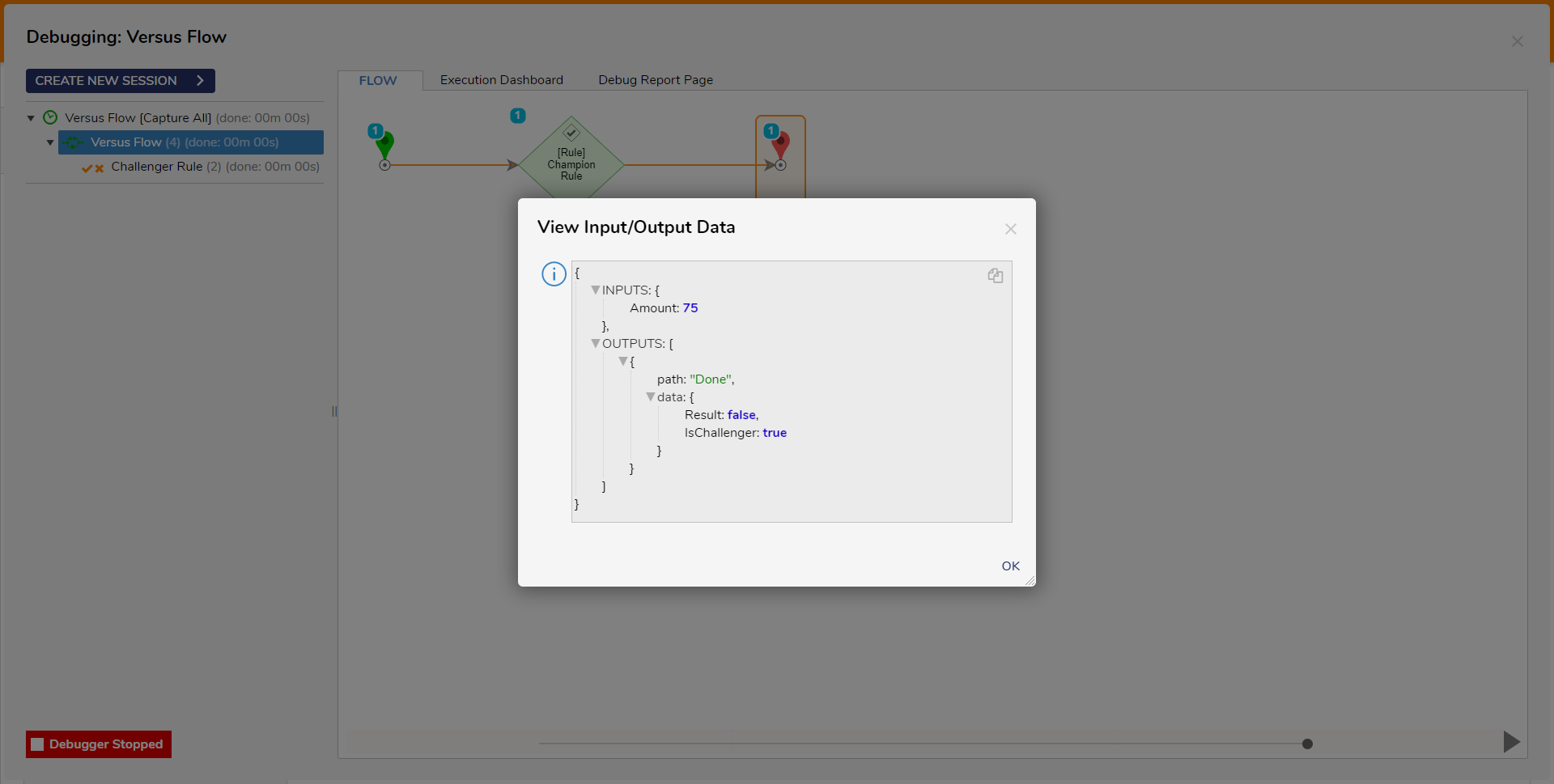Overview
Champion Challenger is a feature available within the Run Rule step and is used to test the performance of a Rule. The Champion refers to the original element being used in the process, and the Challenger is an element that contains a change being tested against the Champion.
Enabling this feature will cause requests to be sent randomly to either the Champion/Challenger at a frequency determined by the Challenger Percentage setting.
Example
This example will use two pre-existing Statement Rules that evaluate if an Amount is greater than 100.
- In a Designer Project, create two Rules, one configured with an Int value greater than 100 and another with an Int value not less than 100.
- In the same Project, create a new Flow.
- In the Flow Designer, expand Designer Elements > Rules and add a Pick or Create Rule step onto the workspace.
- In the Properties panel of the step, navigate to the ADVANCED > Selection Type drop-down list and select Champion/Challenger.
- Select PICK TARGET. and choose one of the created Rules.
- Select PICK CHALLENGER and select the other configured Rule.
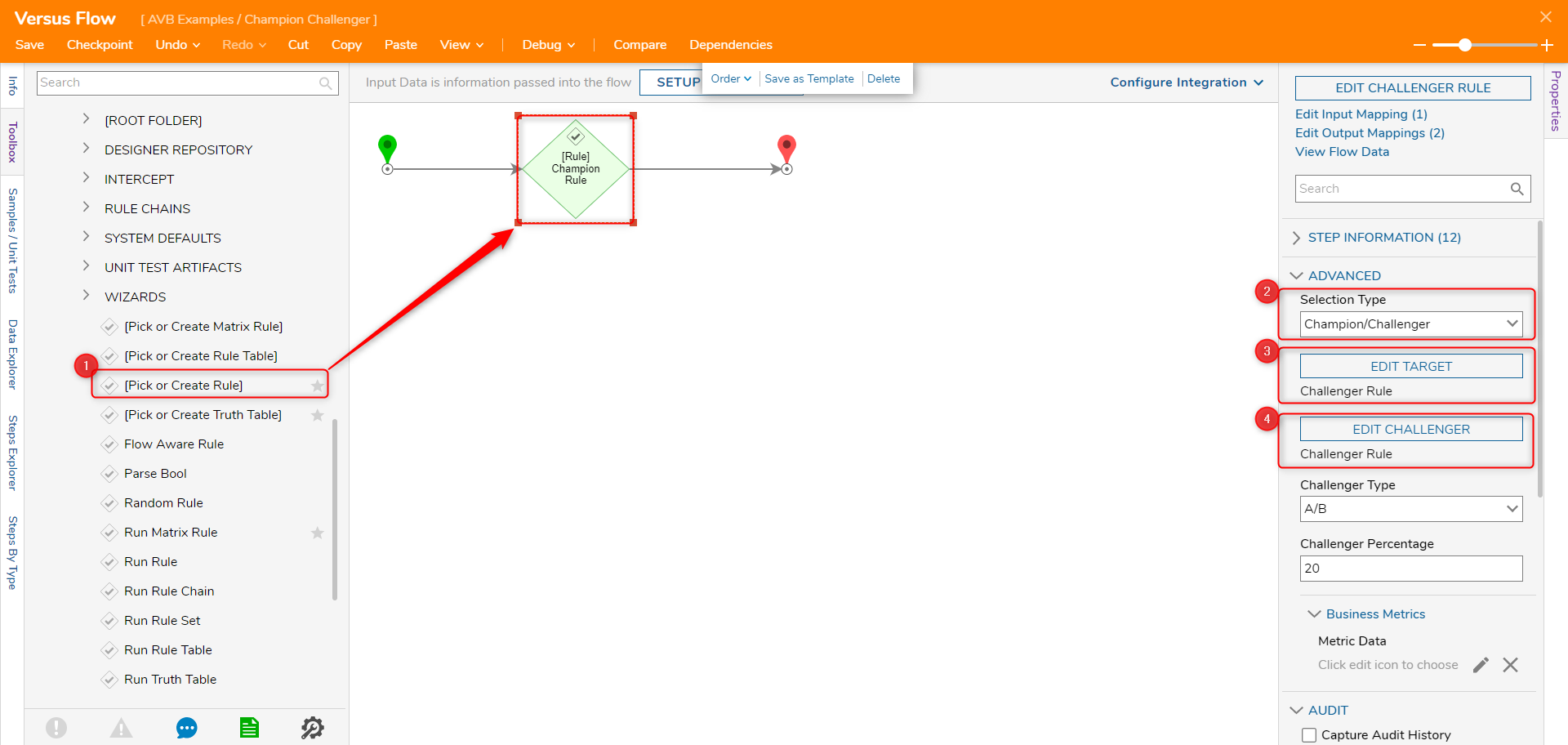
Champion Challenger Settings
Settings for the Champion/Challenger can be found in the Advanced tab for the Rule.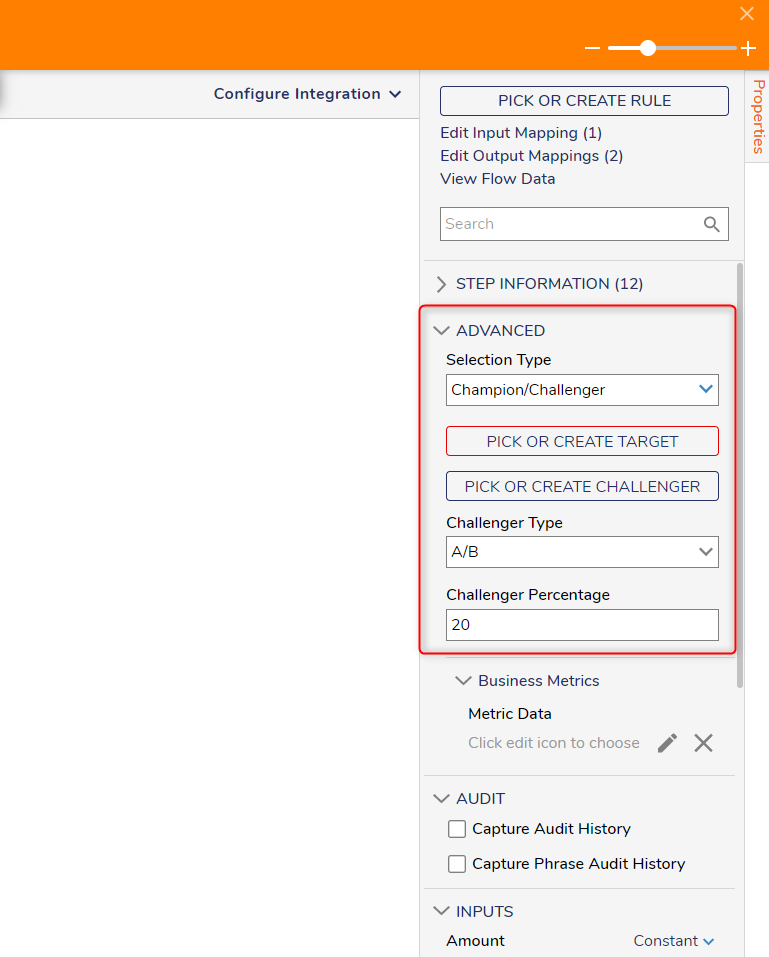
| Input | Description |
|---|---|
| Selection Type | Determines the behavior type for the Rule. In this case, it is set to Champion/Challenger |
| Target | This is the current rule that is standard. |
| Challenger | This is the rule being proposed as a possible replacement; Rule with the change being tested. |
| Challenger Type | This Input decides what to do with the challenger. There are three types:
|
| Challenger Percentage | This value determines how often the Challenger Rule will run. |
Debugging
- To test the Flow, enter the Debugger via the Debug button from the Top Action Panel inside the Parent Flow Designer. Depending on the Challenger Type, different output values will be shown.