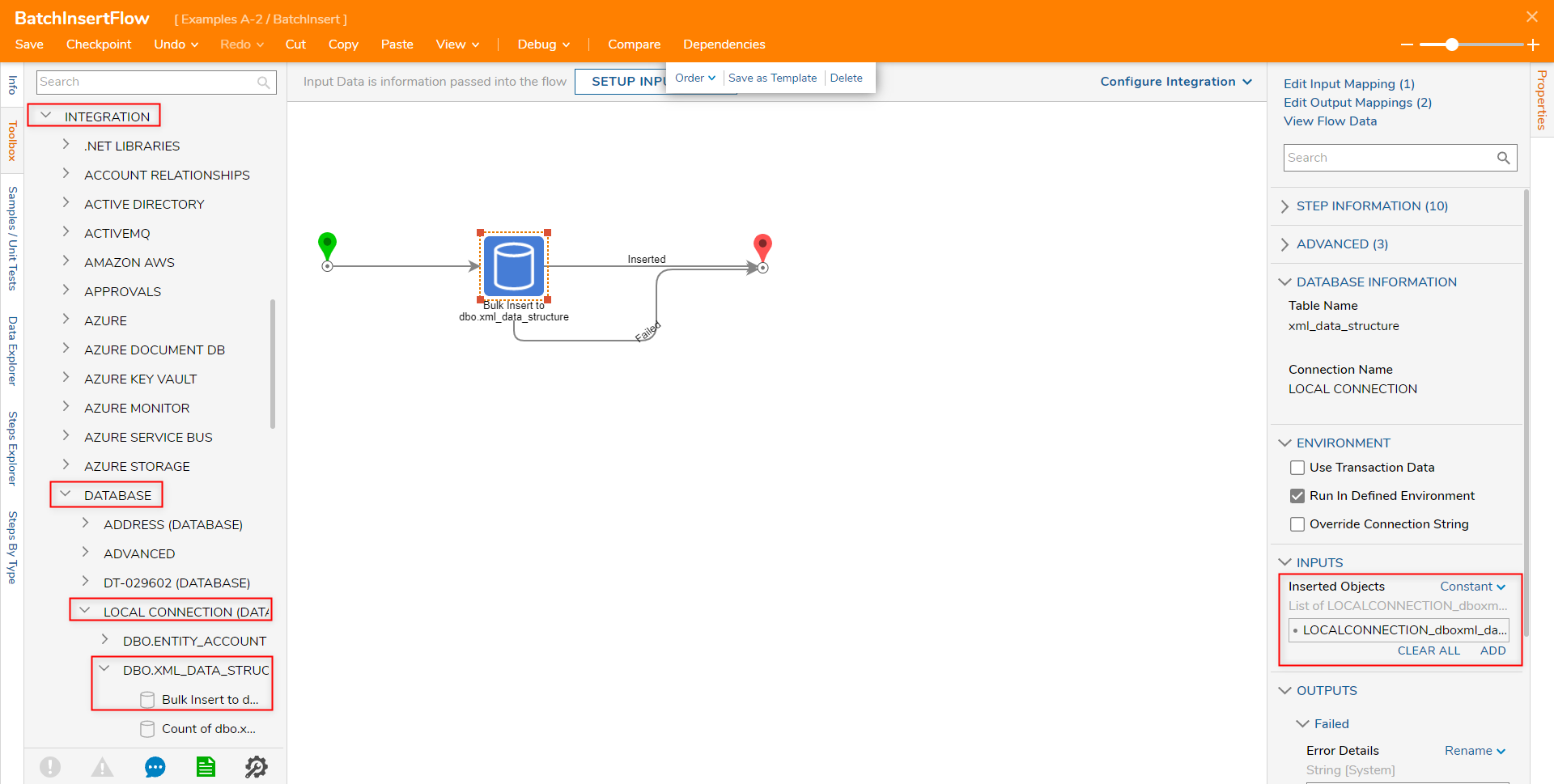Overview
Whenever an object is created in Decisions, whether it is a Case Entity, Database Structure, Defined Data Structure, Entity, Entity Extension, Flow Data Extension, or Folder Extension, a Batch Insert Step takes a list of Decisions objects and then saves that list in the Decisions database.
Batch Insert Entities
- From a Designer Project, select CREATE FLOW from the top Action bar. Then, select Flow, provide a Name and click CREATE.
- Locate the Batch Insert Entities step under the DATABASE ENTITY category of the Toolbox tab, then attach it to the Start and End step.
- Select the Batch Insert Entities step to navigate to its Properties tab.
- Under ENTITY SAVE DEFINITION > Type Name, select the desired Data Type. The Type Name selector determines the type of Entity being inserted.
- Under INPUTS > Entities, Constant map and select ADD NEW to define the Entities. This input is used to determine the values submitted to the database.
Note: values may be dynamically mapped from a Create Data step or other parts of the Flow instead of statically input via Constant mapping.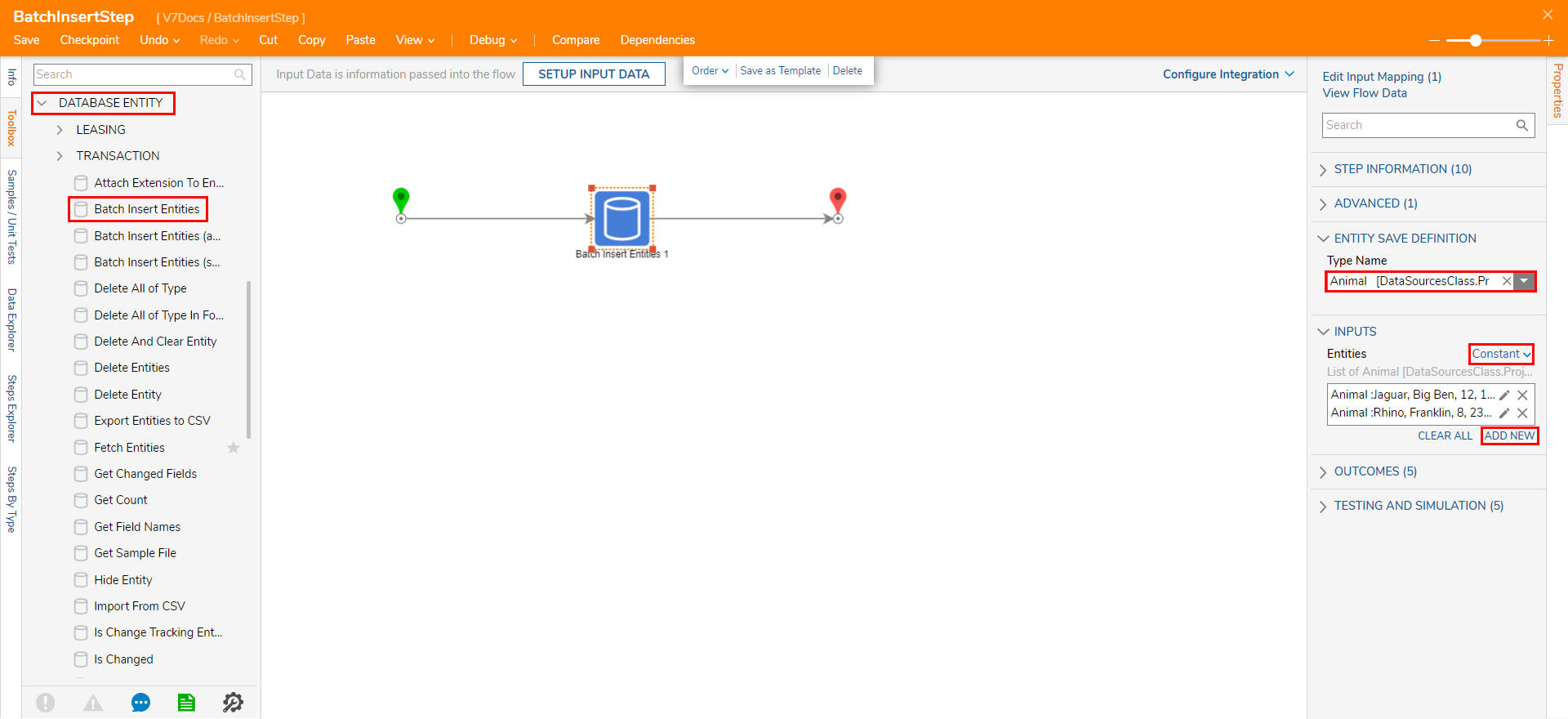
- Select Debug from the top Action bar, then START DEBUGGING to insert the objects to the database.
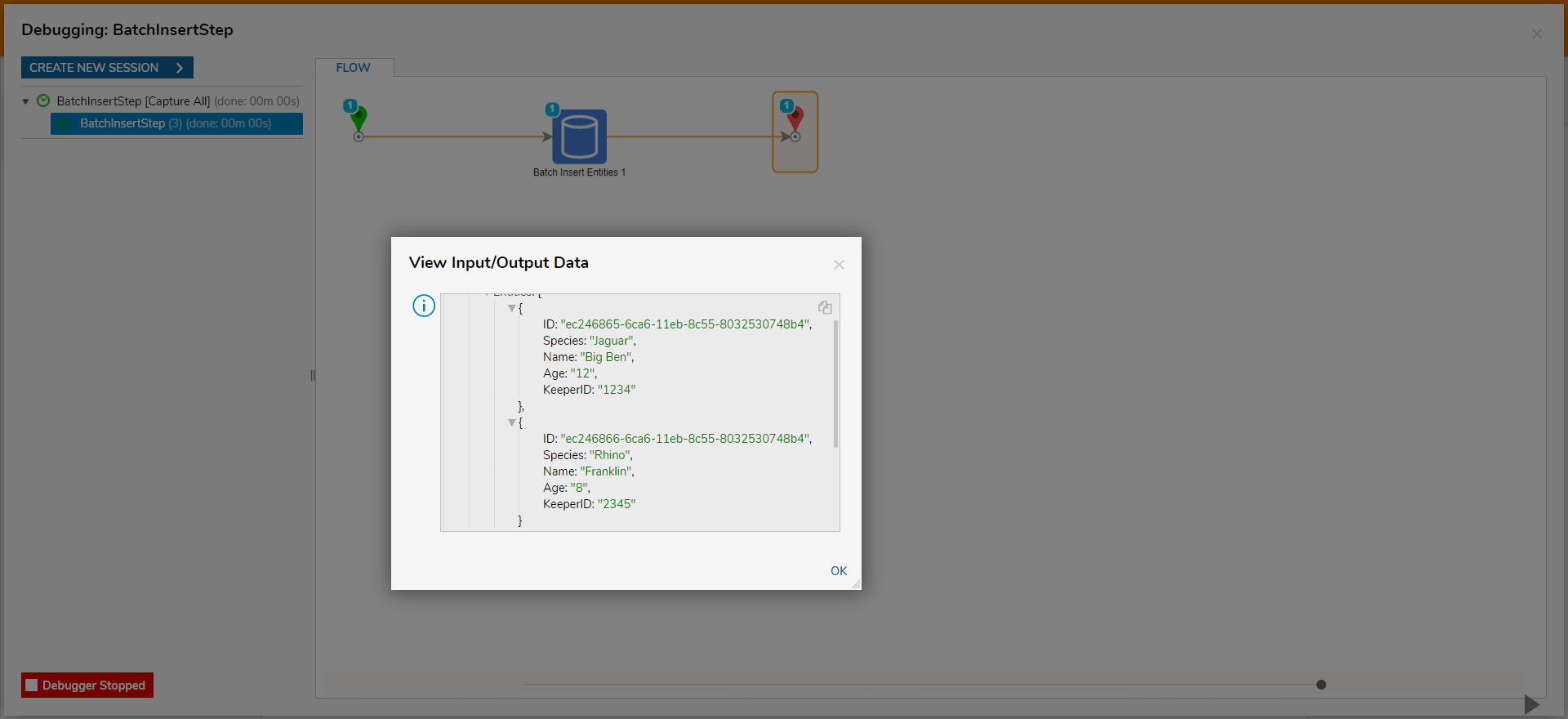
Batch Insert Entities (auto- queue)
The Batch Insert Entities (auto-queue) step takes in data one piece at a time and then stores it in Decisions memory for a specified amount of time via the Batch Save Time configuration. After the time has passed, the data stored in memory is saved in the database.
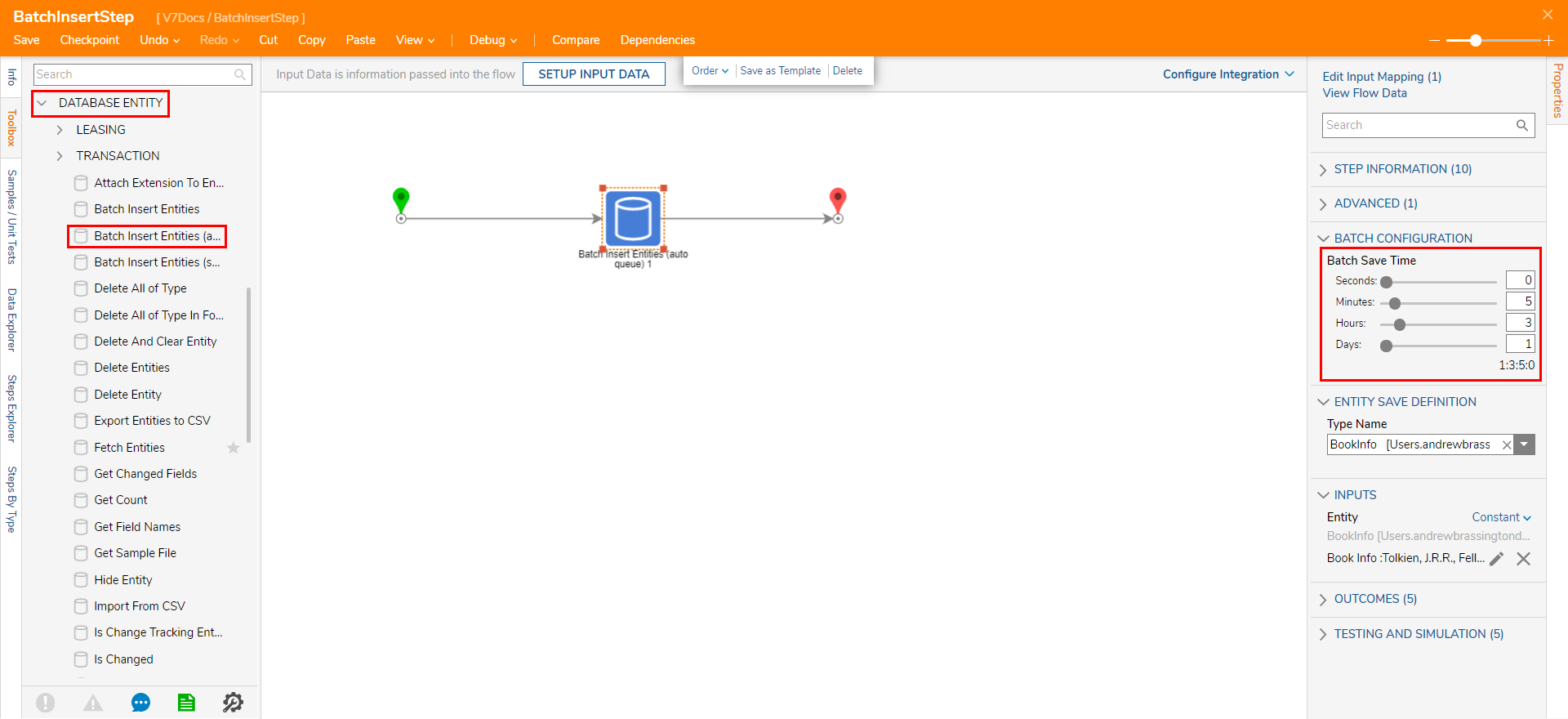
Batch Insert Entities (save pending)
The Batch Insert Entities (saves pending) step allows the data being stored in the memory to empty before the time specified by the Batch Insert Entities (auto-queue) step if the ForEachstep has completed filtering through the data and has not reached the specified end time. The step executes the process when all data has been filtered through.
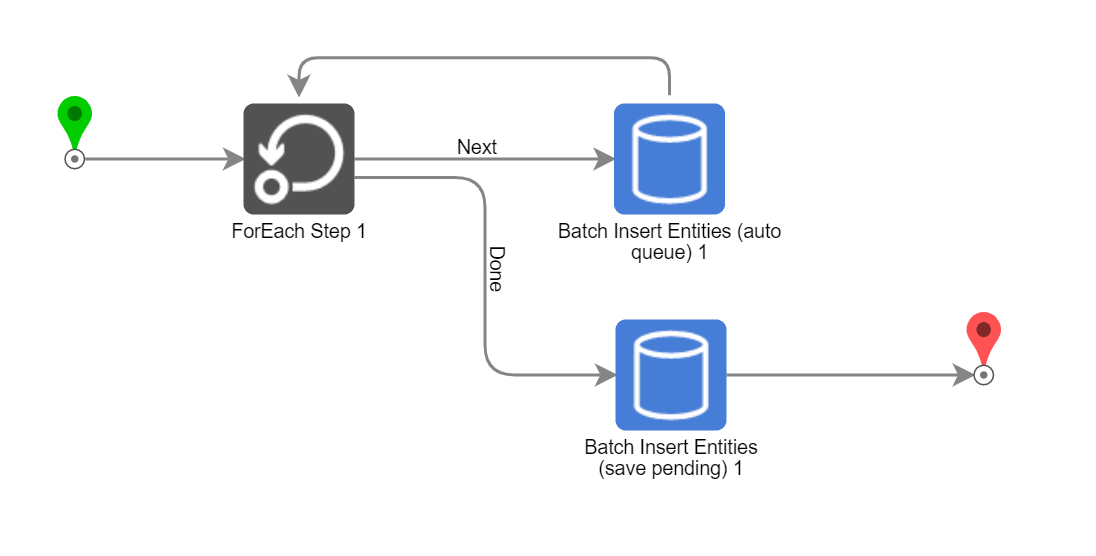
Bulk Insert To [External Database]
In versions 7.8+, users have the option to create a Database Table specific Batch Insert (called Bulk Insert to [Name of Database Table])step for their respective External Database Integration.
This option is triggered by checking the Insert Boolean provided when a user adds an External Database Table that supports Bulk/Batch Insert. 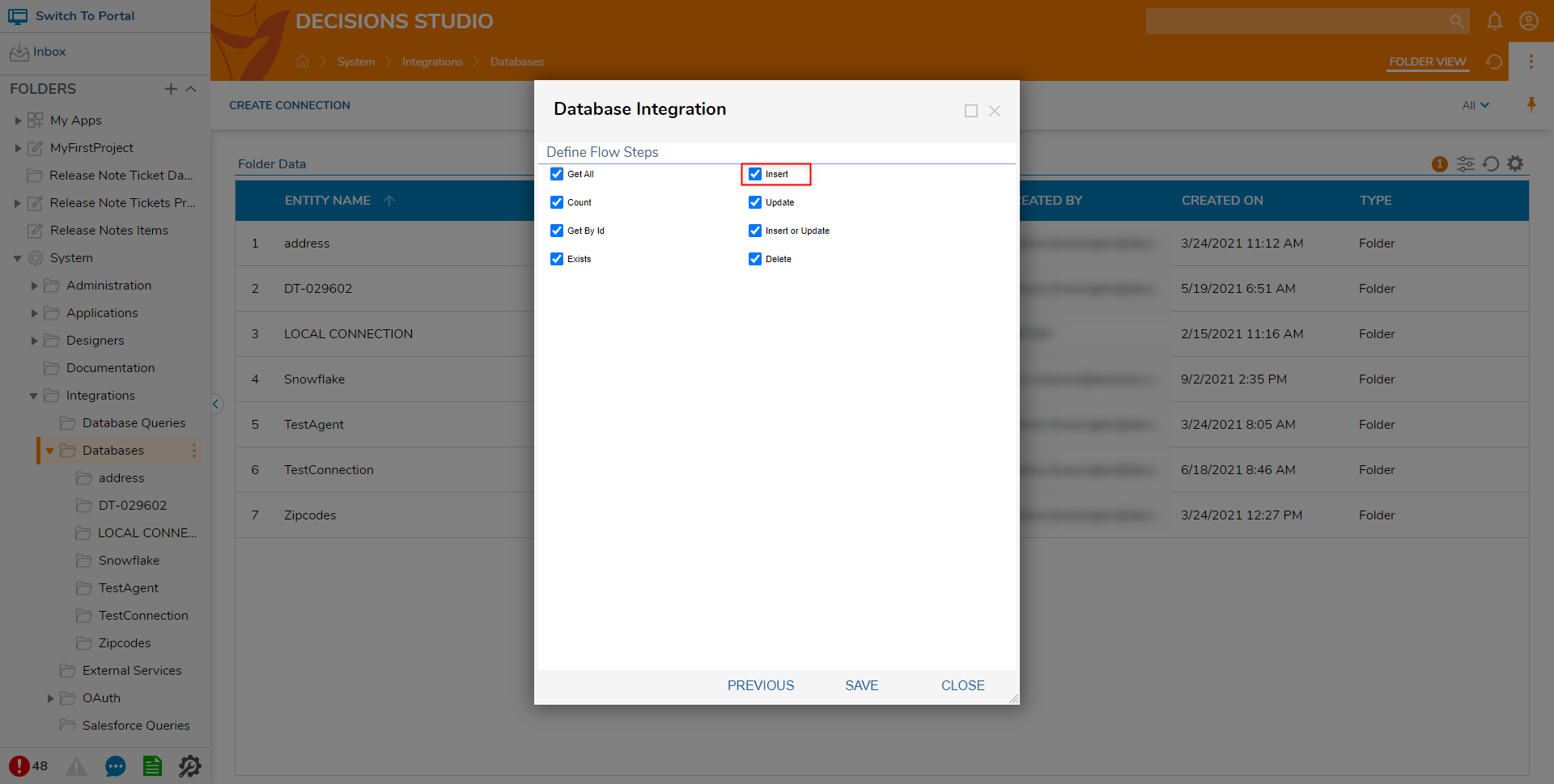
Enabling this feature will add the new Bulk Insert to [Name of Database Table] step to the Database's respective Step category under Toolbox > INTEGRATION > DATABSE > [Database Name] > [Database Table Name].
This step contains the single Input named Inserted Objects; from this Input, users can map the desired Objects that will be inserted in the Database Table.