Overview
This document demonstrates a detailed description of the Designer Repository Settings.
Repository Settings can be accessed by navigating to System > Settings > Designer Repository Settings.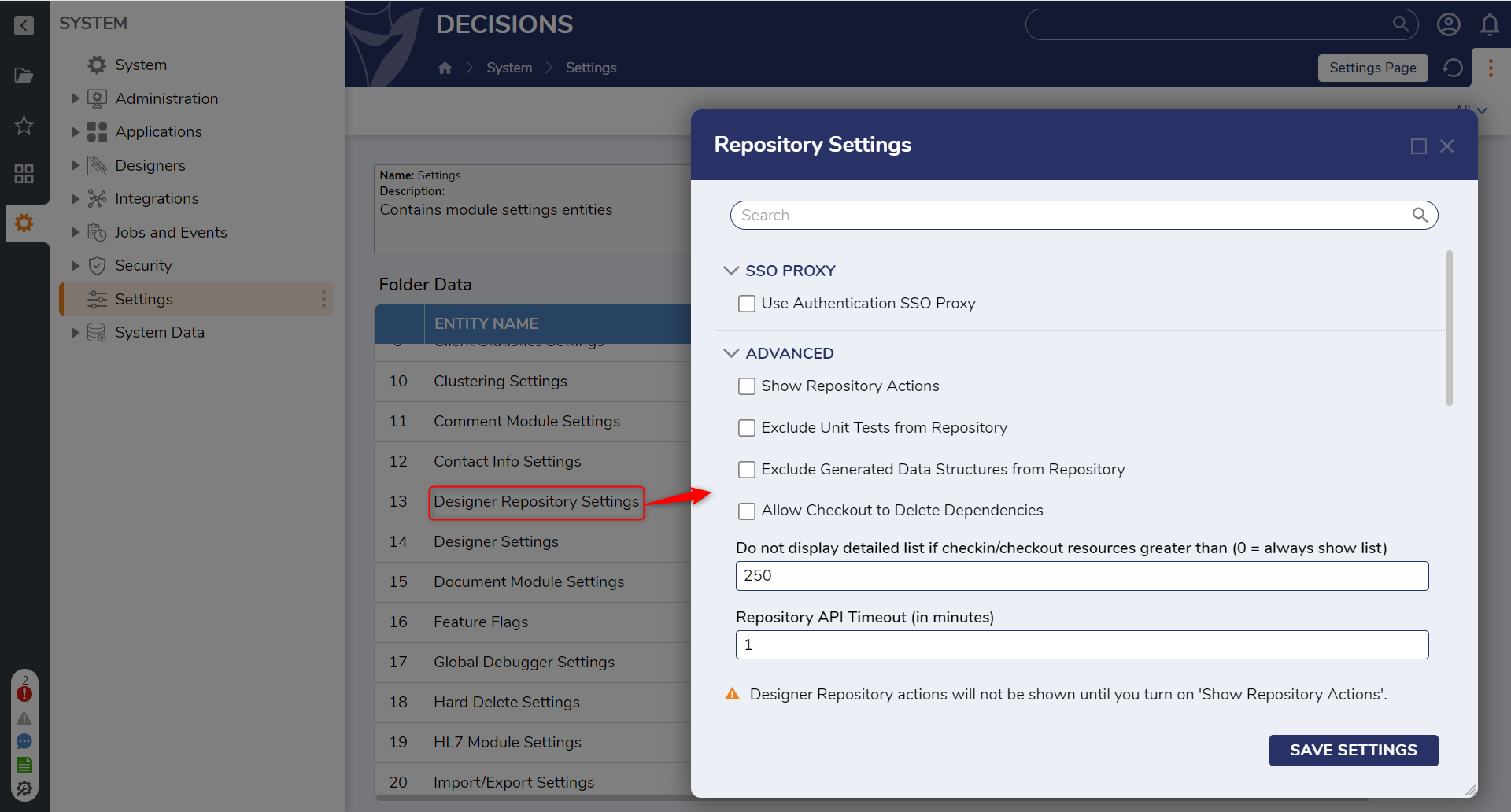
| Setting Name | Description | |
|---|---|---|
| Use Authentication SSO Proxy | Enables the use of Single Sign-On when committing changes to the Repository. | |
| SSO Authentication Key | User defined string that must match for both the Repository and any Decisions environment. | |
| Repository Server | This setting is used to store the URL address of the Designer Repository. Ensure the URL includes the instance name " /Primary" at the end of the URL ({PortalBaseUrl}/Primary). | |
| Show Repository Actions | Shows the Repository Actions when right clicking Designer Elements | |
| Exclude Unit Tests from Repository | Excludes Unit Tests from being included during check-in or checkout of a Project | |
| Exclude Generated Data Structures from Repository | Prevents generated instances of a Data Structure from being included when checking in a Project. | |
| Allow Checkout to Delete Dependencies | Allows the Checkout action to remove deleted dependencies from an environment. | |
| Do not display detailed list if checkin/checkout resources greater than (0 = always show list) | Prevents individual items from being displayed when checking in/out a Project. By default, the items will appear if there are less than 250 items to be displayed. | |
| Repository API Timeout | Determines the length of time before a request to a Repository environment times out. | |