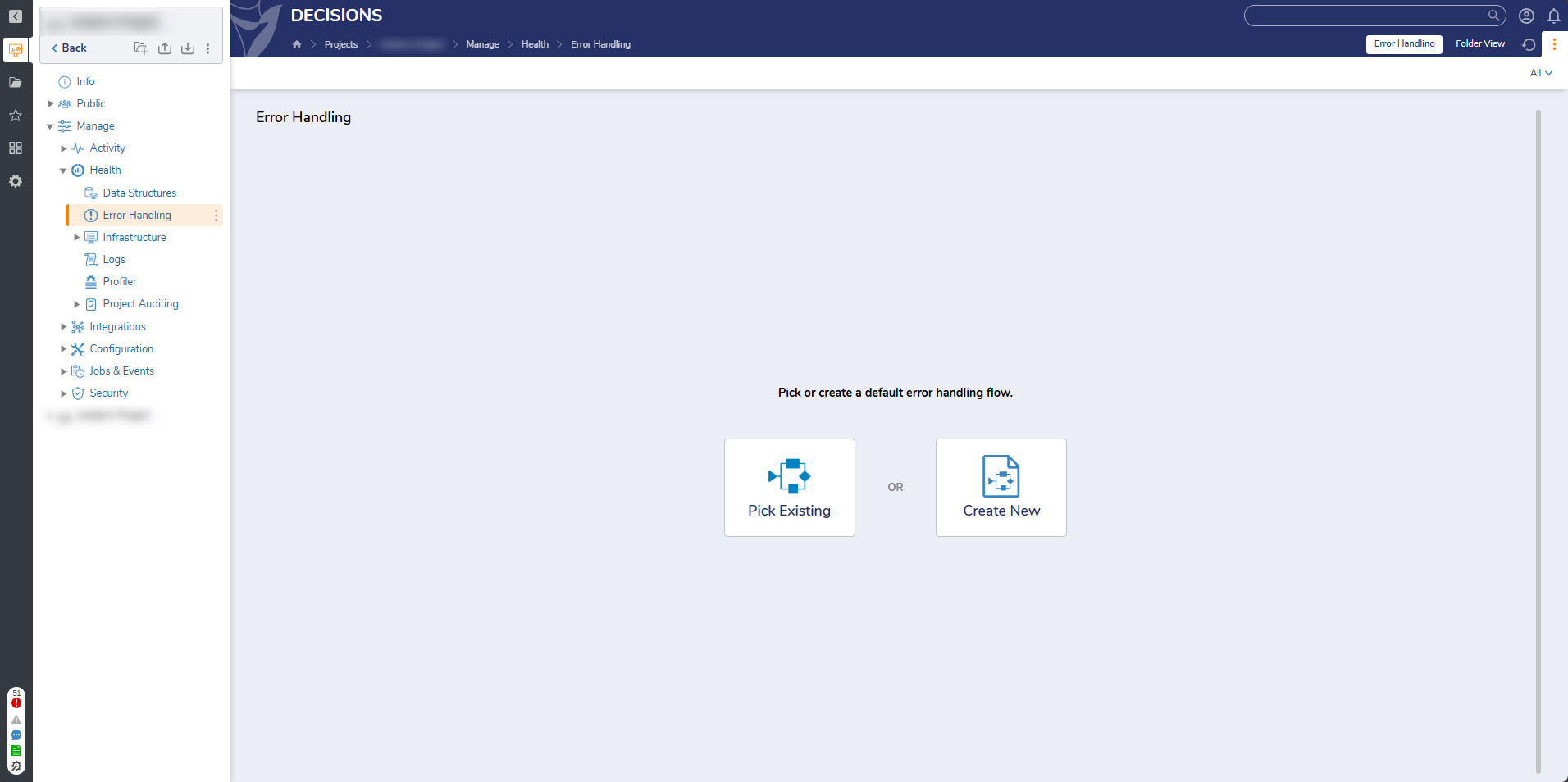Overview
Maintaining stability and ensuring operations remain smooth are paramount in developing Projects. Errors and exceptions are inevitable; they can occur for various reasons, including unexpected inputs, System failures, or third-party issues. A Project Error Handling Flow is a centralized mechanism configured to intercept and manage all exceptions that occur on Flows within a project. This promotes consistency and uniformity in how errors are addressed and managed.
Benefits
- Consistency and Standardization: One significant advantage of employing Project-level error handling is establishing consistent error-handling practices throughout the project.
- Centralized Management: Instead of scattering error-handling logic across multiple sections of the Project, consolidating it into a centralized Flow simplifies maintenance and updates. Changes or improvements to error-handling strategies can be implemented more efficiently, reducing the likelihood of oversight or inconsistency in error management.
Excluded Designer Elements
The Project level Error Handling Flow will not check for exceptions outside of Flows. Currently, API calls, Rules, and Rule Extensions are among the items that will not trigger the Project Error Handling Flow.
Configure
A Project-level Error Handling Flow can be added or created in the Project Settings at the Error Handling tab. Flows established here will have Exception Details available in the Data Explorer to utilize within the Flow.
Build the Flow based on the Project requirements and business needs; some Error Handling configurations might involve:
- Logging error details, including stack traces, error messages, timestamps, and contextual information.
- Implementing strategies for error recovery, such as retries, fallback mechanisms, or user-friendly error messages.