Overview
A Database integration can be created using an Agent. In order to integrate a Database using an Agent, users must have an Agent with the data source, initial catalog, user ID and password values for the Database connection.
Prerequisite:
- Agent installed and registered
Example
- Navigate to System > Integrations > Databases and click CREATE CONNECTION.
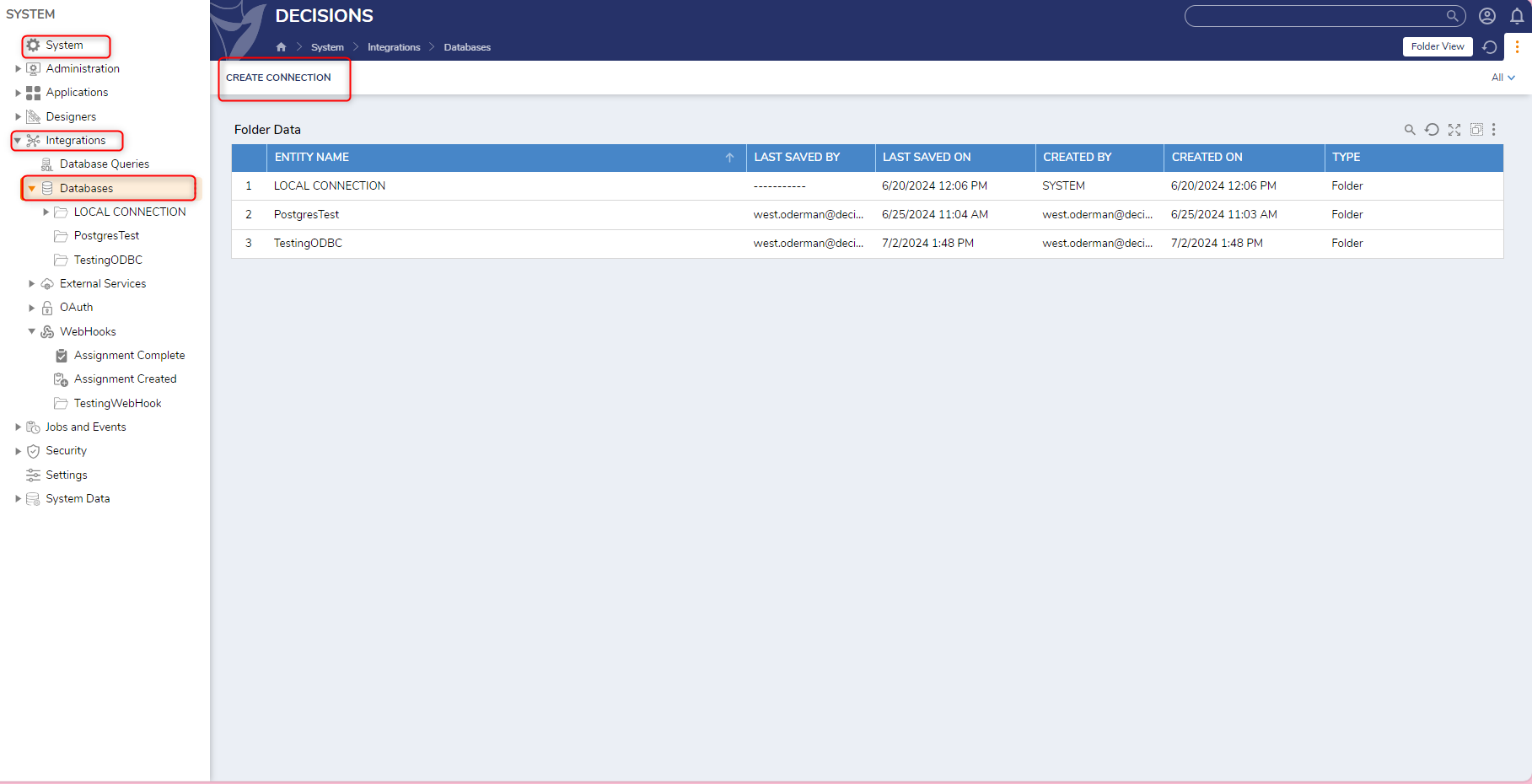
- On the Database Integration window, provide a Connection Name, choose the appropriate Database Type, and select the Use Agent option. Under the Agent setting field, select a desired Agent. Enter the required login details for the desired Database and click TEST to ensure the connection is successful. Click OK.
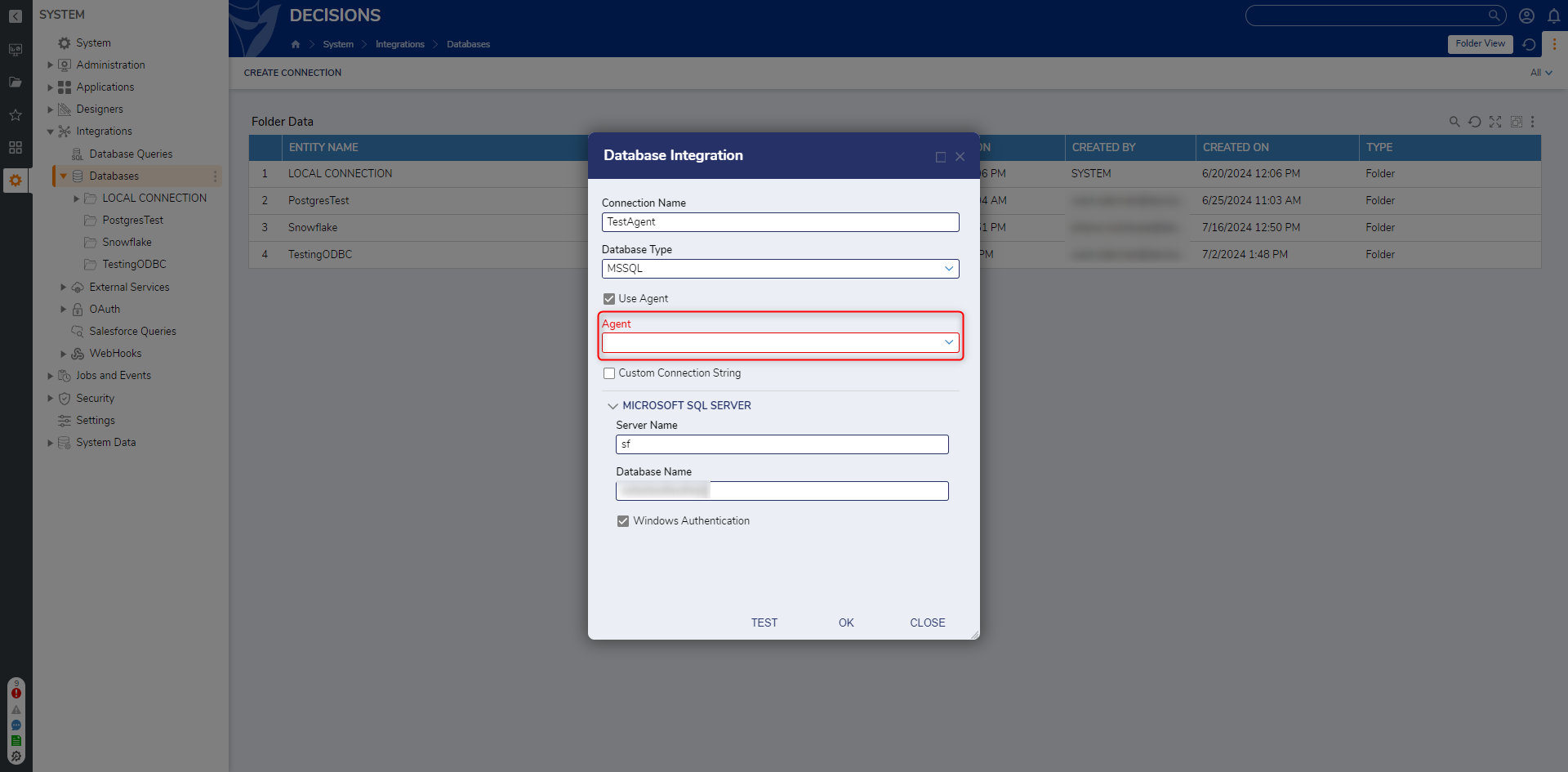
- Open Services on the File System.
- Locate the Decisions Agent Service, right-click it, and select Properties to view the properties and adjust the login information if desired.
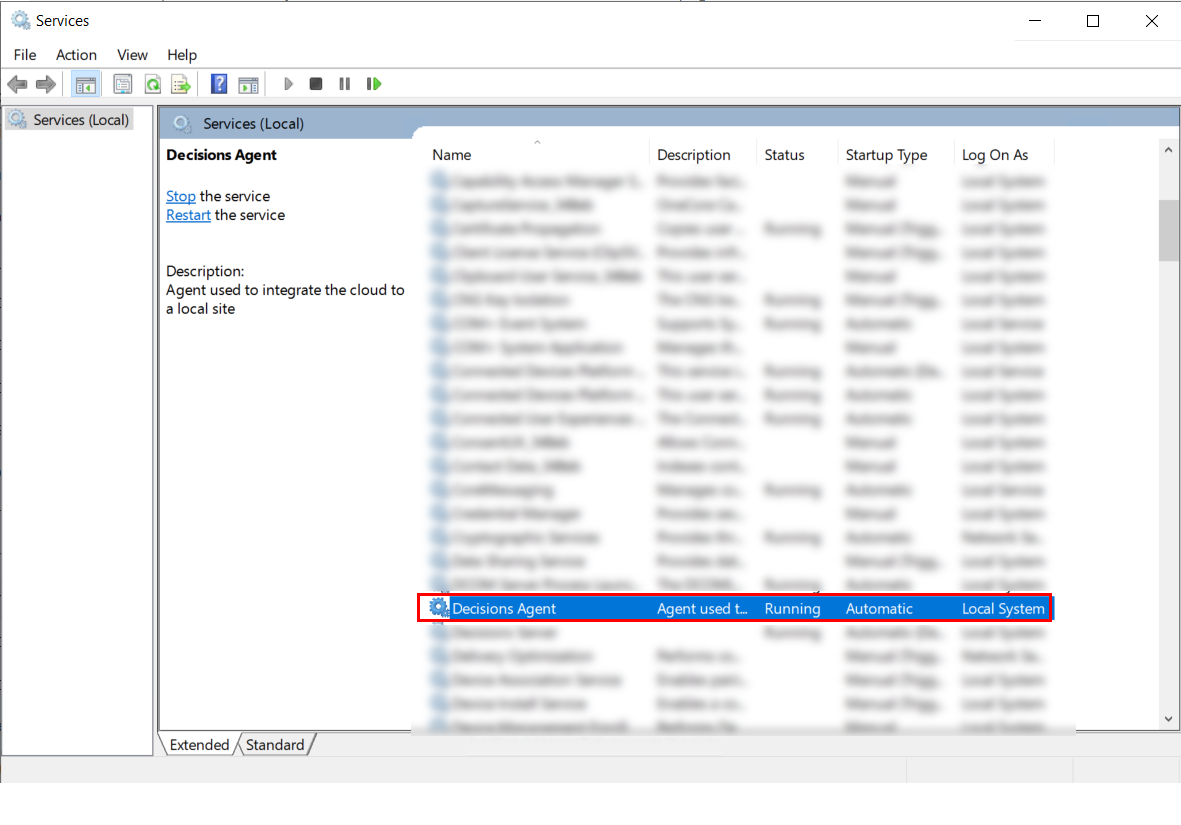 The configuration file for the Agent can be found at C:\\Program Files(x86)\Decisions Agent
The configuration file for the Agent can be found at C:\\Program Files(x86)\Decisions Agent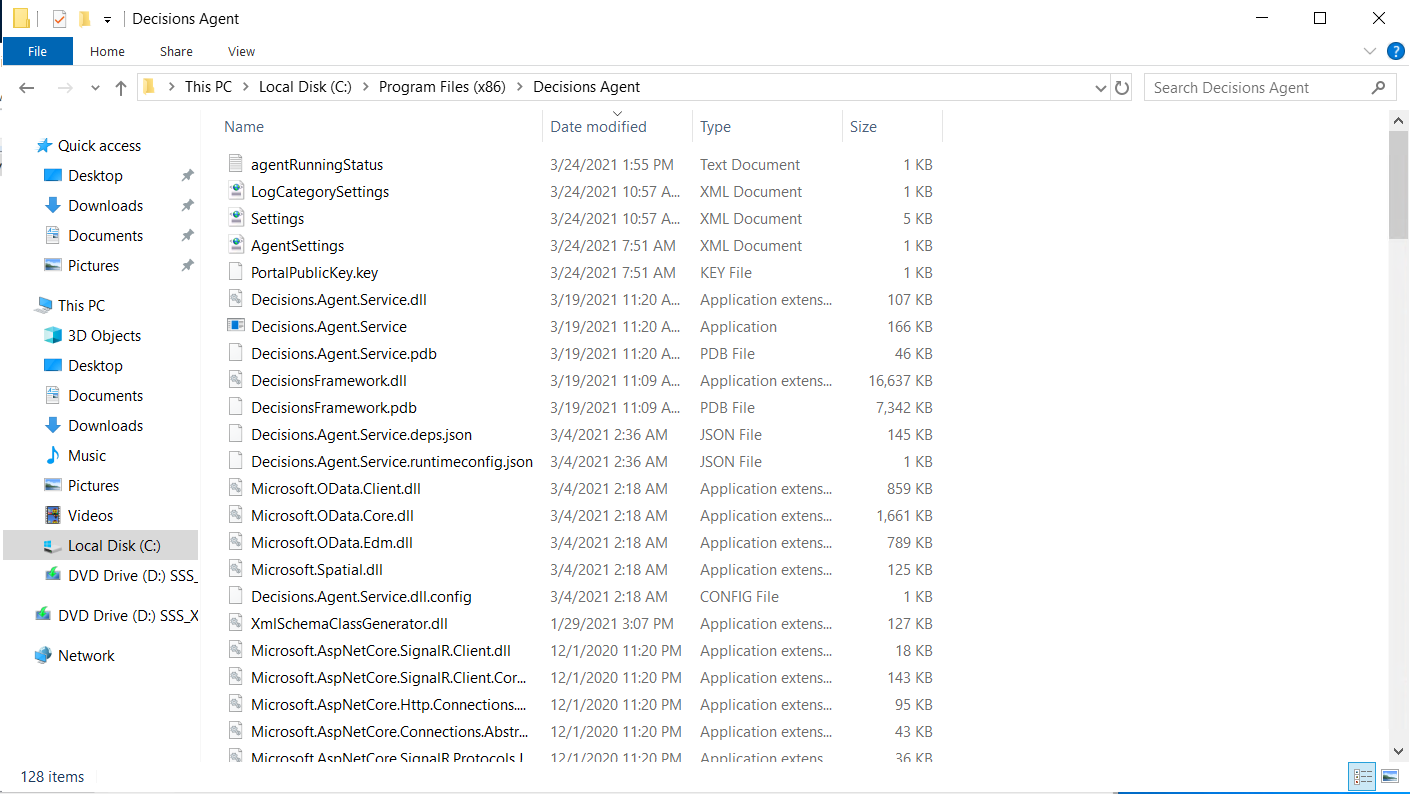
For further information on Integrations, visit the Decisions Forum.