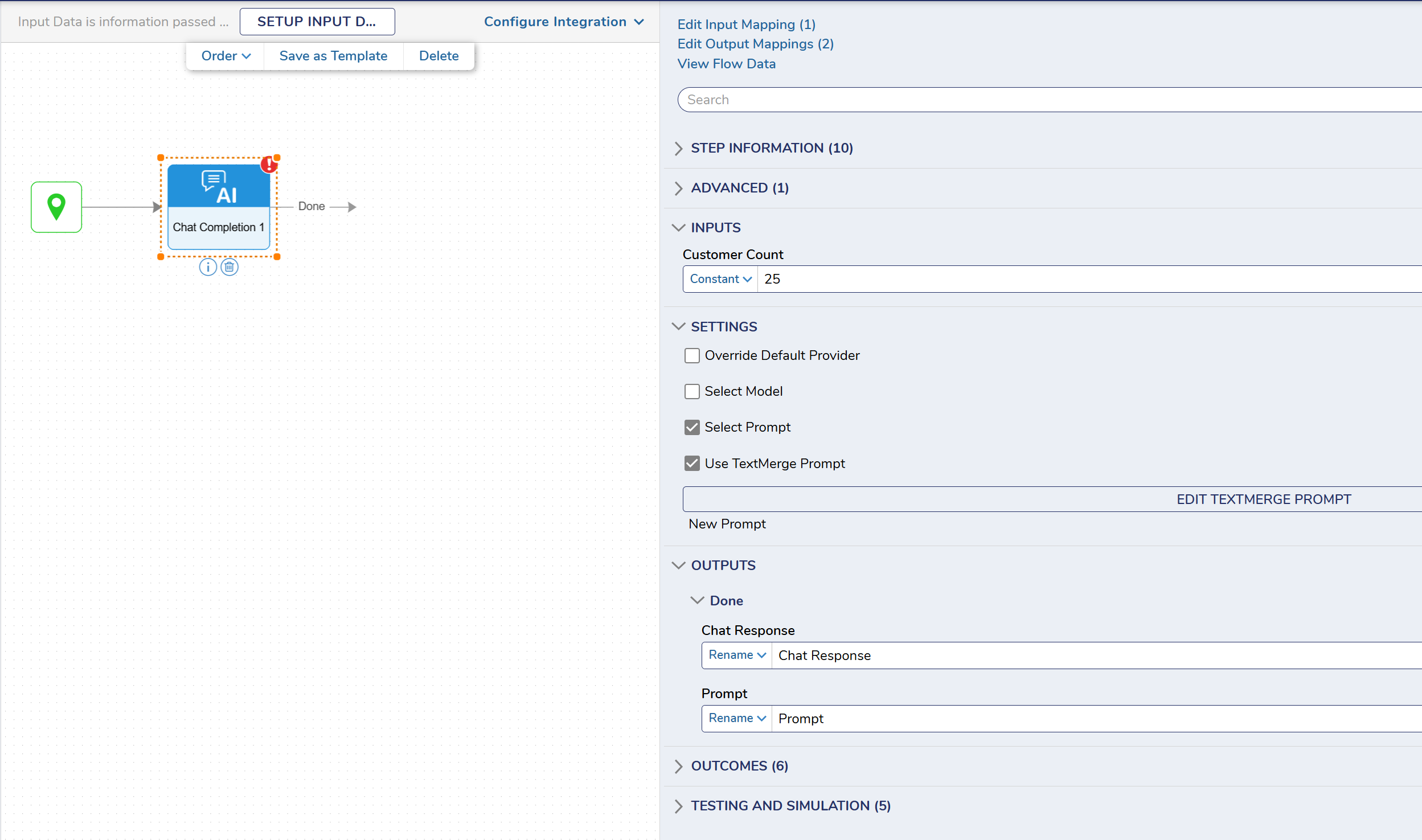Overview
Prompt manager gives users a single place to make modifications and alterations to prompts outside of the place where the prompt is being executed. With this feature users can create, edit, and manage prompts in a single view. Prompt Manager is only available in v9.11 and above.
Create New AI Prompt
Once a Prompt Group has been created, users will have access to a "New AI Prompt" action at the top of the Prompt Group Folder. Clicking will open a dialog to give the new Prompt a name.
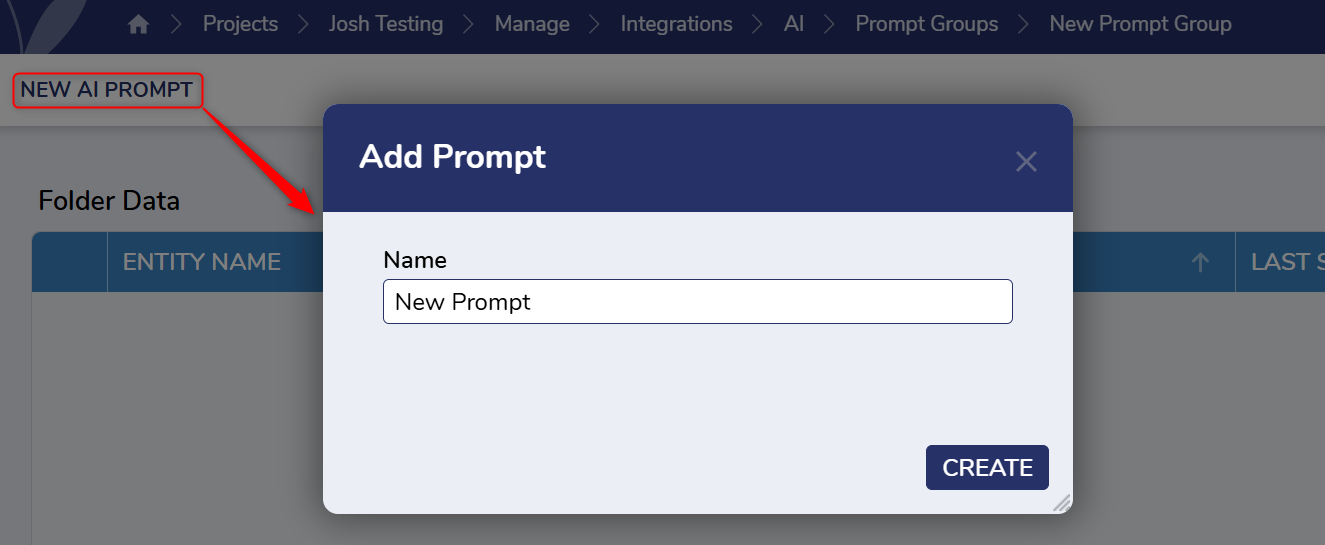
Once a prompt name has been provided, a designer is opened up to craft the Prompt. Inside the text merge designer users can add inputs that the prompt will use as dynamic data inside the AI.Common Chat Completion Step.
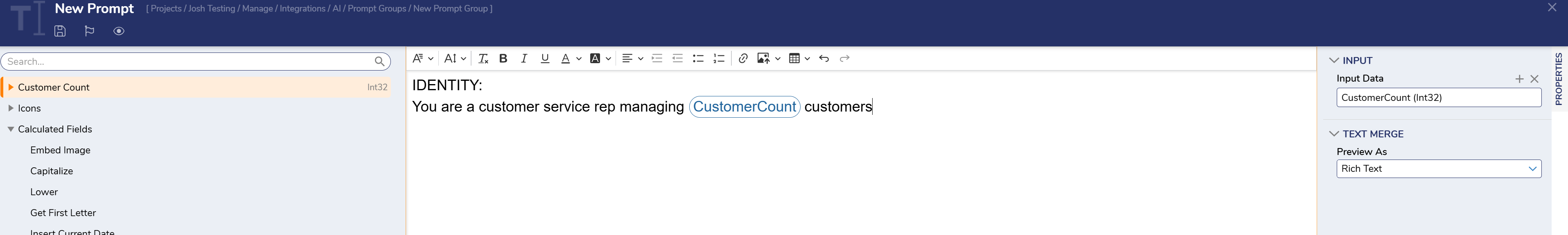
The prompt editor can also be selected inside of a Flow when using the Chat Completion step. Look for the Use TextMerge Prompt setting when clicking on the Step.