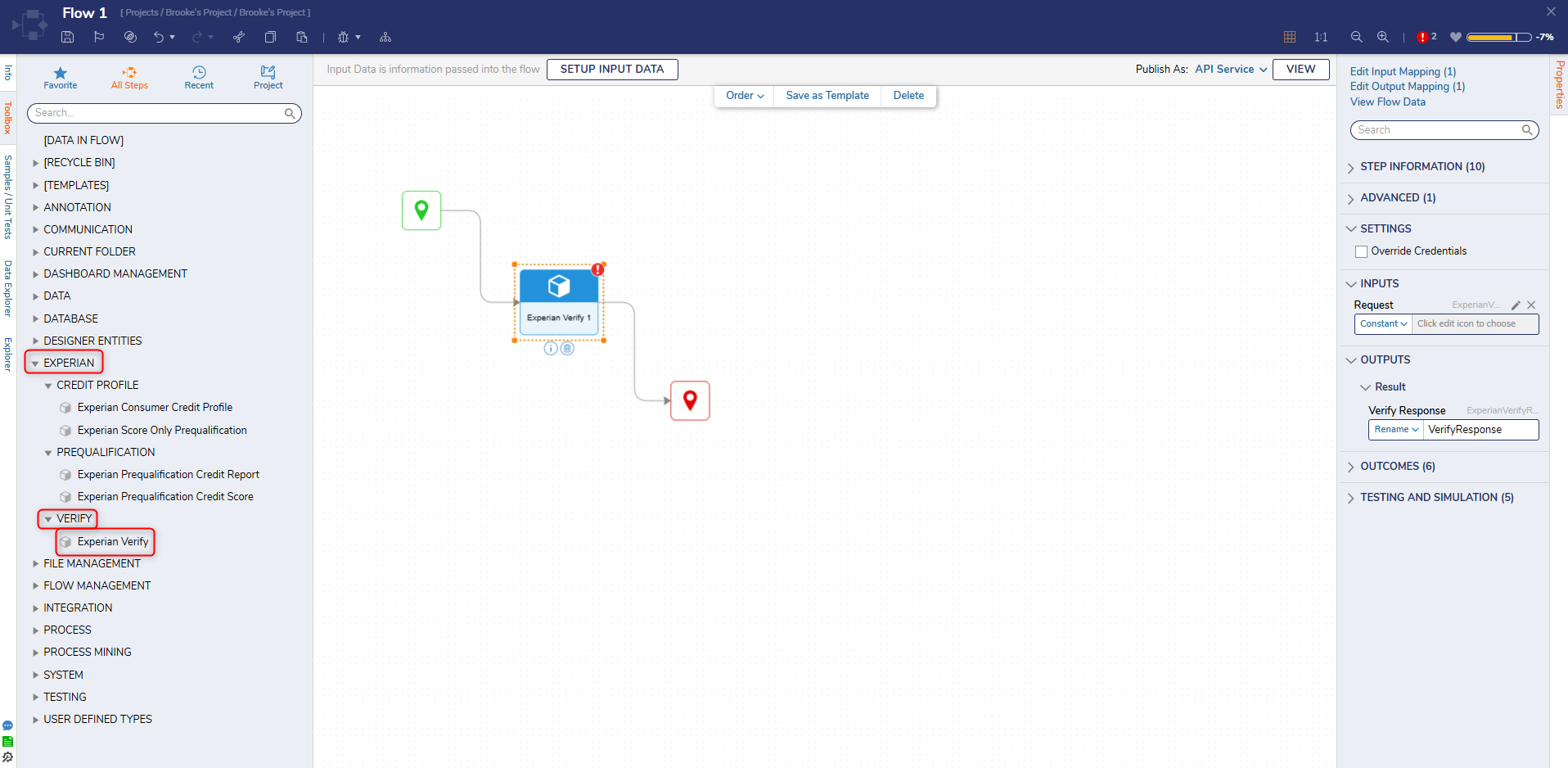Overview
Module Details | |
| Last Modified | April 5, 2025 |
| Installation Location | Github (7.10+). The module can also be installed from the System > Features page. |
| Restart Required? | No |
| Step Location | Experian |
| Settings Location | System > Settings > Experian Settings |
| Prerequisites |
|
The Experian Module allows users to send a request to Experian to retrieve information used for credit reports. These steps utilize Experian's API to send and receive credit scores and reports.
Configuration
- Navigate to System > Settings. Right-click on Experian Settings and select Edit.
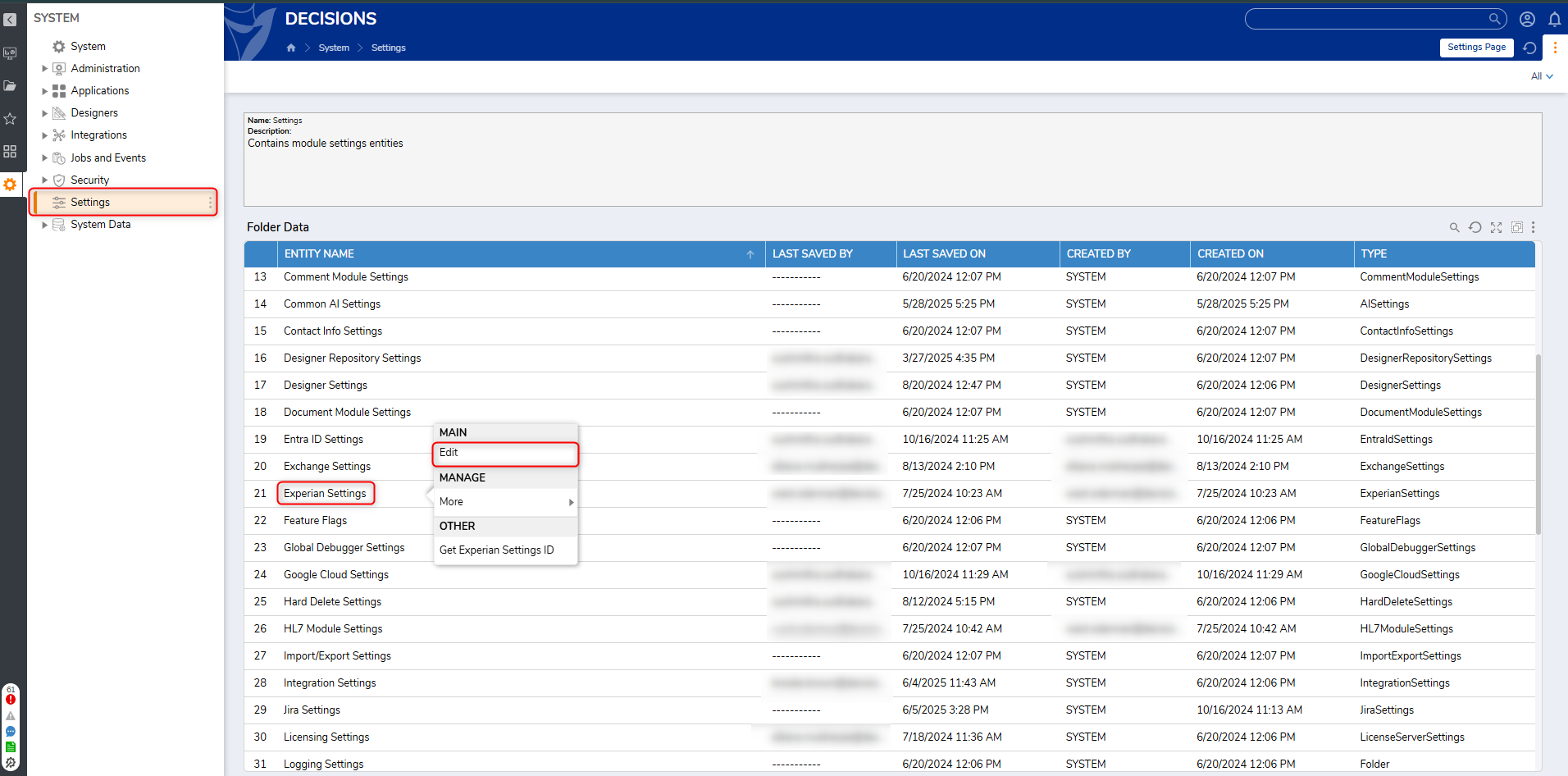
- In the Edit Experian Settings window, enter the correct configuration values and click SAVE. Experian requires specific authentication in order to access its API.
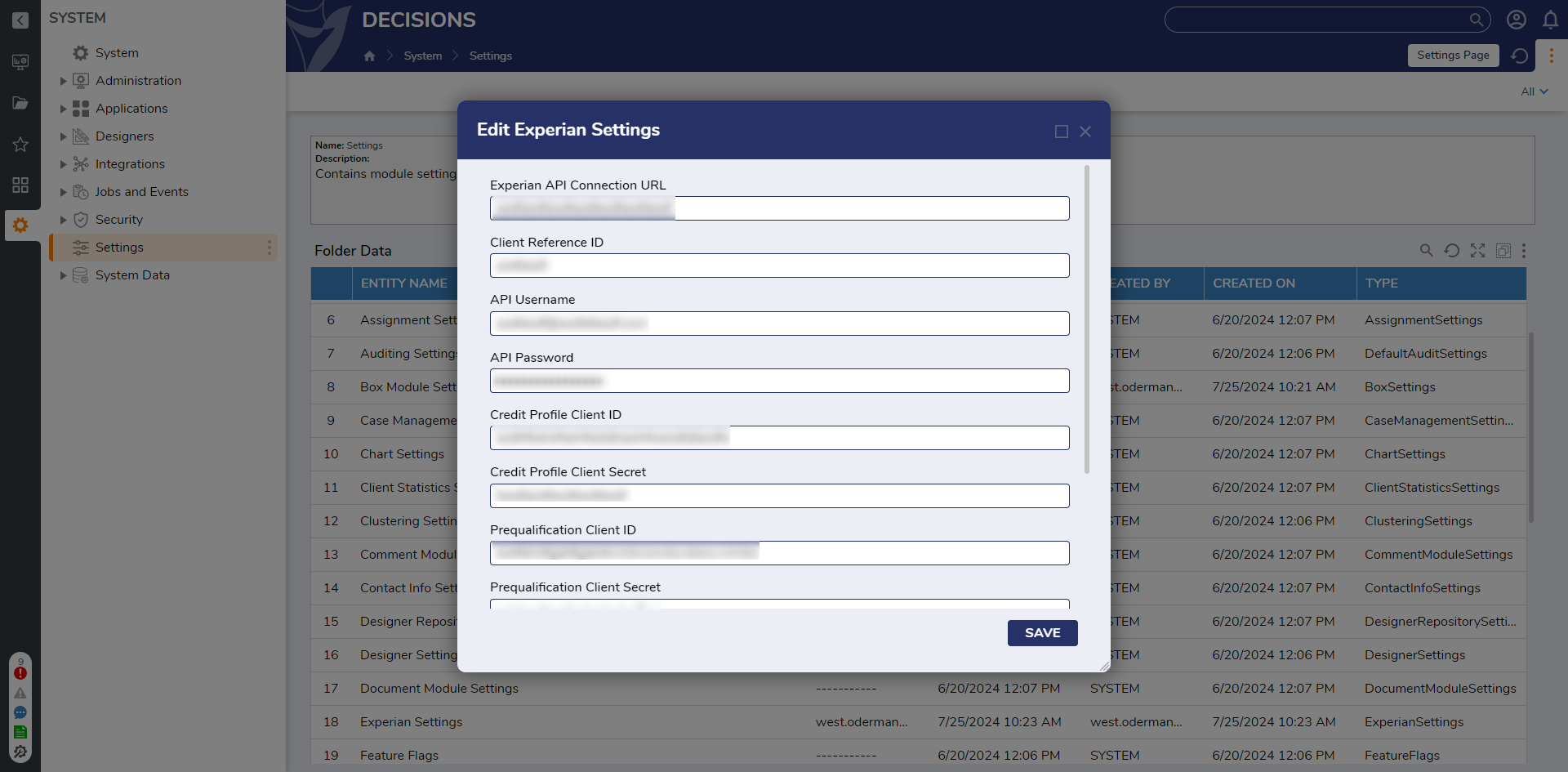
Flow Steps
The steps for the Experian module can be found under the Experian category in the Toolbox. Additionally, when the step inputs are set to Constant, the inputs can be loaded from a JSON string or can be populated using build data on the datatype input of the step. An example can be found under the Request Example section.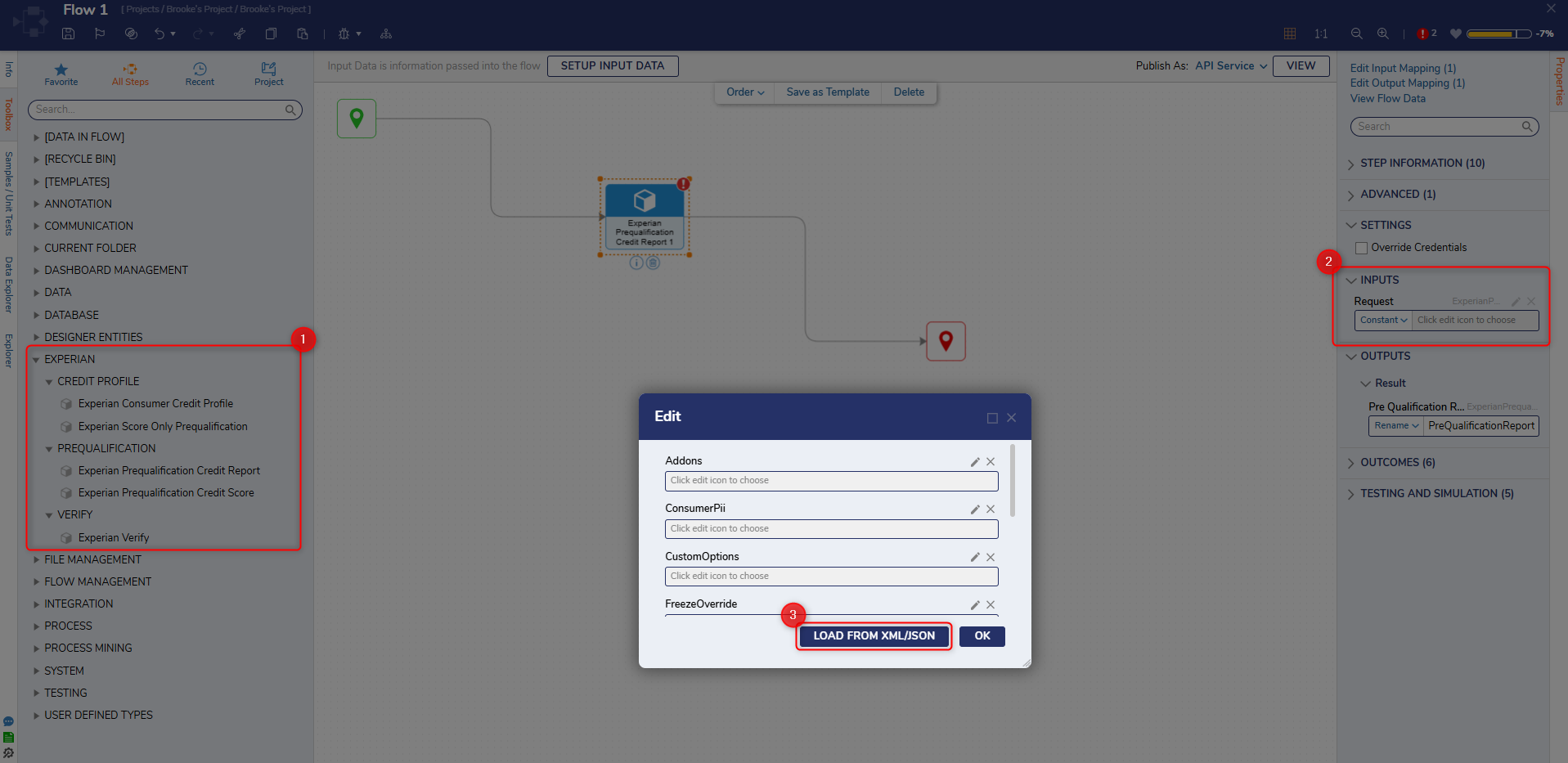
Step Settings
All Experian steps include a setting called Override Credentials, which allows the user to change configuration settings for the step.
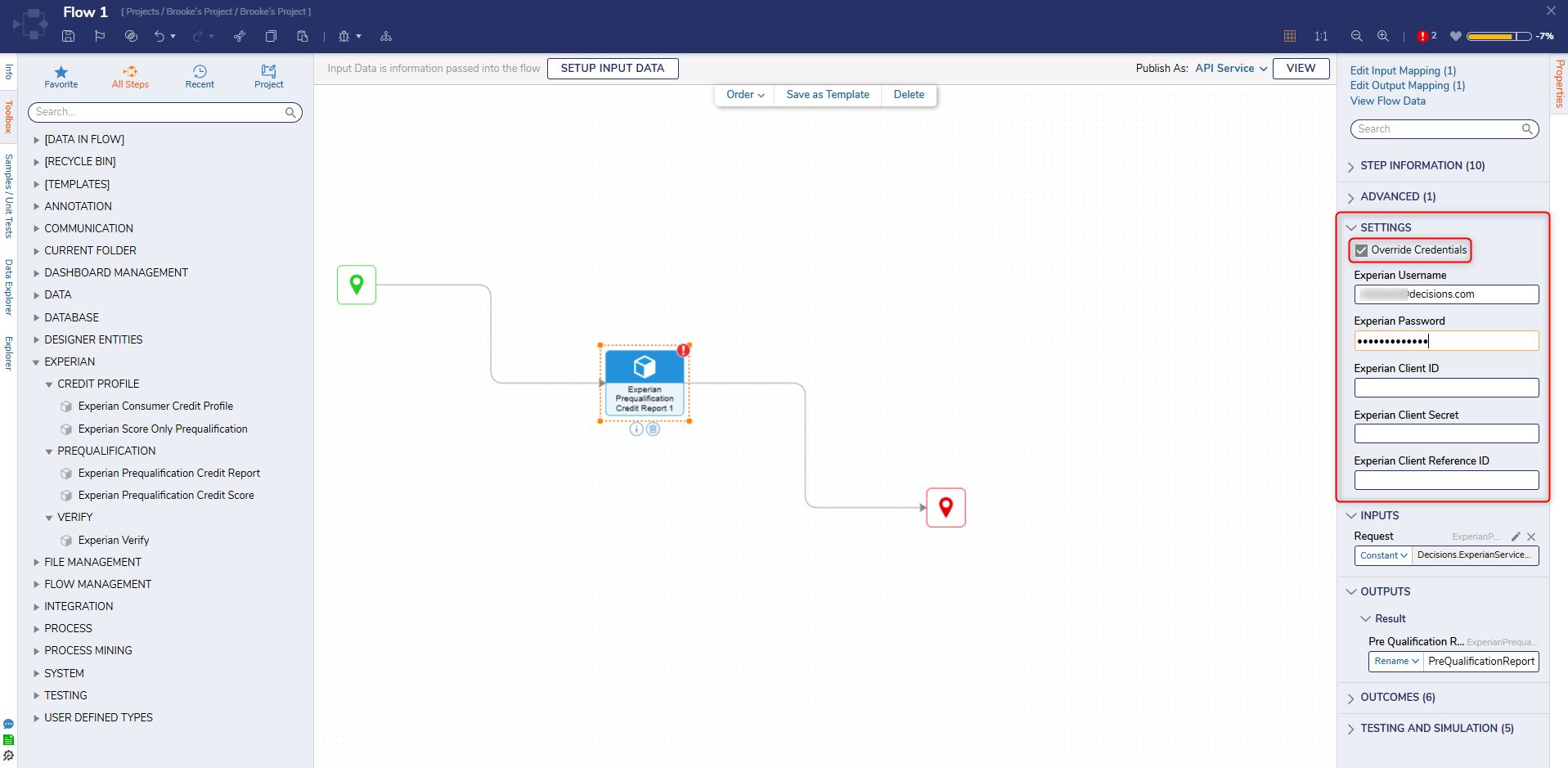
Experian Consumer Credit Profile
The Experian Consumer Credit Profile step allows the user to enter a credit report and receive a consumer credit profile.
| Input Parameter Type | Description |
|---|---|
| ExperianCreditReportRequest | JSON formatted input to send a request to Experian |
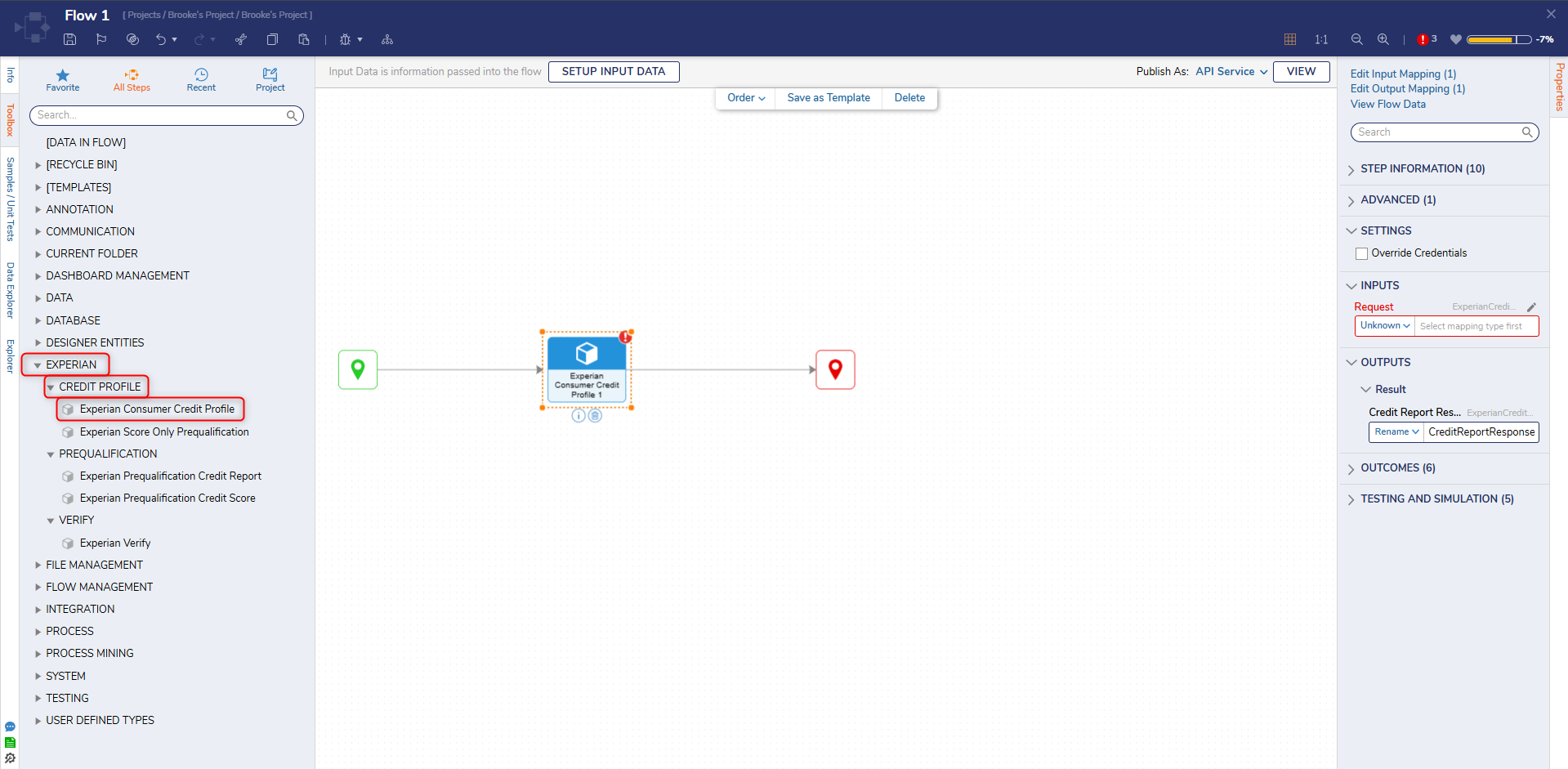
Experian Score Only Prequalification
The Experian Score Only Prequalification step outputs an ExperianCreditReportResponse that contains only a generic score instead of a full credit report.
| Input Parameter Type | Description |
|---|---|
| ExperianCreditReportRequest | JSON formatted input to send a request to Experian |
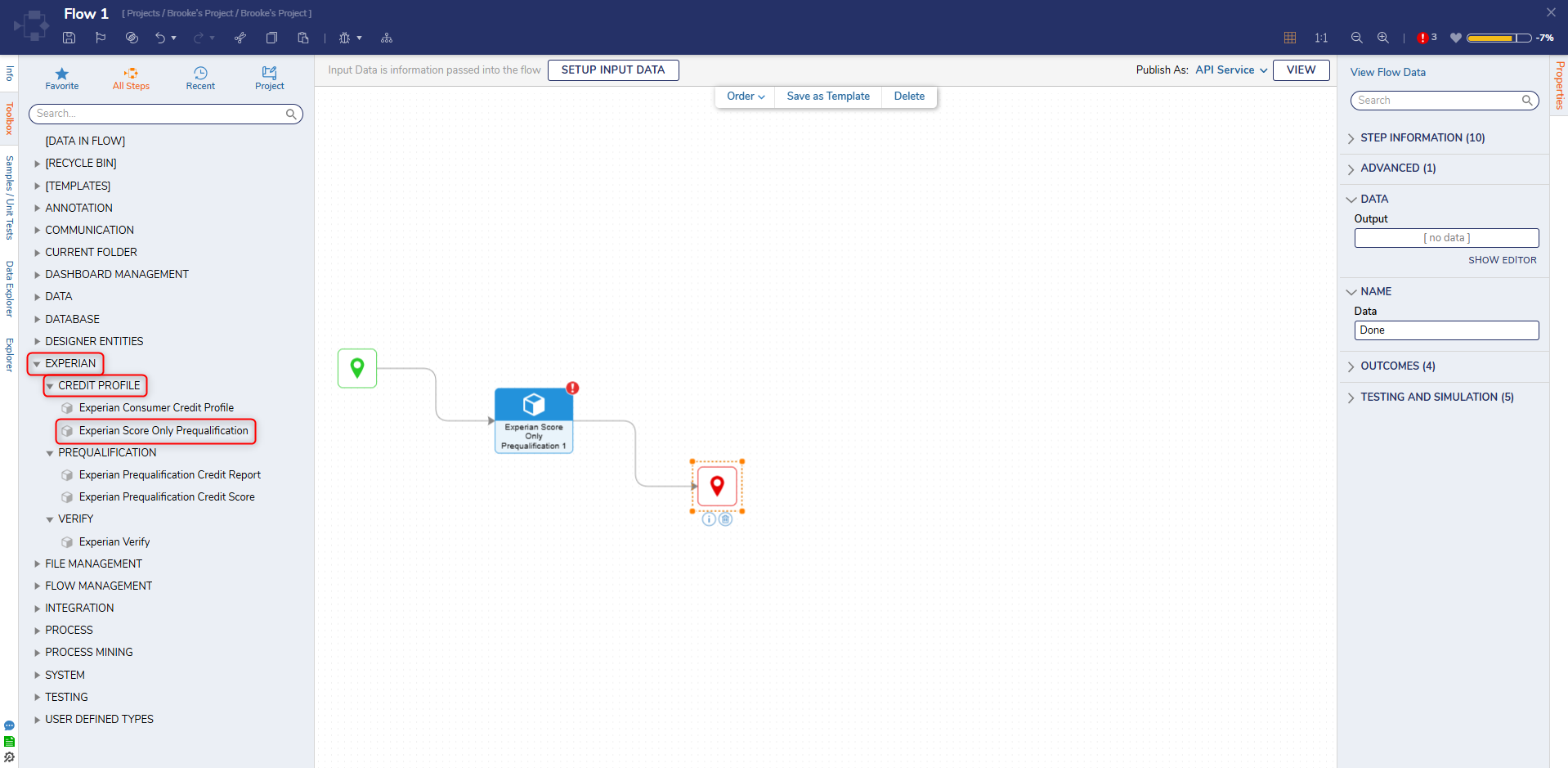
Experian Prequalification Credit Report
The Experian Prequalification Credit Report outputs an ExperianPrequalificationResponse type that contains a credit report and the score.
| Input Parameter Type | Description |
|---|---|
| ExperianPrequalificationRequest | JSON formatted input to send a request to Experian |
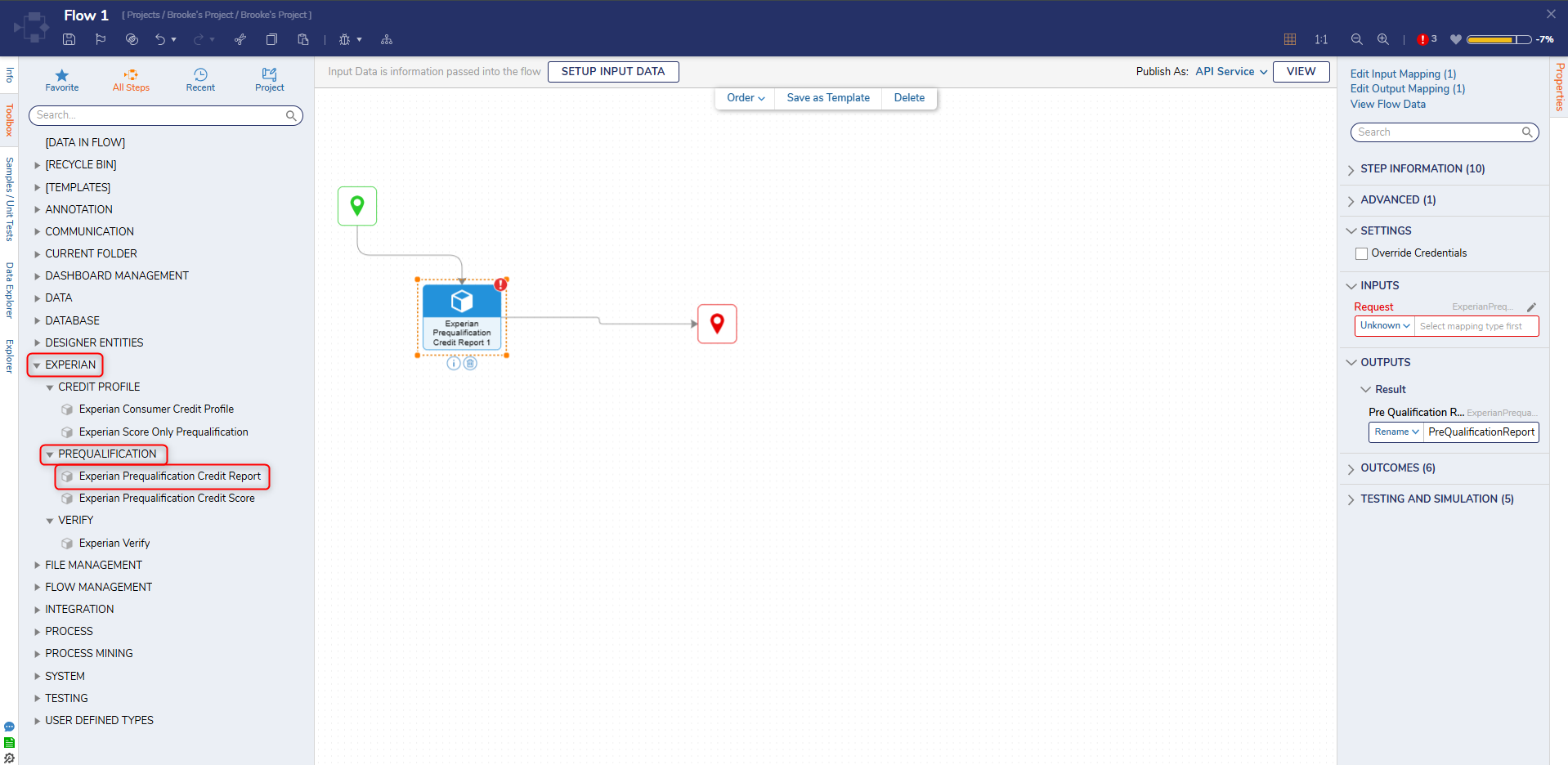
Experian Prequalification Credit Score
The Experian Prequalification Credit Score step outputs an ExperianPrequalificationResponse type that contains the credit score.
| Input Parameter Type | Description |
|---|---|
| ExperianPrequalificationRequest | JSON formatted input to send a request to Experian |
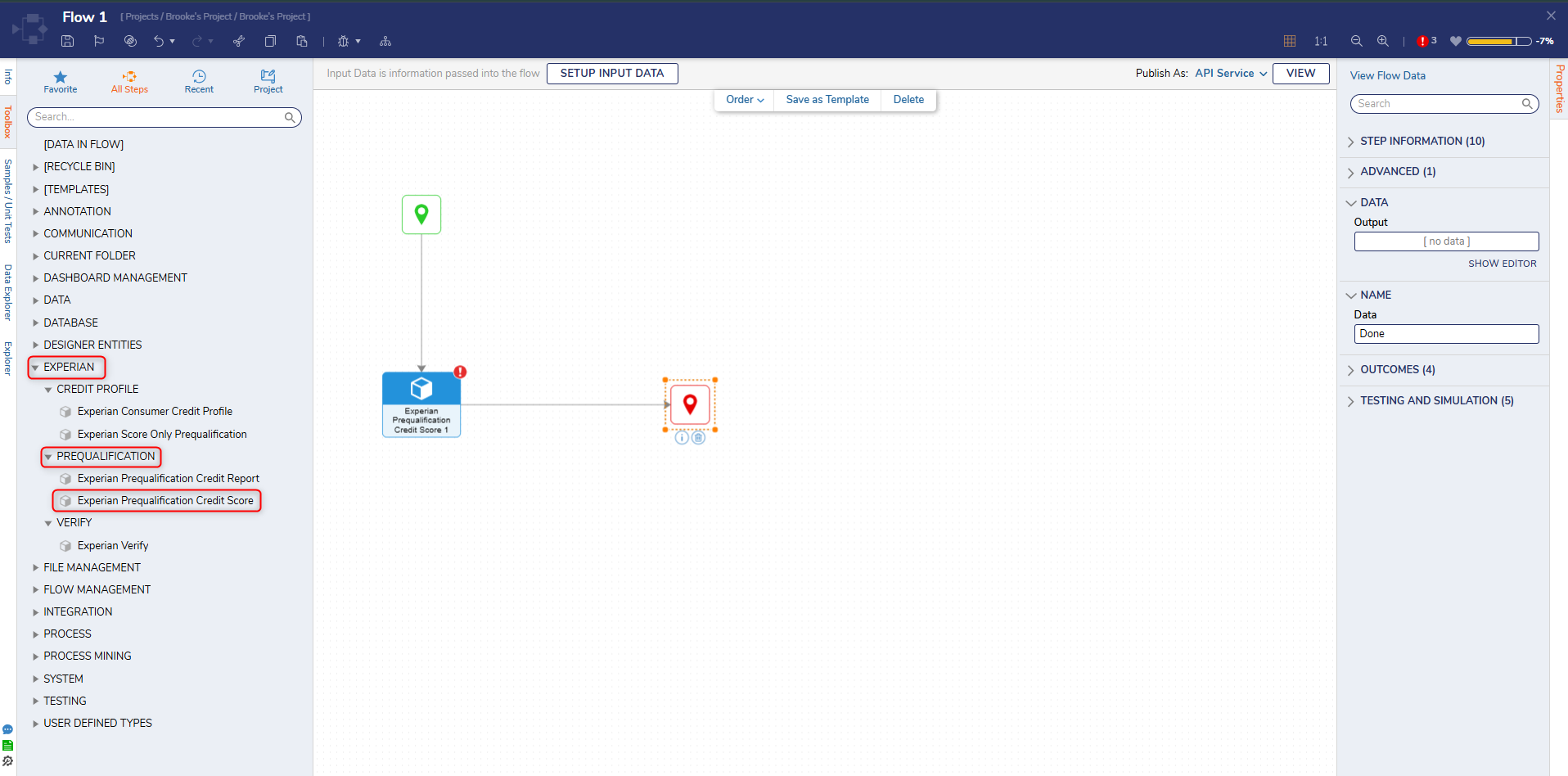
Experian Verify
The Experian Verify step outputs an ExperianVerifyResponse type of verification information. Staring in v9.9, using Build Data on the Request Input will open up a Custom Options section with three inputs - LookBack, MinFieldCheck, and WorkStatus.
| Input Parameter Type | Description |
|---|---|
| ExperianVerifyResponse | JSON formatted input to send a request to Experian |
Request Example
Below is an example of a Request input.
{
"consumerPii": {
"primaryApplicant": {
"name": {
"lastName": "string",
"firstName": "string",
"middleName": "string",
"generationCode": "string"
},
"dob": {
"dob": "string"
},
"ssn": {
"ssn": "string"
},
"driverslicense": {
"number": "string",
"state": "string"
},
"phone": [
{
"number": "string",
"type": "string"
}
],
"employment": {
"employerName": "string",
"employerAddress": {
"line1": "string",
"line2": "string",
"city": "string",
"state": "string",
"zipCode": "string"
}
},
"currentAddress": {
"line1": "string",
"line2": "string",
"city": "string",
"state": "string",
"zipCode": "string"
},
"previousAddress": [
{
"line1": "string",
"line2": "string",
"city": "string",
"state": "string",
"zipCode": "string"
}
]
}
},
"requestor": {
"subscriberCode": "string"
},
"permissiblePurpose": {
"type": "string",
"terms": "string",
"abbreviatedAmount": "string"
},
"resellerInfo": {
"endUserName": "string"
},
"freezeOverride": {
"primaryApplFreezeOverrideCode": "string"
},
"vendorData": {
"vendorNumber": "string",
"vendorVersion": "string"
},
"addOns": {
"riskModels": {
"modelIndicator": [
"string"
],
"scorePercentile": "string"
}
},
"customOptions": {
"optionId": [
"string"
]
"TransactionalFilters":{
"Lookback": "String",
"MinFieldCheck": "String",
"WorkStatus": "String"
}
}
}
Response Example
{
"consumerPii": {
"primaryApplicant": {
"name": {
"lastName": "KOTHARI",
"firstName": "MARIA",
"middleName": ""
},
"dob": {
"dob": "1959"
},
"ssn": {
"ssn": "111111111"
},
"currentAddress": {
"line1": "PO BOX 1116",
"city": "KEALAKEKUA",
"state": "HI",
"zipCode": "967501116"
}
}
},
"requestor": {
"subscriberCode": "2222222"
}
}Feature Changes
| Description | Version | Release Date | Developer Task |
|---|---|---|---|
| Added the Transactional Filters property to the Verify step. | 9.9 | April 2025 | [DT-043597] |