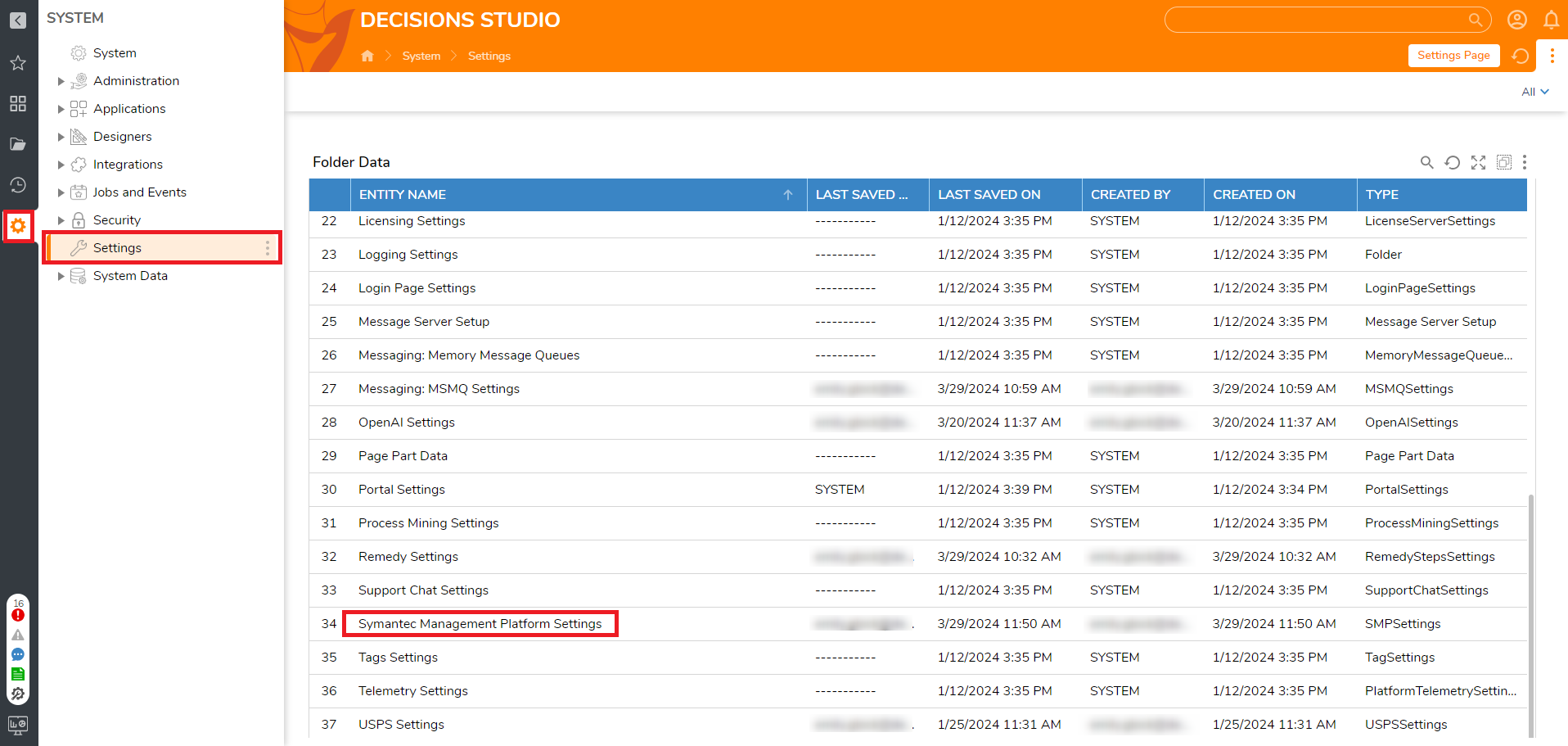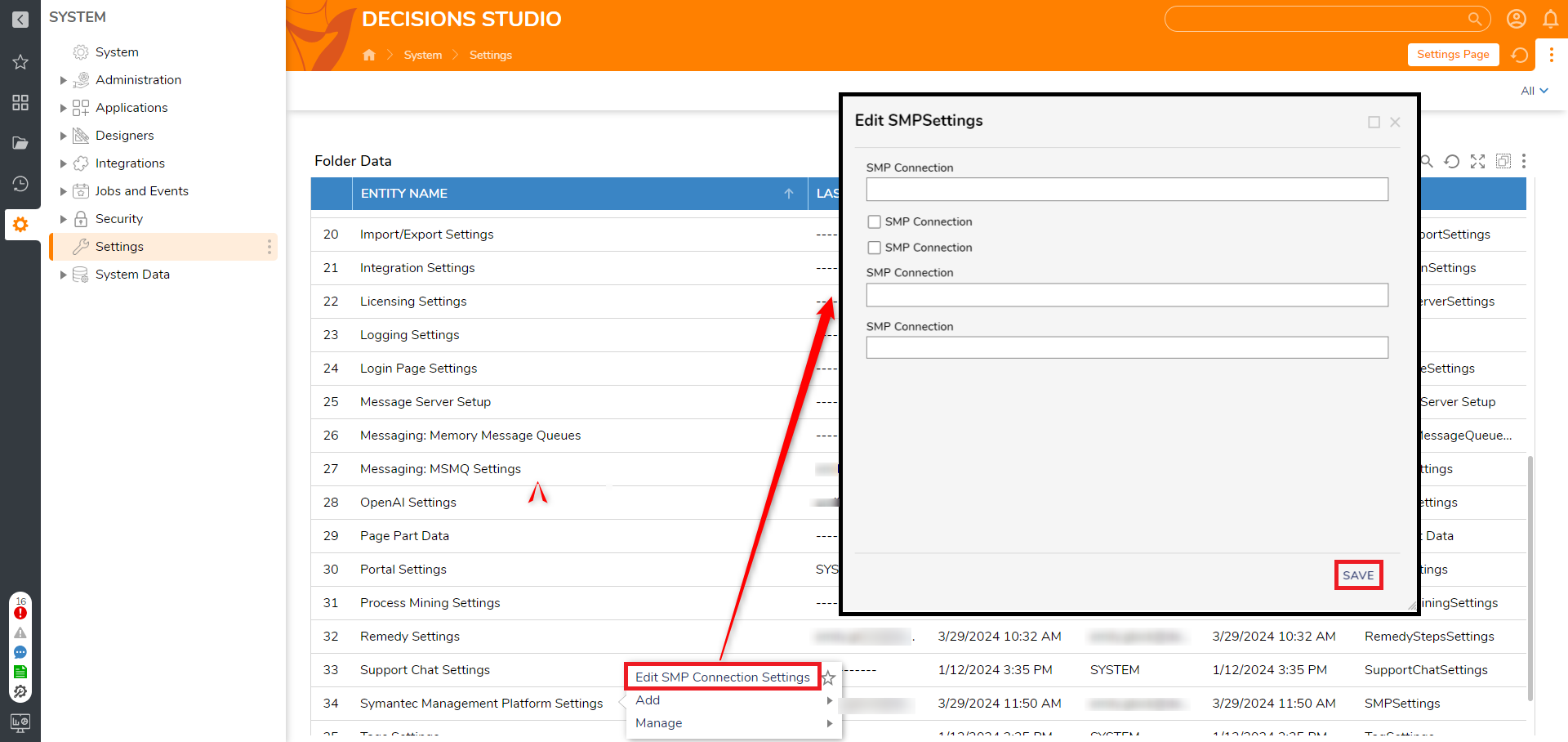Symantec Module
- 01 Apr 2024
- 1 Minute to read
- Print
- DarkLight
Symantec Module
- Updated on 01 Apr 2024
- 1 Minute to read
- Print
- DarkLight
Article Summary
Share feedback
Thanks for sharing your feedback!
Module Details | |
| Core or Github Module | Core |
| Restart Required | No |
| Step Location | Toolbox > SMP Task Server |
| Settings Location | System > Settings > Symantec Management Platform Settings |
| Prerequisites |
|
The Symantec Management Platform is a system for central IT administration and system management activity. Once the Symantec Module is installed, Decisions has built-in Flow steps within the Flow Designer that allows the user to manage Workflow throughout the entire Symantec Management Platform.
Configuration/Properties
- In order to view the Symantec Settings, navigate to System > Settings > Symantec Management Platform Settings.
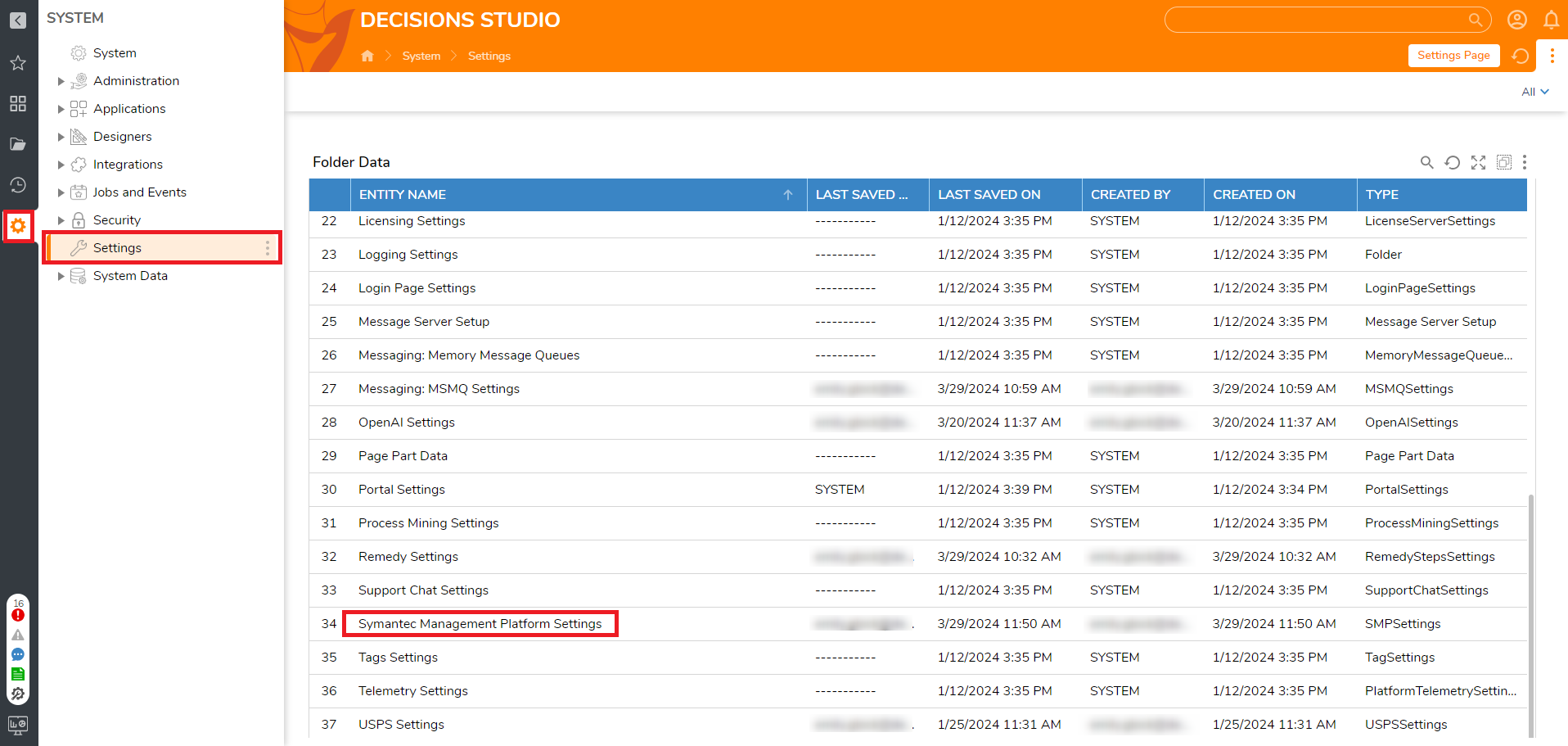
- Right click on Symantec Management Platform Settings and select Edit SMP Connection Settings. The Edit SMPSettings window will then appear, where the user can configure things like the SMP Connection Name, SMP Username, SMP Password, etc. Once settings have been configured, click SAVE.
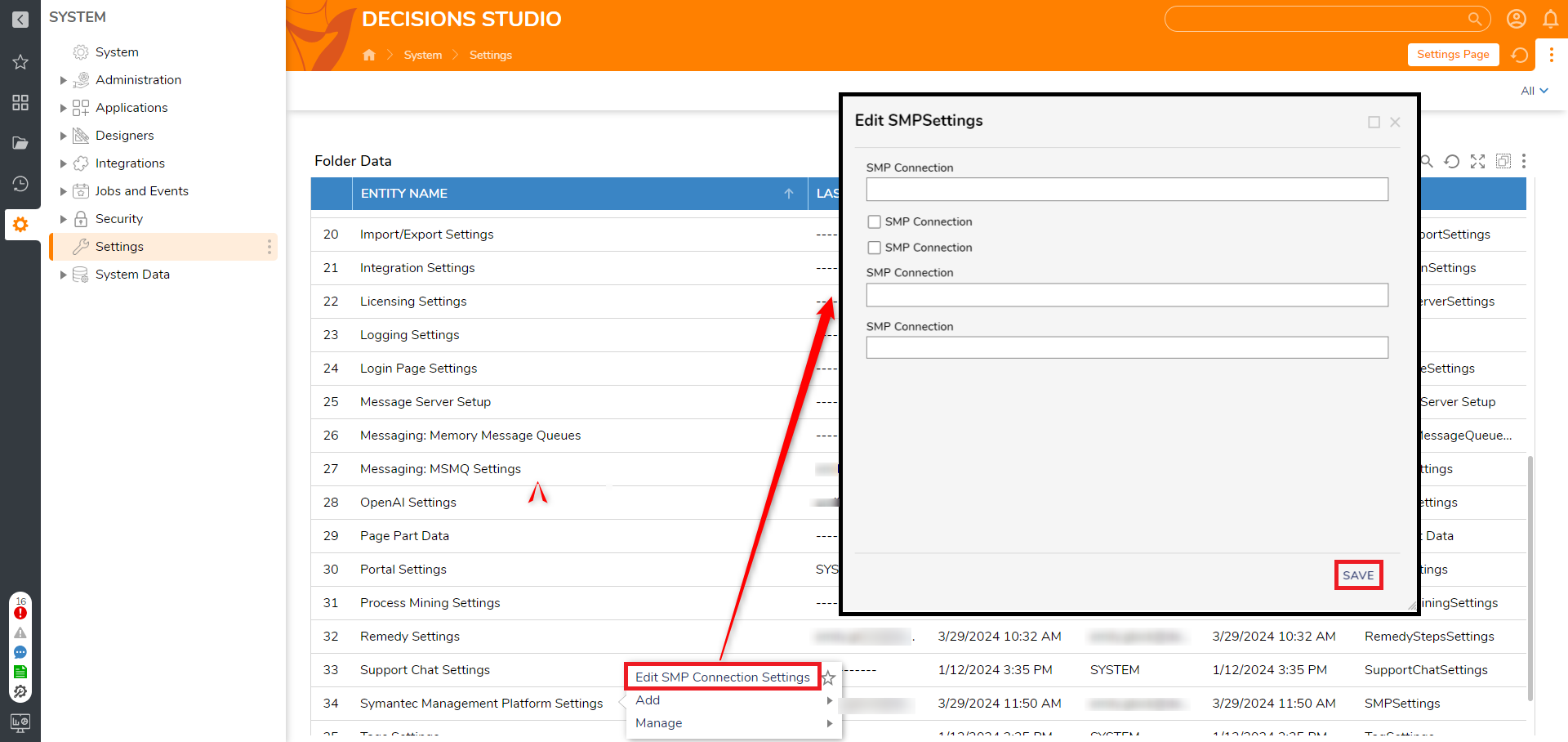
Available Steps
When the Symantec Module is installed and configured, it will add new steps to the Toolbox in the Flow Designer. These steps can be found by navigating to the SMP TASK SERVER section of the Toolbox. The steps are explained in the table below.

| Step Name | Description |
|---|---|
| Execute Tasks With Inputs | This step executes tasks with known inputs using specific directions from the user. |
| Execute Tasks Without Inputs | This step executes tasks without known inputs using specific directions from the user. |
For further information on Modules, visit the Decisions Forum.
Was this article helpful?