SSH Module
- 29 Mar 2024
- 1 Minute to read
- Print
- DarkLight
SSH Module
- Updated on 29 Mar 2024
- 1 Minute to read
- Print
- DarkLight
Article Summary
Share feedback
Thanks for sharing your feedback!
Module Details | |
| Core or Github Module | Core |
| Restart Required | No |
| Step Location | Integration > SSH |
| Settings Location | System > Administration > Features > Decisions.SSH |
| Prerequisites | N/A |
The SSH Module is a supplemental extension within the Decisions platform. The purpose of this Module is to add Flow Steps that users can use with SSH and SCP.
Configuration/Properties
The SSH Module Settings and the SSH Module Folder Data can both be found by navigating to System > Administration > Features > Decisions.SSH.
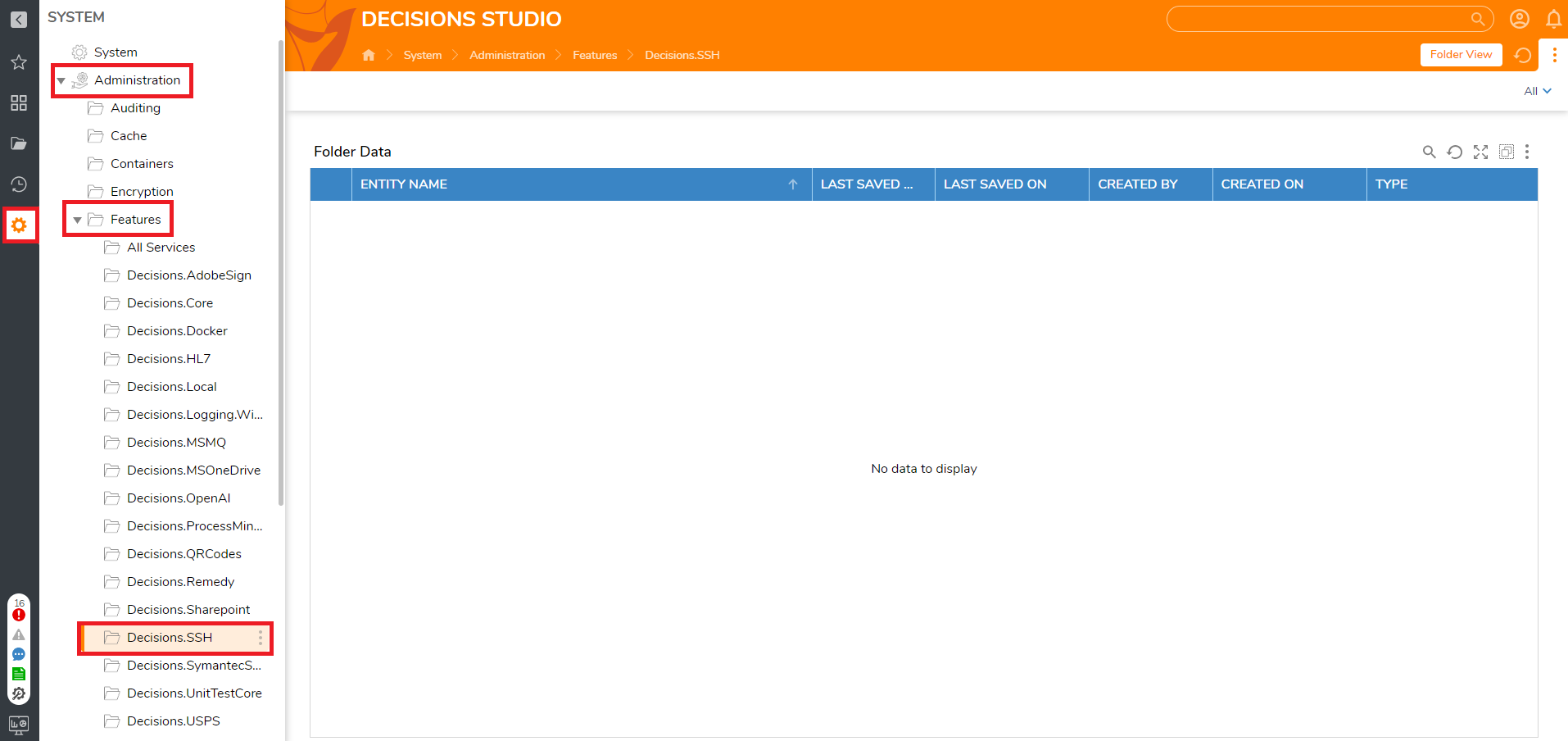
Available Steps
Once the SSH Module is installed, there will be three new steps added to two locations within the Flow Designer Toolbox. The SSH step can be found by navigating to INTEGRATION > SSH while the SCP steps can be found by navigating to INTEGRATION > SCP.

| Step Name | Description |
|---|---|
| SCP Get File from Server | This step allows users to retrieve a desired file from the Server. |
| SCP Put File on Server | This step allows users to put a desired file into the Server. |
| SSH Command Step | This step allows users to implement a specific command. |
For further information on Modules, visit the Decisions Forum.
Was this article helpful?

