Global Search
Decisions include a powerful search engine to find all the entities from all the locations. The search engine returns the results in the following format,EntityName [Location] EntityType
Users can perform various Actions on the search results list. Action Menu will be specific to the element that is selected.
For example, a right-click on a Flow in the search results will show standard Flow actions (Edit, Run, Preview, Manage, etc.). Performing a left-click on the item in the search results will redirect the user to that item.
Decisions also support Full-Text Search.
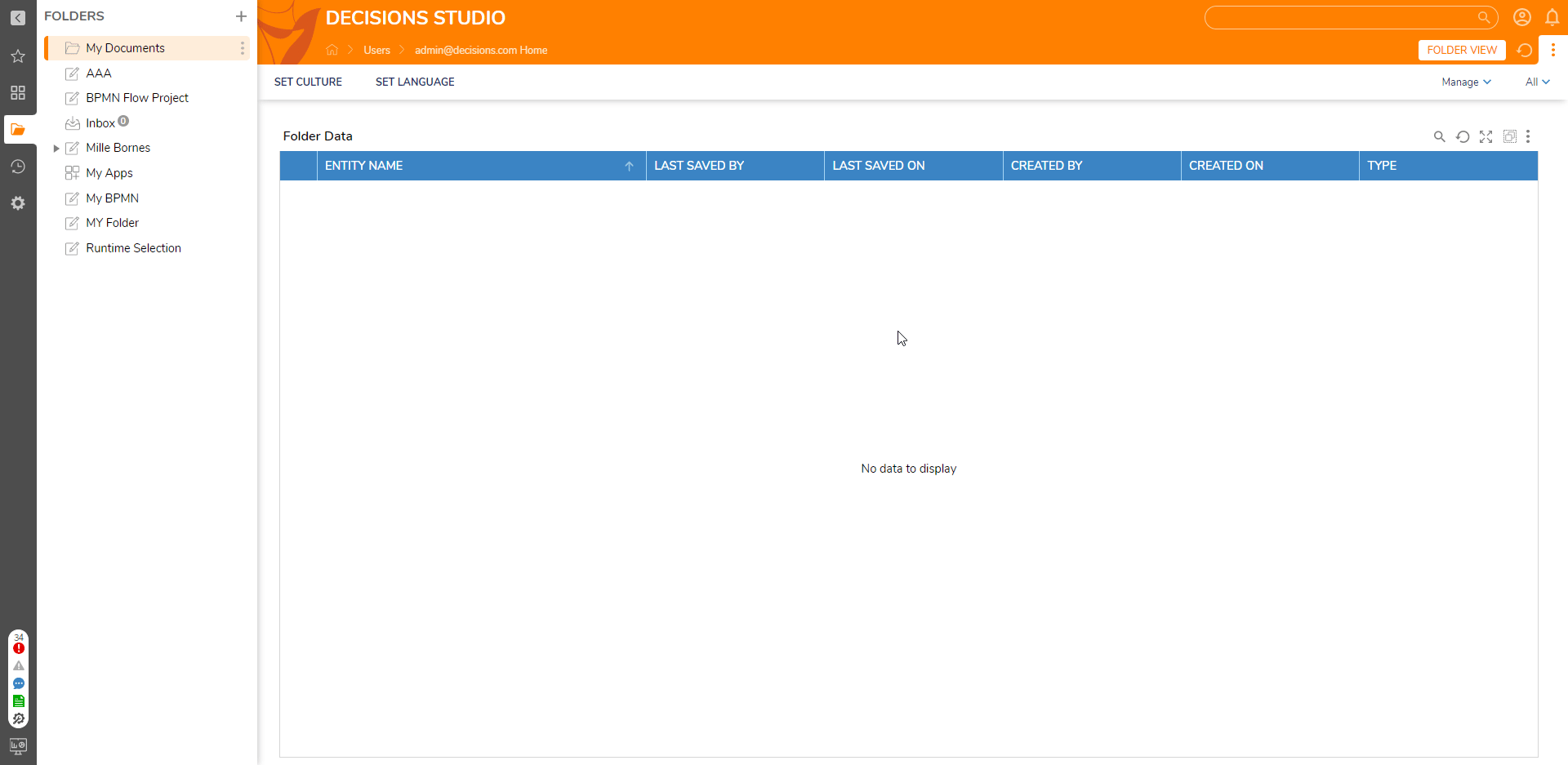
Users can also use a colon (":") in order to search for a word within a specific type of item. For example: searching "Bob:flow" will return all Flows with the word "Bob" in the name.
Search within a Folder
Users can search all the entities within a folder by clicking on the search button located above the Report header. To search, sort, and filter all the entities within a folder, users can refer to a detailed article on Report Filtering Options During Runtime.
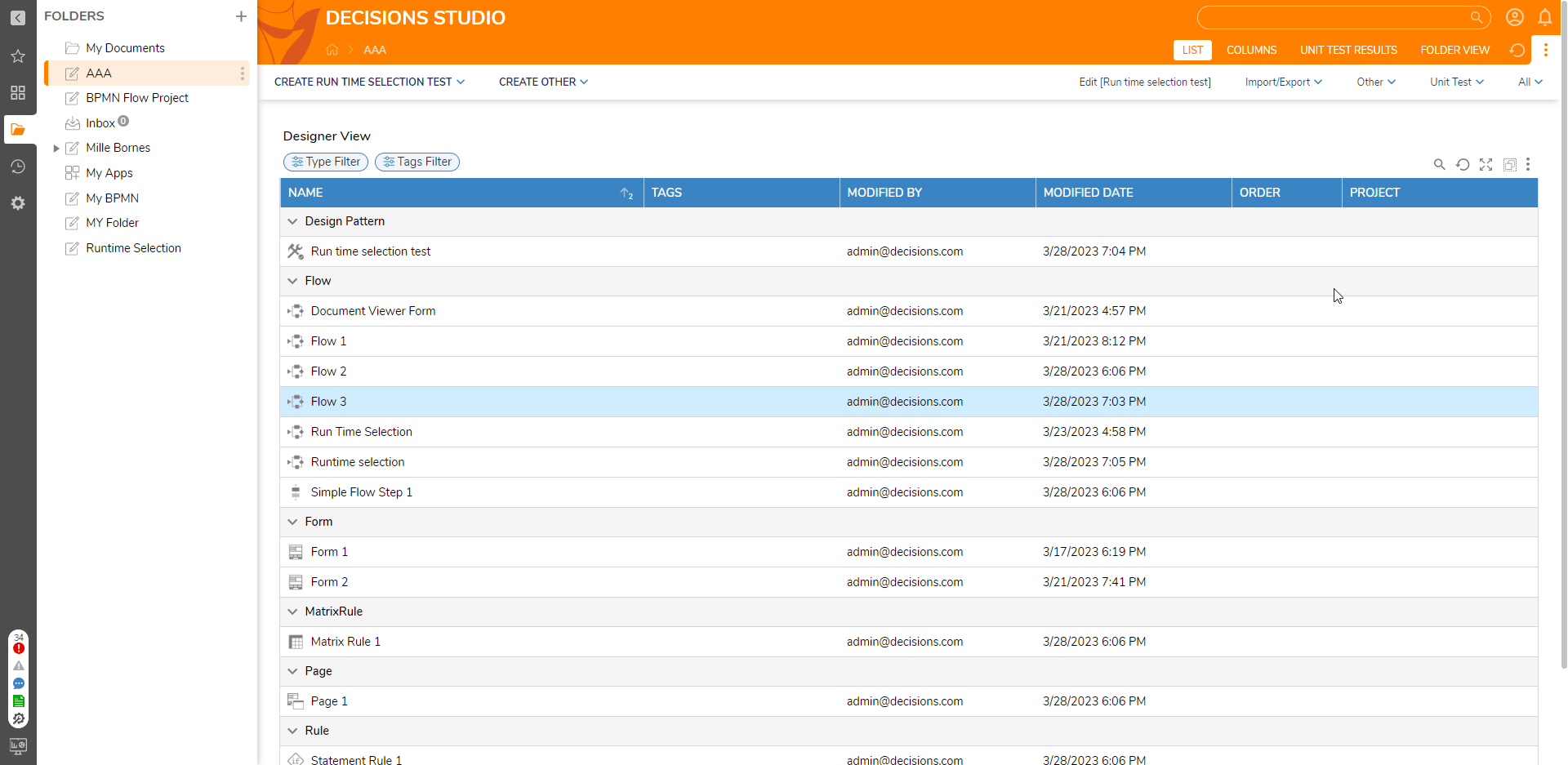
Search by Tag
A Tag is used to label different types of entities, such as documents, Reports, Designer Elements, etc., to make them easily searchable or quickly identifiable. For more information, refer to Tagging Overview.