Module Details | |
| Core or Github Module | Core |
| Restart Required | No |
| Steps Exposed | None |
| Settings Location | System > Settings > Remedy Settings |
| Prerequisites |
|
The Remedy Module allows Decisions to create, modify and close incident tickets created within BMC Remedy. This is done through Flow steps provided by the Module, which can be used to create custom Flows that handle the required tasks.
Configuration/Properties
The Module Settings are located under System > Settings > Remedy Settings. This Module requires access to a currently active account in Remedy, along with the server host information.
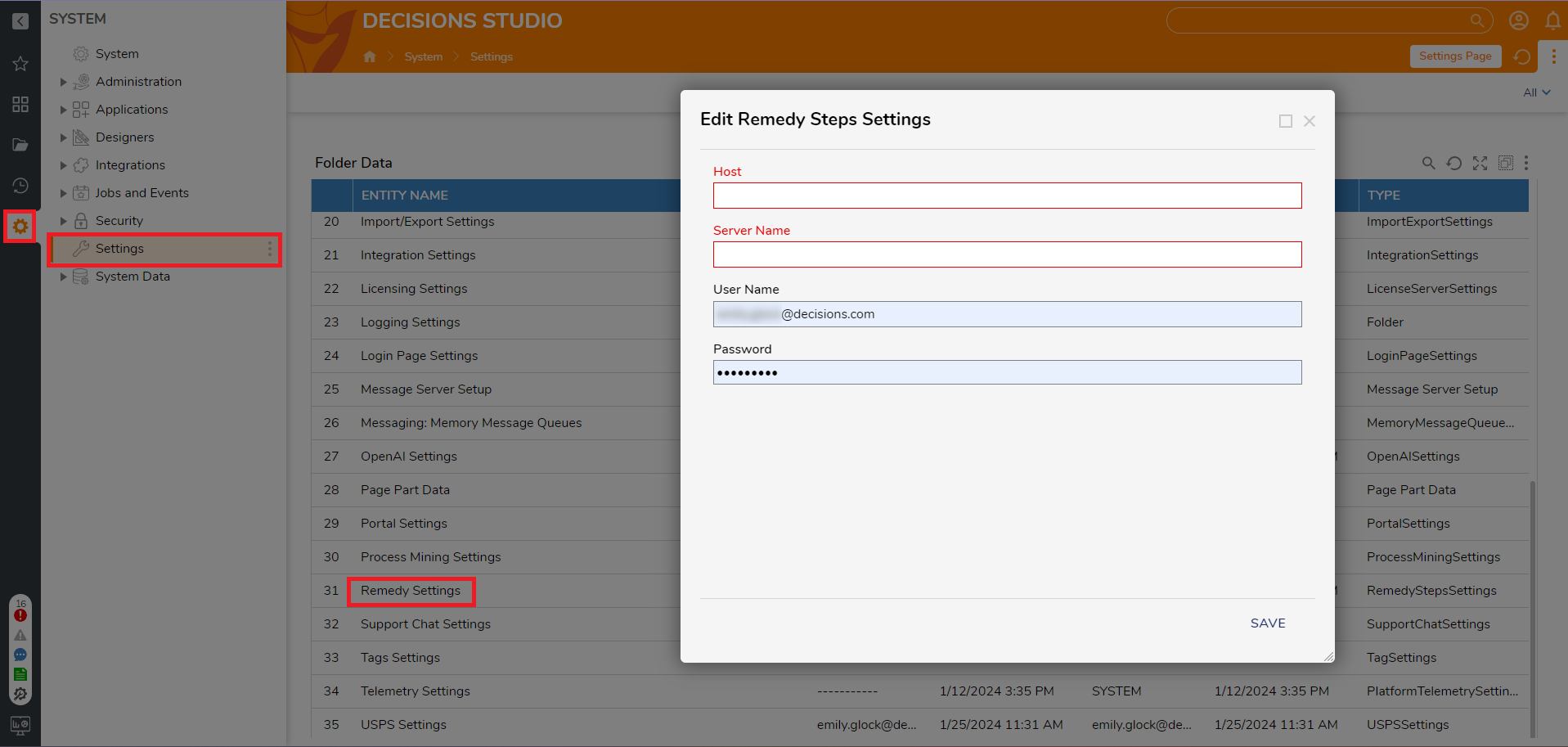
Once these values have been identified, they can be added under the correct property for the setting. Below is a table overview of each value.
| Value Name | Description |
|---|---|
| Host | The name of the Remedy host as it appears in Decisions. |
| Server Name | The name of the server hosting the Remedy environment. |
| User Name | The username for the Remedy account used to establish a connection to the service. |
| Password | The password for the Remedy account used to establish a connection to the service. |
For further information on Modules, visit the Decisions Forum.