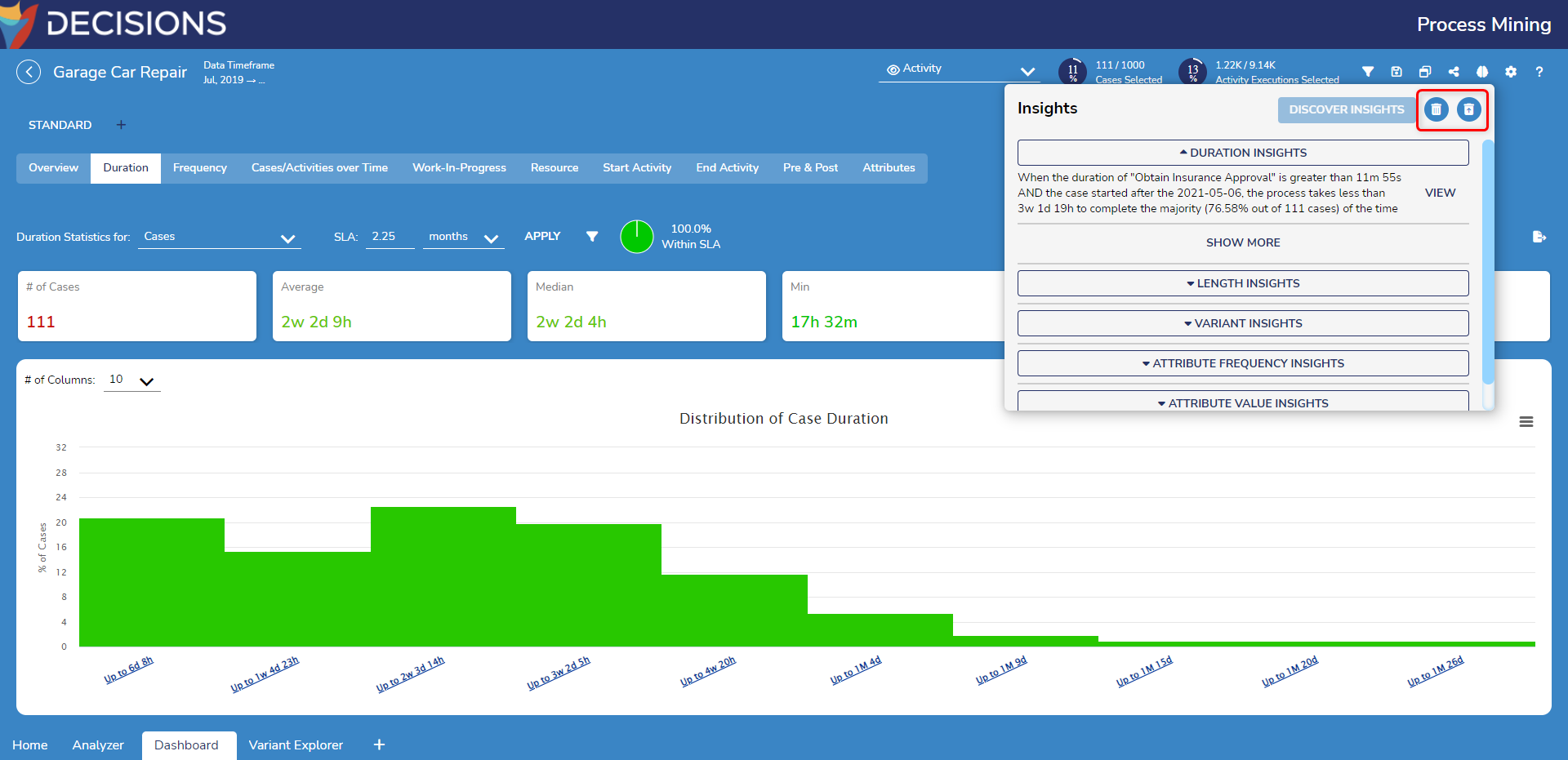Overview
Process Mining offers users a quick way to gain valuable insights into their processes without digging too deeply into the details. There are five types of insights available:
- Duration Insights: These insights predict the expected duration of a process under specific conditions.
- Length Insights: Length Insights provide information on the expected length (number of activity executions) of a process given certain conditions.
- Variant Insights: Variant Insights reveal the expected process behavior (variant type) when specific conditions are met.
- Attribute Frequency Insights: Attribute Frequency Insights showcase the most frequent attribute values within a process.
- Attribute Value Insights: Attribute Value Insights predict the expected values for specific attributes under certain conditions.
Discovering Insights
Process Mining Insights is available on all the Plugins within an event log. To open the Insights:
- Double-click on an event log and click on the 'Brain' icon located at the top right within the Analyzer plugin.
- Select 'Discover Insights' from the drop-down menu.
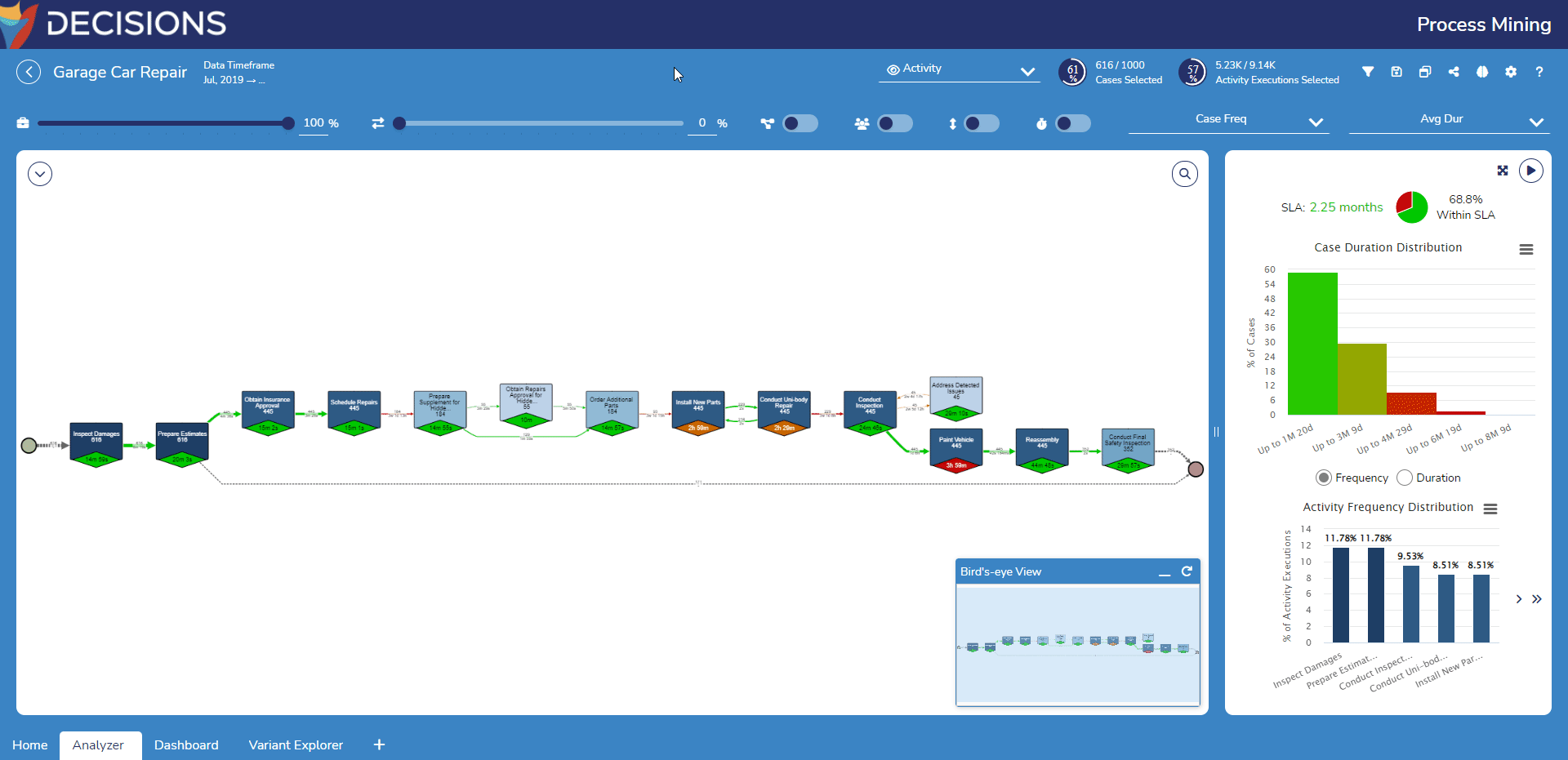
Working with Insights
- Each insight comes with a description explaining its causes and effects.
- To view the effect of an insight, click on the "View" button associated with it. This allows you to visualize the results based on the specified conditions.
- When viewing insights, temporary filters are created to display relevant information. You can restore the insights to their original state to remove these filters.
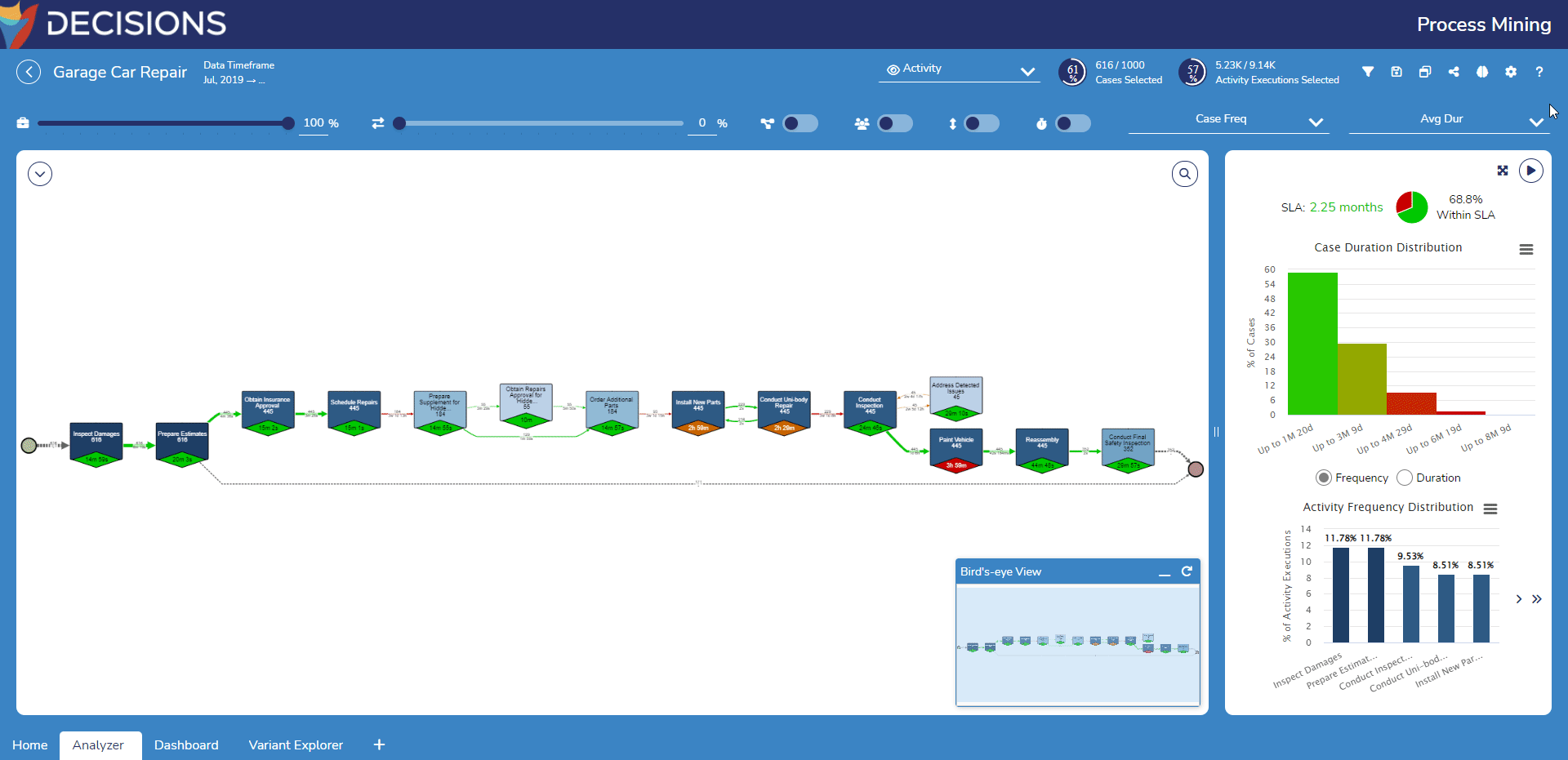
- Insights cannot be saved and will be removed after closing the log file. However, any generated filters can be saved for future use.
- The "Delete" icon: Clicking this icon will delete all discovered insights, allowing you to start fresh.
- The "Delete with up arrow" icon: Clicking this icon will restore the log to its original state, undoing any changes made by clicking the "View" button for a specific insight.