Module Details | |
| Core or Github Module | Core |
| Restart Required | No |
| Step Location | Integration > MSMQ |
| Settings Location | System > Settings > Messaging: MSMQ Settings |
| Prerequisites |
|
MSMQ is Windows' built-in Message Queue system that allows for reliable delivery of messages to a software system. The MSMQ Module expects to receive Byte[] data. Although MSMQ makes it simple for developers to serialize and deserialize directly into and out of a Queue, MSMQ Queues are configured in the individual setting, unlike other modules.
MSMQ Settings
- Navigate to System > Settings and right-click Messaging: MSMQ Settings. Then, select Edit.
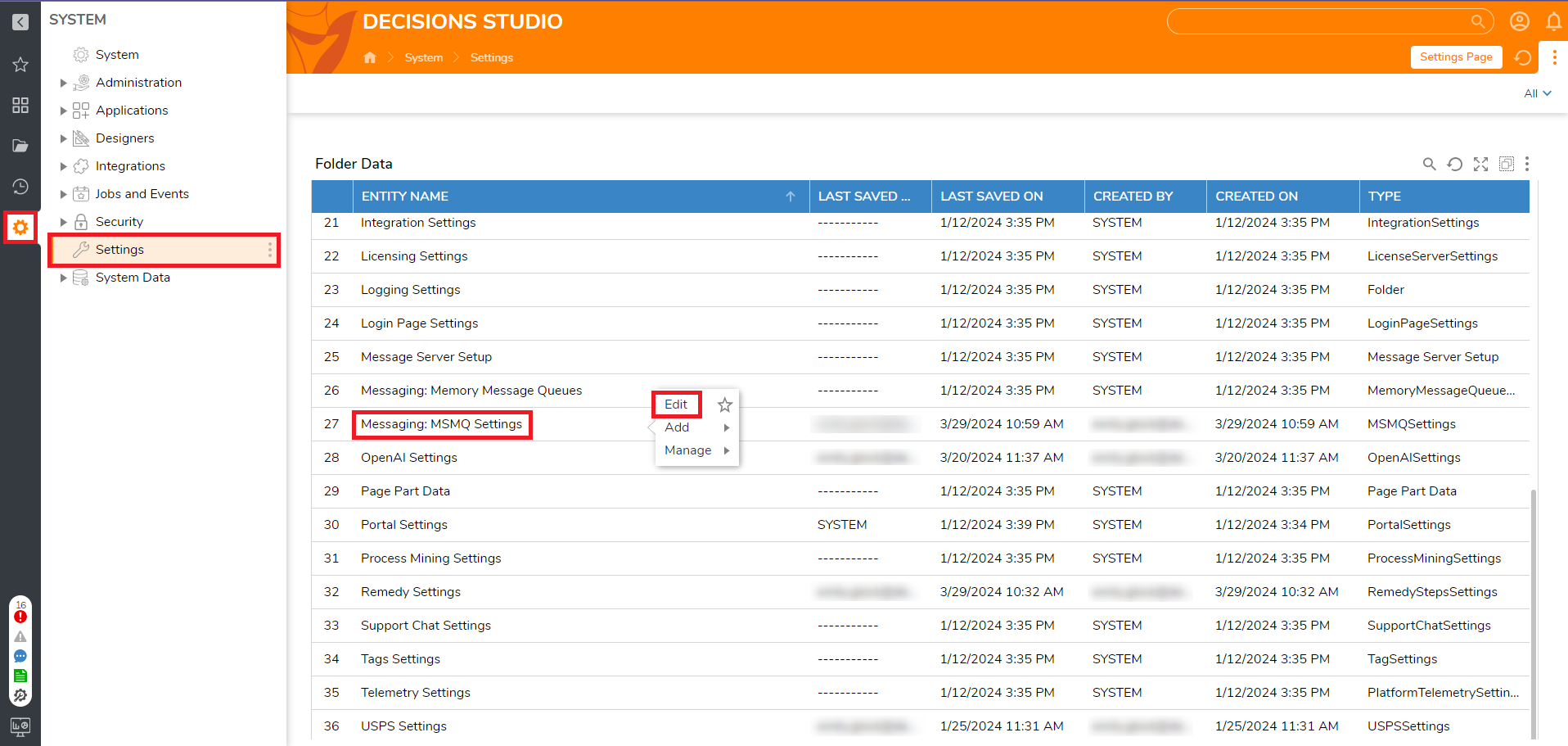
- A window listing any Queues currently configured in Decisions will appear. Select Add. A new window will appear where the settings for the queue can be defined.
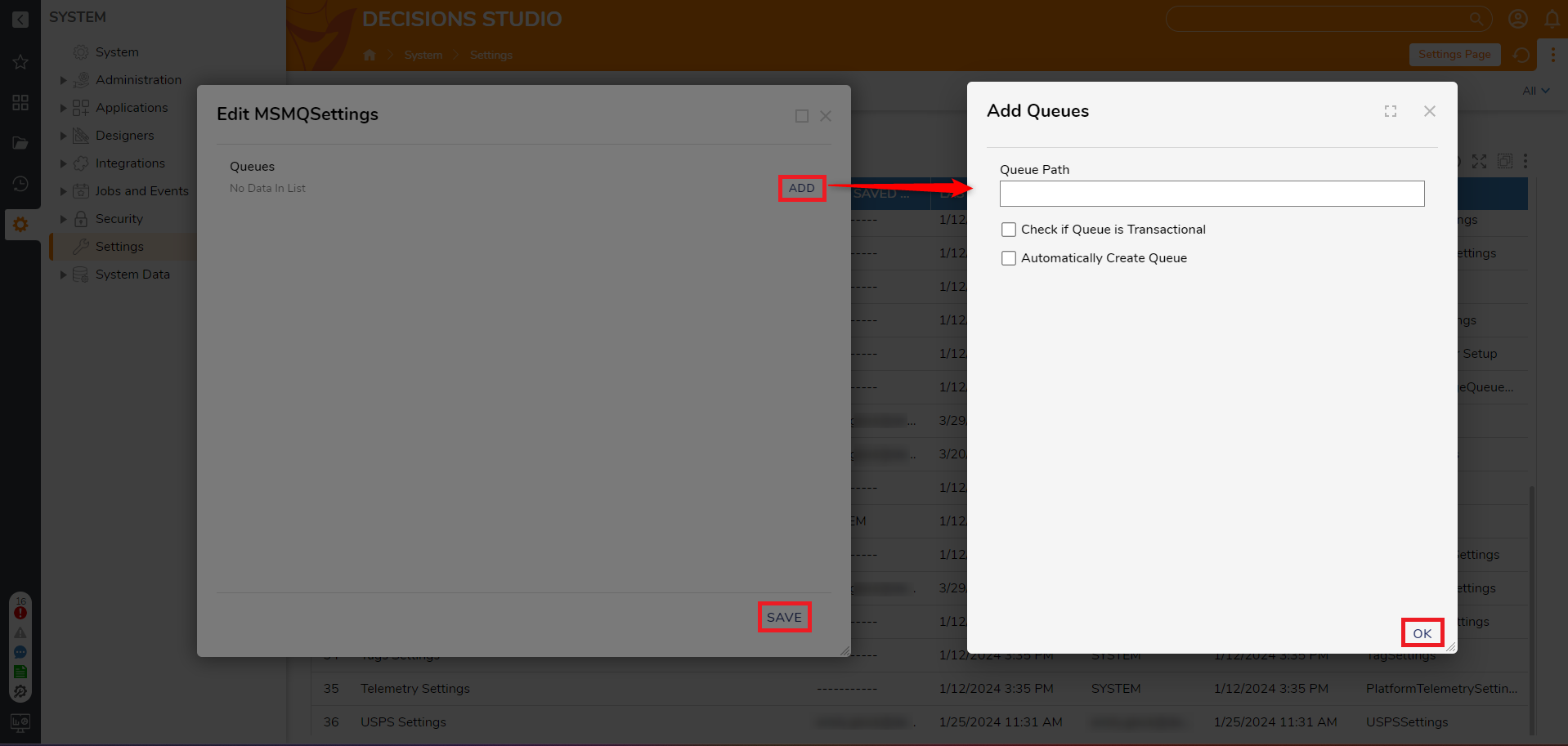
Setting Name Description Queue Path The file path to the queue. The Queue Path should be a valid MSMQ path. For more information on MSMQ paths, see Microsoft MSMQ Documentation. Check if Queue is Transactional If enabled, checks to see if the Queue can only accept messages containing transactions; a bundle of related messages that are sent together. Automatically Create Queue If enabled, if no Queue is found matching the above settings, a new Queue will be made.
Available Steps
The MSMQ Module comes with new steps that appear by navigating to INTEGRATION > MSMQ within the Toolbox once the Module is installed and configured. The steps are explained in detail in the below table.
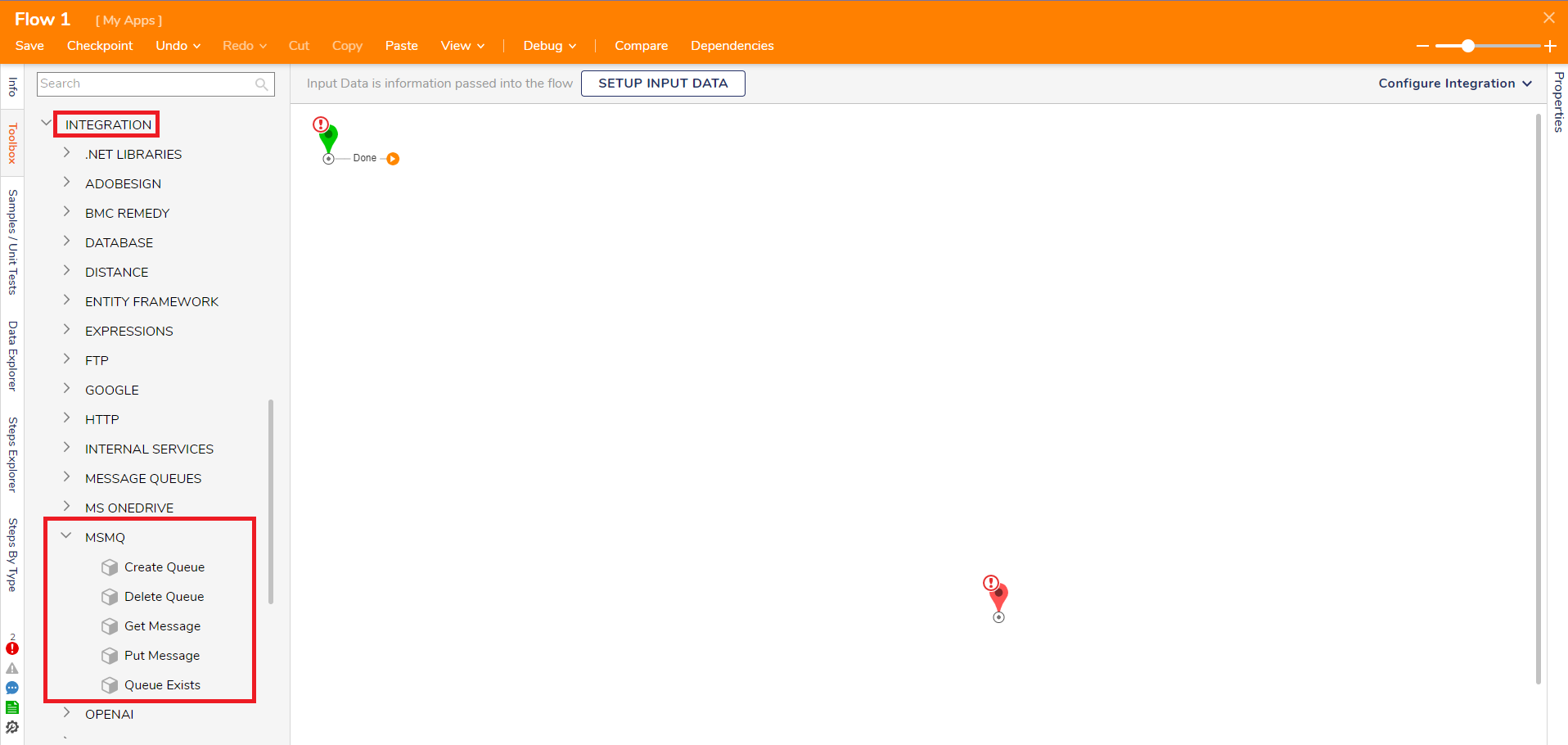
| Step Name | Description |
|---|---|
| Create Queue | This step creates a new Message Queue. |
| Delete Queue | This step deletes a Message Queue indicated by the user. |
| Get Message | This step retrieves a desired Message as indicated by the user. |
| Put Message | This step puts a Message within a Queue as indicated by the user. |
| Queue Exists | This step determines whether or not a Message Queue exists within the system. |
For further information on Modules, visit the Decisions Forum.