The Login Page Settings allows users to log in via native credentials or an SSO Provider. It can be found by navigating to System > Settings and selecting Turn On Dual Authentication to enable users to log in natively or through an SSO Provider.
Note:
If the application is configured with a Custom Login Page, it will override the Dual Authentication Settings. As a result, only the Custom Login Page will be loaded for the login, disregarding the Dual Authentication Settings.
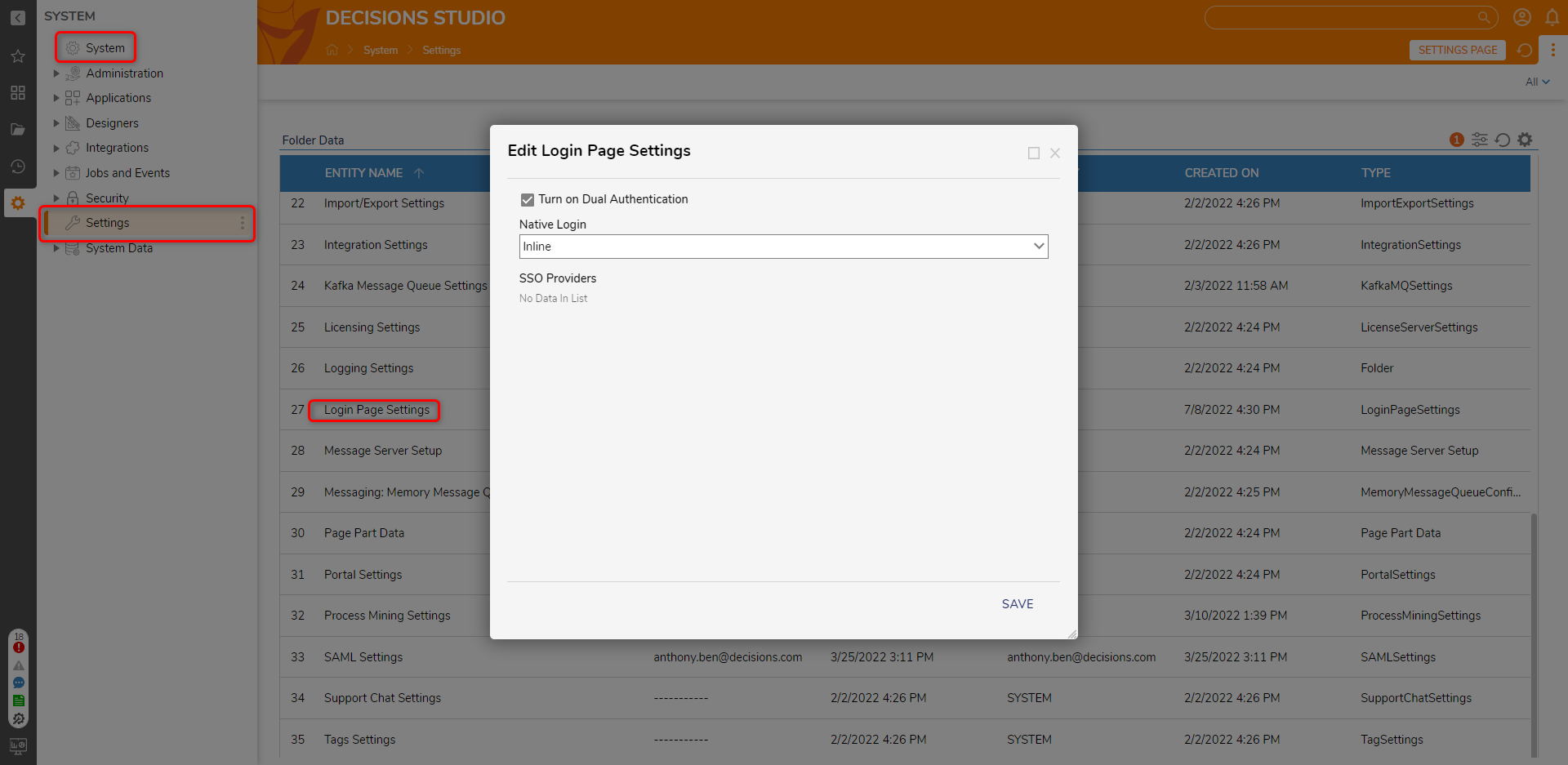
Configuration
| Setting Name | Description | ||
|---|---|---|---|
| Turn On Dual Authentication | Enables login page to display native and SSO login options | ||
| Native Login | Displays the option for the username and password for the platform | ||
| Inline | Displays the native username and password fields on the login page | 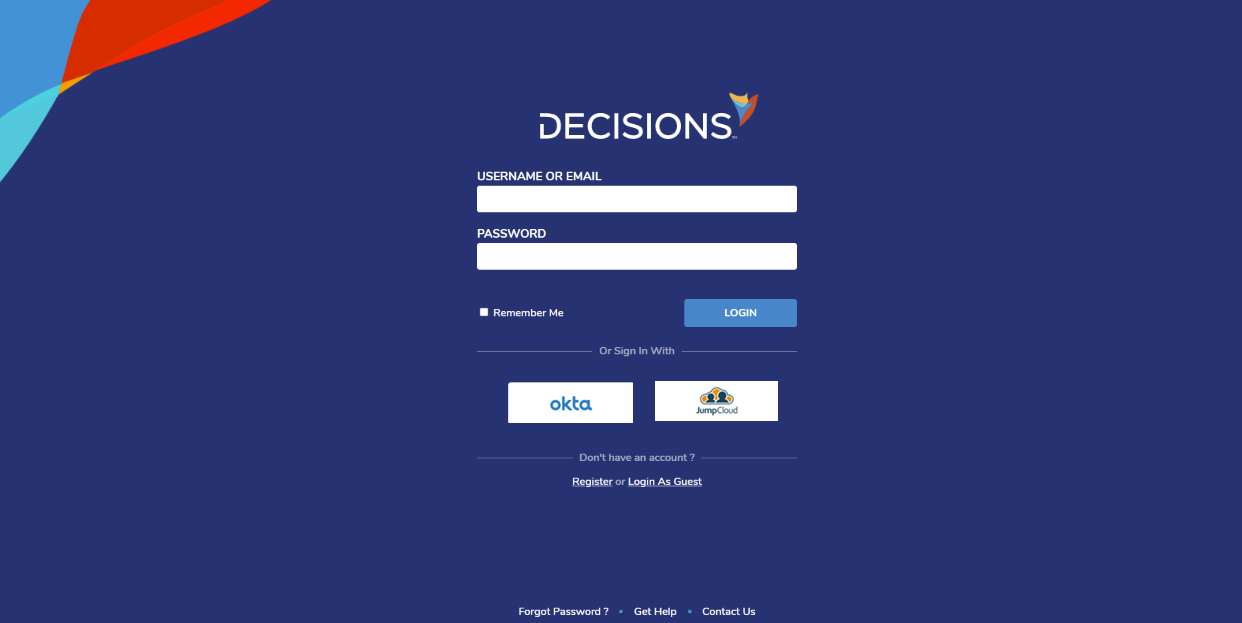 | |
| Separate Page | Adds a 'Native Login' button which displays the username and password fields on a different page | 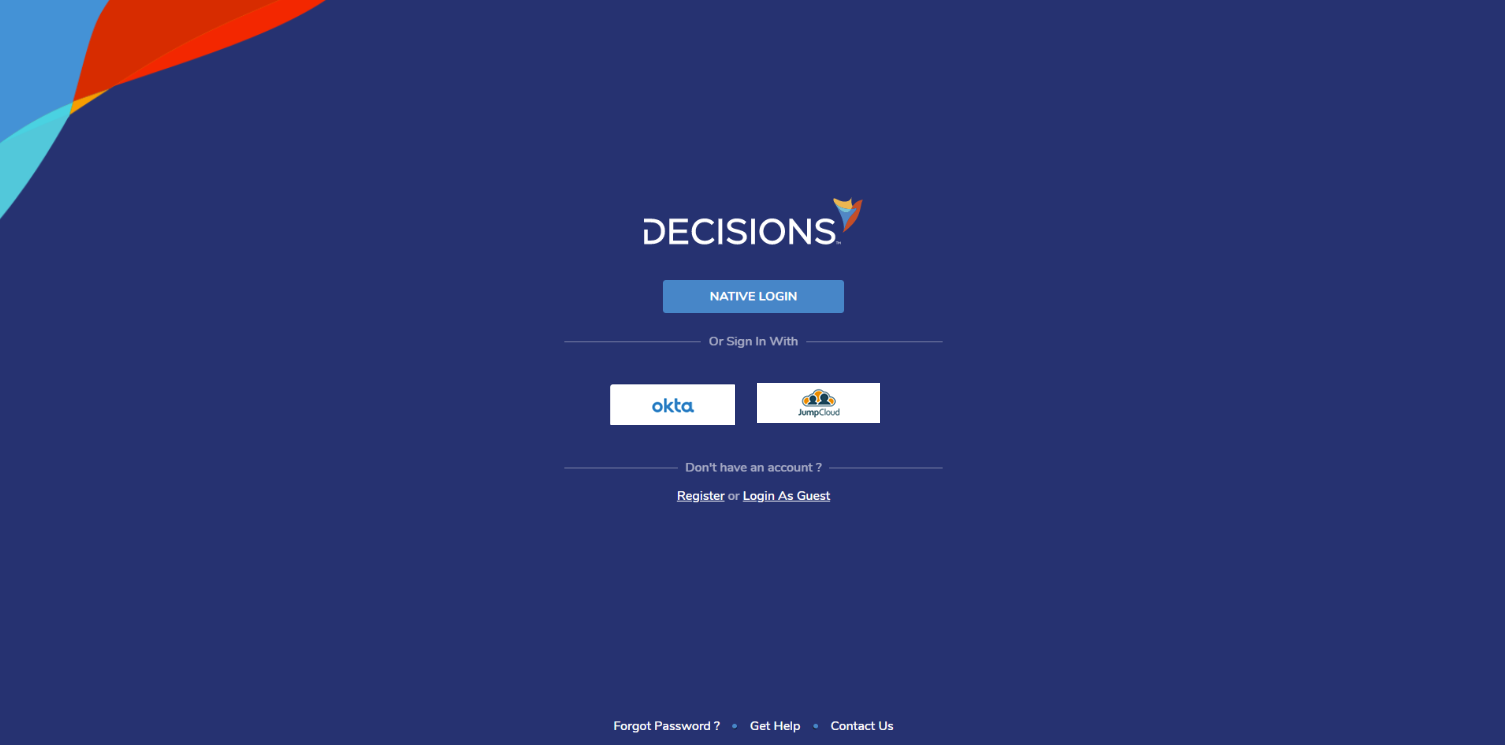 | |
| Hidden | Hides the username and password fields | 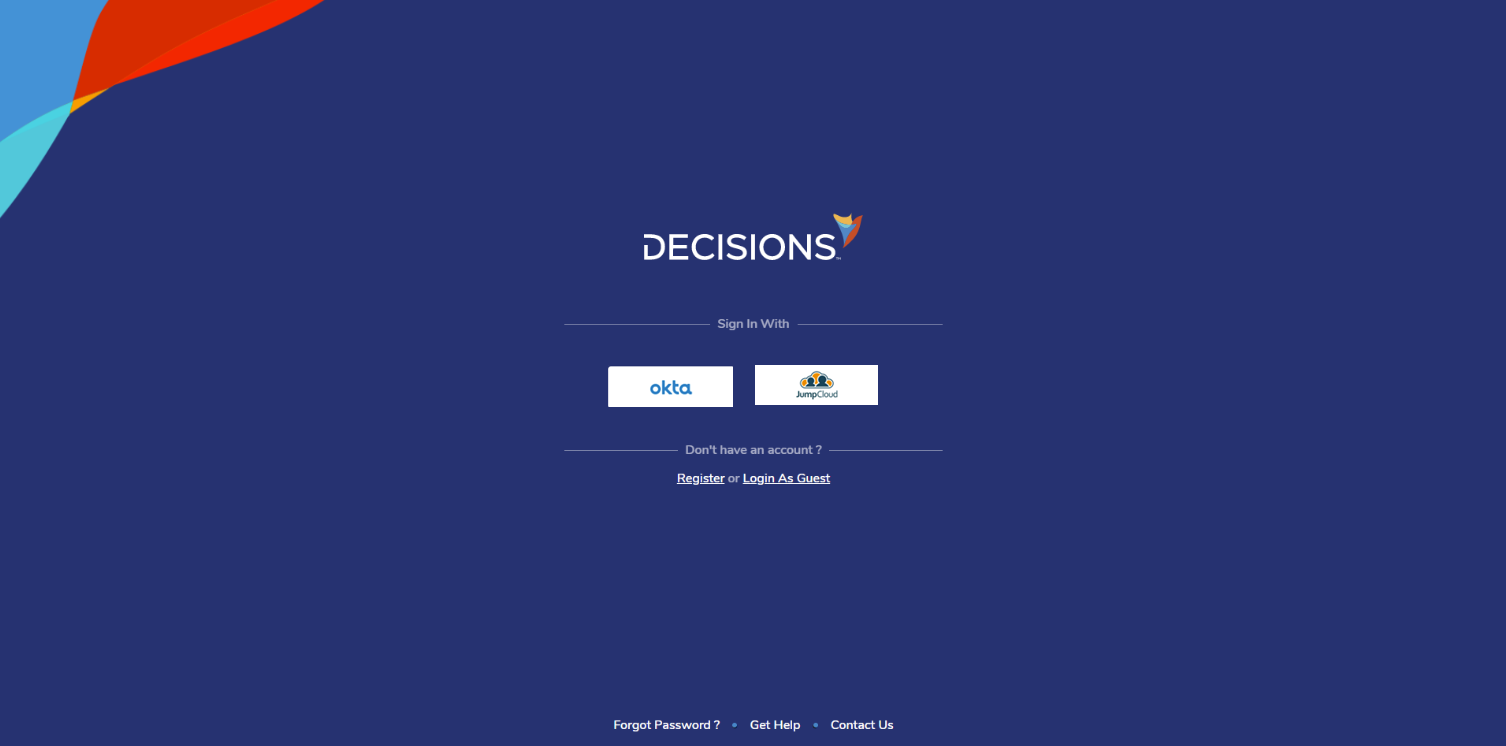 | |
| SSO Providers | Displays a list of the SSO providers that have been configured | ||
SSO Provider
Hovering over an SSO Provider and clicking the pencil icon will display the Edit SSO Providers window.
To learn more about SSO and to configure an SSO Provider, see SSO Basics and Single Sign-On With SAML.
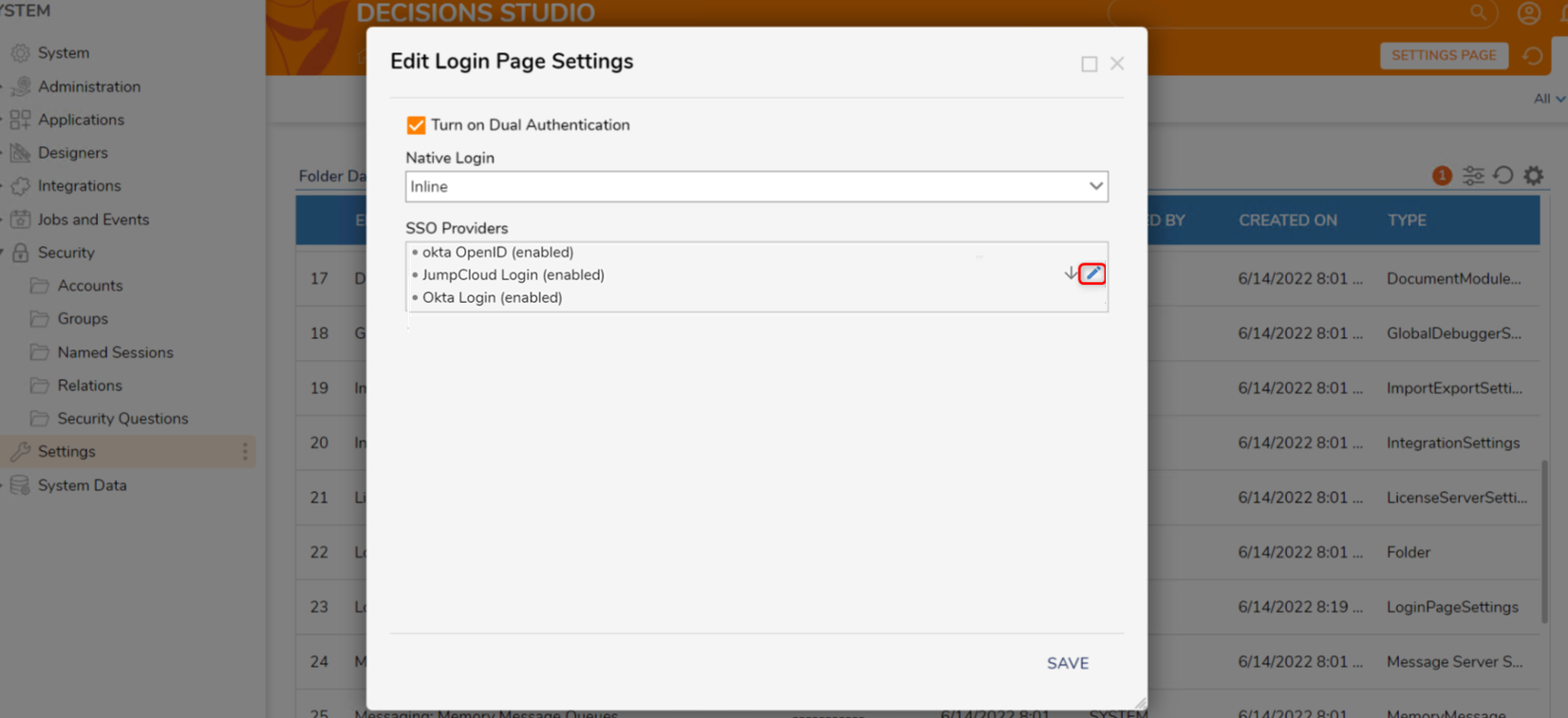
These settings define how the SSO login will be displayed. If multiple SSO Providers are configured, the order can be changed using the arrows next to the SSO Provider.
If enabling providers from OpenId and SAML, ensure the modules are also enabled.
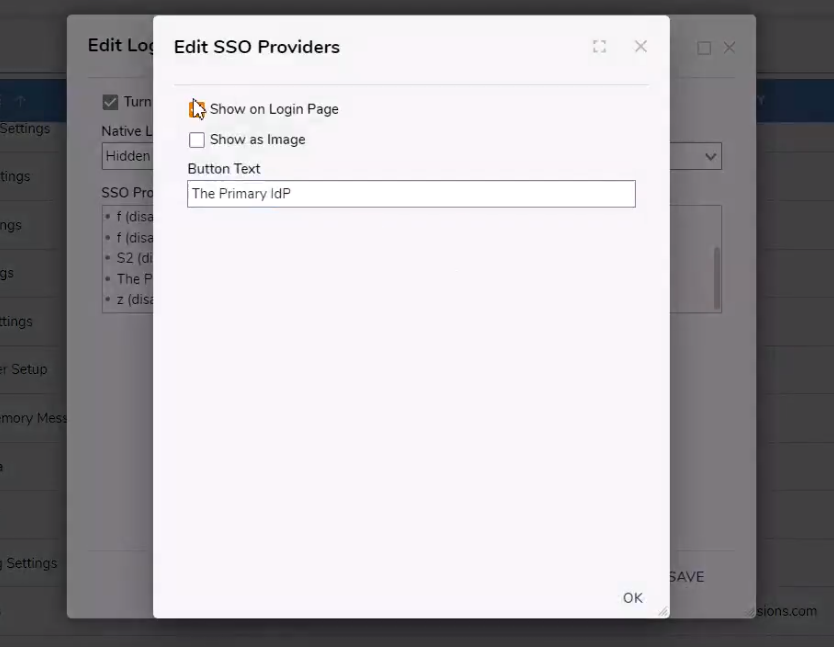
| Setting Name | Description |
|---|---|
| Show on Login Page | Enables the SSO Provider to be displayed on the login page |
| Show as Image | Replaces the button text with an image |
| Button Image | If Show as Image is set to true, this will allow the user to choose an image to use for the SSO login button. |
| Button Text | Allows a user to display text for the SSO Provider button |
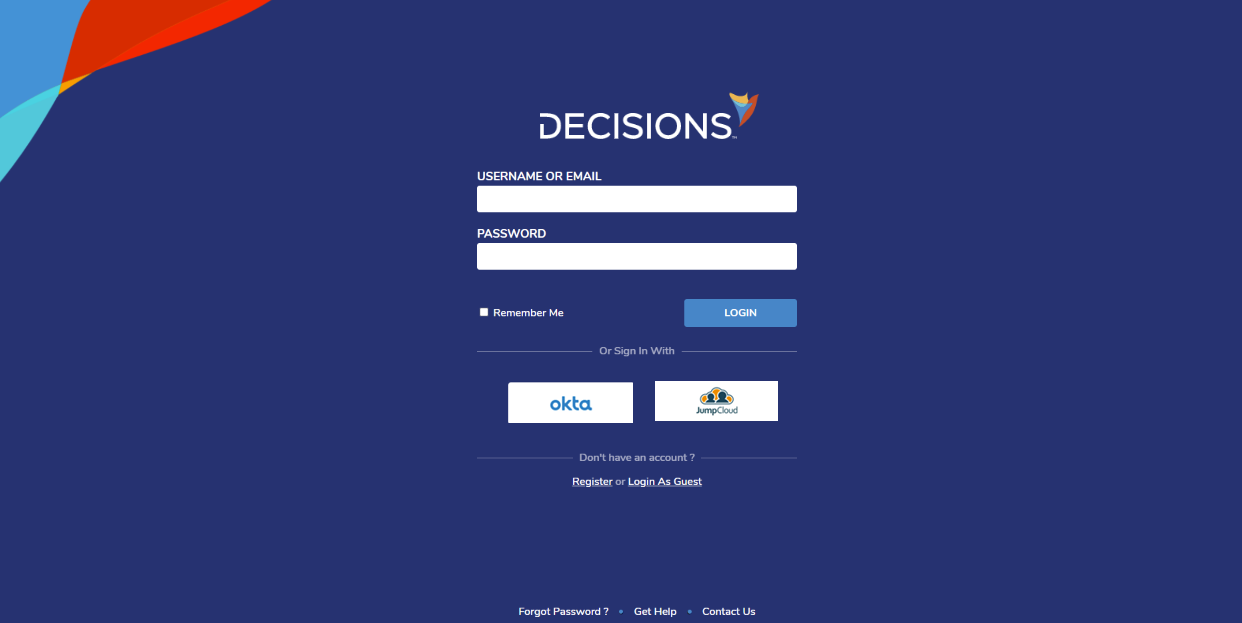
For further information on Settings, visit the Decisions Forum.