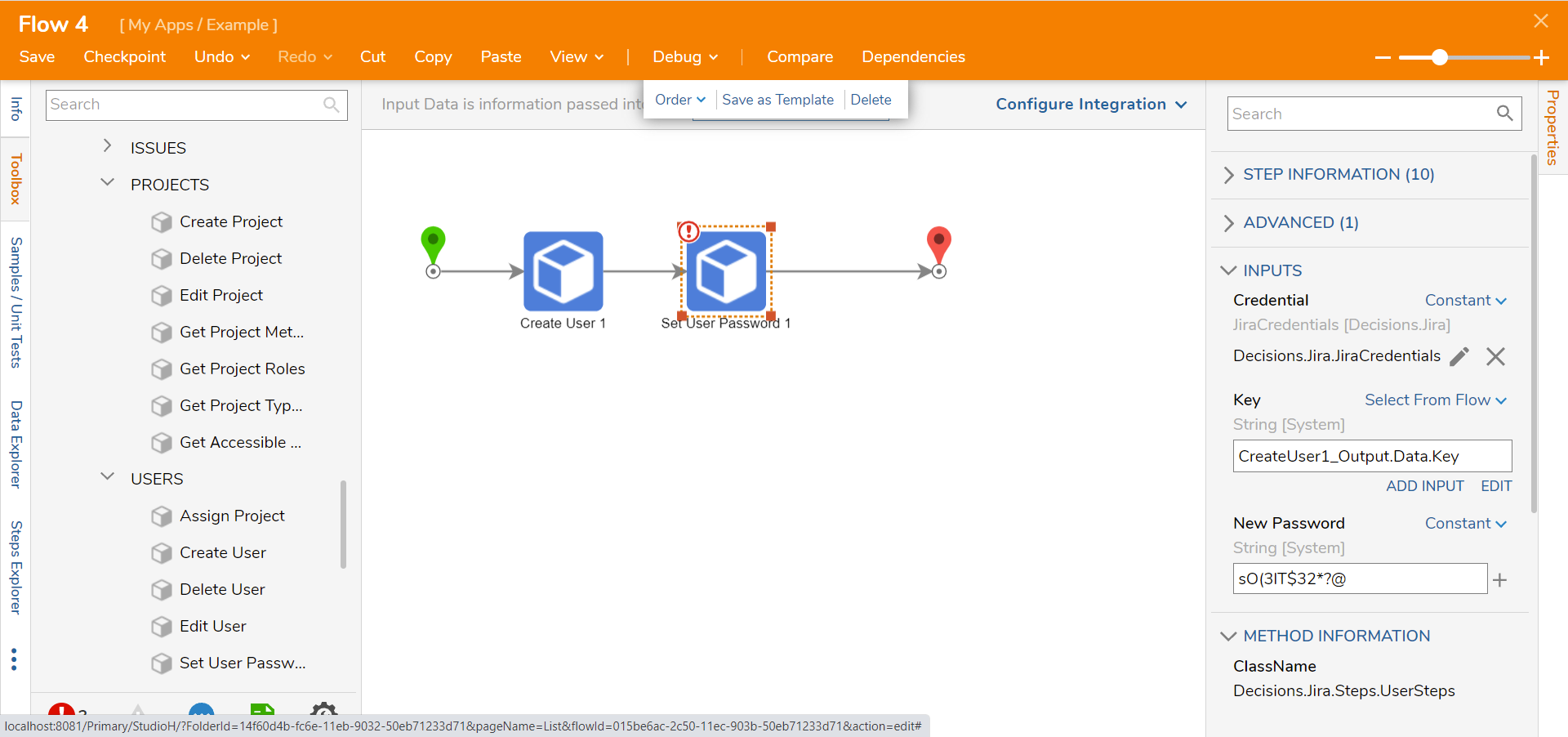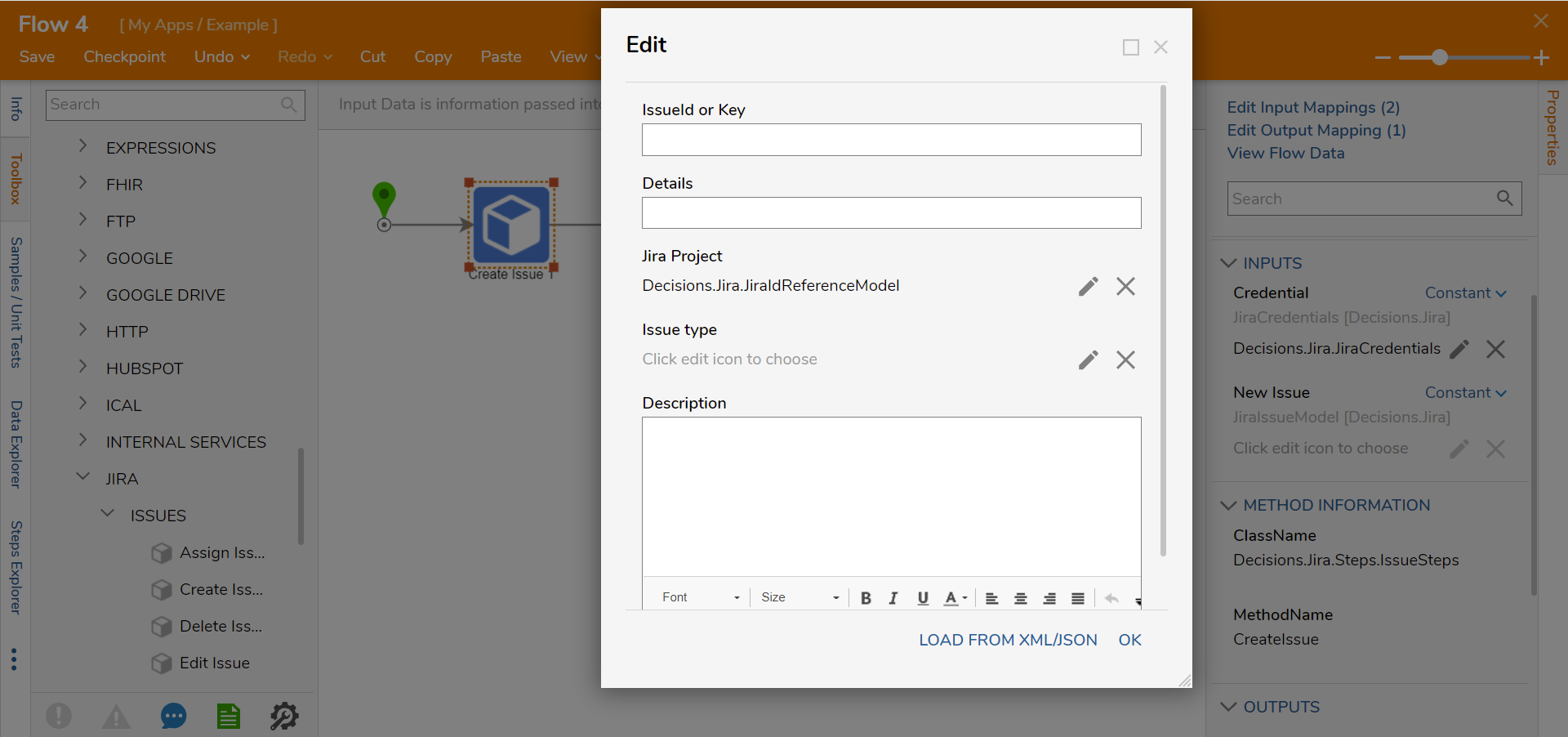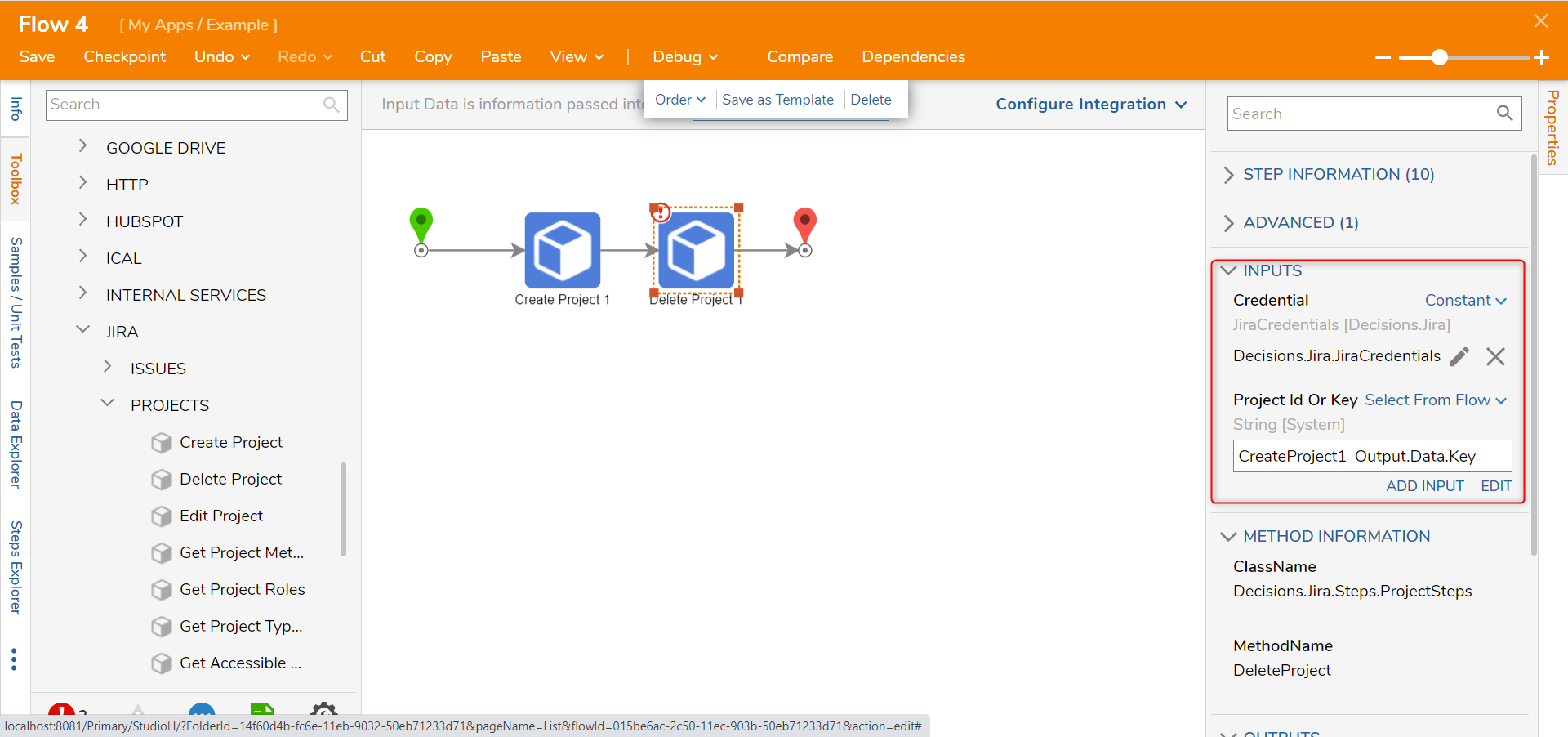Module Details |
|
| Core or Github Module | Github |
| Restart Required | No |
| Step Location | Integration > Jira |
| Settings Location | System > Settings > Jira Settings |
| Prerequisites |
|
The Jira Module allows users to connect to the Jira API with prebuilt Flow steps for Issues, Projects, and Users.
Configuration/Properties
- In order to view the Jira Settings, navigate to System > Settings > Jira Settings.
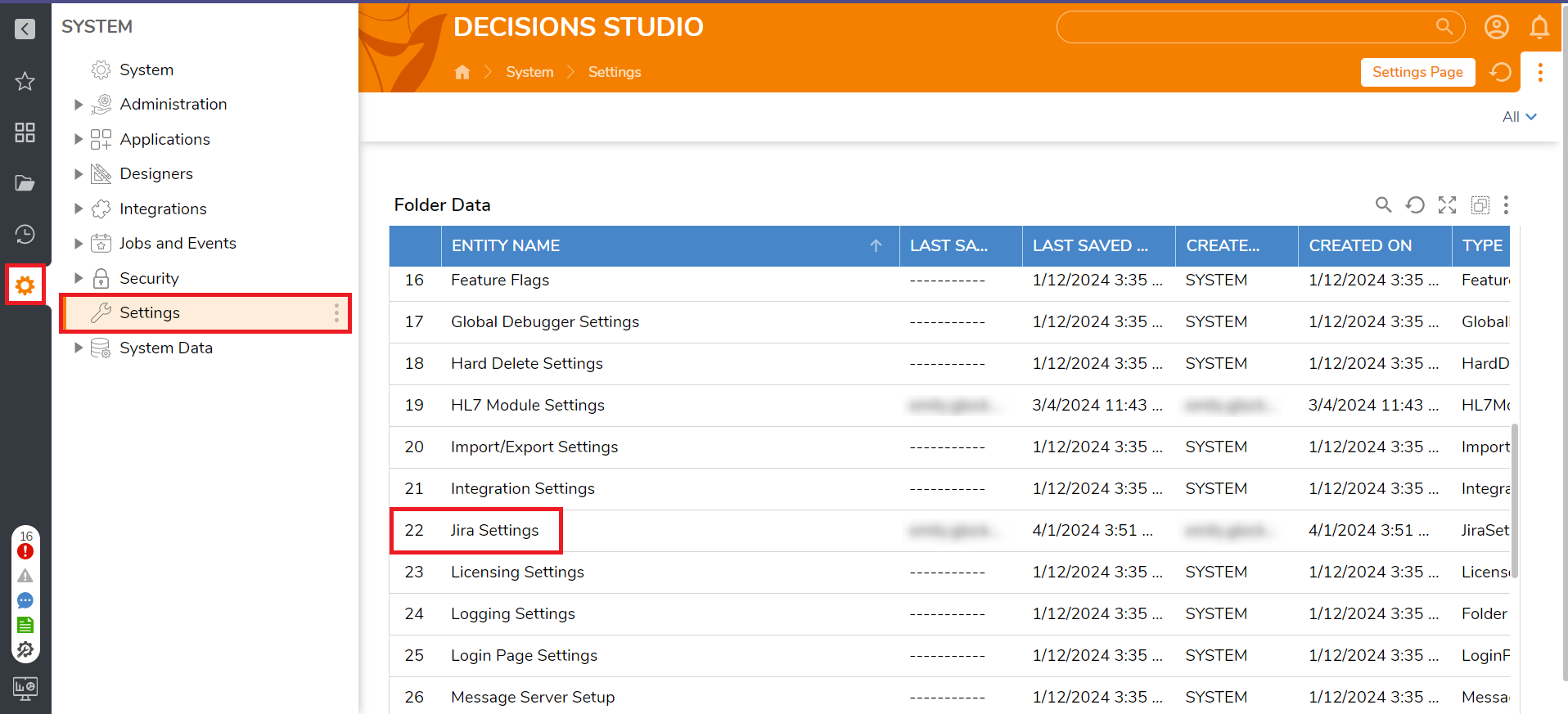
- Right click on Jira Settings and select Edit. The Edit Jira Settings window will then appear, where the user can configure things like the JiraURL, Password, UserId, and Jira Connection Type. Once settings have been configured, click SAVE.
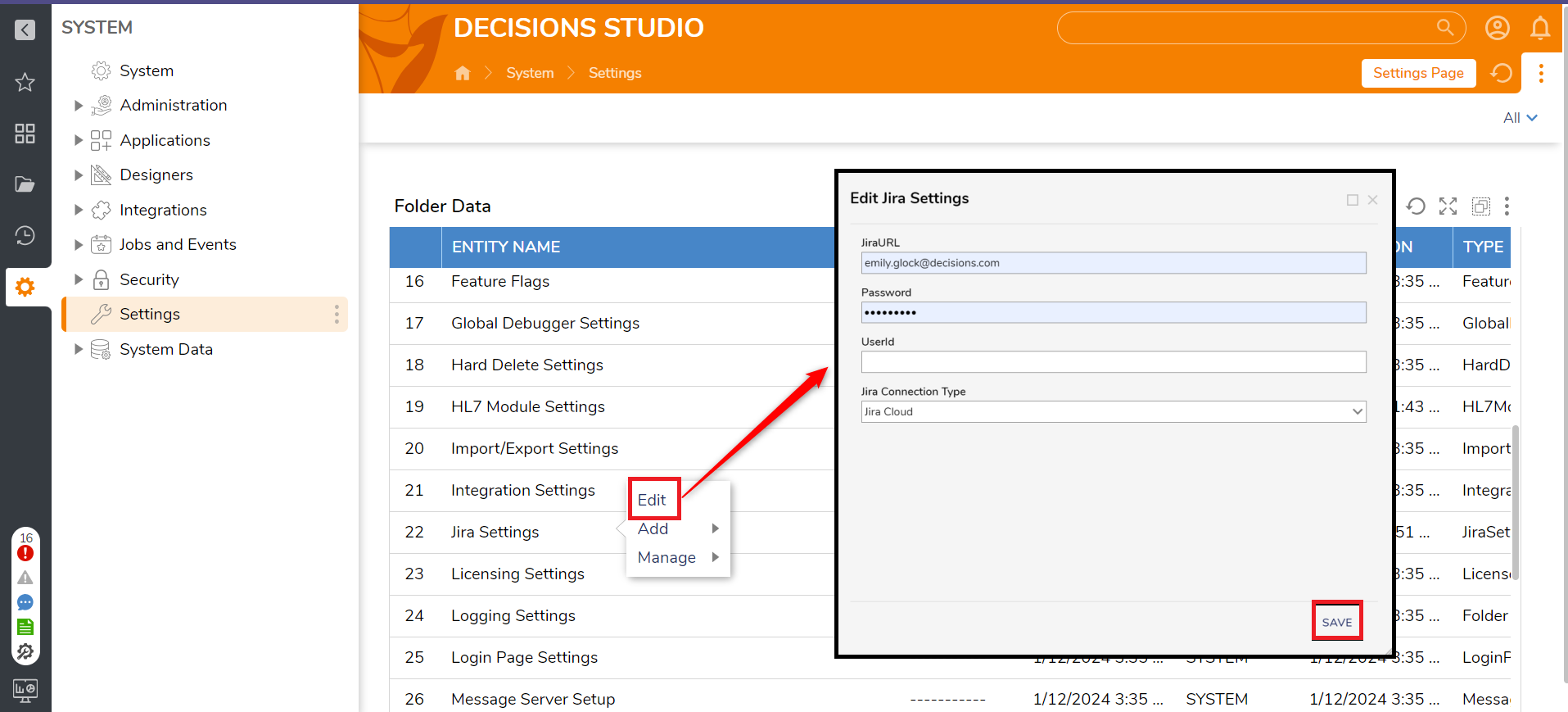
Jira Steps
The Jira Module steps can be found in the Toolbox panel under INTEGRATION > JIRA. The types of steps are divided into three categories: Issues, Projects, and Users.

Issues
The Assign Issue step allows a user to assign a created issue to a user.
| Input Parameter | Description |
|---|---|
| Assign | Assigns issue to the specified user. |
| Credential | User credential information (Username, Password, Jira URL, and Jira Connection Type). |

The Create Issue step allows a user to create an issue.
| Input Parameter | Description |
|---|---|
| Credential | User credential information (Username, Password, Jira URL, and Jira Connection Type). |
| New Issue | Issue information (Issue Id or Key, Details, Jira Project Id, Issue Type Id, and Description). |
The Delete Issue step allows a user to delete a created issue.
| Input Parameter | Description |
|---|---|
| Credential | User credential information (Username, Password, Jira URL, and Jira Connection Type). |
| Issue Model | Issue information (Issue Id or Key, Delete Subtasks boolean). |
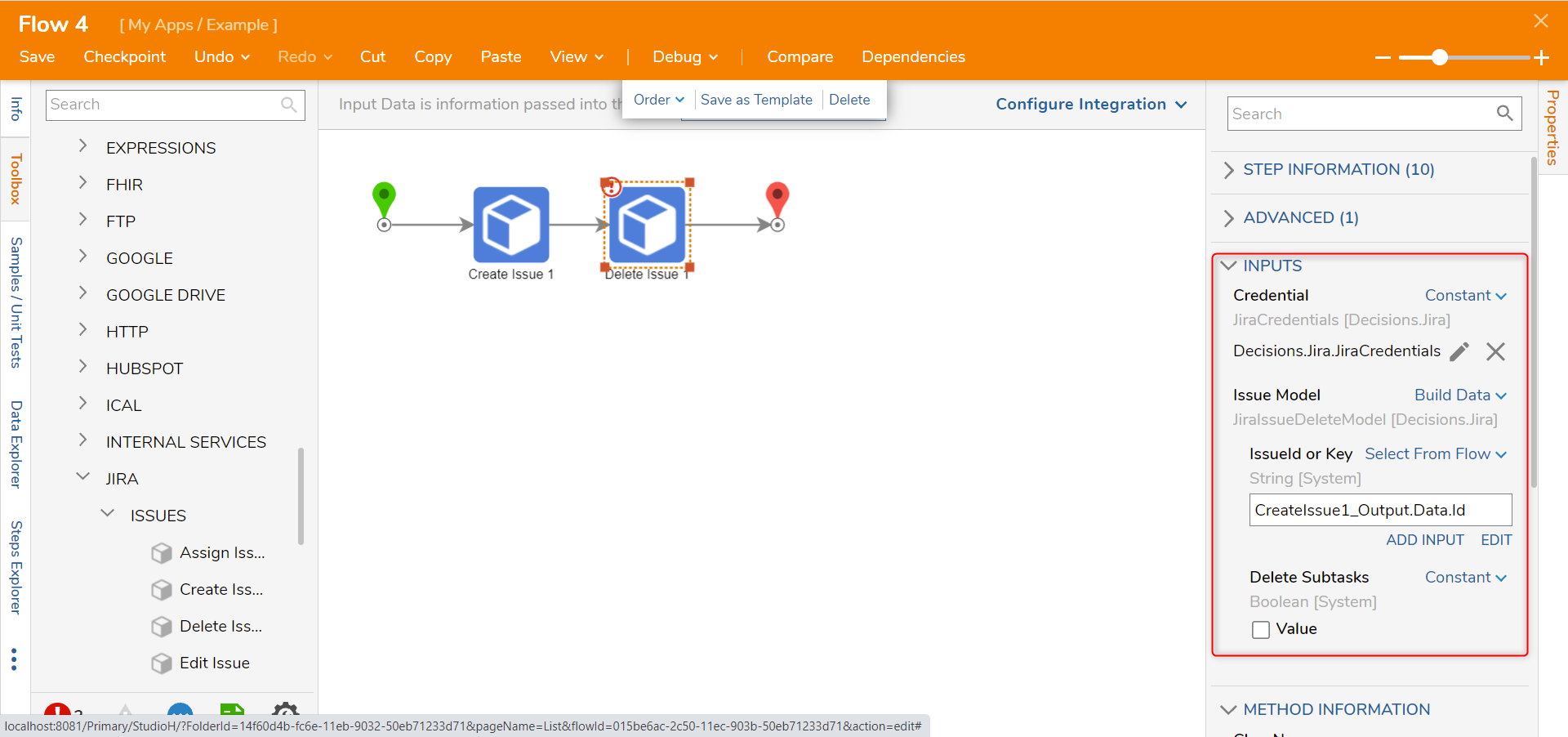
The Edit Issue step allows a user to edit a created issue.
| Input Parameter | Description |
|---|---|
| Credential | User credential information (Username, Password, Jira URL, and Jira Connection Type). |
| Issue | Issue information (Issue id or key, Details, Jira Id, Issue type, Description). |
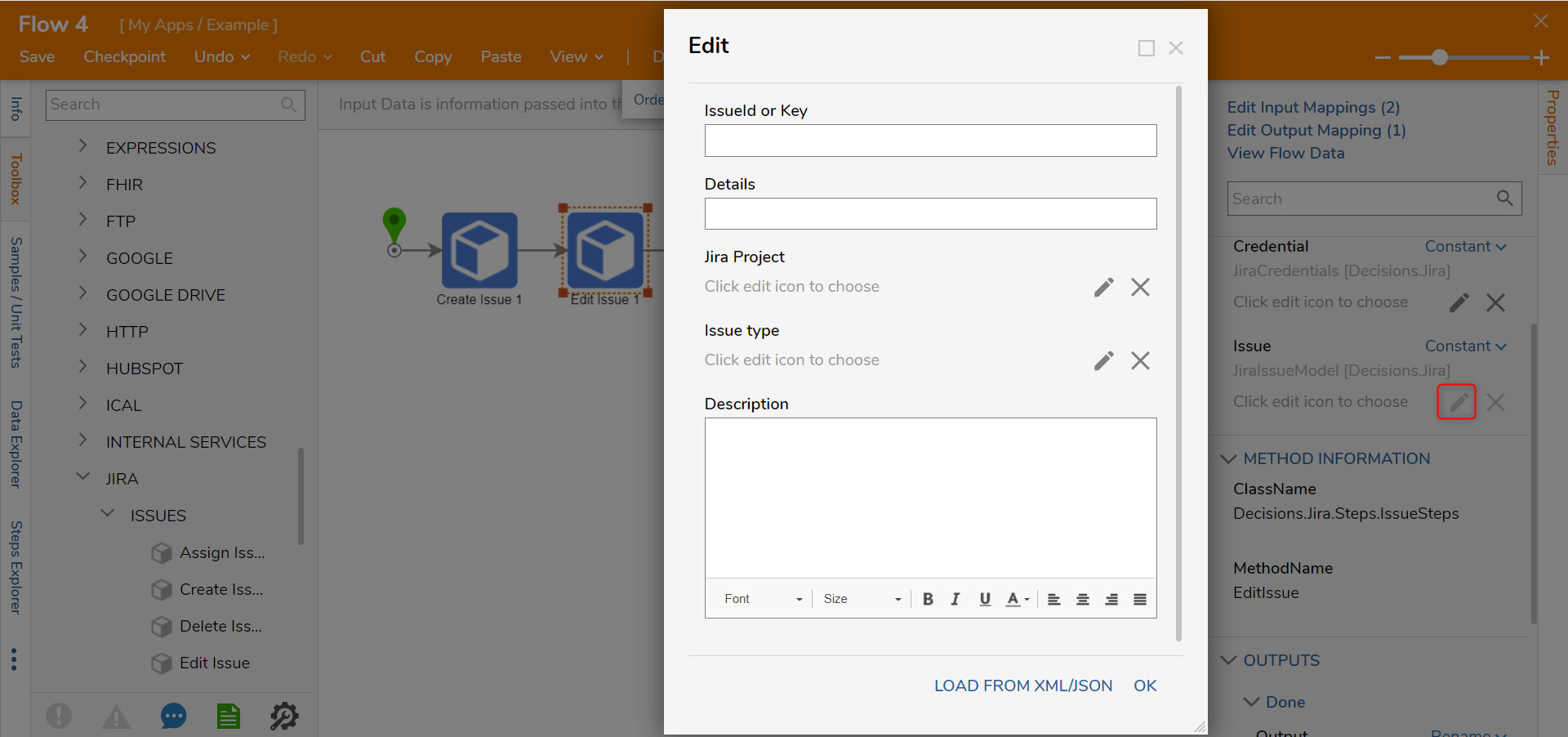
Projects
The Create Project step allows a user to create a project in Jira.
| Input Parameter | Description |
|---|---|
| Credential | User credential information (Username, Password, Jira URL, and Jira Connection Type). |
| New Project | Project information to create. |
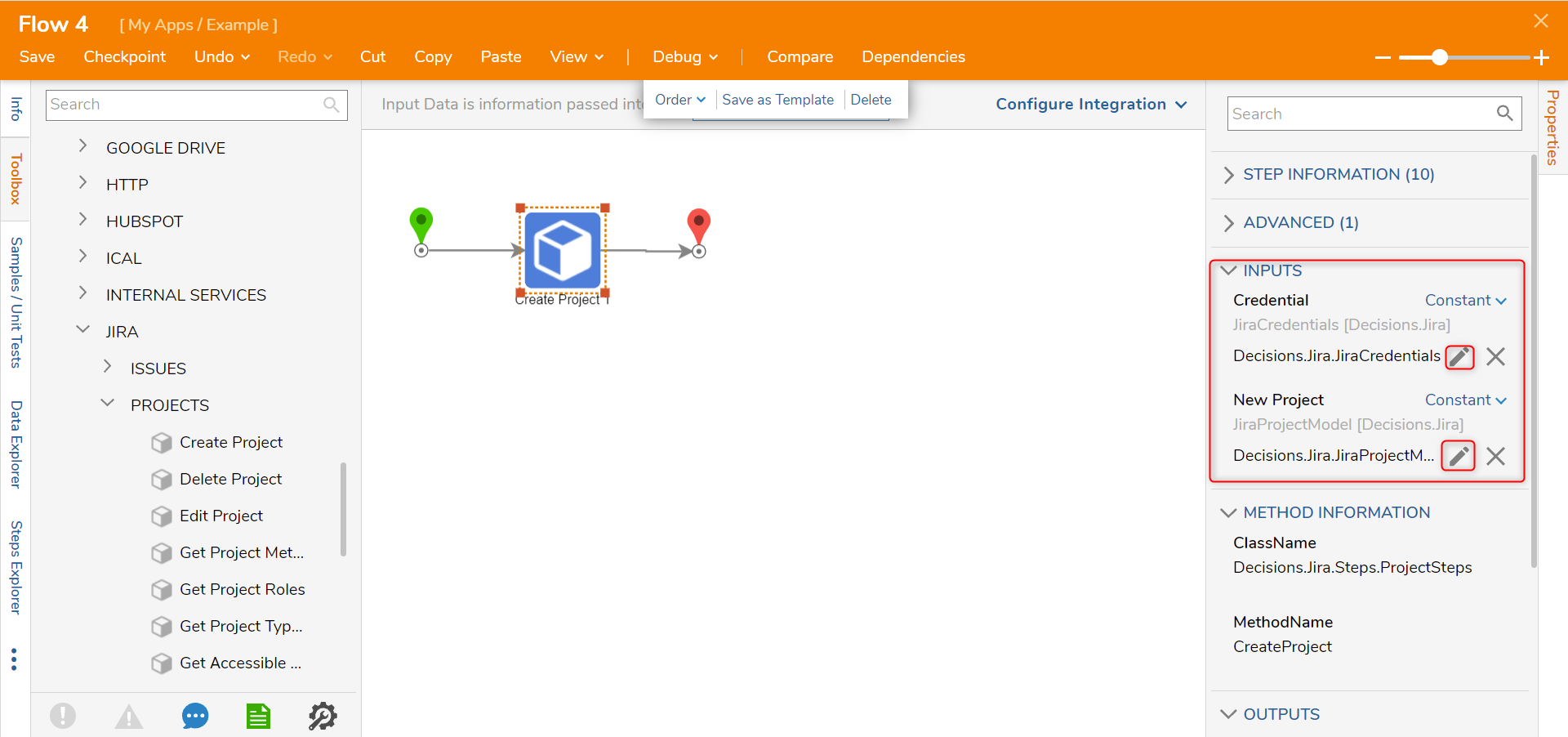
The Delete Project step allows a user to remove a project from Jira.
| Input Parameter | Description |
|---|---|
| Credential | User credential information (Username, Password, Jira URL, and Jira Connection Type). |
| Project Id Or Key | Id or Key of a created Project. |
The Edit Project step allows a user to edit details of a created Project.
| Input Parameter | Description |
|---|---|
| Credential | User credential information (Username, Password, Jira URL, and Jira Connection Type). |
| Project Model | Project information to edit. |
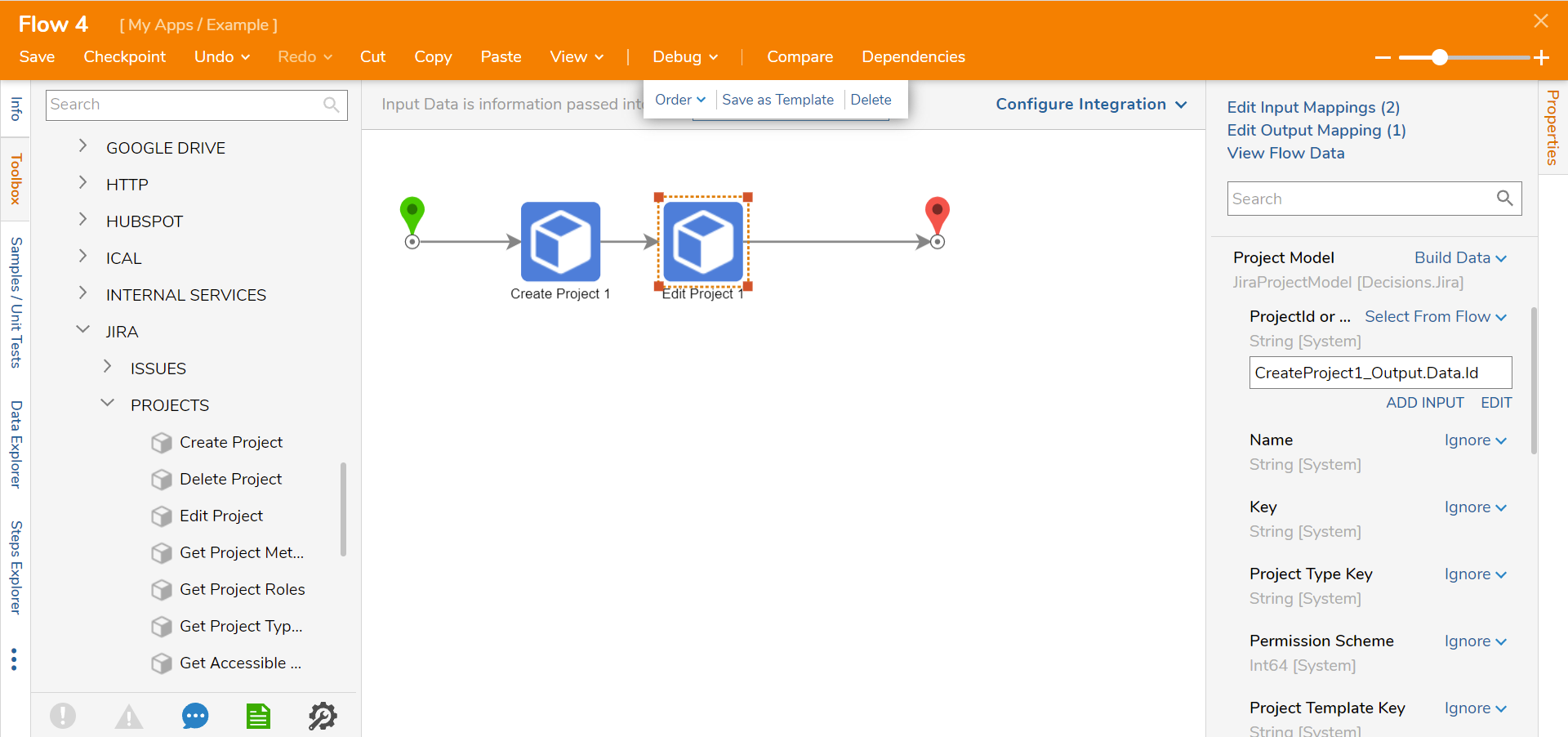
The Get Project Metadata By Key step will return the metadata for a specified Project.
| Input Parameter | Description |
|---|---|
| Credential | User credential information (Username, Password, Jira URL, and Jira Connection Type). |
| Project Key | Project key of a created Project. |

The Get Project Roles step will return the roles associated with a user.
| Input Parameter | Description |
|---|---|
| Credential | User credential information (Username, Password, Jira URL, and Jira Connection Type). |

The Get Project Type By Key step allows return Project information based on the specified key.
| Input Parameter | Description |
|---|---|
| Credential | User credential information (Username, Password, Jira URL, and Jira Connection Type). |
| Project Type By Key | Key of Project. |
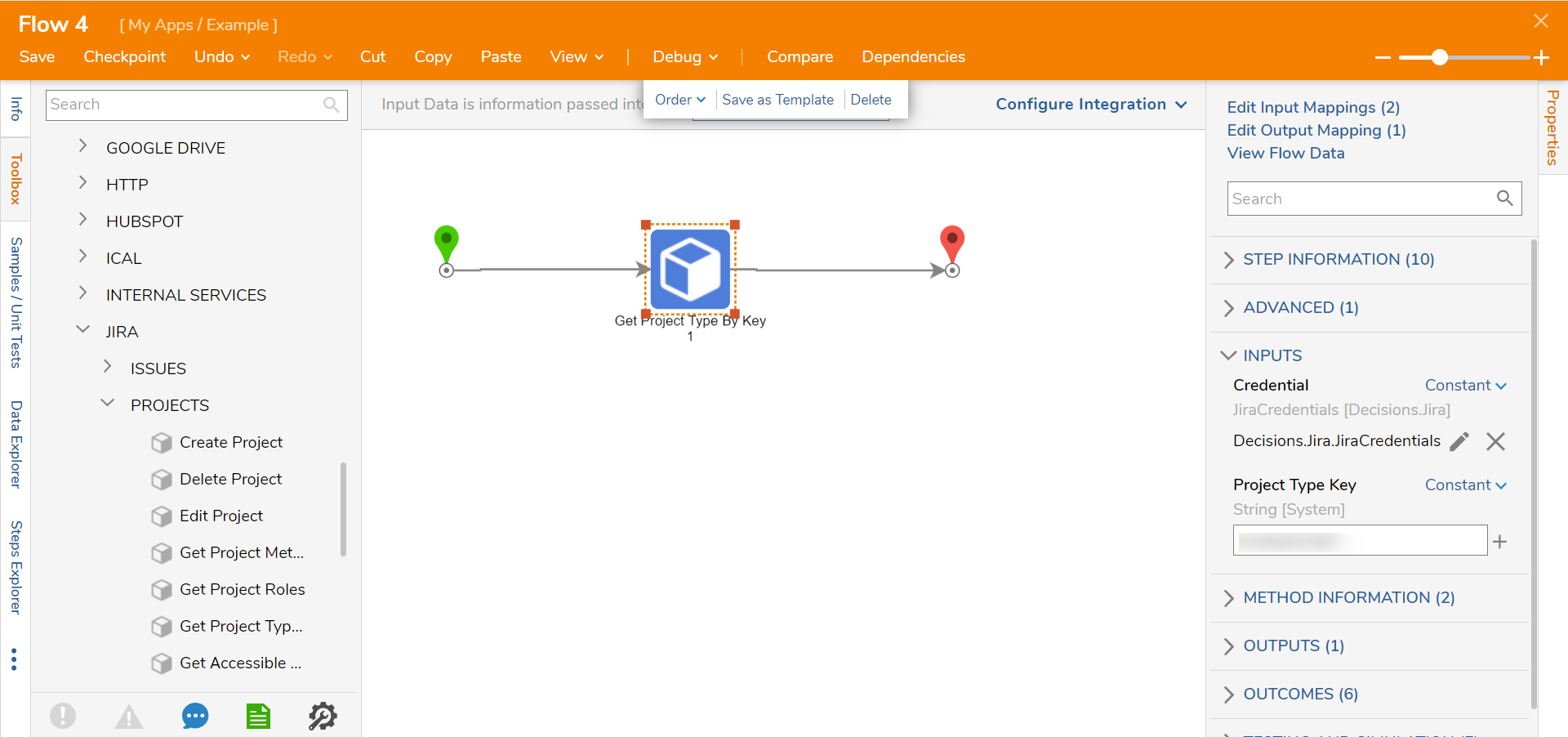
The Get Accessible Project Type By Key step will return Project information based on specified key.
| Input Parameter | Description |
|---|---|
| Credential | User credential information (Username, Password, Jira URL, and Jira Connection Type). |
| Project Type Key | Project key. |

Users
The Delete Resource Permission step allows a user to delete the specified permission on the file or folder.
| Input Parameter | Description |
|---|---|
| Credential | User credential information. |
| Jira Assignment Model | Assigns list of users to a Project. |
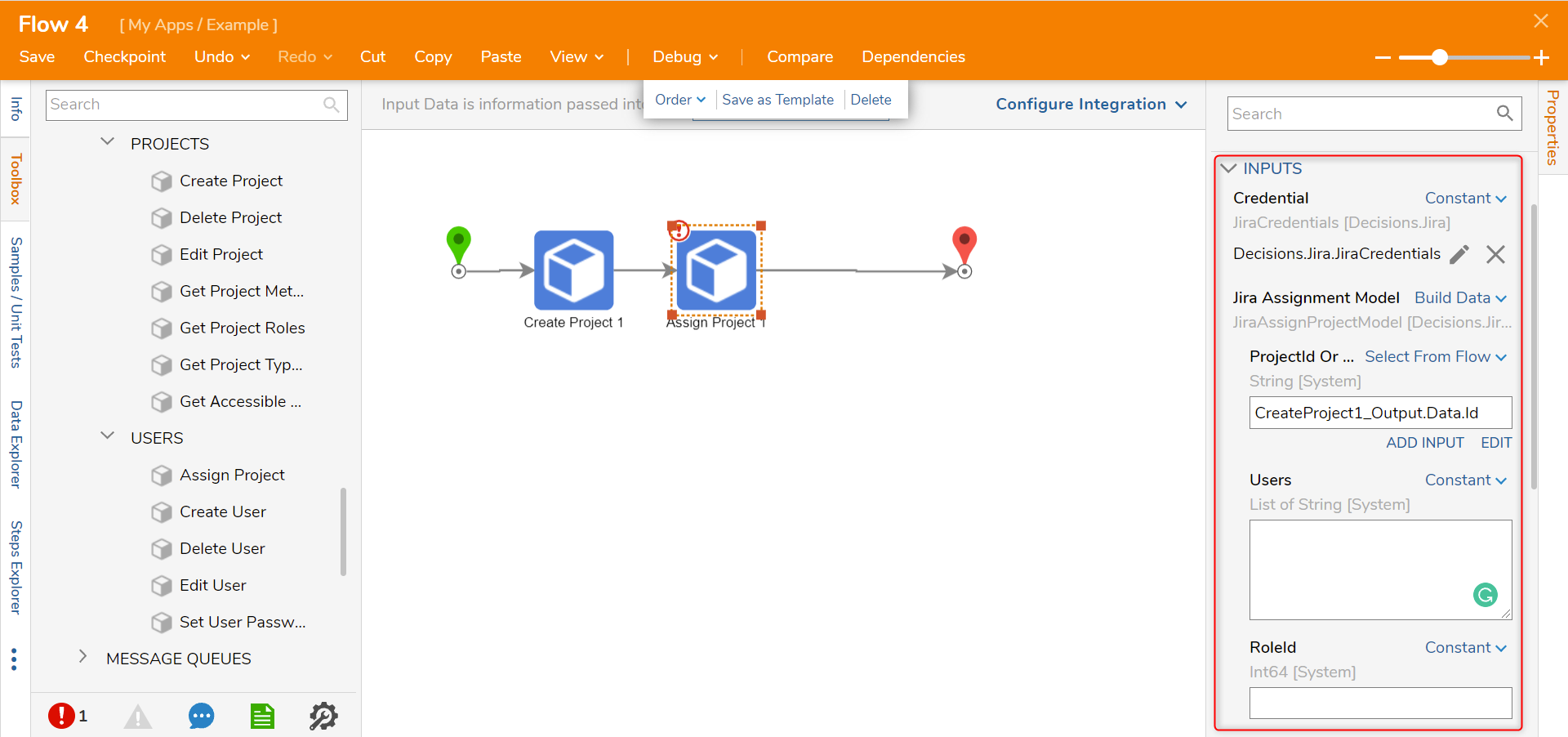
The Create User step allows a user to create a new Jira user.
| Input Parameter | Description |
|---|---|
| Credential | User credential information (Username, Password, Jira URL, and Jira Connection Type). |
| Jira User Model | User information to create (Email Address, Display Name, Name, Password). |

The Delete User step allows a user to delete a created user from Jira.
| Input Parameter | Description |
|---|---|
| Account Id Or Key | Id or key of the user account. |
| Credential | User credential information (Username, Password, Jira URL, and Jira Connection Type). |
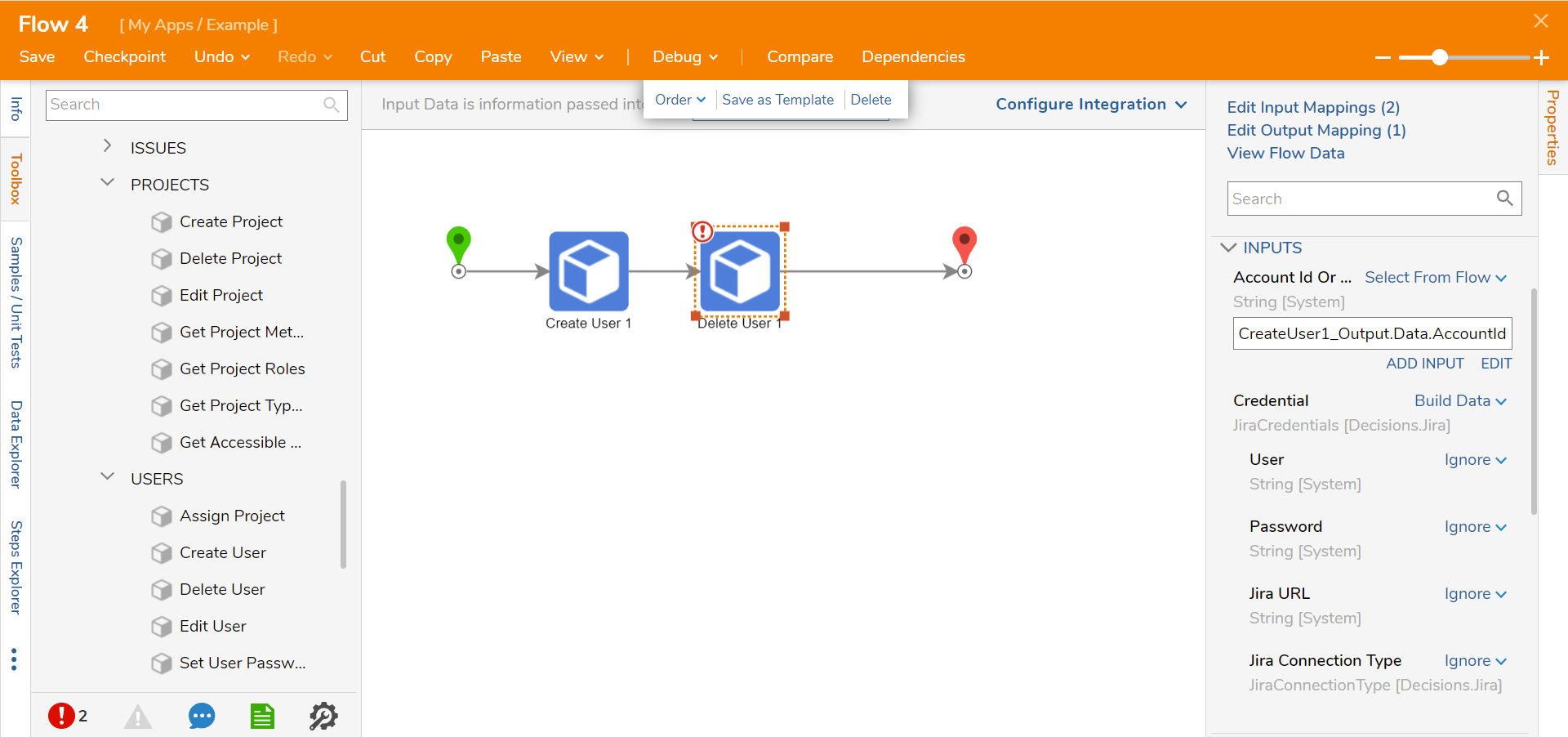
The Edit User step allows a user to edit the user information of a created user.
| Input Parameter | Description |
|---|---|
| Credential | User credential information (Username, Password, Jira URL, and Jira Connection Type). |
| Jira User Model | User information to edit. |
| Key | Account key of user. |
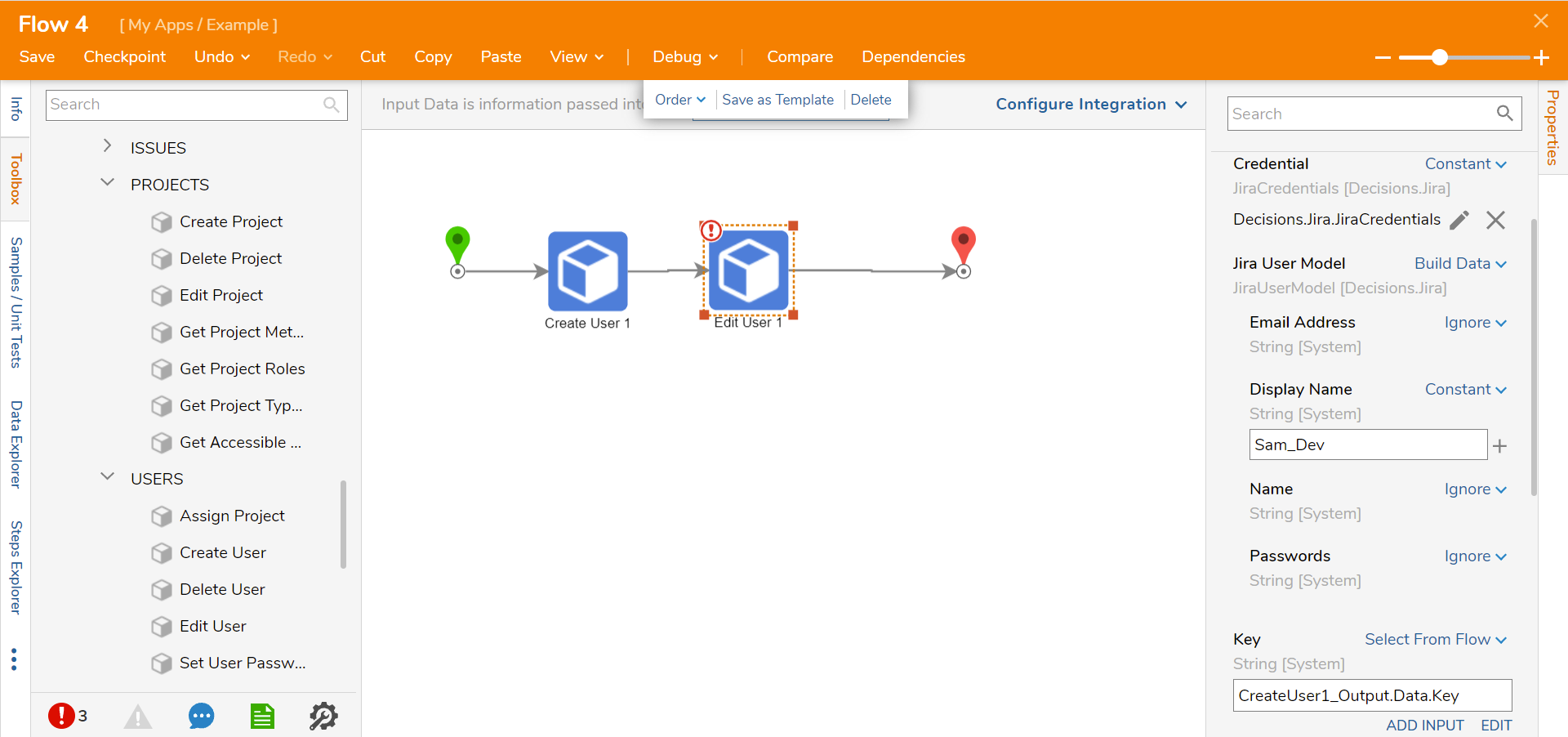
The Set User Password step allows a user to set the specified Jira created account user password.
| Input Parameters | Description |
|---|---|
| Credential | User credential information (Username, Password, Jira URL, and Jira Connection Type). |
| Key | Jira account key of a user. |
| New Password | New password for user. |