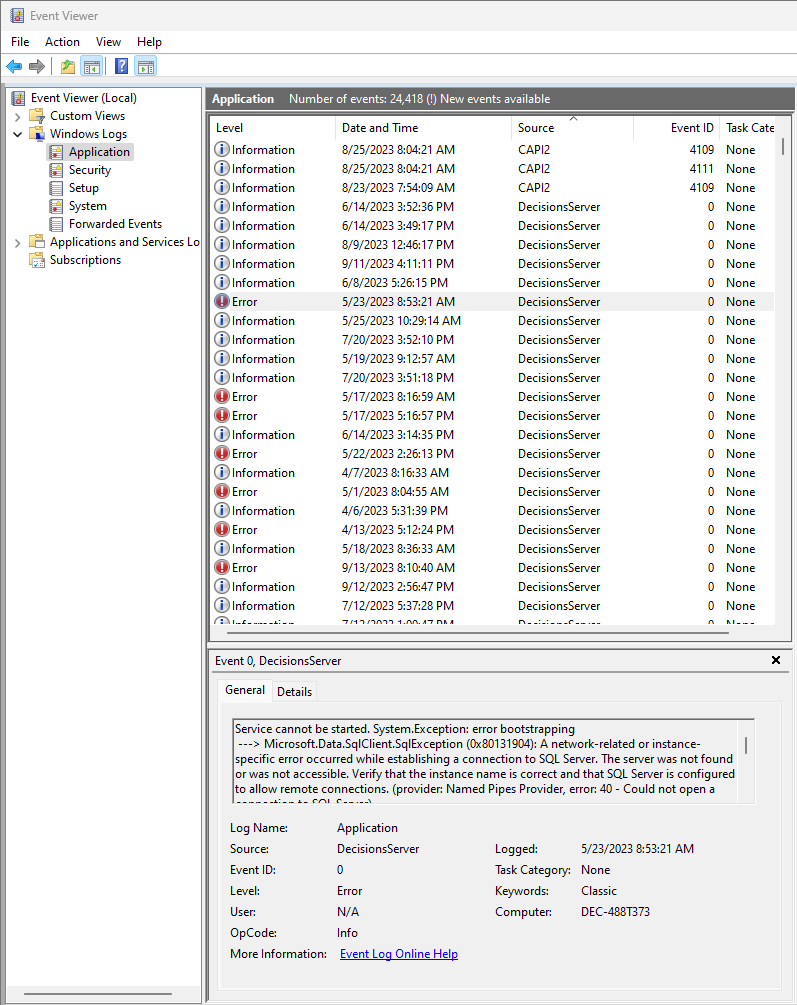Overview
Module Details | |
| Core or GitHub Module | Core |
| Restart Required | No |
| Steps Exposed | None |
| Settings Location | System > Settings > Logging Settings > Windows Event |
| Prerequisites | None |
The Logging.WindowsEvent Module enables Windows Event Viewer to capture logs from Decisions.
Note for Third-Party Systems and Subscriptions
Customers are responsible for securing and maintaining accounts with third-party systems and subscriptions.
Configuration/Properties
Once the Logging.WindowsEvent Module is installed, navigate to System > Settings > Logging Settings > Windows Event. Here you can set the log levels for Windows Events, including creating custom ones. If you instead want to use the log levels currently in use by Decisions, click Use Global Settings. 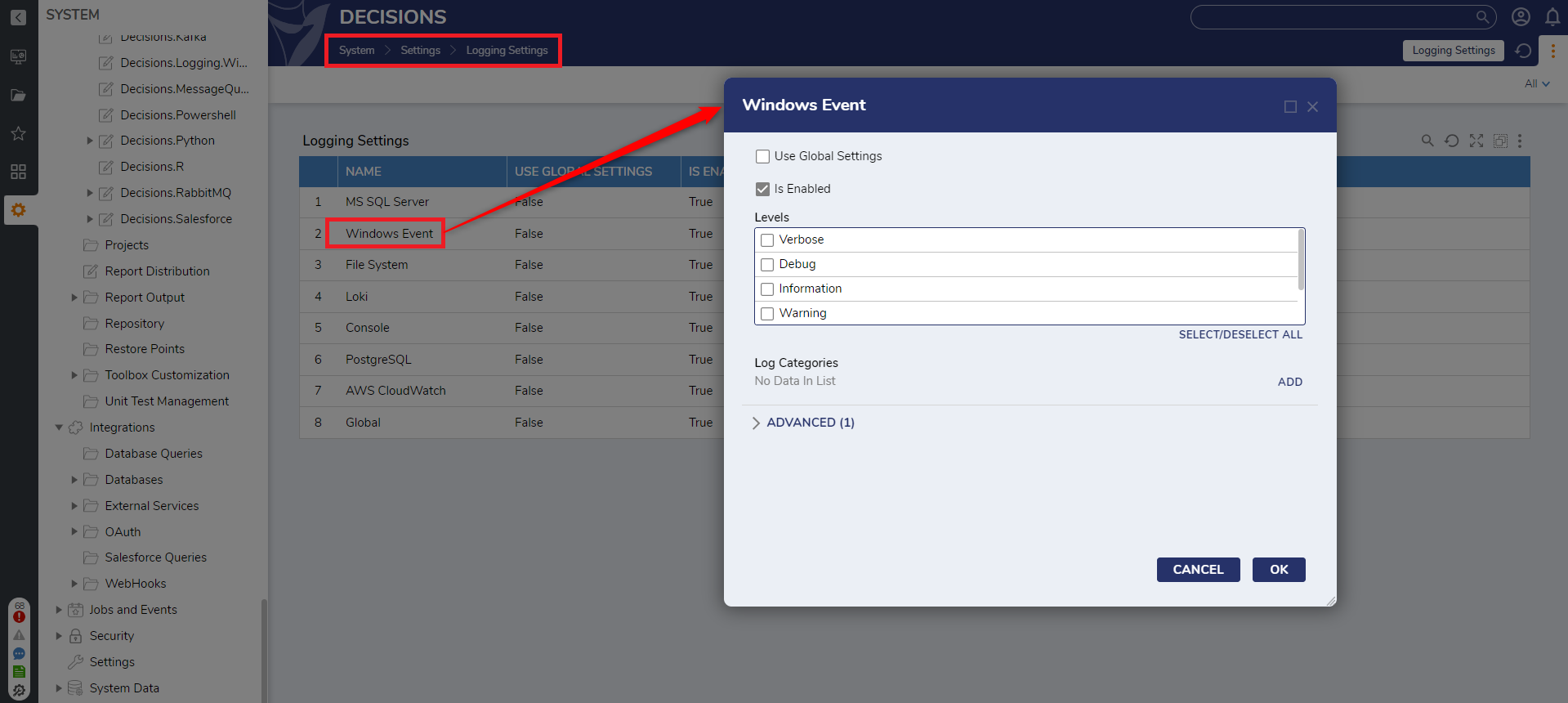
Viewing the Logs
To view the logs, open Event Viewer in Windows. Select Application and sort to find Decisions-related logs.