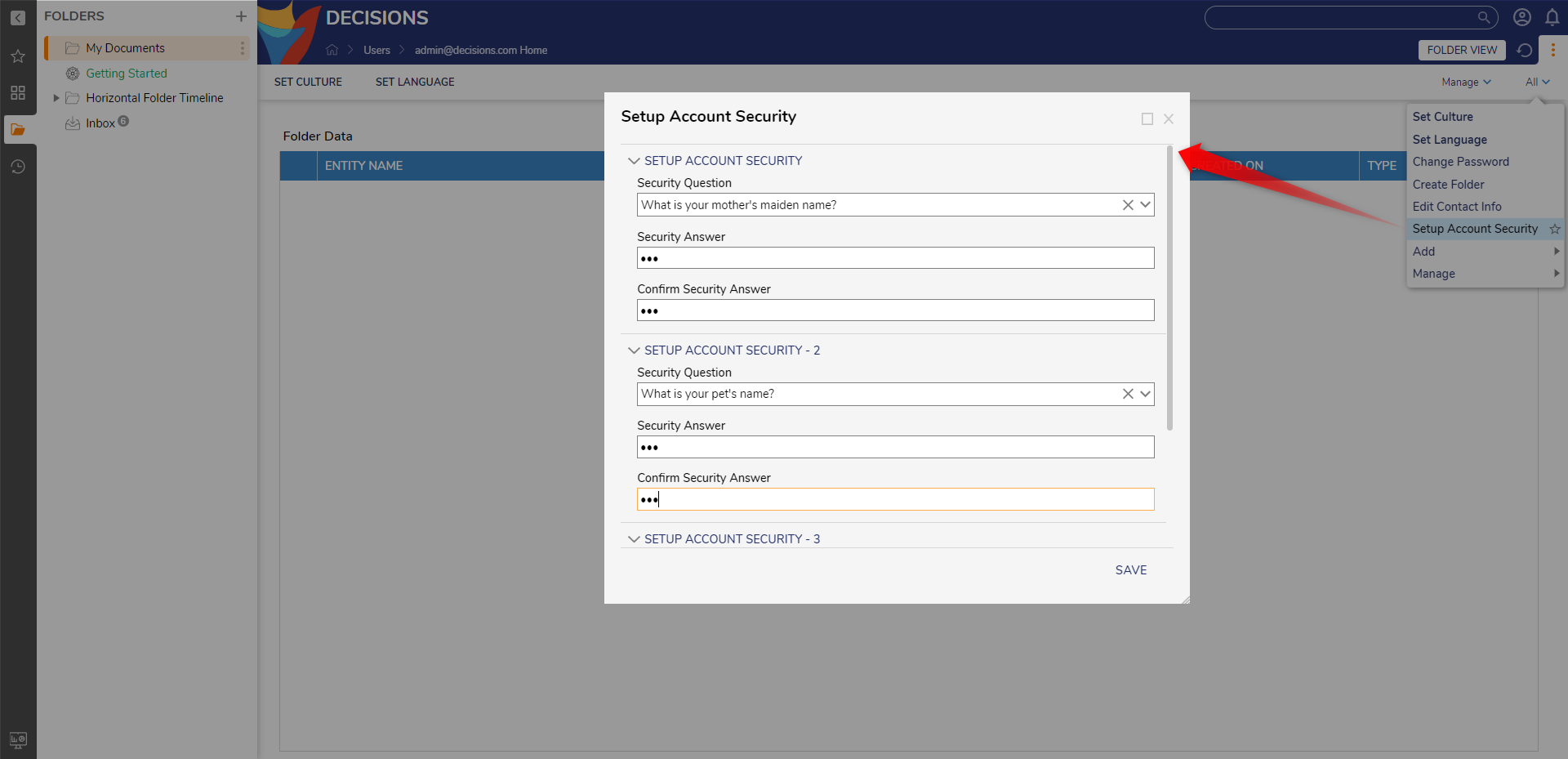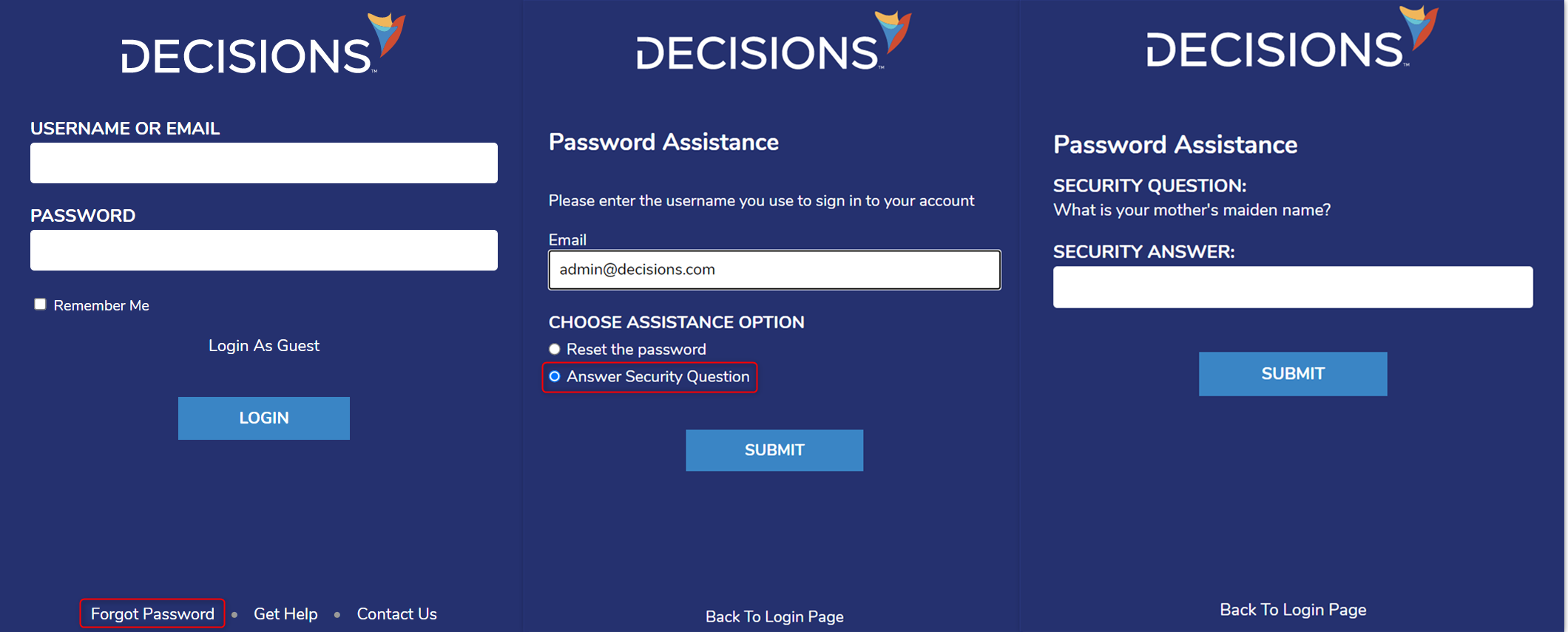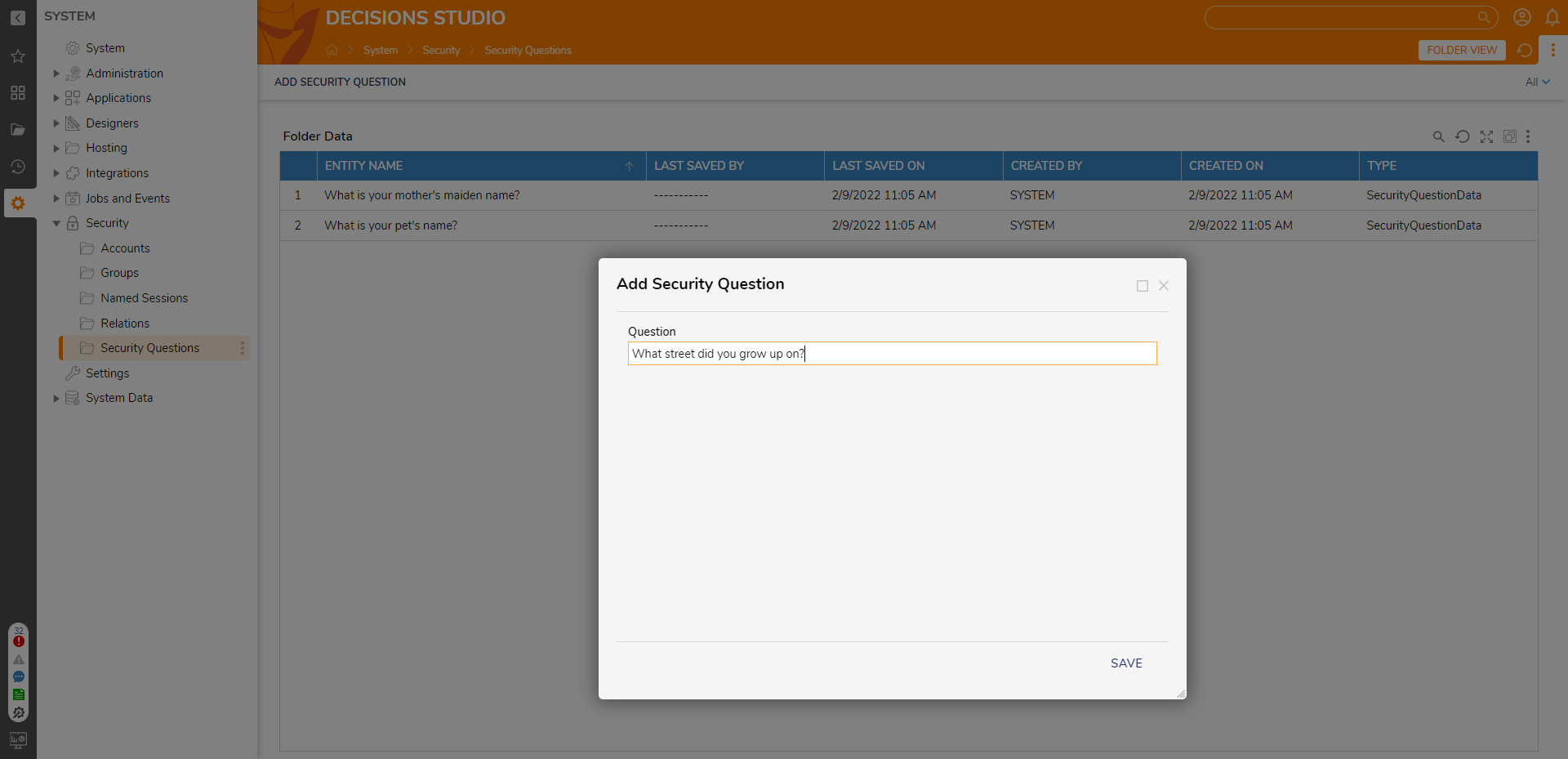Setup Security Questions For Decisions Account
- 22 Sep 2023
- 1 Minute to read
- Print
- DarkLight
Setup Security Questions For Decisions Account
- Updated on 22 Sep 2023
- 1 Minute to read
- Print
- DarkLight
Article summary
Did you find this summary helpful?
Thank you for your feedback!
Deprecated!
Starting from v8.15 and above, the features mentioned in this document are deprecated and will no longer be supported or actively maintained. For any questions or further assistance, please reach out to support@decisions.com.
Overview
A common security measure for an online account is using security questions. Security questions can be added to the Decisions account to offer additional protection to reset or recover the password. Security questions should be specific to the account user.
Example
- To set up Security Questions on an account, sign in to the Decisions environment with the account credentials.
- Select the My Documents folder from the FOLDERS list on the left in the Decisions environment.
- Select the All button under the refresh icon in the top right corner to show the Action Menu for account settings.
- Select Setup Account Security from this menu to open the configuration window. Decisions allow up to three Security Questions to be added to an account. There are two pre-configured security questions by default, so a user will always have at least two options to secure their account if the administrator has configured no other questions.
- Once the Security Question, Security Answer, and Confirm Security Answer have been provided, select SAVE to implement the additional account security.
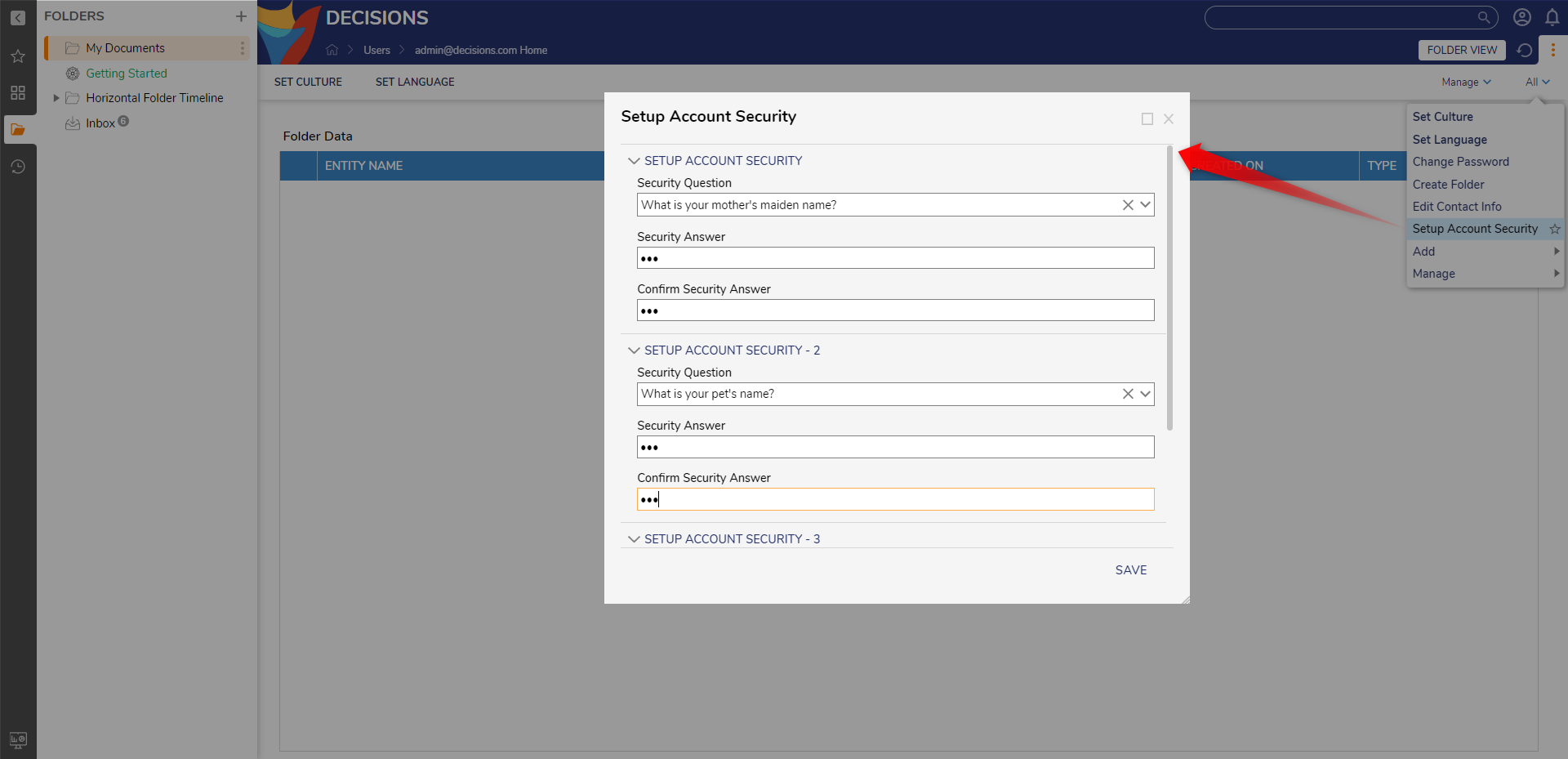
- To see how the additional account security is applied, use the Forgot Password link under the Username/Password box on the login page. The Password Assistance window offers two Assistance Options.
- The Answer Security Question option will prompt users to answer their configured security question to reset the password. The Reset Password option will send the user an email with a password reset link.
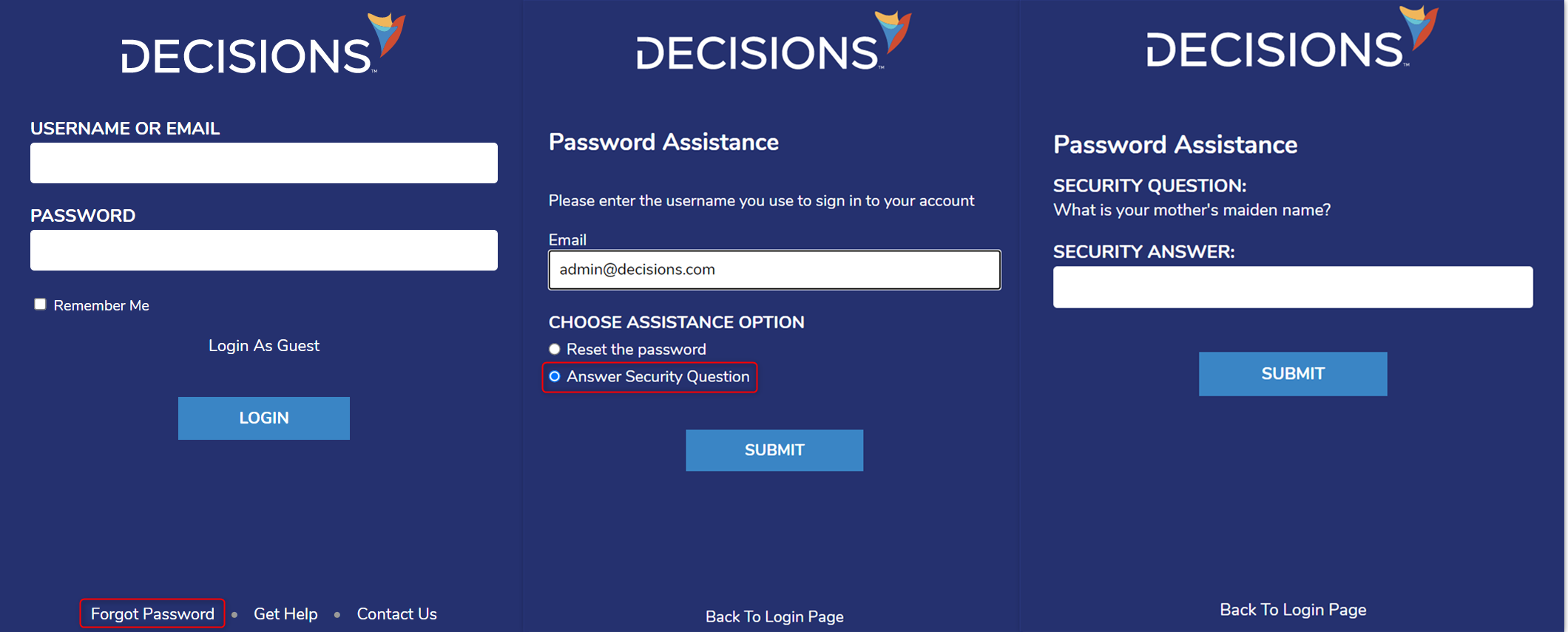
Adding Security Questions
- As an administrator, the Security Questions configuration folder is located at System > Security > Security Questions.
- Select the ADD SECURITY QUESTION button from the top Action Bar to configure additional security questions for users to select when adding them to their accounts.
- Add a new Question in the box provided when the window appears, then select SAVE. Users configuring their Security Questions can now use this new option for additional account security.
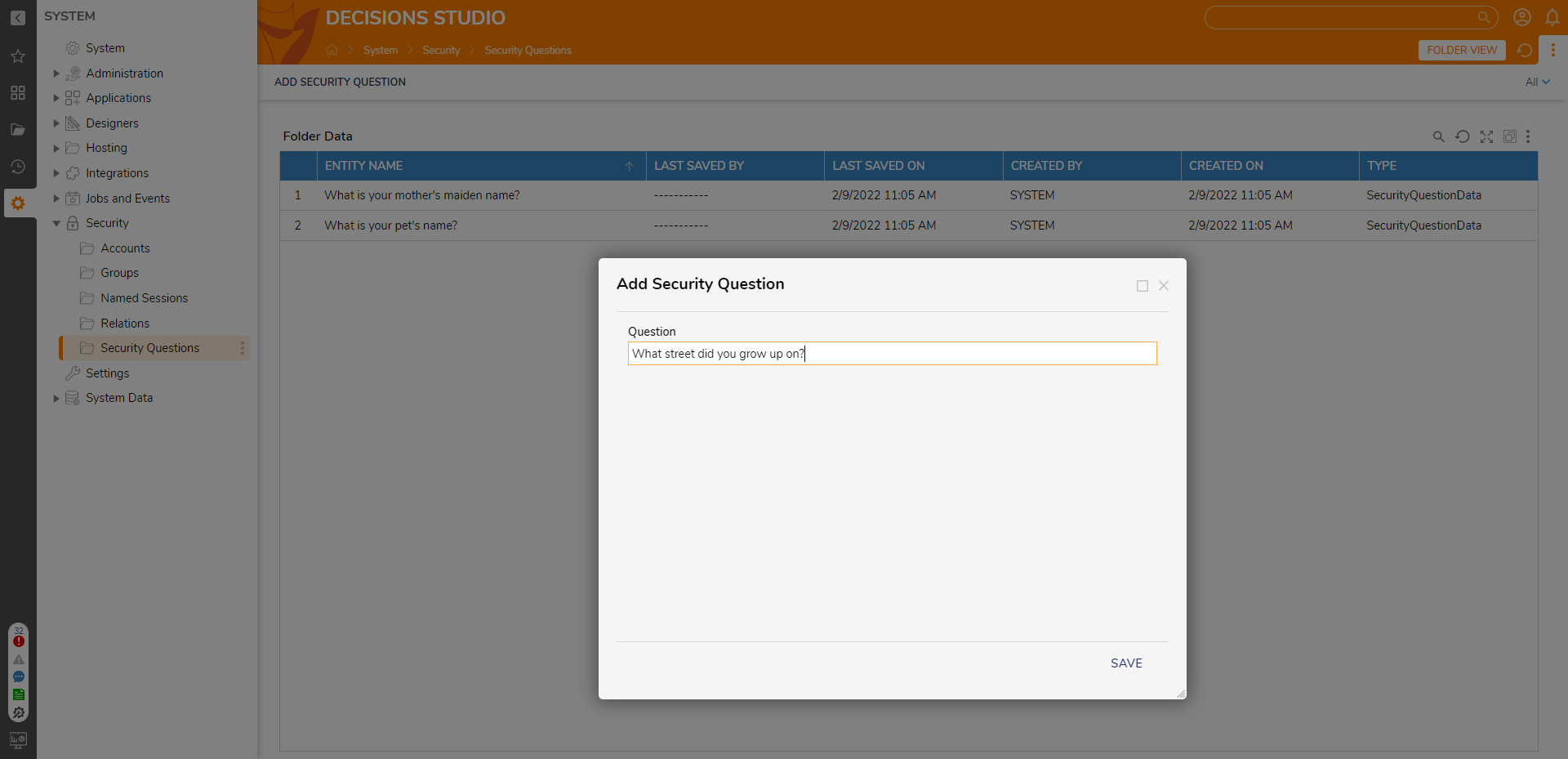
Was this article helpful?