Overview
Decisions has custom URL parameters for users with a Chrome-based web browser. These parameters allow the user to change the view of the Portal or Studio, like hiding the top bar from a Dashboard.
For example, providing a link to a dashboard or defining URL parameters for a Group will adjust the view for that specific Group. In v8.19+ using the Force Default URL Parameters feature when editing a Group can keep its members from altering the URL to remove the parameters. This will ensure that Group will have consistent experiences.
The following chart demonstrates the view and effect for each Parameter Option, using the URL "http://localhost:8081/Primary/StudioH/?FolderId=MY__DESIGNS__FOLDER__ID&pageName=App%20Store" as a base.
| Parameter Option | Description | View |
|---|---|---|
| &chrome=Off | Will not display the Top Bar or the Folder Tree | 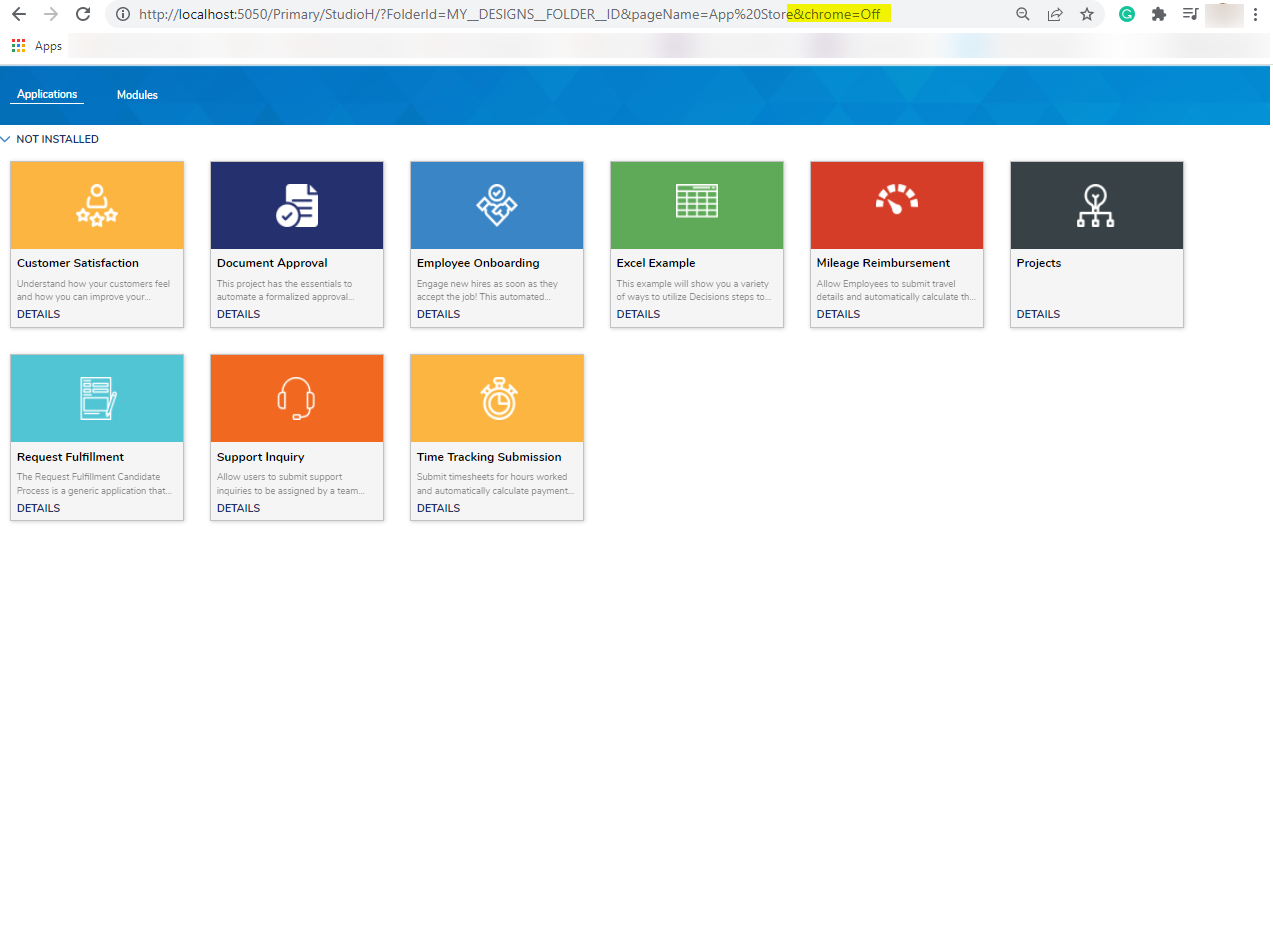 |
| &chrome=Small | Displays a Top Bar with no Top Bar actions | 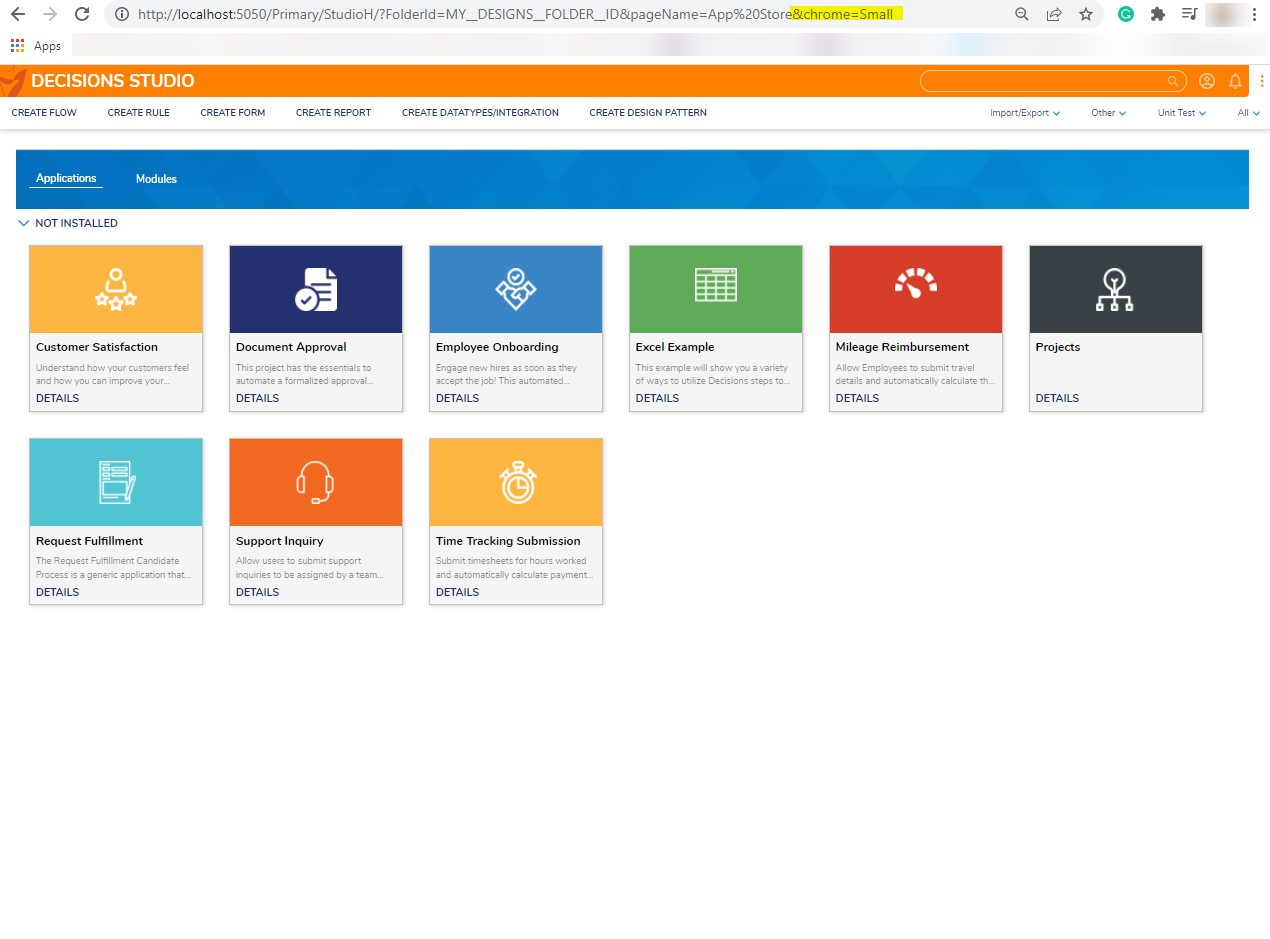 |
| &chrome=TopBarOnly | Only display the full Top Bar | 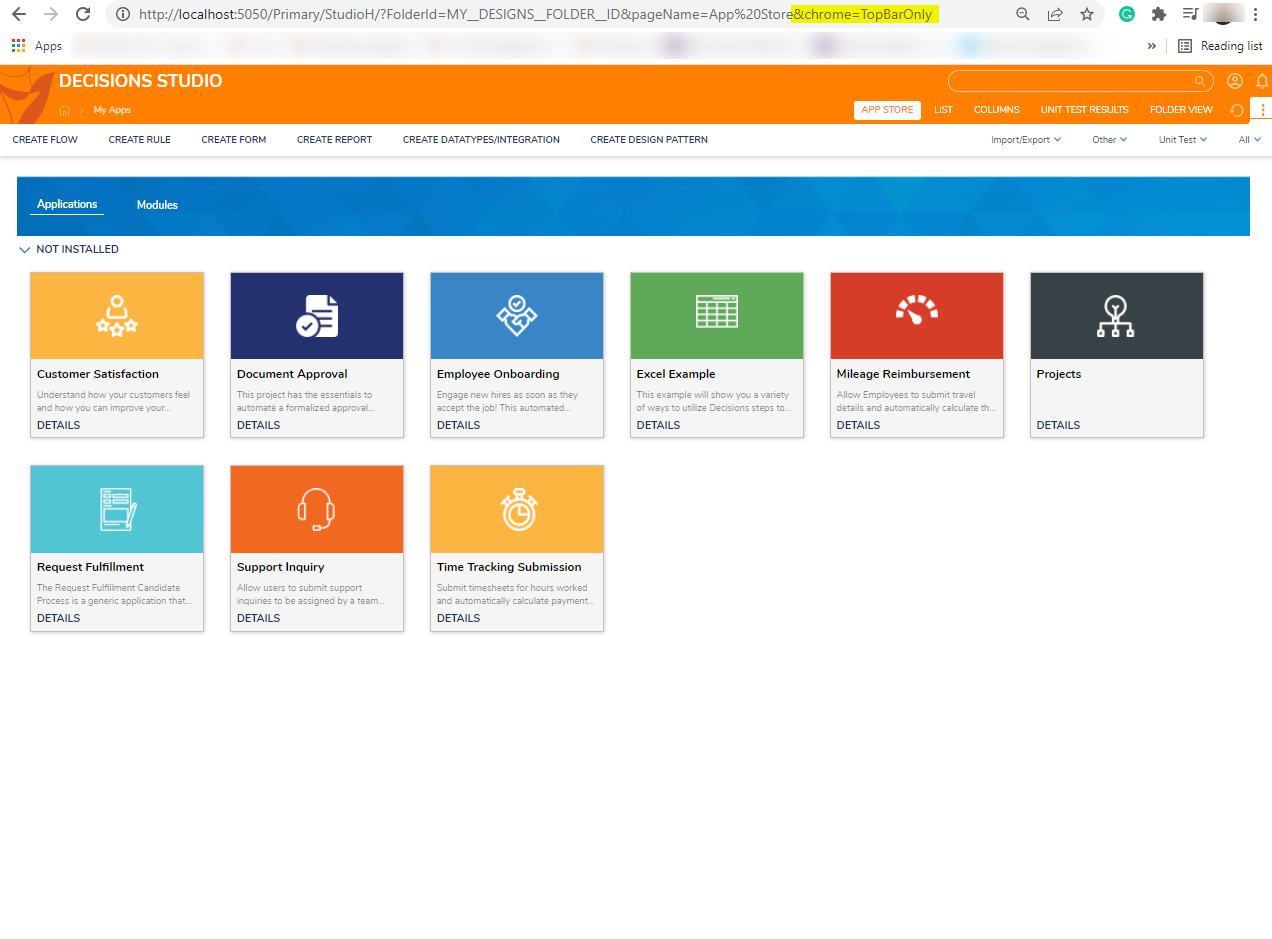 |
| &chrome=TopBarFolderTreeCollapsed | Displays the full Top Bar and the Folder Tree as collapsed | 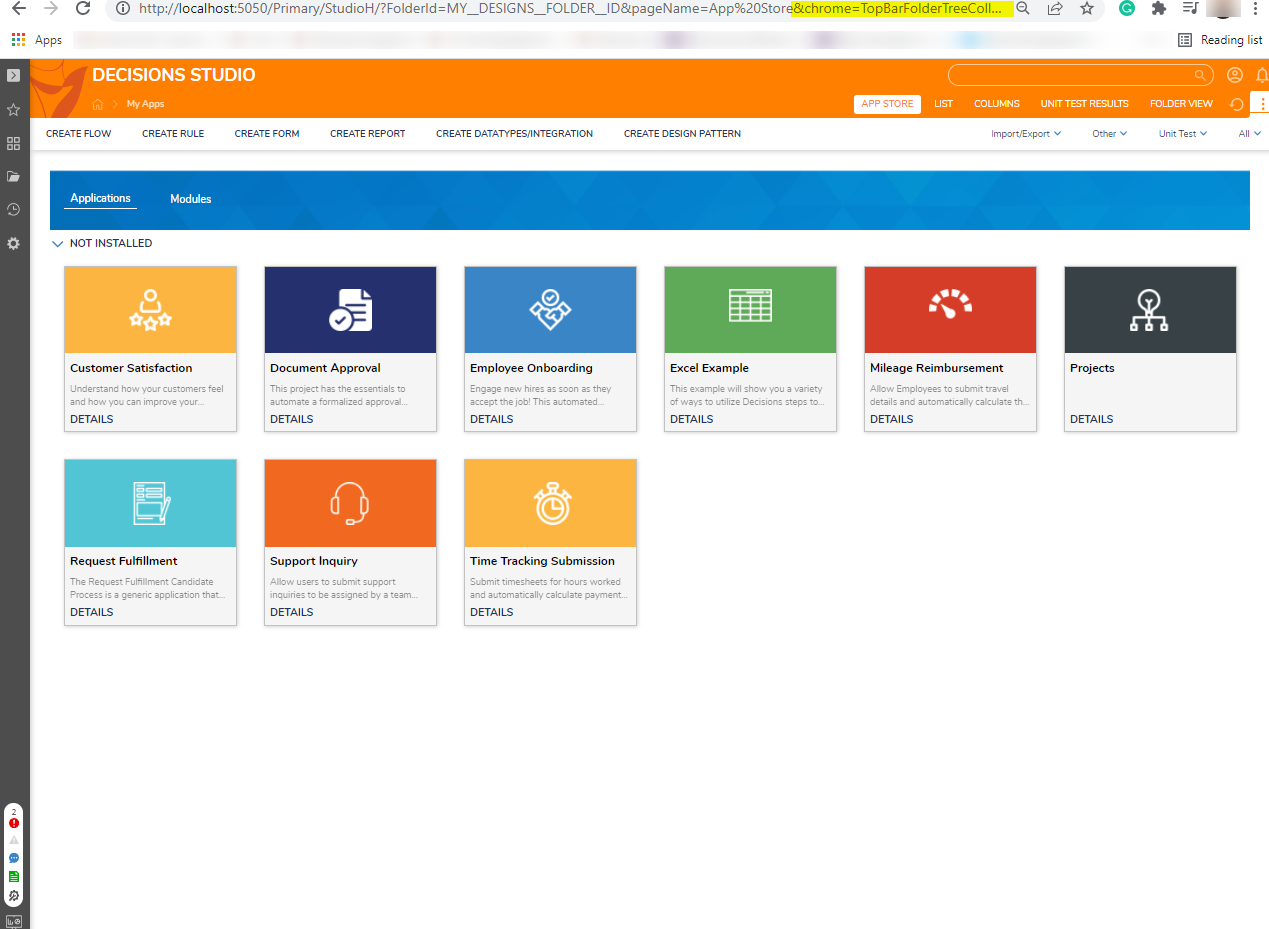 |
| &chrome=NoTopBarHasFolderTree | Won't display the Top Bar but will display the Folder Tree | 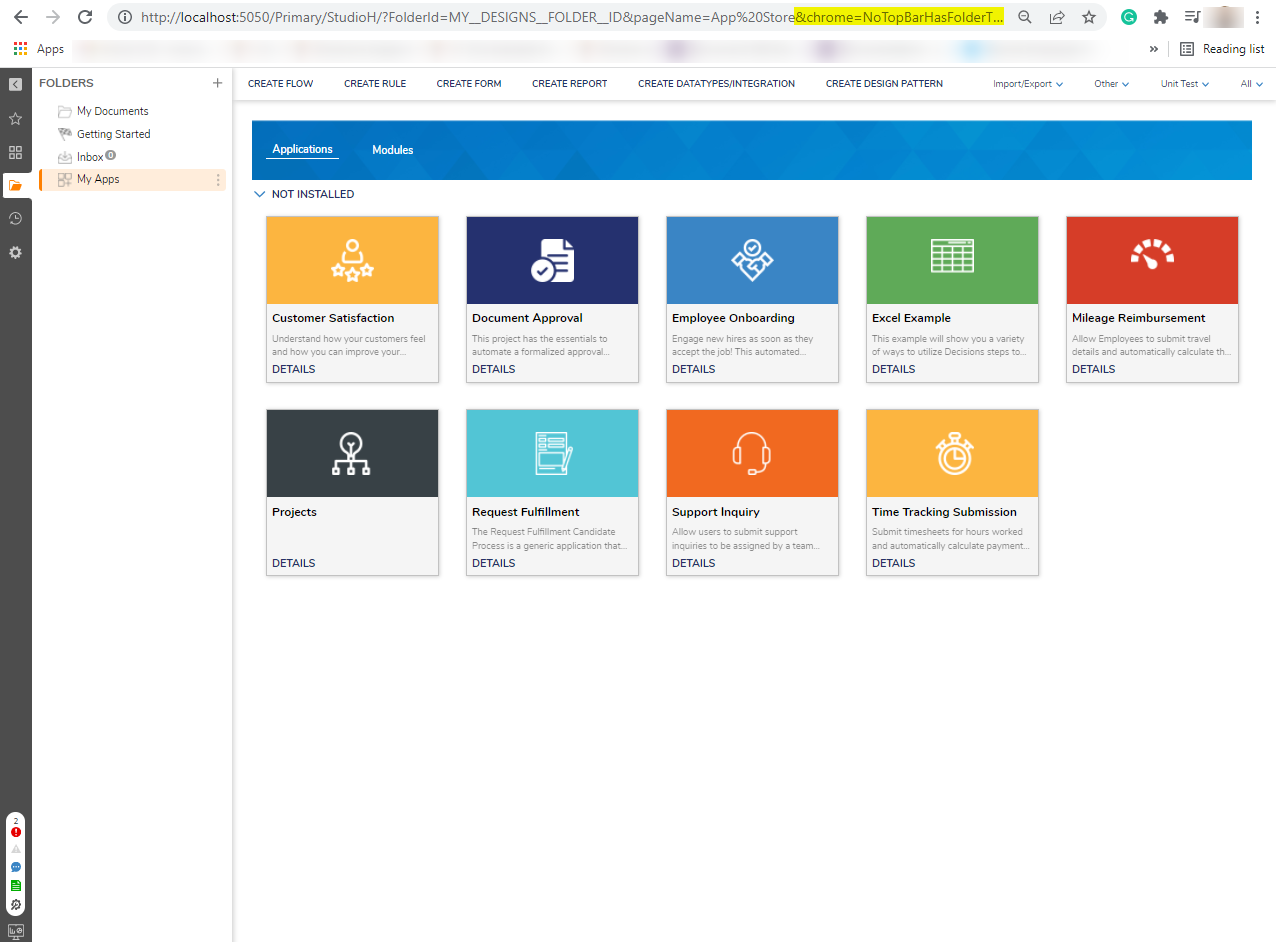 |
| &chrome=NoTopBarFolderTreeCollapsed | Won't display the Top Bar but will display the Folder Tree as collapsed | 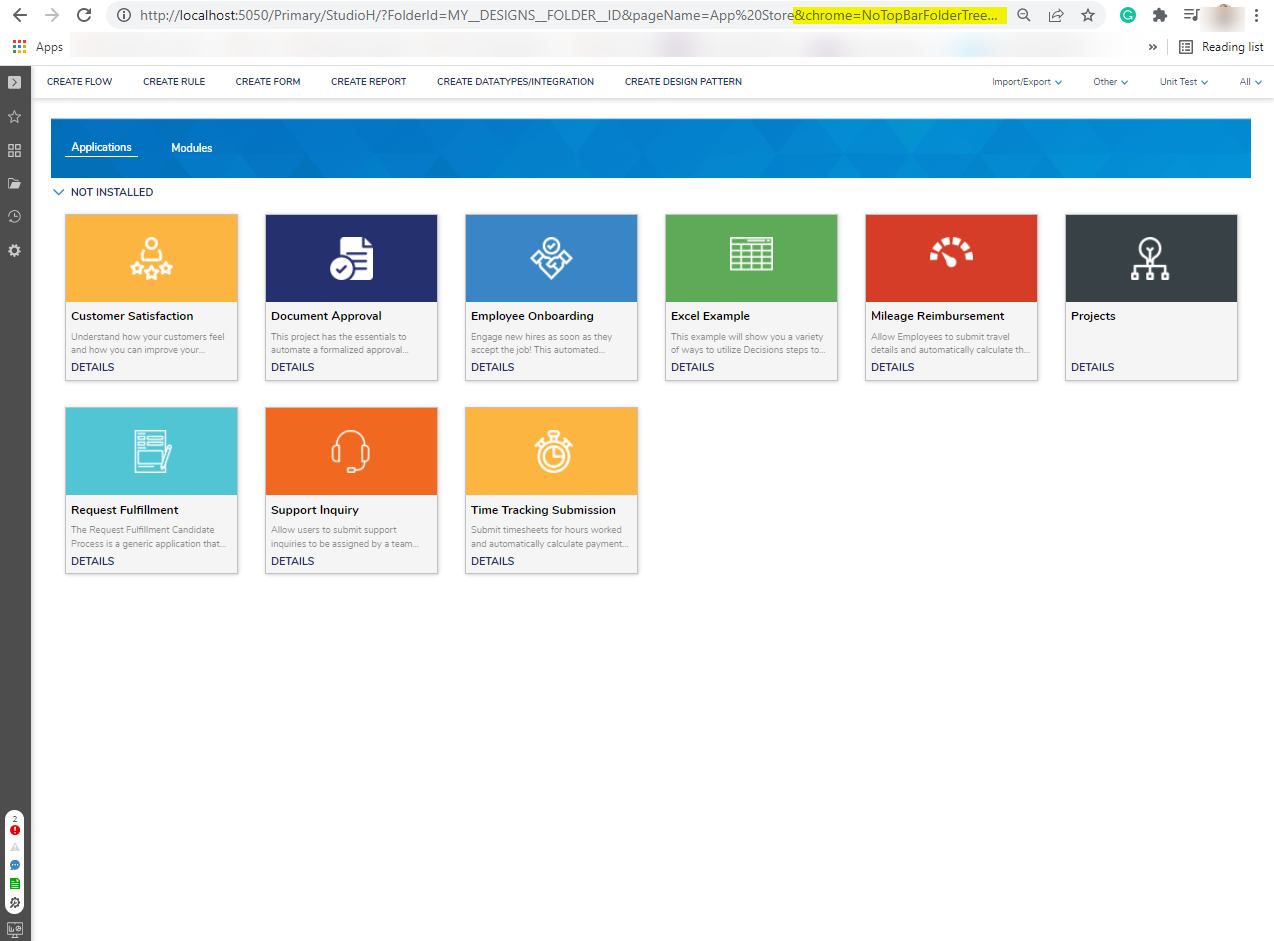 |