Overview
Cases can have custom Pages applied to them so that when the Case is created it will have that custom Page under its own tab.
Prerequisites:
- Case Entity. To learn how to create a Case Entity Data Structure, see Creating Case Entities.
- Page. To learn how to create a Page, see Create Page / Dashboard.
Example
- Navigate to the desired Case Entity's configuration folder. Click CREATE PAGE and select Add Existing Page.
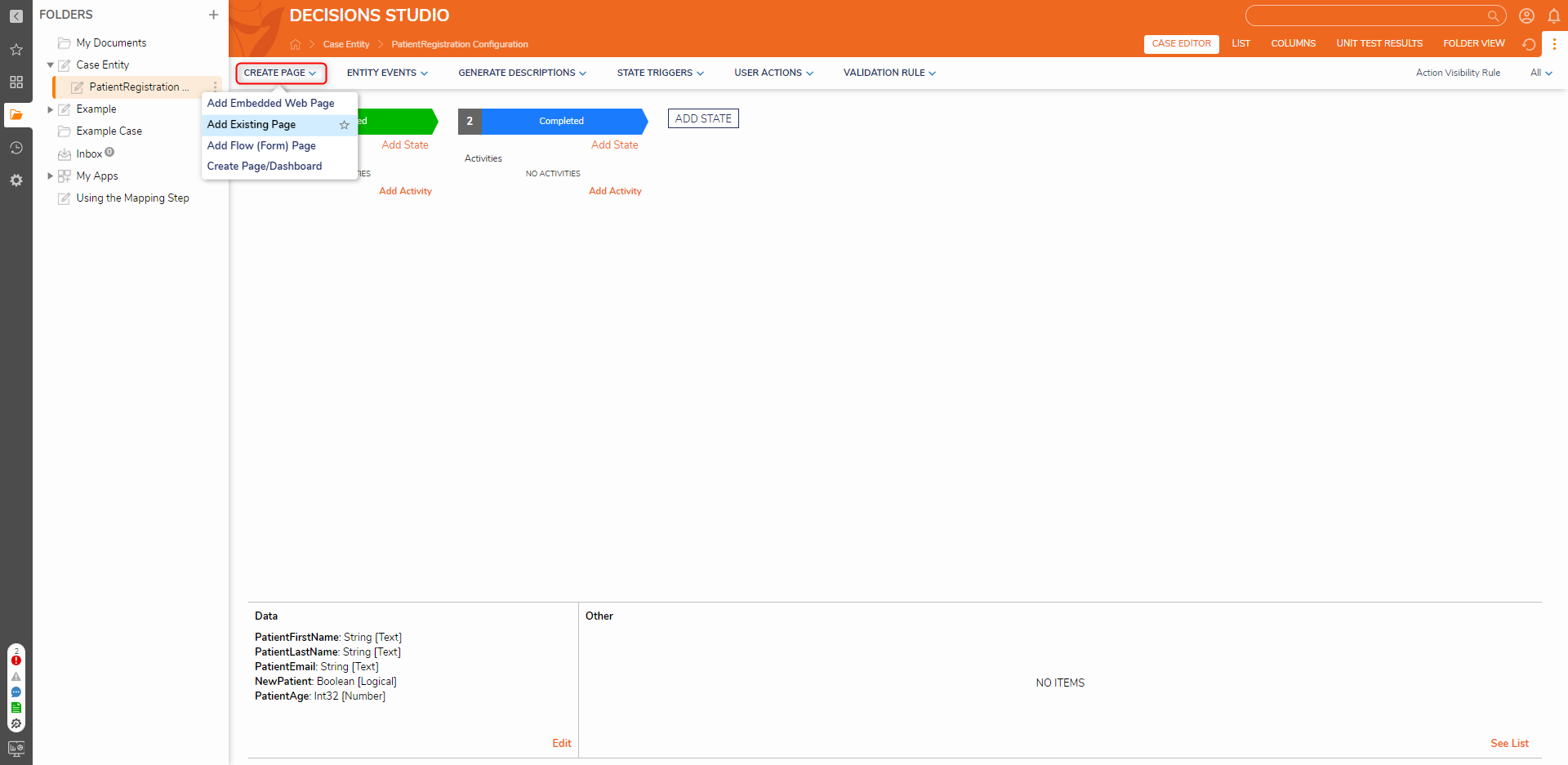
- Enter a name for the Page under Page Name. Click PICK OR CREATE PAGE and select PICK.
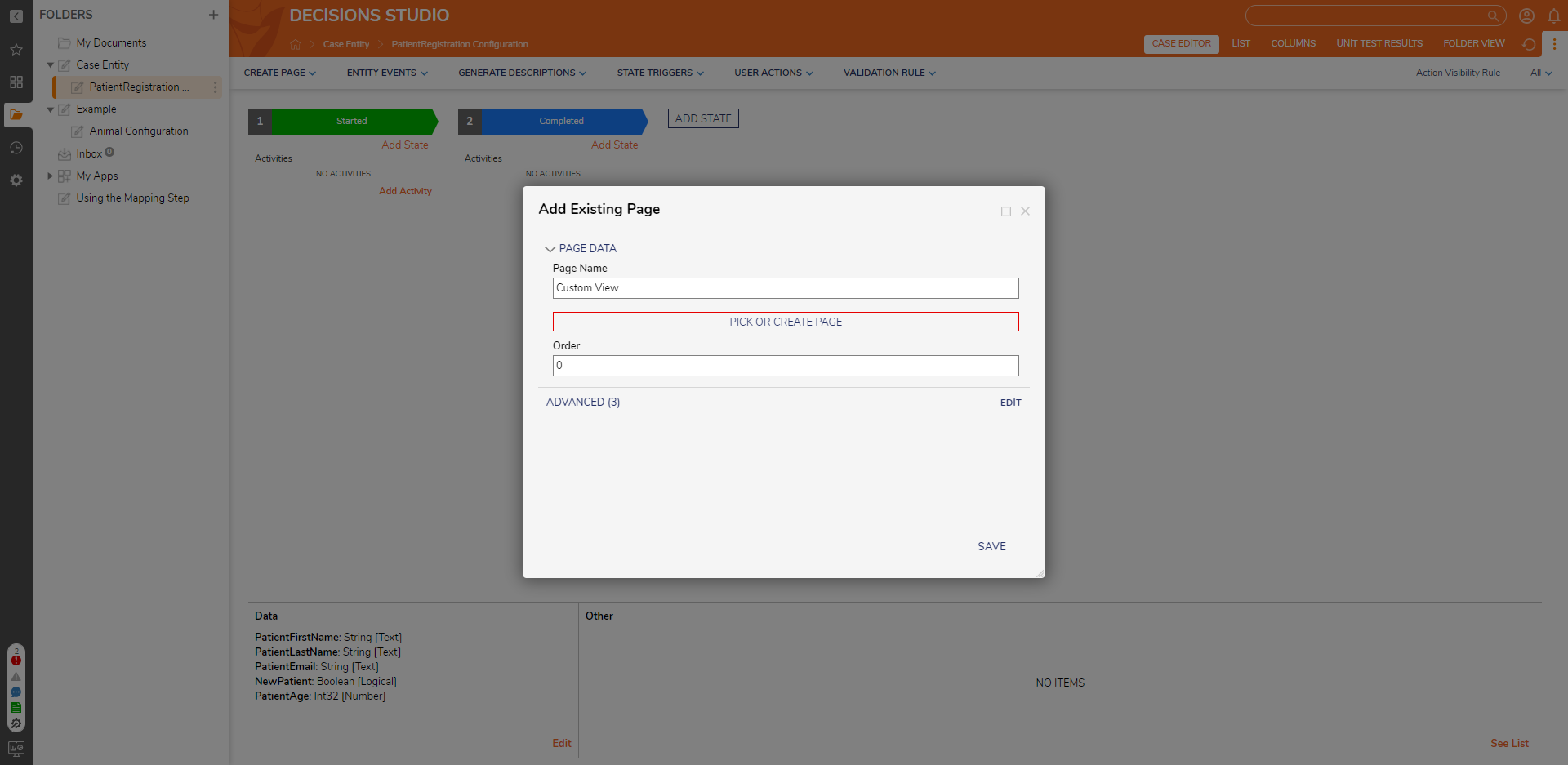
- Select the desired custom Page and click PICK.
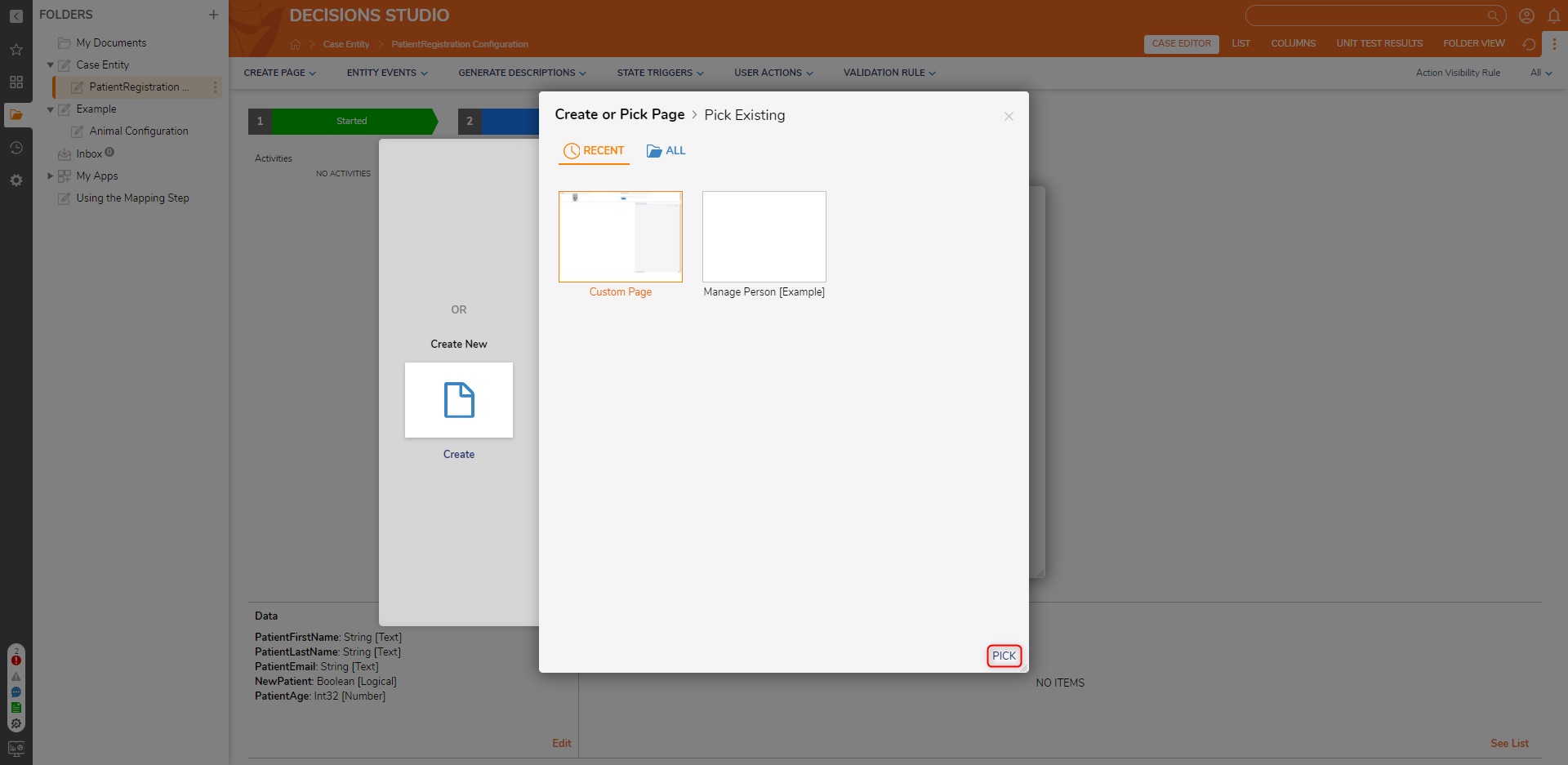
- Click SAVE to close the window.
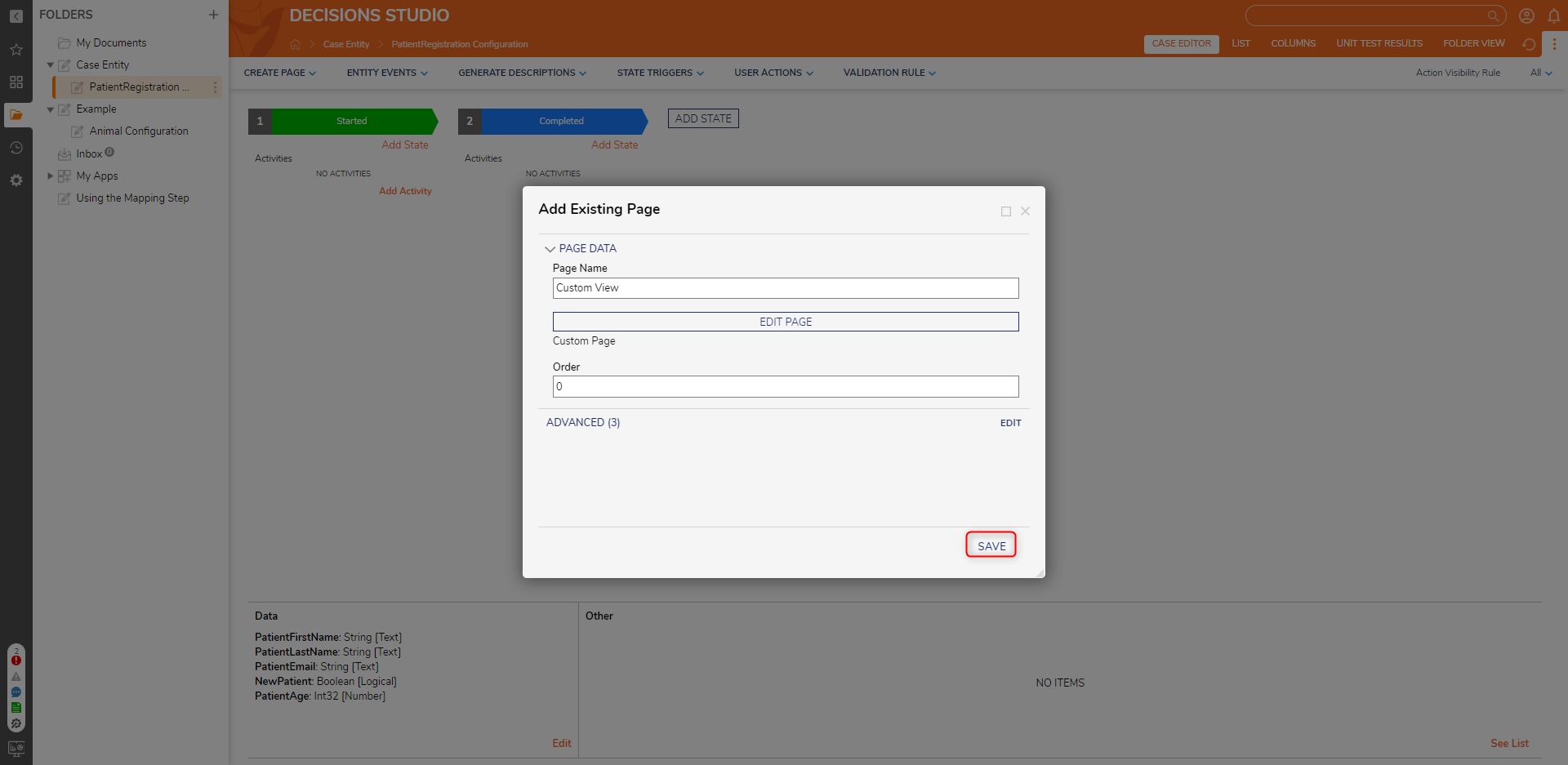
- Create a Case Entity. Navigate to the Case Entity and select the custom Page view.
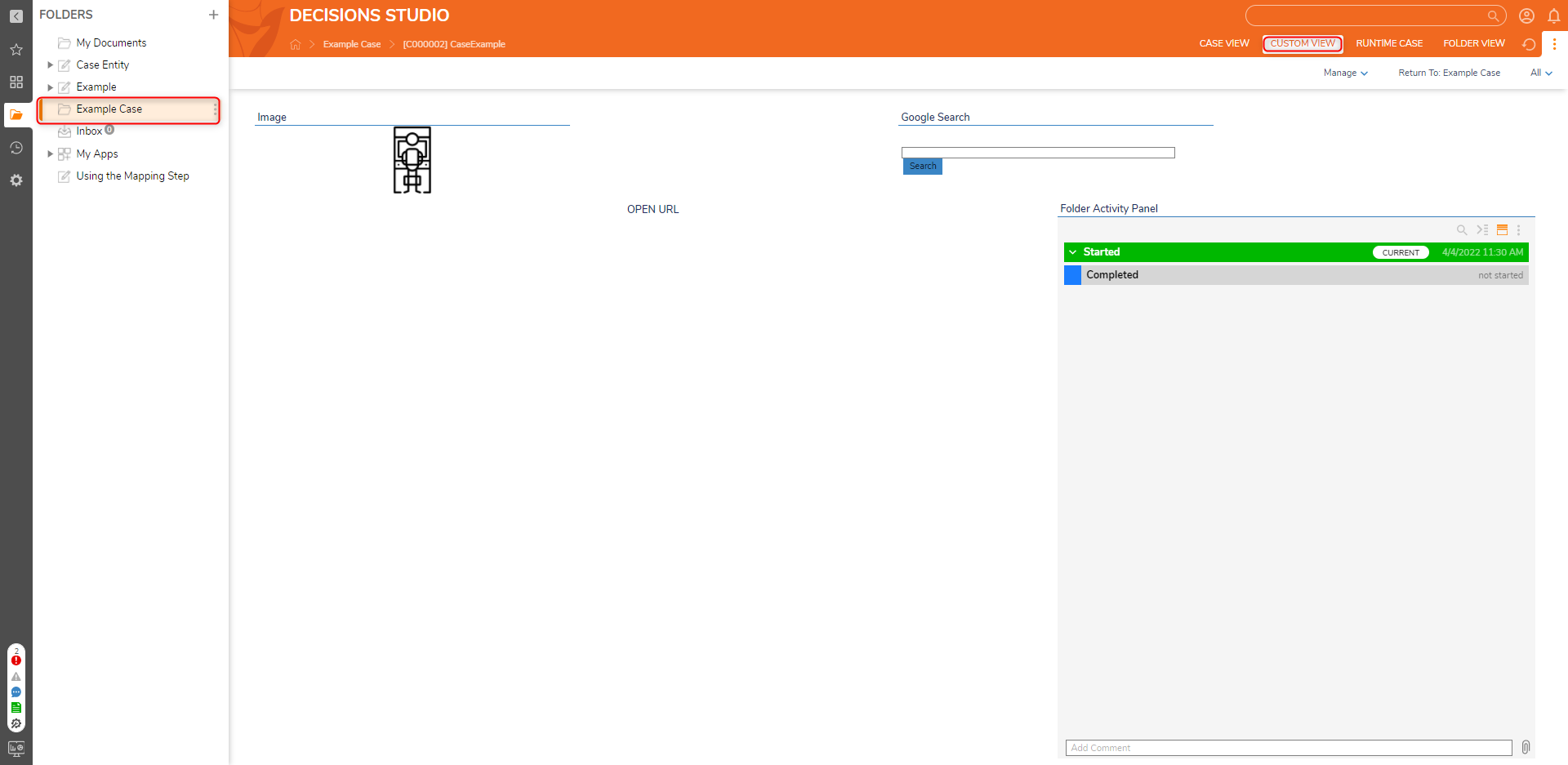
For further information on Data Structures, visit the Decisions Forum.