Overview
The HL7 Module adds functionality to Decisions for users to send, receive, transform, and manage HL7 messages. HL7 is a specification for allowing medical software and hardware systems to communicate with one another. The module provides Users with an interface that includes Receivers, Emitters, and Processing.
Prerequisites
- Install the HL7 Module.
- Create a project dependency.
Considerations
HL7 Interface
After the Module is installed, the User must add the HL7 Module as a Dependency to a Project for the Module steps and folders to be visible. This can be done by navigating to Info > Dependencies and then clicking MANAGE. Select Decisions.HL7 under Modules and then click CONFIRM.
.png)
Once the HL7 Module has been added as a Dependency, a new folder will appear under Manage > Integrations called HL7 Interfaces. Users have the option to add Interfaces to the Project by selecting ADD HL7 INTERFACE.

Once interfaces are added to the folder, Users can view and edit the status of each interface on the HL7 Interfaces Dashboard. The interface will reflect color rules by turning green when the interface is turned on/enabled and red when it is turned off/disabled.
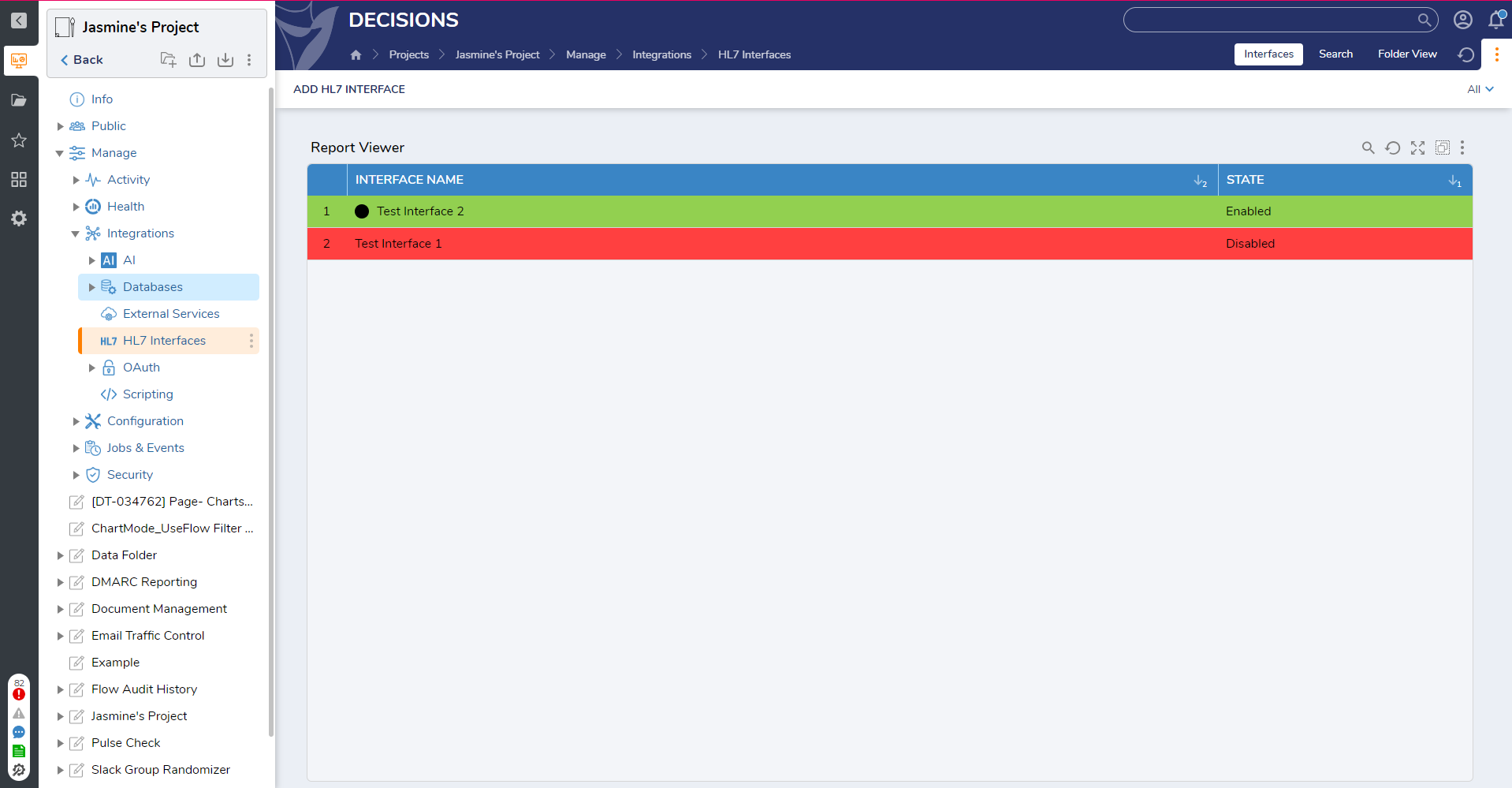
Additionally, Users can also multi-select interfaces to perform group actions, such as enabling multiple interfaces or disabling multiple interfaces.
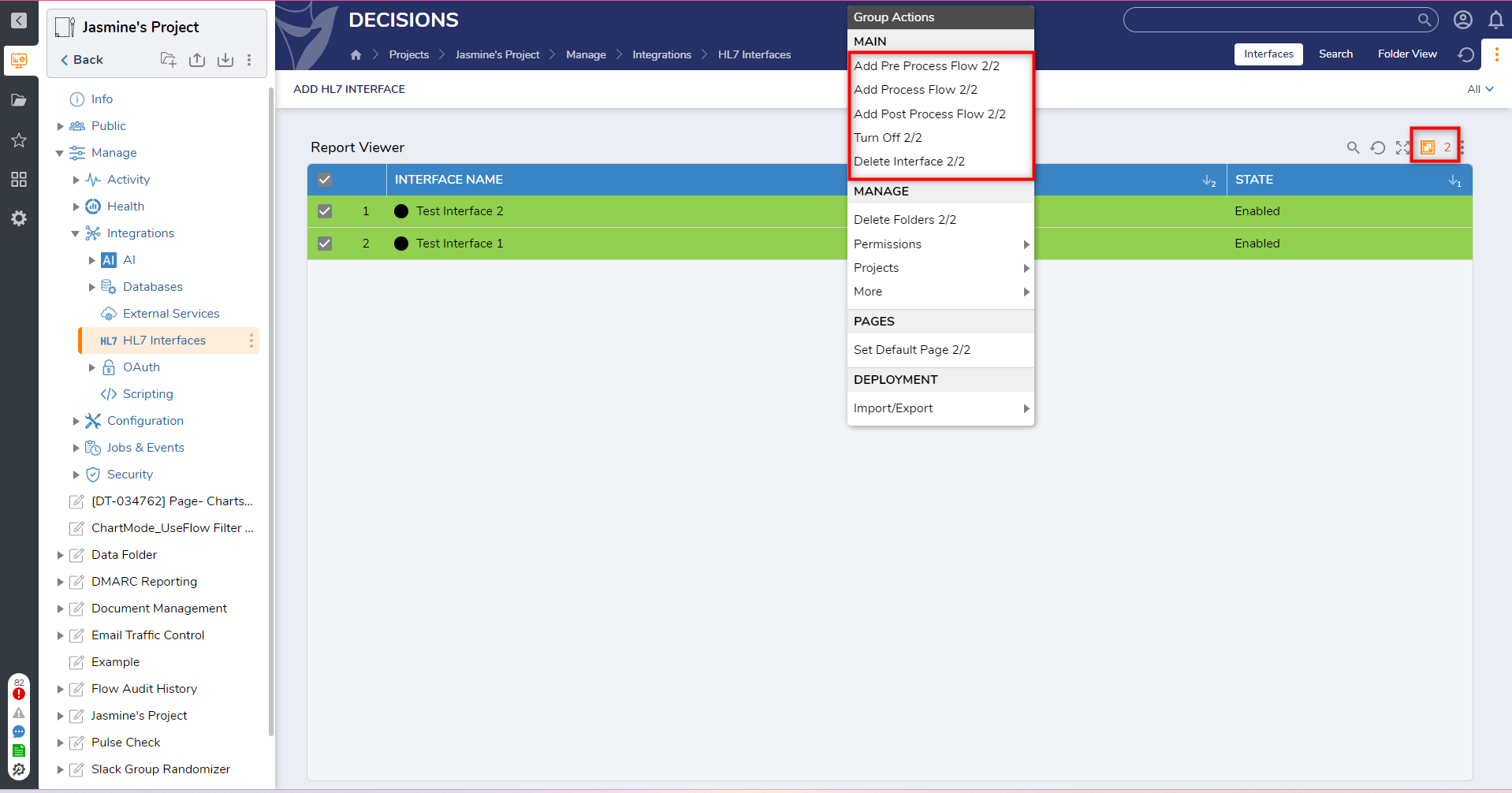
| Configuration Option | Description |
|---|---|
| Output Version | The HL7 message output version that will be used for the Interface |
| Message Parsing | HL7 messages can be parsed via Strict Parsing, Generic, or only for specific message types |
| Advanced | A category that contains settings involved with the storage mode for both sending and receiving messages |
Understanding the Interface Components
The interface in Decisions is comprised of three essential parts:
| Interface Component | Description |
|---|---|
| Receivers | Get HL7 messages from a defined source (TCP/IP, File System, Flow). |
| Processing | Applies Rules, data transformations, assigns tasks and workflows using the data that was sent. With every interface created, an automatic Designer Project is created where users can build workflows and Rules. These workflows allow users to process messages and make use of the data within the messages. This is where business logic is applied to the HL7 data stream. The process Flows are found under LIST. (Pre Process Flow, Process Flow, Post Process Flow). |
| Emitters | Send HL7 message out to another system that is waiting to receive messages (TCP/IP, File System, Redirect to HL7 Interface). |
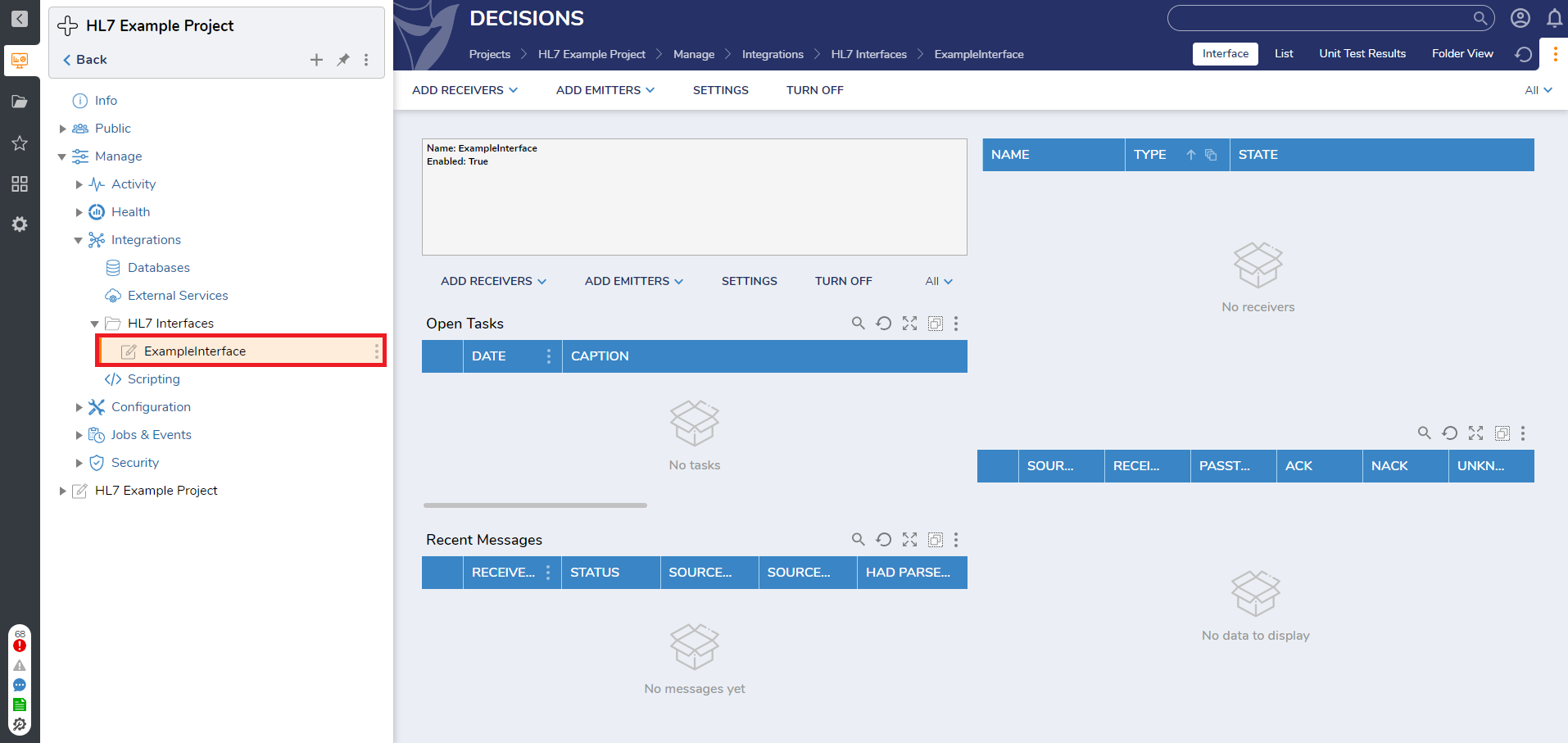
Upgrading to v9
When upgrading to v9, HL7 interfaces within Legacy Projects can be moved individually to new Projects as needed. Once the Legacy Project containing them is converted, the interfaces will remain within that Project and appear in the Manage > Interfaces folder. However, you still have the flexibility to rearrange them within the Project to different Designer Folders or move them to new Projects as necessary.
What Message Types are Supported?
The HL7 Module supports every standard message type defined in the specification:
ACK
ADR^A19
ADT^A01
ADT^A02
ADT^A03
ADT^A04
ADT^A05
ADT^A06
ADT^A07
ADT^A08
ADT^A09
ADT^A10
ADT^A11
ADT^A12
ADT^A13
ADT^A14
ADT^A15
ADT^A16
ADT^A17
ADT^A18
ADT^A20
ADT^A21
ADT^A22
ADT^A23
ADT^A24
ADT^A25
ADT^A26
ADT^A27
ADT^A28
ADT^A29
ADT^A30
ADT^A31
ADT^A32
ADT^A33
ADT^A34
ADT^A35
ADT^A36
ADT^A37
ADT^A38
ADT^A39
ADT^A40
ADT^A41
ADT^A42
ADT^A43
ADT^A44
ADT^A45
ADT^A46
ADT^A47
ADT^A48
ADT^A49
ADT^A50
ADT^A51
ADT^A52
ADT^A54
ADT^A60
ADT^A61
BAR^P01
BAR^P02
BAR^P05
BAR^P06
BAR^P10
BAR^P12
BPS^O29
BRP^O30
BRT^O32
BTS^O31
CCF^I22
CCI^I22
CCM^I21
CCQ^I19
CCR^I16
CCU^I20
CQU^I19
CRM^C01
CRM^C02
CRM^C03
CRM^C04
CRM^C05
CRM^C06
CRM^C07
CRM^C08
CSU^C09
CSU^C10
CSU^C11
CSU^C12
DFT^P03
DFT^P11
DOC^T12
DSR^Q01
DSR^Q02
DSR^Q03
EAC^U07
EAN^U09
EAR^U08
EDR^Q01
EDR^R07
EHC^E01
EHC^E02
EHC^E04
EHC^E10
EHC^E12
EHC^E13
EHC^E15
EHC^E20
EHC^E21
EHC^E24
EQQ^Q01
EQQ^Q04
ERP^Q01
ERP^R09
ESR^U02
ESU^U01
INR^U06
INU^U05
LSU^U12
MDM^T01
MDM^T02
MDM^T03
MDM^T04
MDM^T05
MDM^T06
MDM^T07
MDM^T08
MDM^T09
MDM^T10
MDM^T11
MFK^M01
MFK^M02
MFK^M03
MFK^M04
MFK^M05
MFK^M06
MFK^M07
MFN^M01
MFN^M02
MFN^M03
MFN^M04
MFN^M05
MFN^M06
MFN^M07
MFN^M08
MFN^M09
MFN^M10
MFN^M11
MFN^M12
MFN^M13
MFN^M15
MFN^M16
MFN^M17
MFN^ZNN
MFQ^M01
MFR^M01
MFR^M04
MFR^M05
MFR^M06
MFR^M07
NMD^N02
NMQ^N01
NMR^N01
OMB^O27
OMD^O01
OMD^O03
OMG^O19
OMI^O23
OML^O21
OML^O33
OML^O35
OML^O39
OMN^O01
OMN^O07
OMP^O09
OMS^O01
OMS^O05
OPL^O37
OPR^O38
OPU^R25
ORA^R33
ORB^O28
ORD^O02
ORD^O04
ORF^R02
ORF^R04
ORG^O20
ORI^O24
ORL^O22
ORL^O34
ORL^O36
ORL^O40
ORM^O01
ORN^O02
ORN^O08
ORP^O10
ORR^O02
ORS^O02
ORS^O06
ORU^R01
ORU^R30
OSM^R26
OSQ^Q06
OSR^Q06
OUL^R21
OUL^R22
OUL^R23
OUL^R24
PEX^P07
PEX^P08
PGL^PC6
PGL^PC7
PGL^PC8
PIN^I07
PMU^B01
PMU^B03
PMU^B04
PMU^B07
PMU^B08
PPG^PCG
PPG^PCH
PPG^PCJ
PPP^PCB
PPP^PCC
PPP^PCD
PPR^PC1
PPR^PC2
PPR^PC3
PPT^PCL
PPV^PCA
PRR^PC5
PTR^PCF
QBP^E03
QBP^E22
QBP^K13
QBP^Q11
QBP^Q13
QBP^Q15
QBP^Q21
QBP^QNN
QBP^Z73
QCK^Q02
QCN^J01
QRY
QRY^A19
QRY^PC4
QRY^PC9
QRY^PCE
QRY^PCK
QRY^Q01
QRY^Q02
QRY^R02
QRY^T12
QSB^Q16
QVR^Q17
RAR^RAR
RAS^O01
RAS^O02
RAS^O17
RCI^I05
RCL^I06
RDE^O01
RDE^O11
RDO^O01
RDR^RDR
RDS^O01
RDS^O13
RDY^K15
REF^I12
REF^I13
REF^I14
REF^I15
RER^RER
RGR^RGR
RGV^O01
RGV^O15
ROR^R0R
ROR^ROR
RPA^I08
RPA^I09
RPA^I10
RPA^I11
RPI^I01
RPI^I04
RPL^I02
RPR^I03
RQA^I08
RQA^I09
RQA^I10
RQA^I11
RQC^I05
RQC^I06
RQI^I01
RQI^I02
RQI^I03
RQP^I04
RQQ^Q01
RQQ^Q09
RRA^O02
RRA^O18
RRD^O02
RRD^O14
RRE^O01
RRE^O02
RRE^O12
RRG^O02
RRG^O16
RRI^I12
RRI^I13
RRI^I14
RRI^I15
RRO^O02
RSP^E03
RSP^E22
RSP^K11
RSP^K13
RSP^K15
RSP^K21
RSP^K22
RSP^K23
RSP^K24
RSP^K25
RSP^K31
RSP^K32
RSP^Q11
RSP^Z82
RSP^Z86
RSP^Z88
RSP^Z90
RTB^K13
RTB^KNN
RTB^Q13
RTB^Z74
SDR^S31
SDR^S32
SIU^S12
SIU^S13
SIU^S14
SIU^S15
SIU^S16
SIU^S17
SIU^S18
SIU^S19
SIU^S20
SIU^S21
SIU^S22
SIU^S23
SIU^S24
SIU^S26
SLR^S28
SPQ^Q01
SPQ^Q08
SQM^S25
SQR^S25
SRM^S01
SRM^S02
SRM^S03
SRM^S04
SRM^S05
SRM^S06
SRM^S07
SRM^S08
SRM^S09
SRM^S10
SRM^S11
SRR^S01
SRR^S02
SRR^S03
SRR^S04
SRR^S05
SRR^S06
SRR^S07
SRR^S08
SRR^S09
SRR^S10
SRR^S11
SSR^U04
SSU^U03
STC^S33
SUR^P09
TBR^Q01
TBR^R08
TCU^U10
UDM^Q05
VQQ^Q01
VQQ^Q07
VXQ^V01
VXR^V03
VXU^V04
VXX^V02