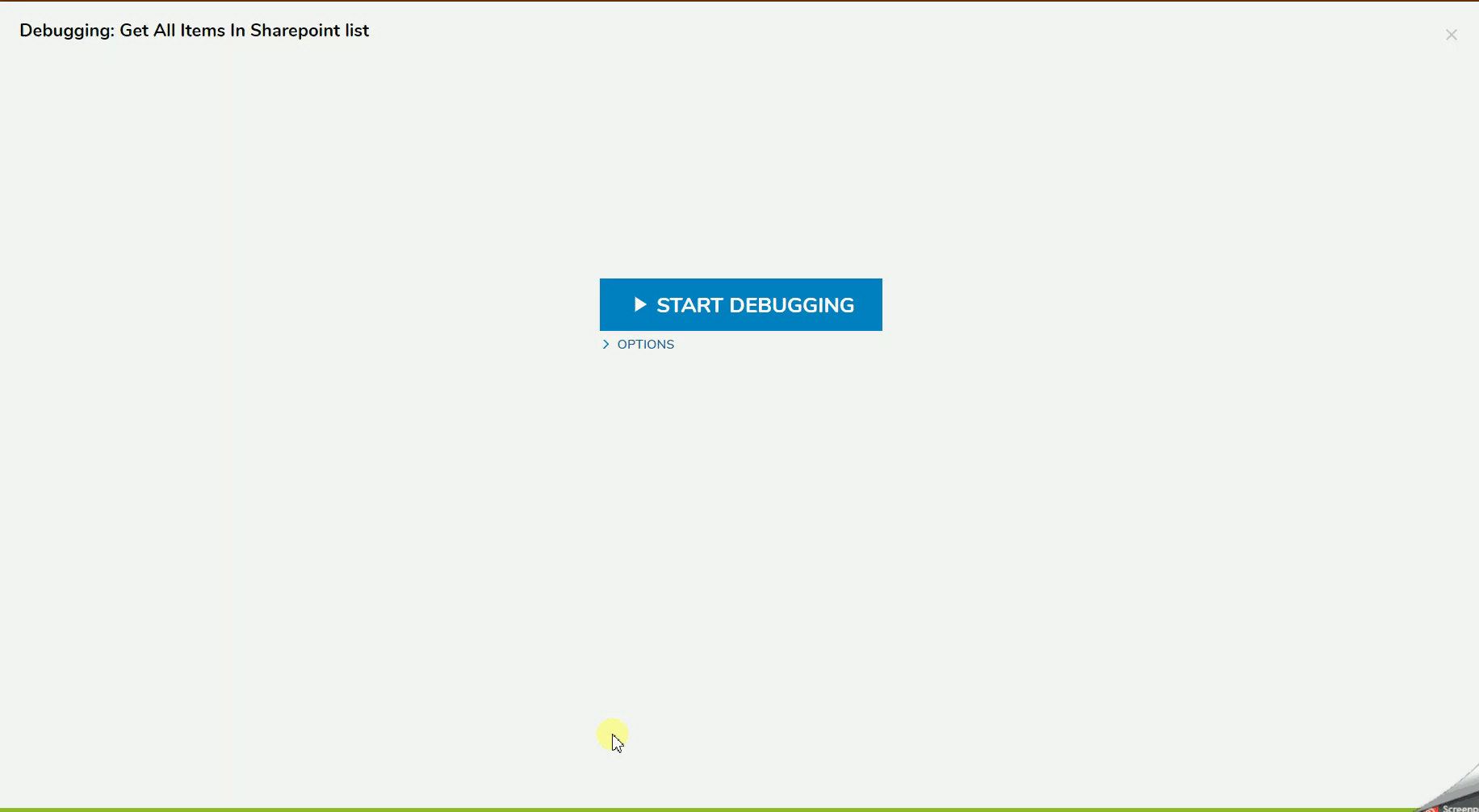SharePoint: Displaying a List of Items
- 20 Apr 2021
- 1 Minute to read
- Print
- DarkLight
SharePoint: Displaying a List of Items
- Updated on 20 Apr 2021
- 1 Minute to read
- Print
- DarkLight
Article Summary
Share feedback
Thanks for sharing your feedback!
Overview
After the SharePoint Module has been installed and a SharePoint list has been configured, the list can be interacted with using Decisions steps in a Flow. These steps can only be viewed after SharePoint is configured and connected in Decisions.
Example
- In the Designer Project, select CREATE FLOW from the Global Action Bar and select CREATE. Select Flow, name the Flow and click CREATE.
- In the Flow Designer, navigate to INTEGRATION > SHAREPOINT > [NAME OF LIST] and add the Get All Items step to the workspace.
.png)
- Connect the Error and Success path to the End step. Then, click Save to save changes to the Flow.
.png)
Debug
- On the top action bar, click Debug. Then, click START DEBUGGING.
- After the debugger runs, click the Get All Items step. Click Execution 1 and select View Output Data.The Output data will display all the list items in the Sharepoint list.
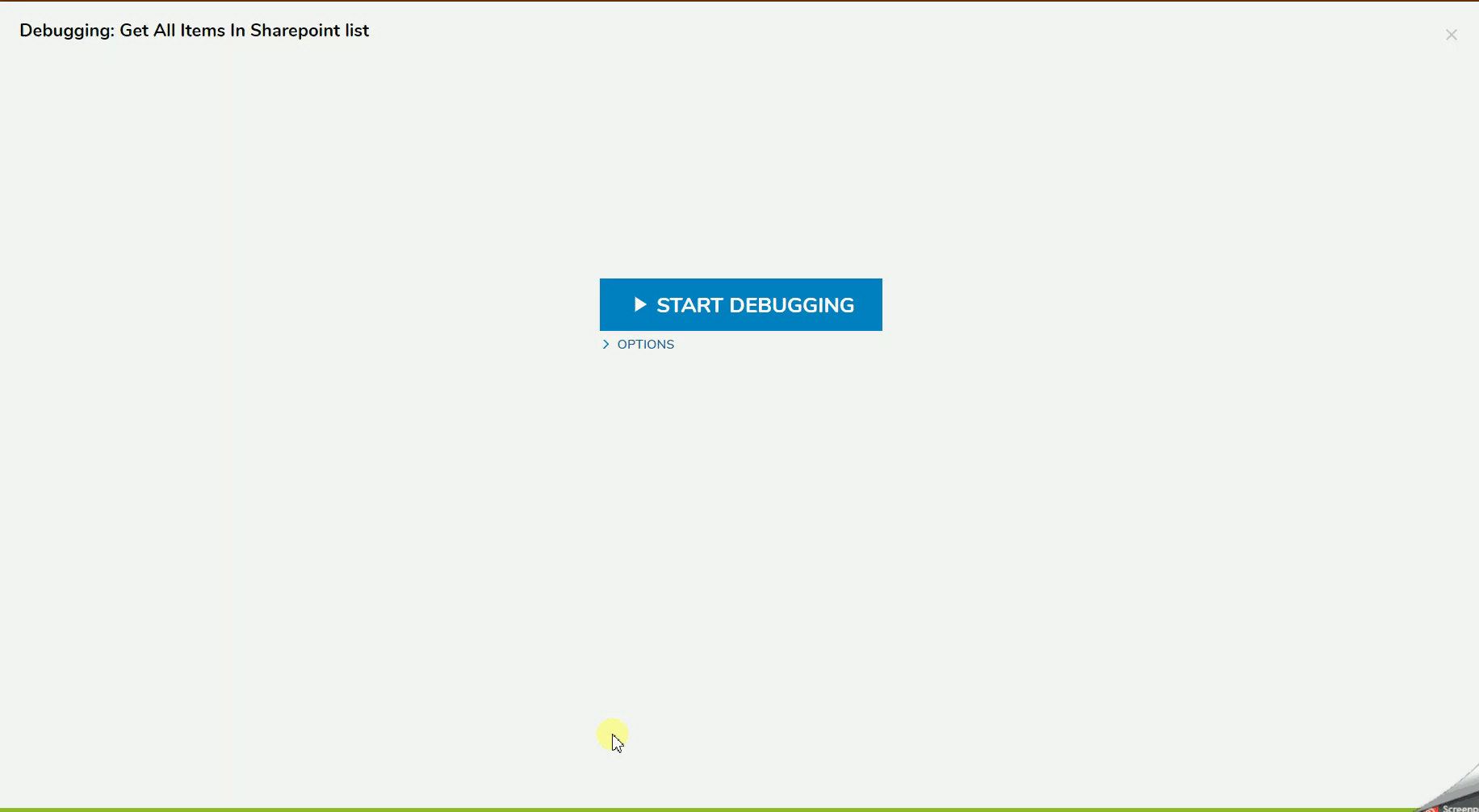
Was this article helpful?

.png)
.png)