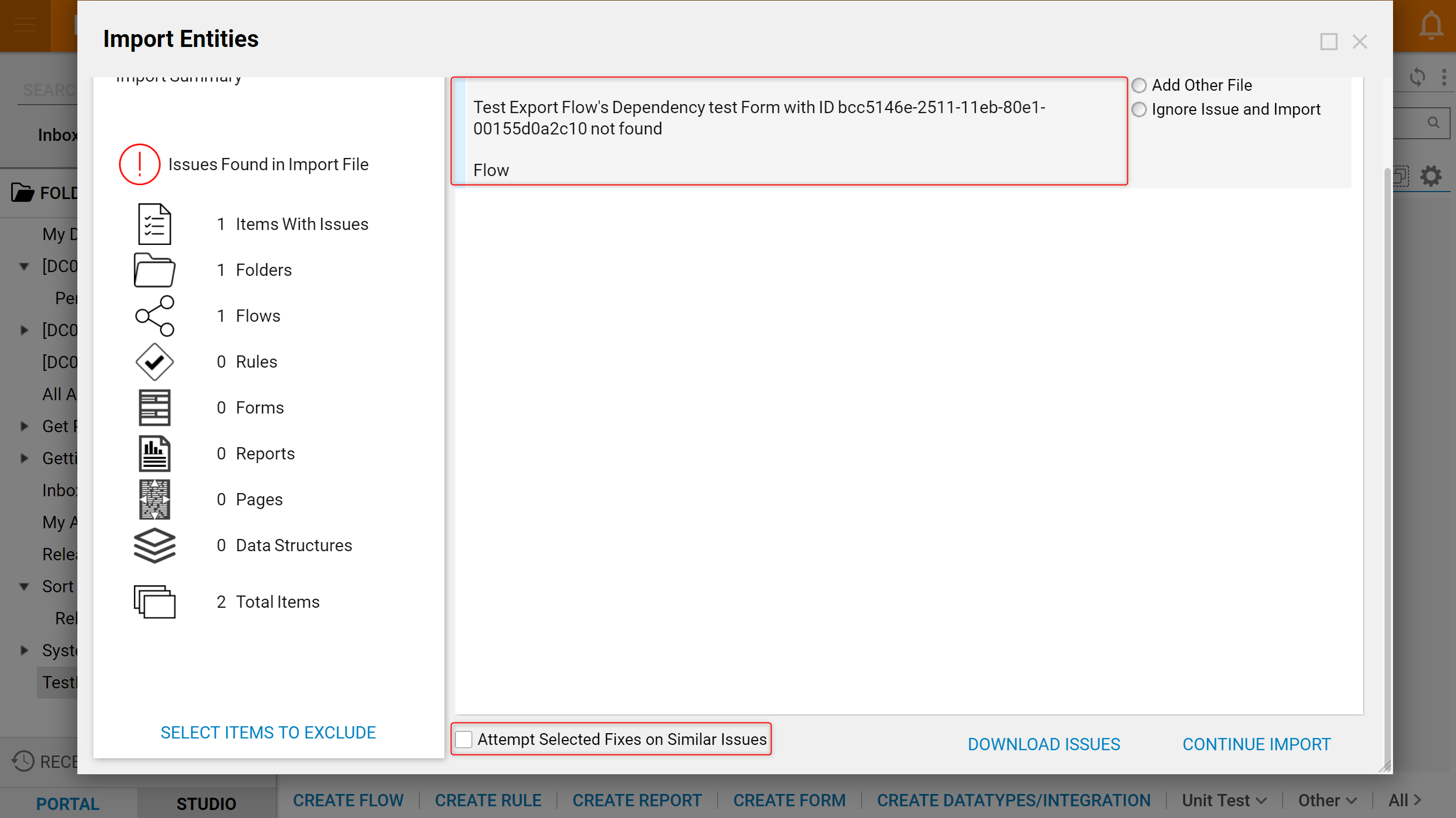Overview
This document reviews common project import issues along with various import resolution options. While many issues can be ignored, others may need alternate action to provide project functionality and stability.
Resource Modified After Last Import
This error occurs when a project import contains modified, newer or older, designer elements compared to those that already exist in the current environment with the same name. The import resolution options with functional descriptions are tabulated below:
| Import Resolution Name | Function |
| Exclude From Import | The designer element will not be imported into the new environment |
| Override | The designer element in the import will overwrite the corresponding designer element in the local environment |
| Keep Local Version | Keeps the designer element version that already exists in the local environment |
Importing From A Newer Version
This error occurs when an import is coming from a newer environment than the one it is being imported too. The import resolution options with functional descriptions are tabulated below:
| Import Resolution Name | Function |
| Exclude From Import | The designer element will not be imported into the new environment |
| Ignore Issue and Import | No resolution will be applied, Decisions will attempt to import the designer element |
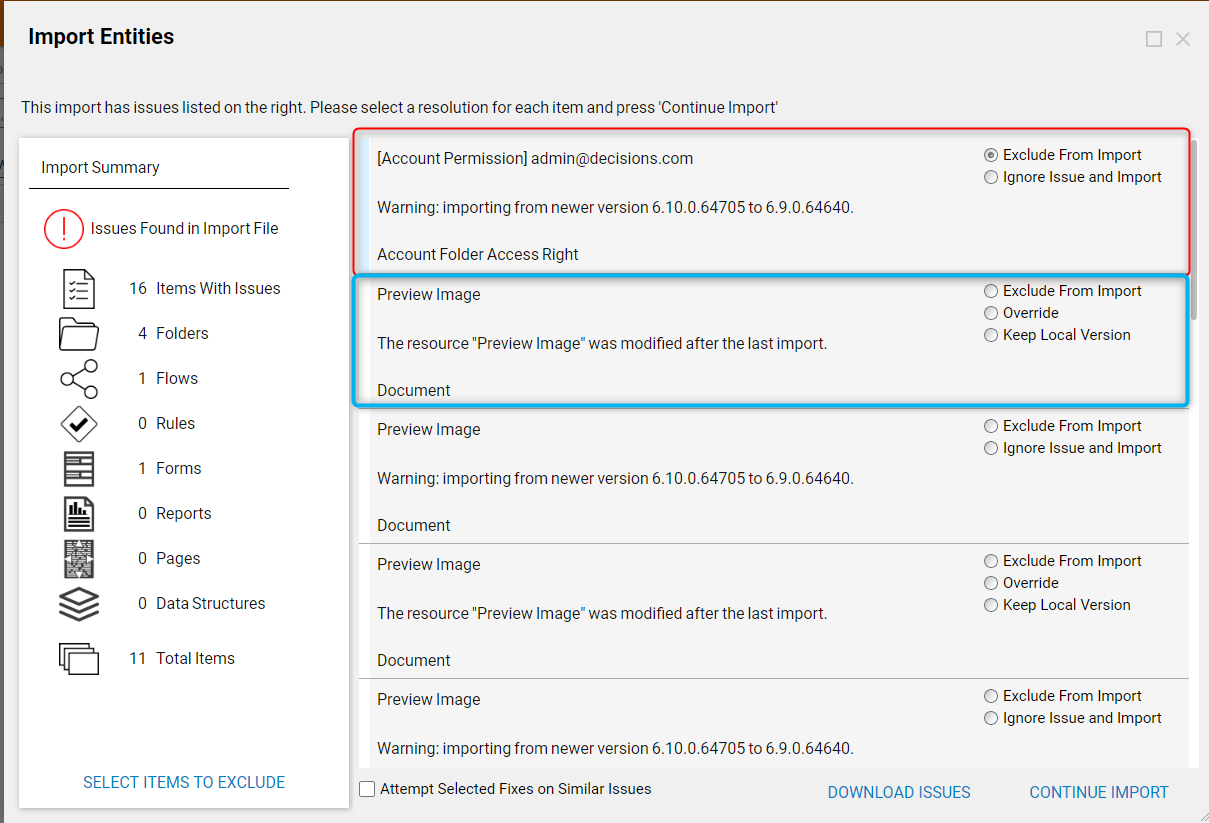
Parent Folder With ID Not Found
The import process will display this issue when the parent folder that housed the designer elements is not present in the new environment. The import resolution options with functional descriptions are tabulated below:
| Import Resolution Name | Function |
| Exclude From Import | The designer element will not be imported into the new environment |
| Add Other File | Prompts the user with a file import form to import the missing file |
| Move To Folder | Allows the user to select a new folder to move the designer element to |
| Move To Current Folder | Moves the designer elements into the folder that is currently navigated to |
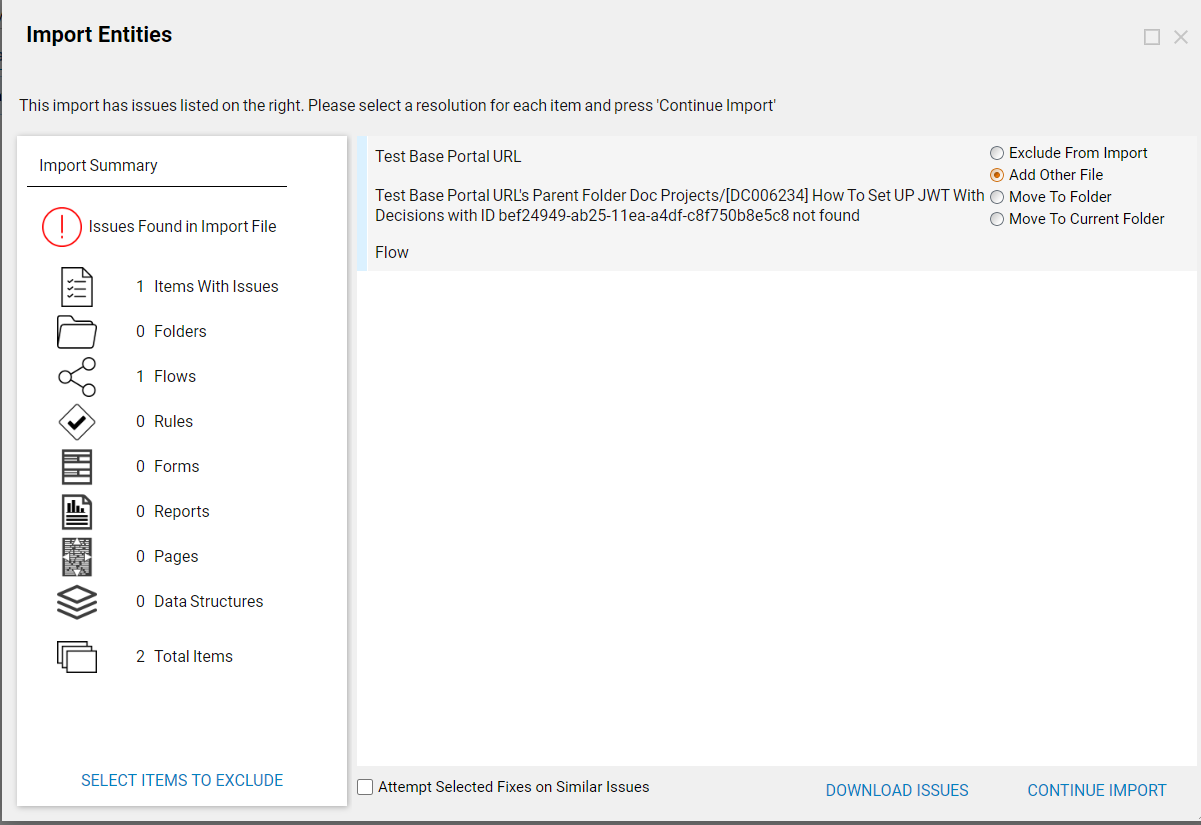
These import resolution options will also appear if a project dependency is missing as well. To quickly resolve similar issues, users can check the "Attempt Selected Fixes on Similar issues" checkbox. This will enable Decisions to resolve the similar import issues with the previously selected import resolution.