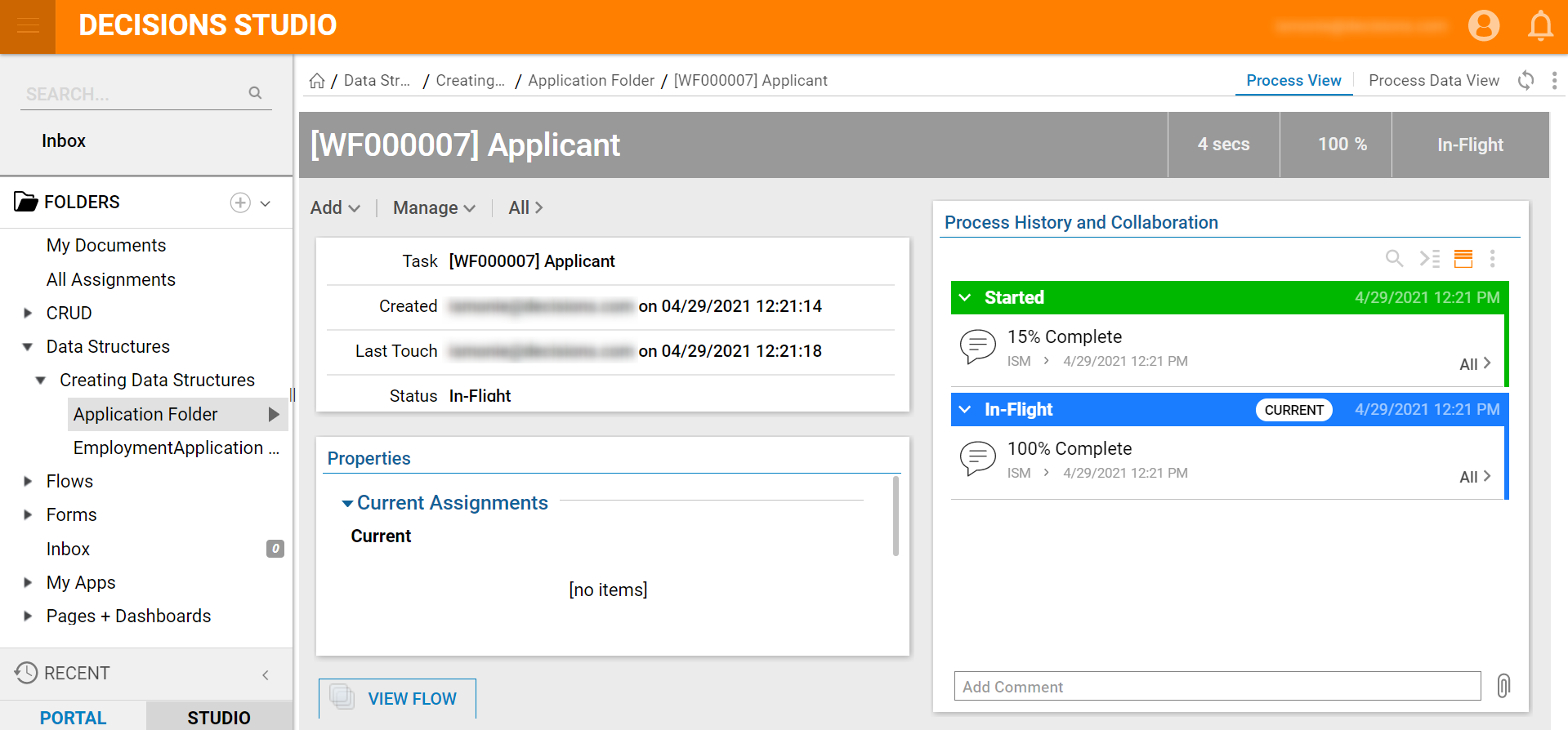Overview
The Flow Execution Extension Data Structure is primarily used to store data that goes through states in chronological order. This Data Structure uses Process Folders to track states, Assignments, and store files within them. These Process Folders will contain the data that will be created when a user runs a Flow that creates a record for this Data Structure. Process Folders are most commonly stored in Decisions within a Normal Folder, making them accessible in the Decisions Portal. Decisions Designers should answer the following questions to determine if this data structure should be used:
- Does the data need to be stored in Decisions?
- Do states within this business process occur in chronological order?
- Is process tracking needed?
Example
- To create a Flow Execution Data Structure click on CREATE DATATYPES/INTEGRATION in the bottom Action panel.
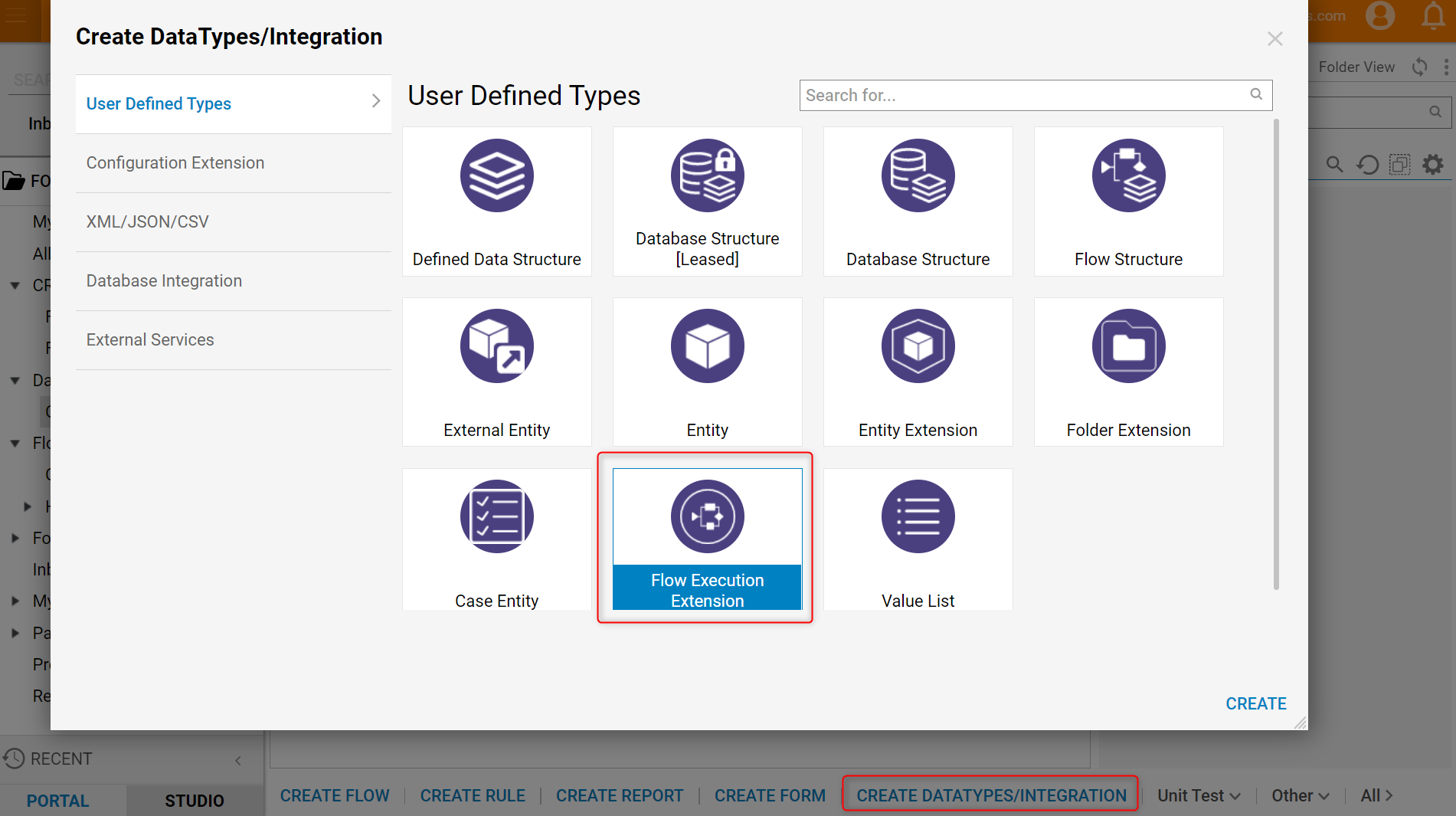
- Once the data fields have been declared, clicking 'SAVE' will generate the Data Structure.NoteThe Data Structure and data fields names are used for illustrative purposes. These values will be different based on the user use cases.
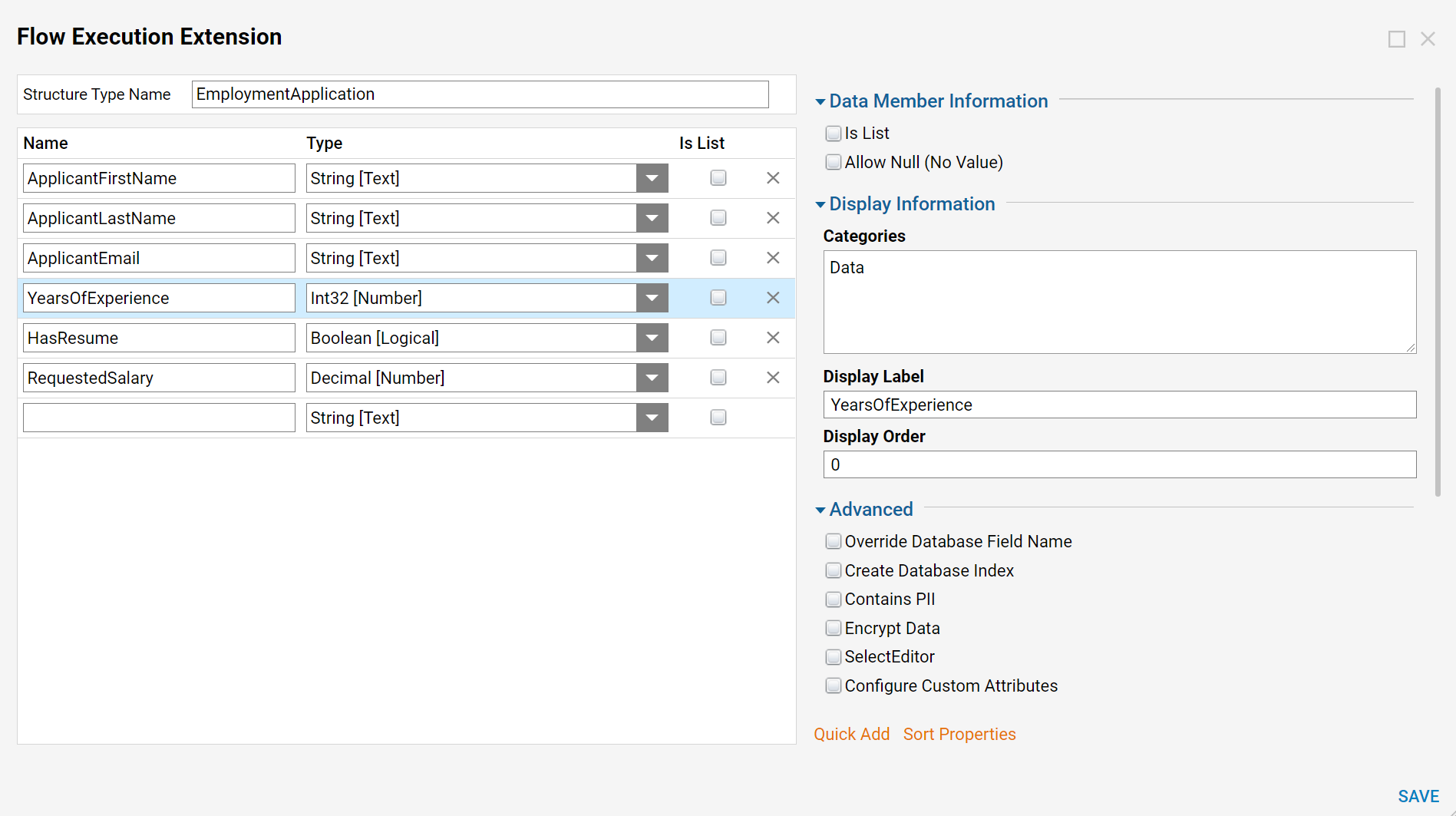
Creating Records
Typically, to create a record for Data Structures users would find a Create step within the User Defined Types category in the Steps section. That is not the case with Flow Execution Extensions; since records in a Flow Execution Extension are extension data attached to a Process Folder, the Setup Process Folder step is used to create records. On this step, the 'Use Extension Data' checkbox must be enabled, and a Normal Folder to store the Process Data must be created.
- Set up the Flow Execution Extension when configuring the Setup Process Folder step.
- The Data Structure can also be configured blankly if desired.
- When fetching Entities, Orphan Flow Execution Extension data is treated as Deleted, though not marked for deletion, meaning successfully fetching this data requires also fetching deleted Entities.
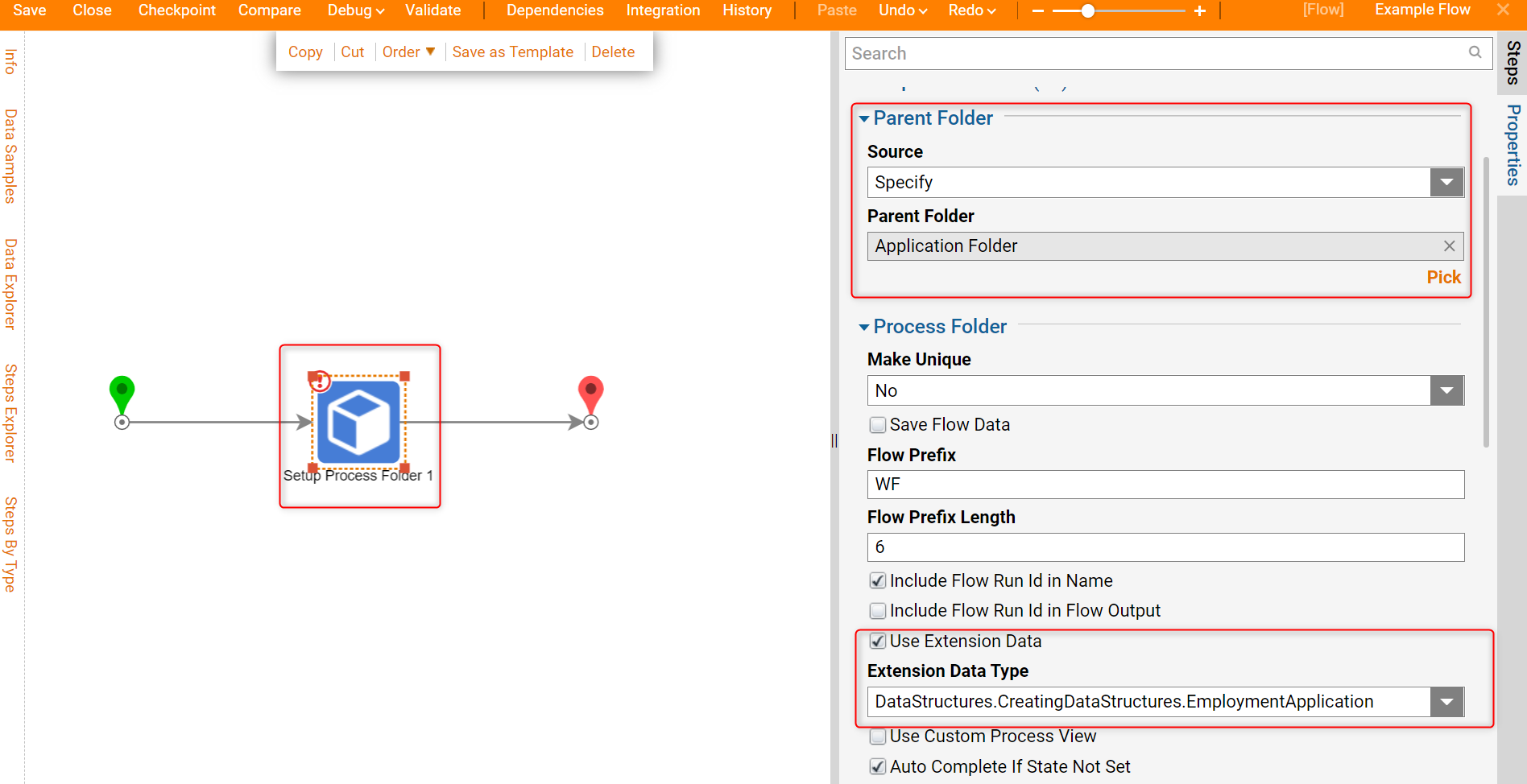
- Once Extension Data has been configured to be utilized and a Parent Folder has been selected, the Extension Data input can be configured.
- Designer users can pass a variable from the Flow into that input or use the Build Datainput option to have access to the data fields and set constant values for them.Folder Description and Folder NameIt is a common Decisions practice to have the Folder Description and Folder Name fields configured dynamically. This is done by using the Merge Plain Text editor. For more input on this input option, review the Input and Output Mapping Type Overview article.
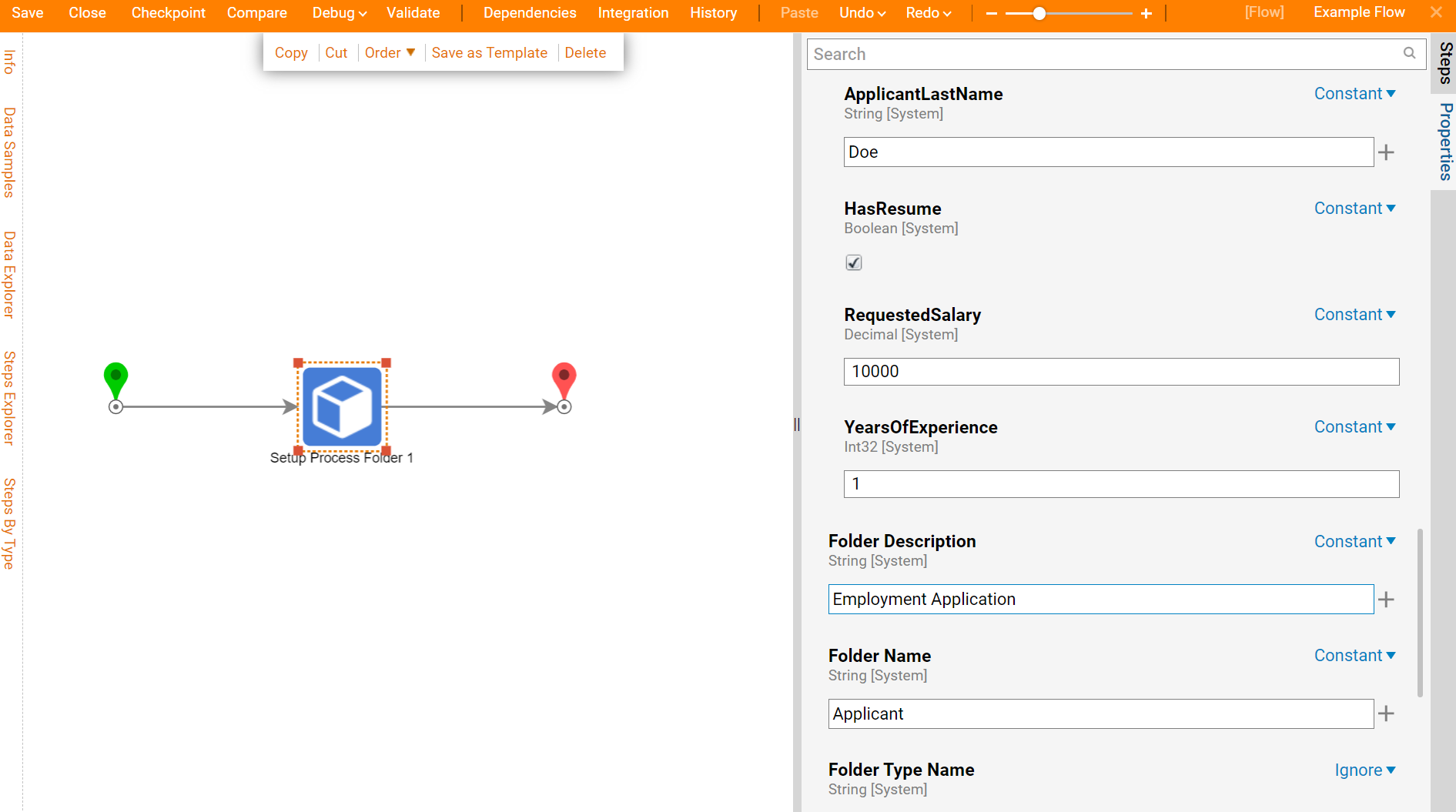
- In the Flow Designer Steps catalog, the Flow Management > Data category contains default steps that can be utilized with Flow Execution Extensions. It is best practice to place the steps after the Setup Process Folder step to avoid these steps from erroring out.
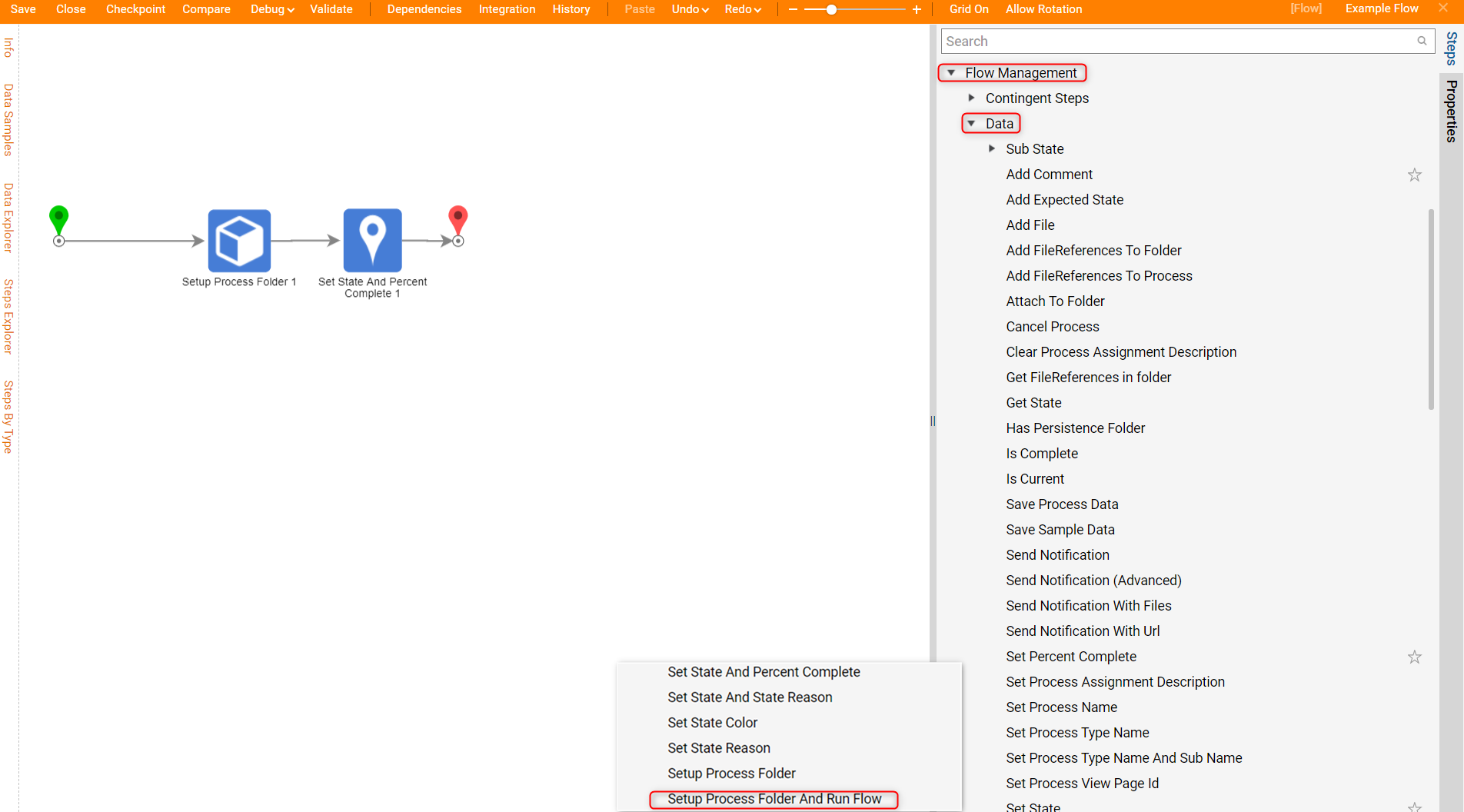
Process Folders
- When a Flow with a Setup Process Folder step has been debugged, the Process Folder will be created and stored in the user-selected location. This Process Folder can be clicked on to navigate to the contents of the Folder.
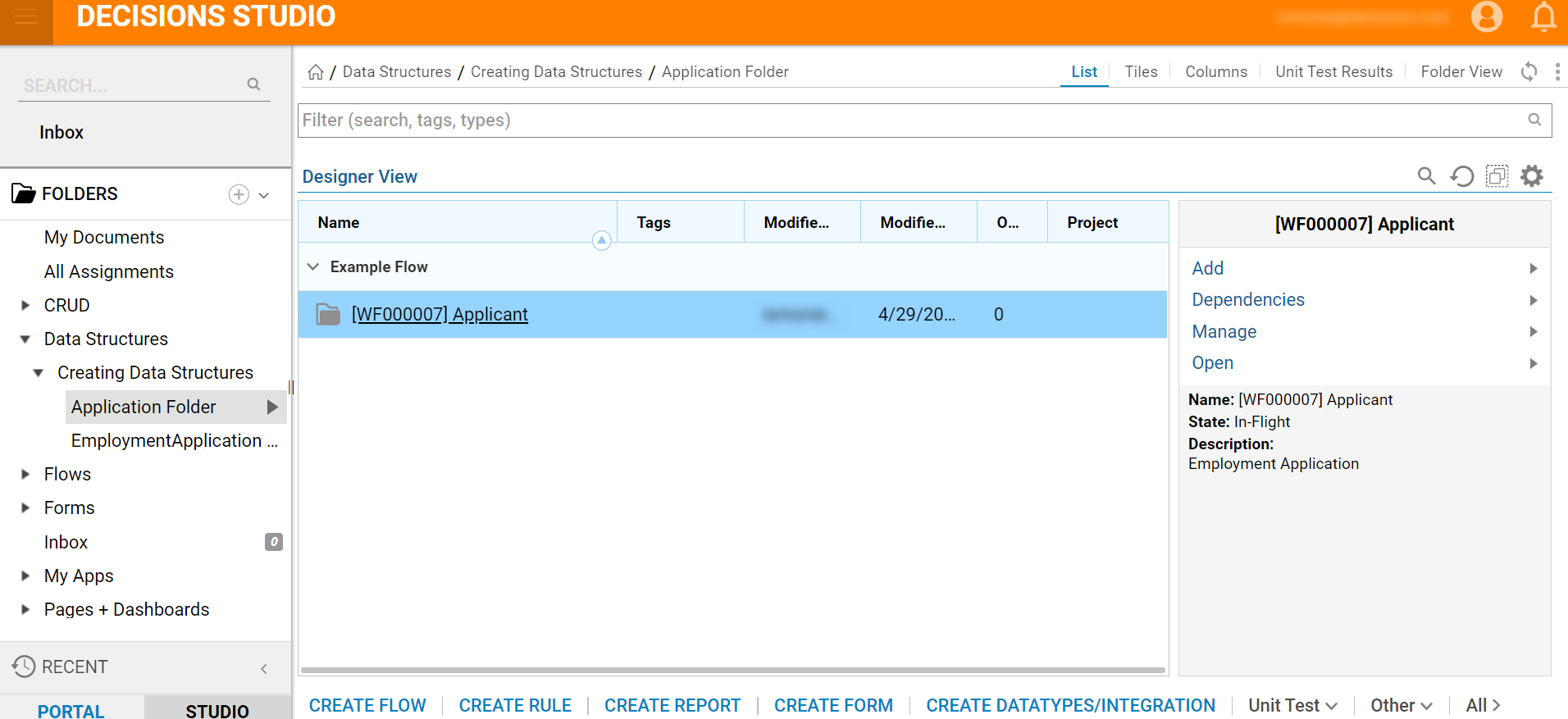
- Within the Process Folder, users will see an audit trail of the data record's progress.